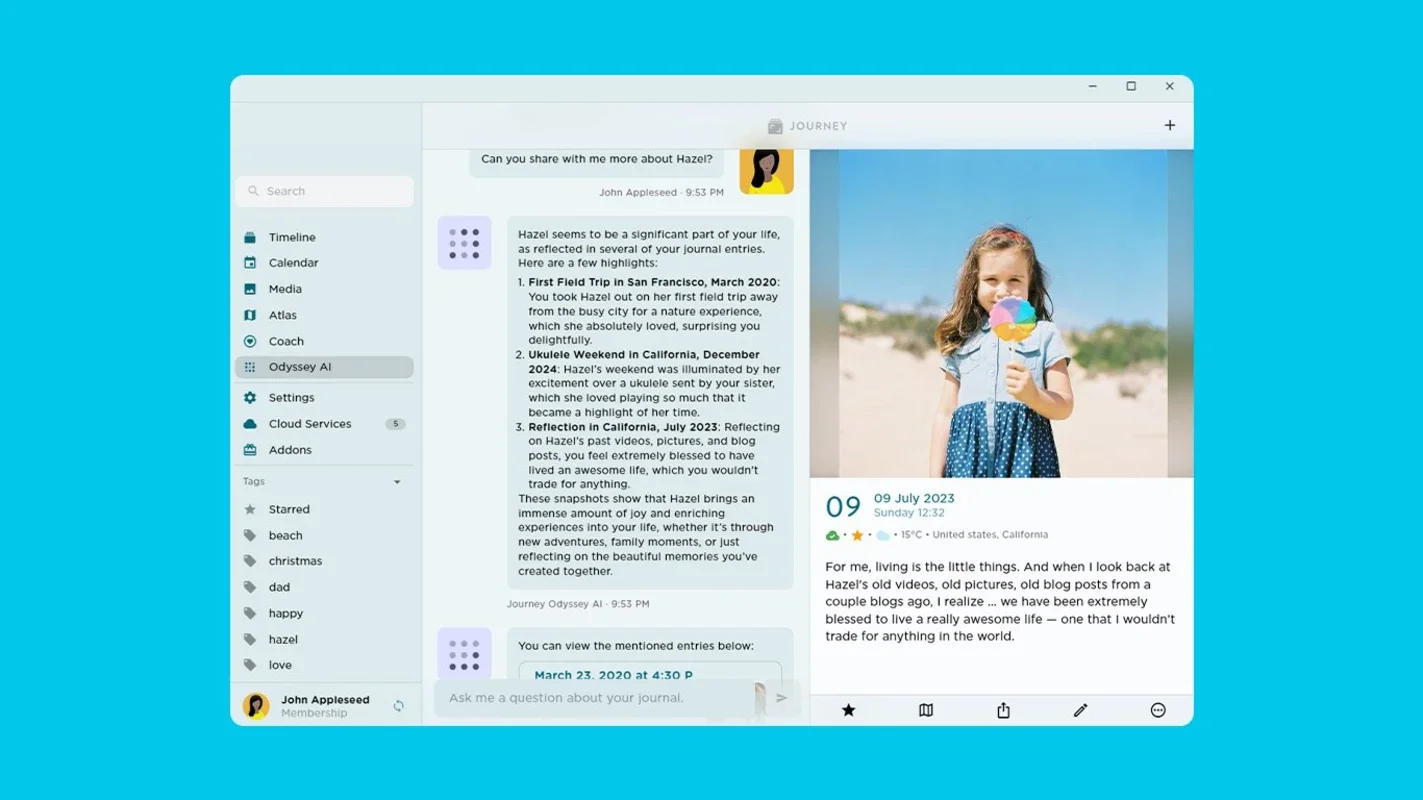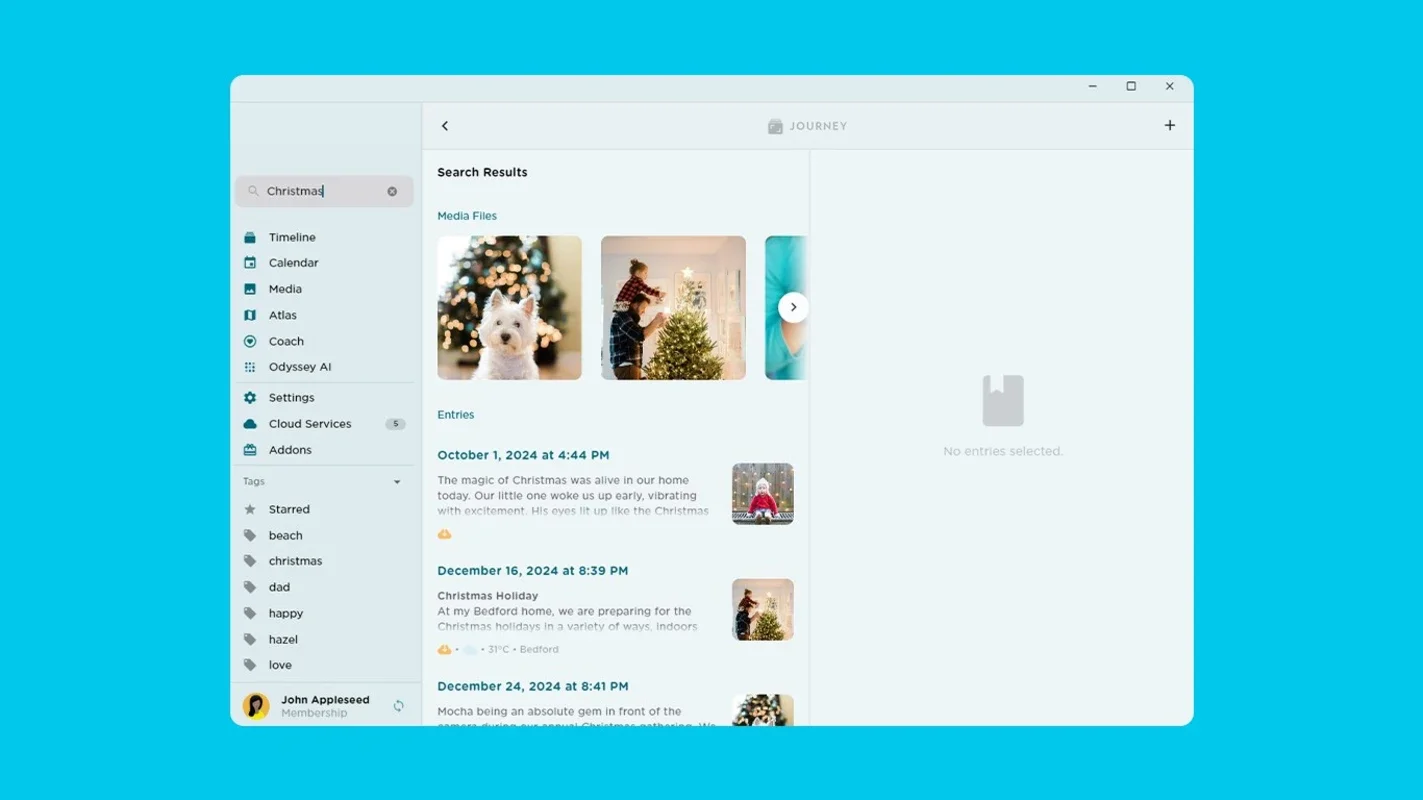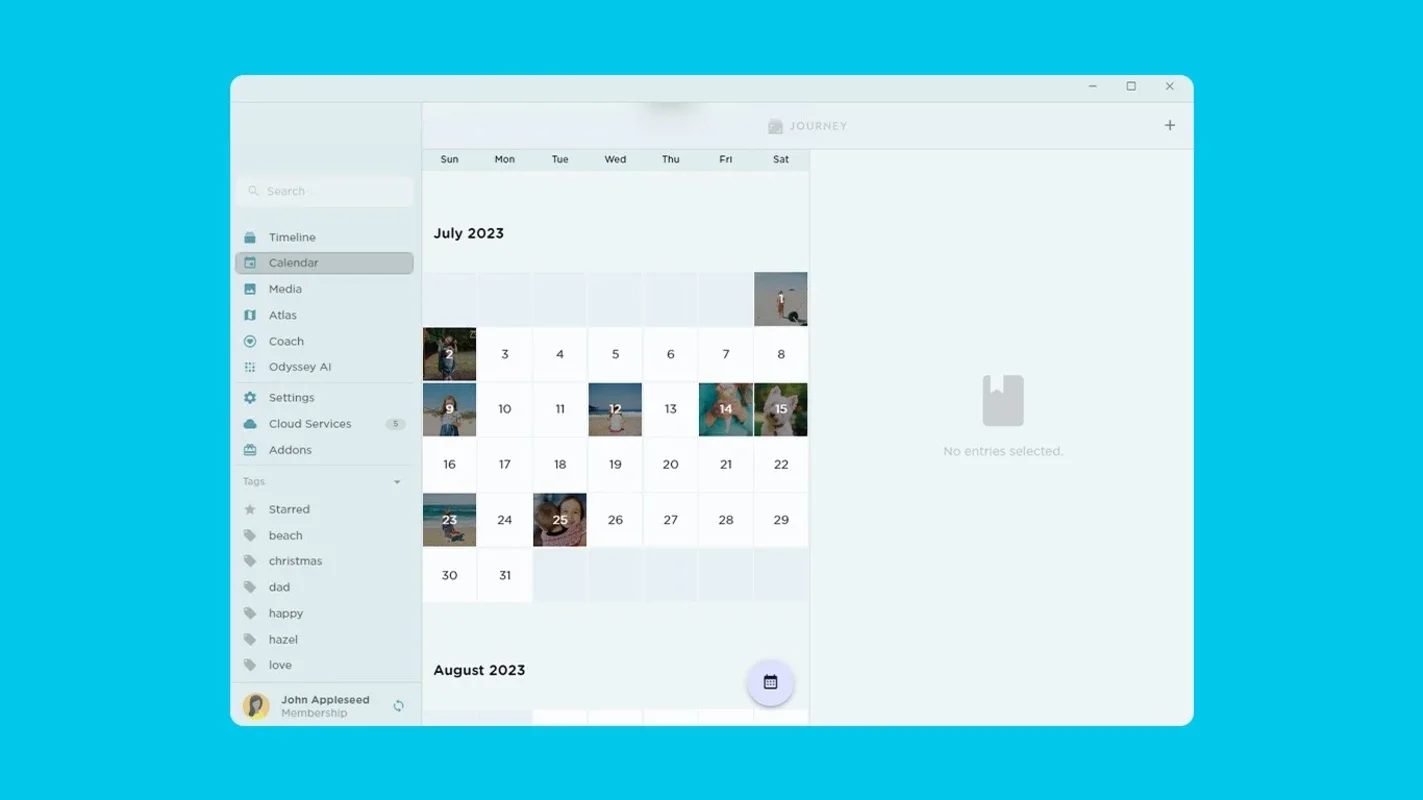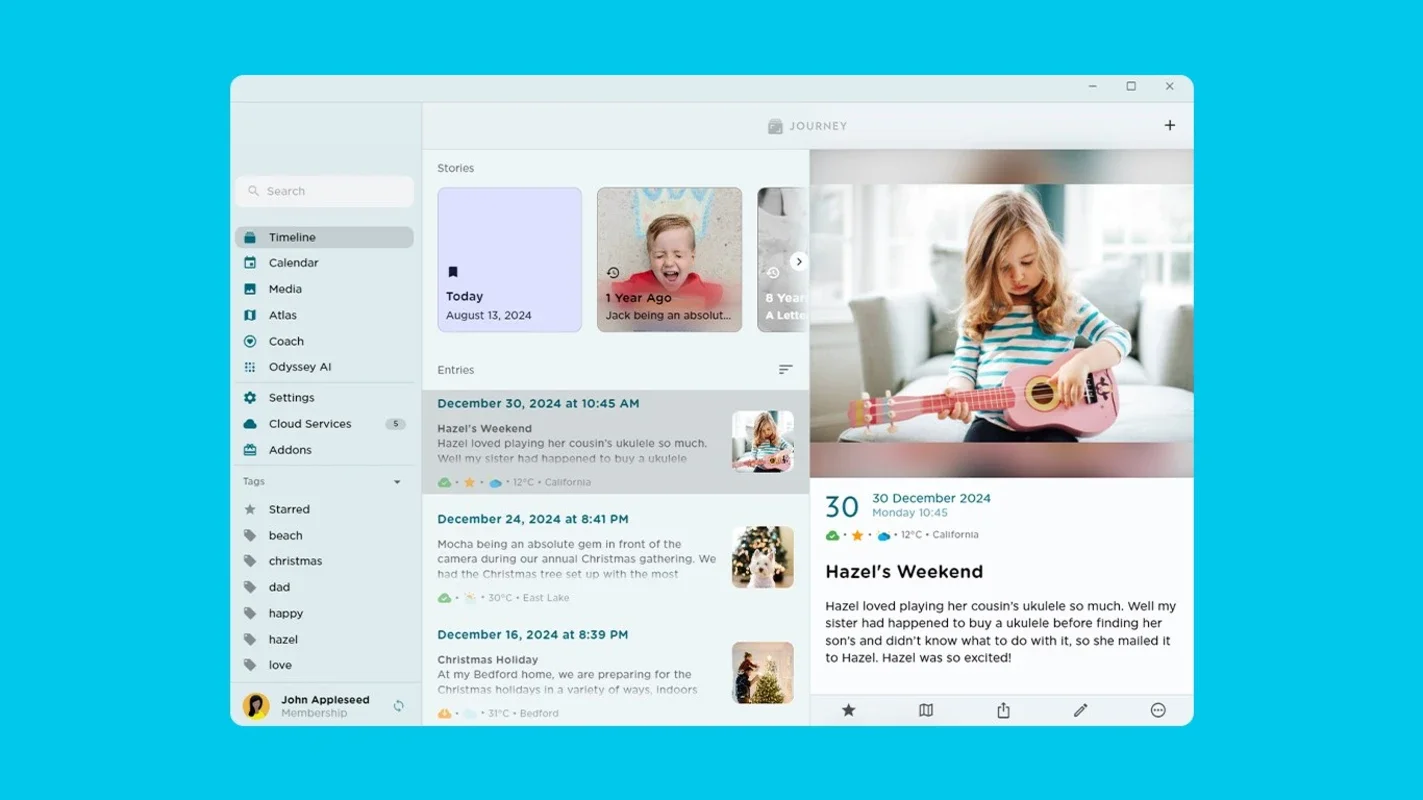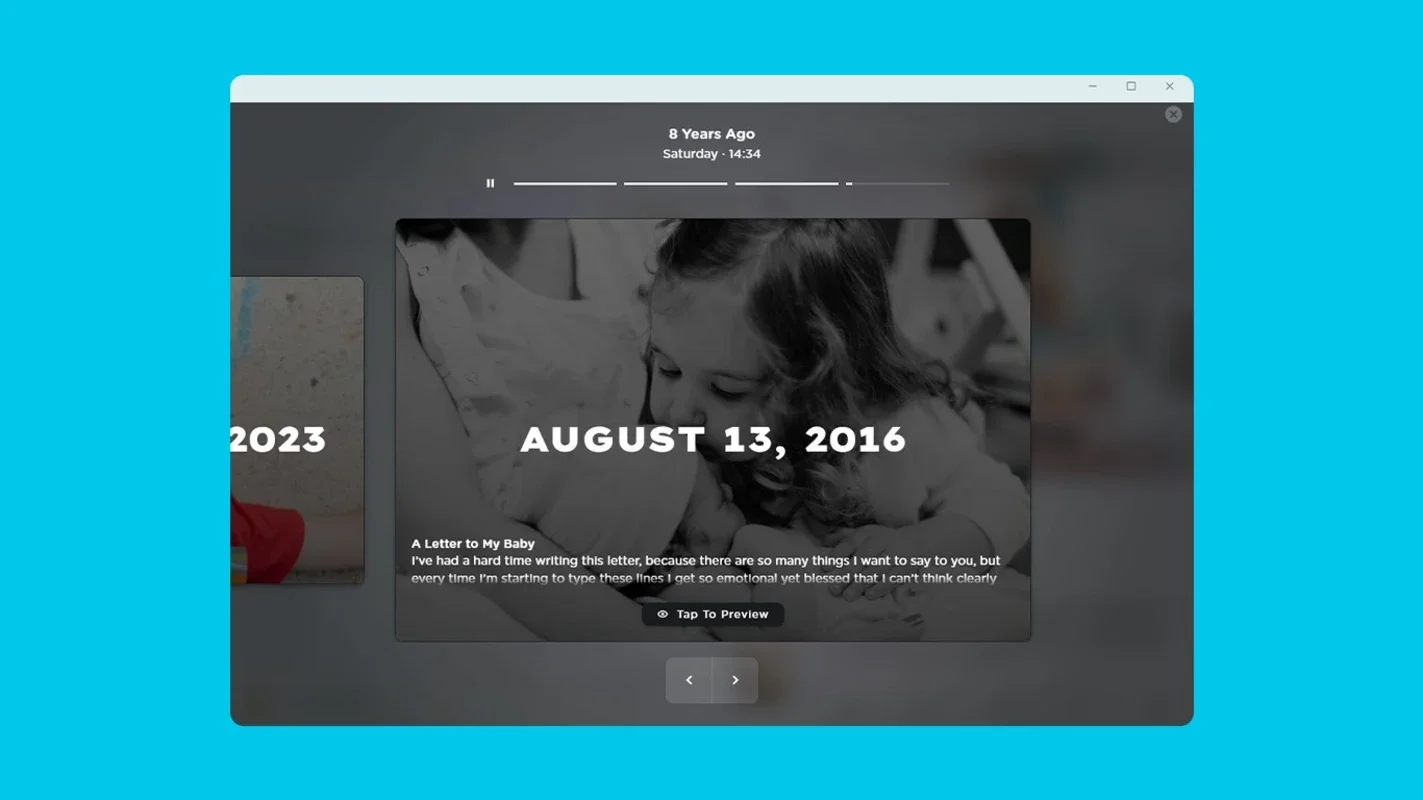Journey Desktop App Introduction
Introduction
Journey Desktop is a powerful tool that allows users to embark on a unique life journey. With its various features, it helps users achieve a deeper gratitude for life, better health, and a calmer mind through journaling.
Capture Beautiful Memories
With Journey Desktop, you can easily capture moments and memories with photos, videos, or audio recordings. These memories can be revisited in the future, allowing you to relive the events of the day and cherish them forever.
Create Stunning Journal Entries
The diary editor in Journey Desktop offers a wide range of journaling and note-taking tools. You can change paragraph styles, make text bold, italic, or strikethrough, and organize your writing with bullets, tables, and checklists. Additionally, you can change the text color to make your journal entries more visually appealing.
End-to-End Encryption
One of the key features of Journey Desktop is its end-to-end encryption. This ensures that your personal moments and memories are protected and your privacy is safe when saved to the cloud. You can enjoy unparalleled peace of mind knowing that your data is secure.
Private & Secure Space
Set up a passcode to keep your journal and diary entries private and secure. With this feature, you can have full control over who can access your journal and ensure that your personal thoughts and feelings are kept confidential.
Throwback to Your Happiest Moments
Journey Desktop allows you to get notified and look back at your best memories and journal entries from a week, a month, or even a year or two ago. It's a great way to reminisce and relive the happy moments in your life.
Track Your Emotions with Mood Tracking
Record your feelings while journaling and track how your mood changes over time. With the mood tracking feature, you can see your mood shifts over 30 days in your journal entries, helping you better understand your emotions and well-being.
Shared Journal
Collaborate with your loved ones, family members, or friends on an unforgettable journey together. The shared journal feature allows you to create cherished memories with those close to you and share your experiences.
Shared Web Link
Easily share your favorite moments by creating web links. This allows you to effortlessly share selected entries with friends and family, making it easy to keep them updated on your life.
Chat with Your Journal in Odyssey AI
Odyssey AI enhances your journaling experience with AI-powered suggestions, meaningful insights, and the ability to chat about trends, questions, and your photos. It's like having a personal journaling assistant.
Journal Coach & Templates
With more than 60 curated journaling programs, including topics such as self-confidence, boundary making, and practicing mindfulness, Journey Desktop makes journaling a breeze. Kick-start your reflections with templates that have thought-provoking prompts and questions.
Design Your Own Journal Templates
Customize your journaling experience by designing your own custom journal templates. You can create, duplicate, and delete templates whenever it suits you, ensuring that your journal reflects your unique style and needs.
Export Journal to PDF, ePub & Docx
Explore the easy export options in Journey Desktop. Print to PDF with over 15 themes, or export to DOCX and ePub with more than 10 cover designs. This allows you to print, edit, and read your journal on any device.
Self-Host Your Journal
Enhance your privacy by storing your journal entries on your own server, such as Docker on Linux. With self-hosting, you have full control over your data and can ensure its security.
Conclusion
Journey Desktop is a comprehensive journaling application that offers a wide range of features to help you capture and cherish your memories. Whether you want to track your emotions, collaborate with others, or simply express yourself, Journey Desktop has you covered. Download Journey Desktop for Windows for free and start your journaling journey today.