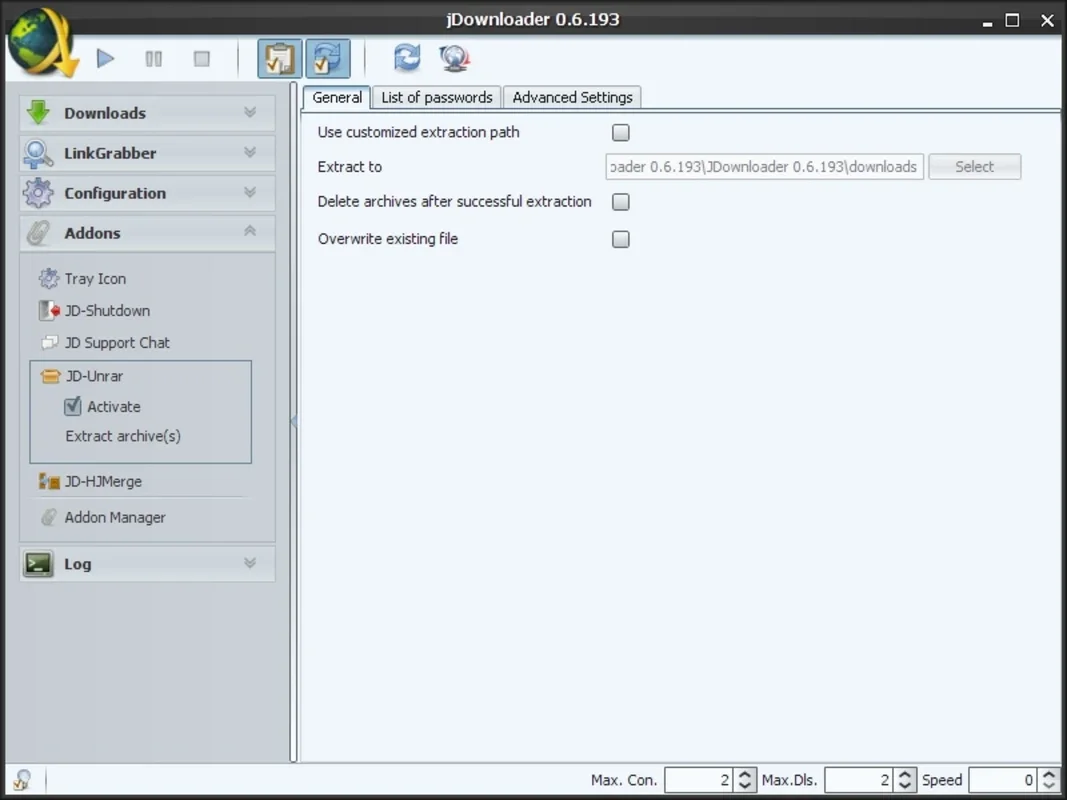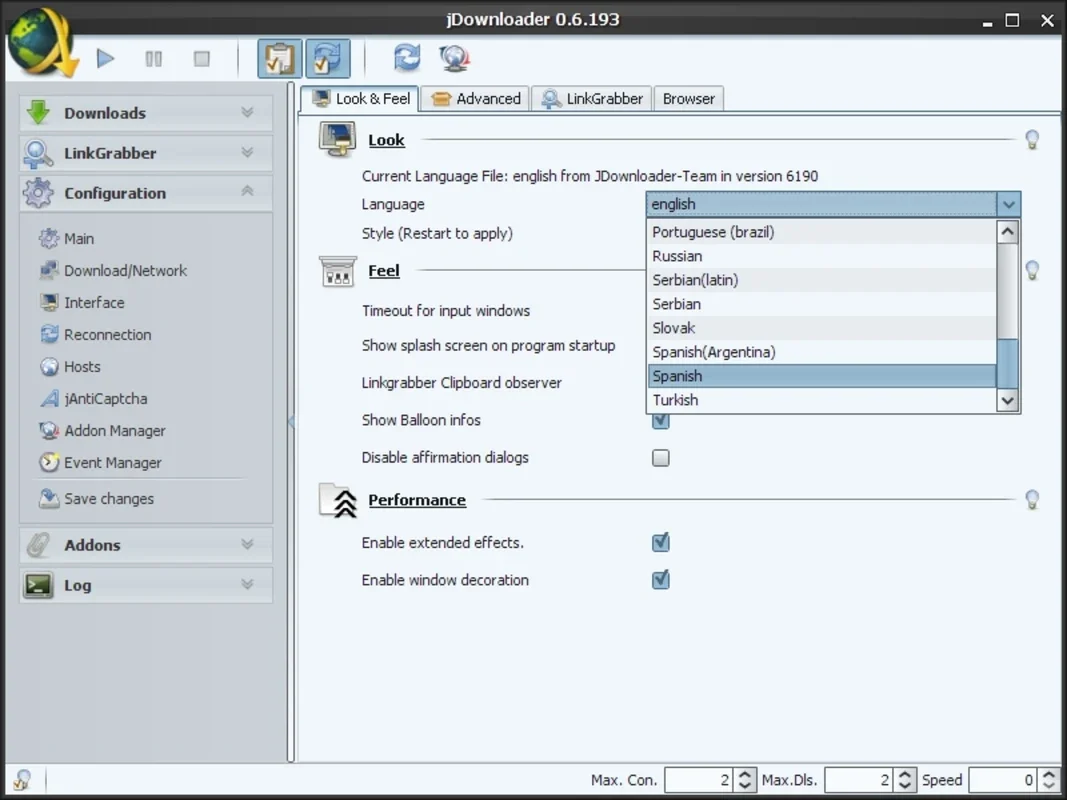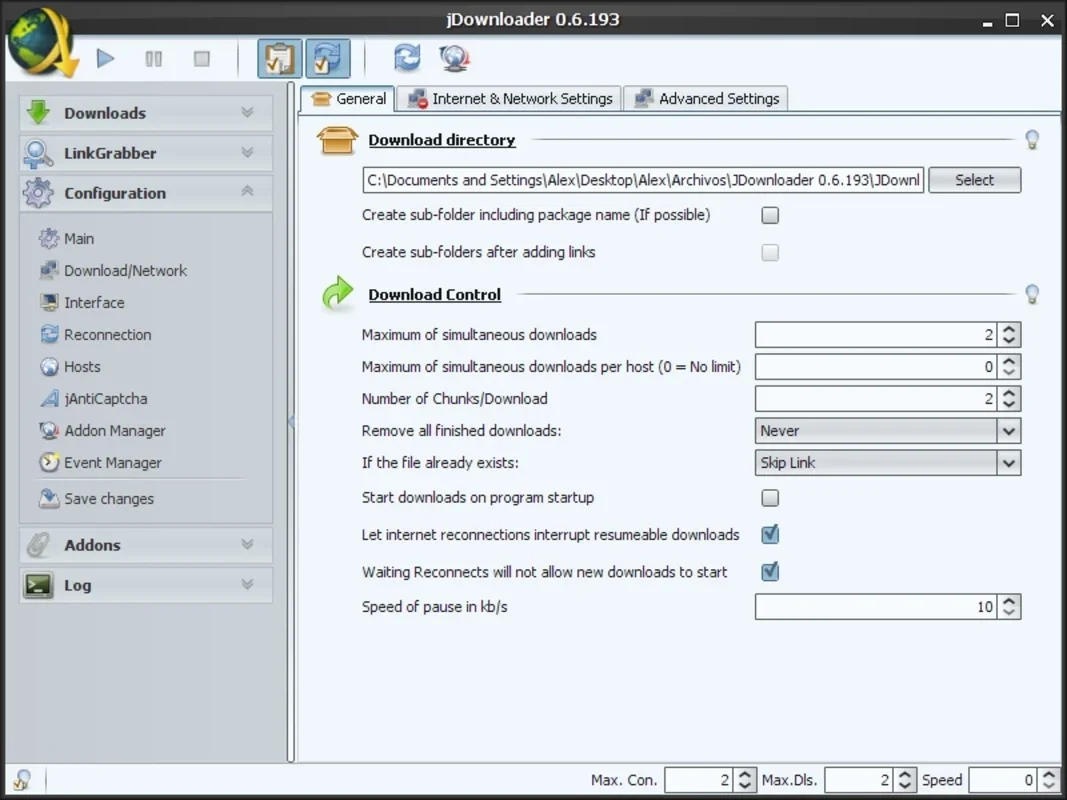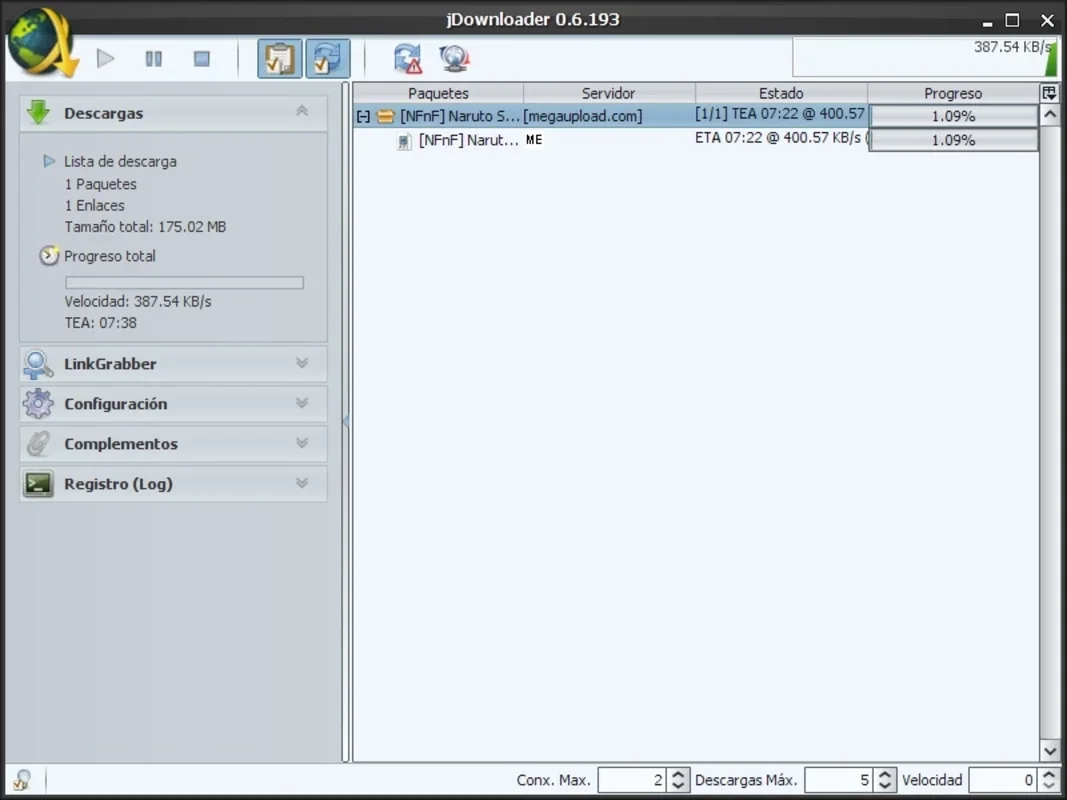JDownloader App Introduction
Introduction
JDownloader is a free, open-source application that has revolutionized the way we download files from the internet. With its intuitive interface and powerful features, it has become a favorite among users who need to download multiple files at once.
Features
- Download from Multiple Services: JDownloader can download files from several different hosting services, including MegaUpload and Rapidshare. This makes it easy to access a wide range of files and save time.
- Manage Multiple Transfers: The application allows you to manage multiple active transfers from its own interface. You can pause, resume, or cancel downloads as needed, ensuring that you always have control over your downloads.
- Automate Downloads: JDownloader can automate the download process, making it easy to download files without having to manually start each download. You can add files to a queue and let the application handle the rest.
- Cross-Platform Compatibility: Written completely in JAVA, JDownloader can be run on Windows, GNU/Linux, and Macintosh. This makes it accessible to a wide range of users and ensures that you can use it no matter what operating system you have.
How to Use JDownloader
- Download and install JDownloader on your computer.
- Add the URLs of the files you want to download to the queue.
- Let JDownloader handle the rest. The application will automatically download the files and manage multiple transfers.
Conclusion
JDownloader is a powerful and versatile downloading tool that has become a must-have for users who need to download multiple files at once. With its intuitive interface, powerful features, and cross-platform compatibility, it is easy to see why JDownloader is so popular. Whether you are a casual user or a power user, JDownloader is definitely worth checking out.