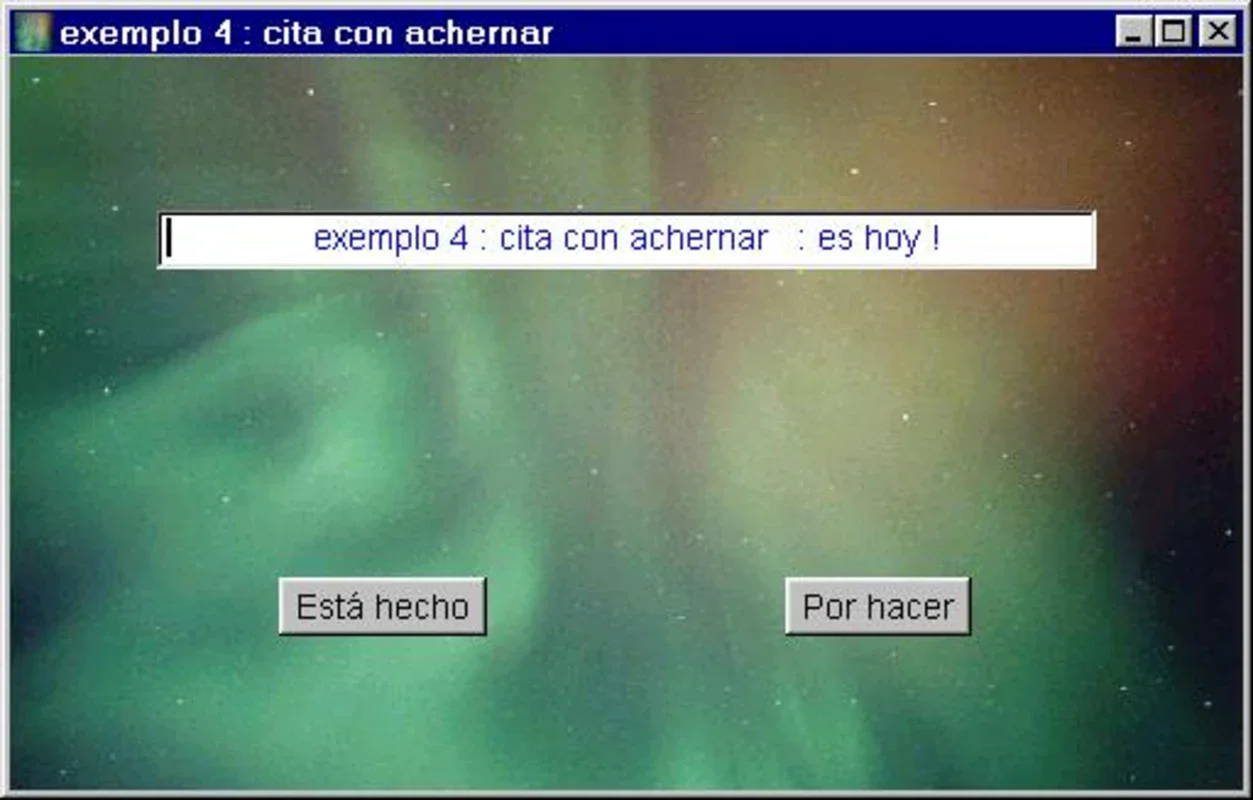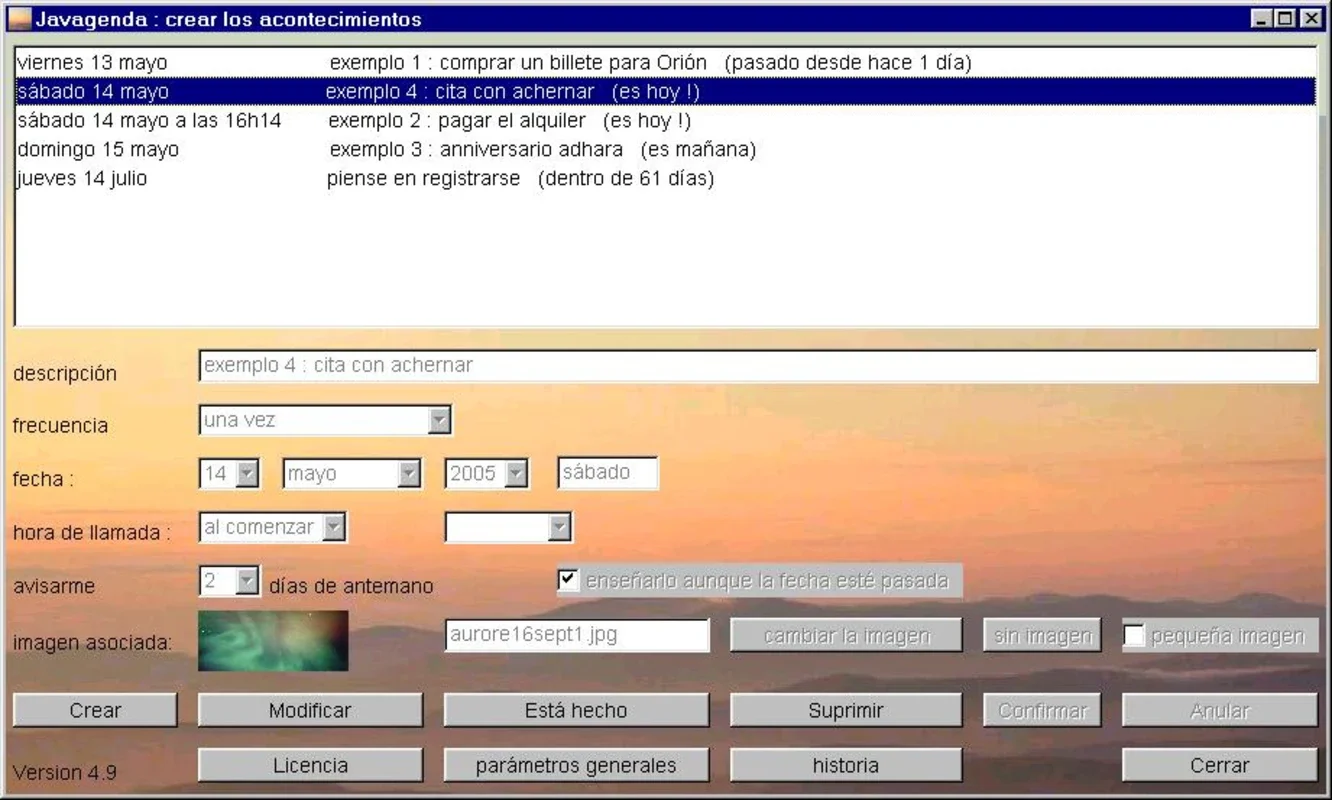javagenda App Introduction
javagenda is a powerful task management application designed specifically for the Windows platform. In this article, we will explore the various features and benefits that make javagenda a standout choice for users looking to enhance their productivity.
Introduction to javagenda
javagenda offers a user-friendly interface that makes it easy for users to organize and prioritize their tasks. With its intuitive design, users can quickly add, edit, and delete tasks, as well as set due dates and reminders.
Key Features of javagenda
- Task Organization: javagenda allows users to categorize tasks into different projects or folders, making it easy to keep track of related tasks.
- Priority Settings: Users can assign priorities to tasks, ensuring that the most important tasks are given the attention they deserve.
- Due Dates and Reminders: Never miss a deadline with javagenda's due date and reminder features. Users can set specific dates and times for tasks, and the application will send notifications to remind them.
- Search Functionality: Easily find tasks with the built-in search function. Simply enter a keyword or phrase, and javagenda will display the relevant tasks.
Who is javagenda Suitable For?
javagenda is ideal for individuals and teams who need an efficient way to manage their tasks. Whether you're a student, professional, or entrepreneur, javagenda can help you stay organized and on top of your to-do list.
How to Use javagenda
- Installing and Launching: To get started with javagenda, simply visit the official website and download the application for Windows. Once installed, launch the application and start creating tasks.
- Adding Tasks: Click on the 'Add Task' button and enter the details of the task, such as the title, description, due date, and priority.
- Editing and Deleting Tasks: To make changes to a task, simply select the task and click on the 'Edit' button. To delete a task, select the task and click on the 'Delete' button.
- Setting Reminders: To set a reminder for a task, select the task and click on the 'Reminder' button. Enter the date and time for the reminder and click 'OK'.
Comparison with Other Task Management Apps
While there are many task management apps available in the market, javagenda stands out for its simplicity and functionality. Compared to some of the more complex apps, javagenda offers a straightforward interface that is easy to navigate. It also provides essential features without overwhelming users with unnecessary bells and whistles.
Conclusion
In conclusion, javagenda is a valuable tool for anyone looking to improve their task management skills. With its user-friendly interface, powerful features, and suitability for a wide range of users, it is definitely worth checking out. Visit the official website to learn more and start using javagenda today!