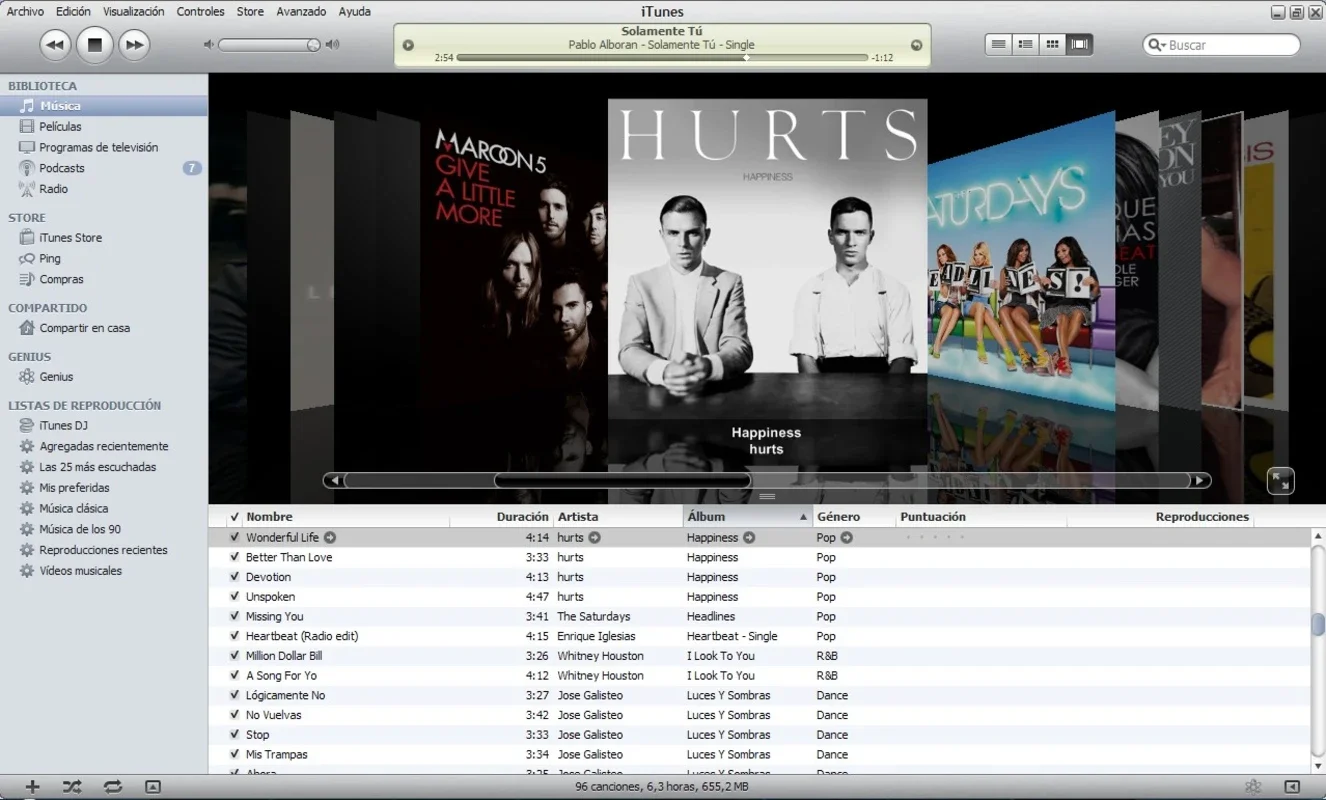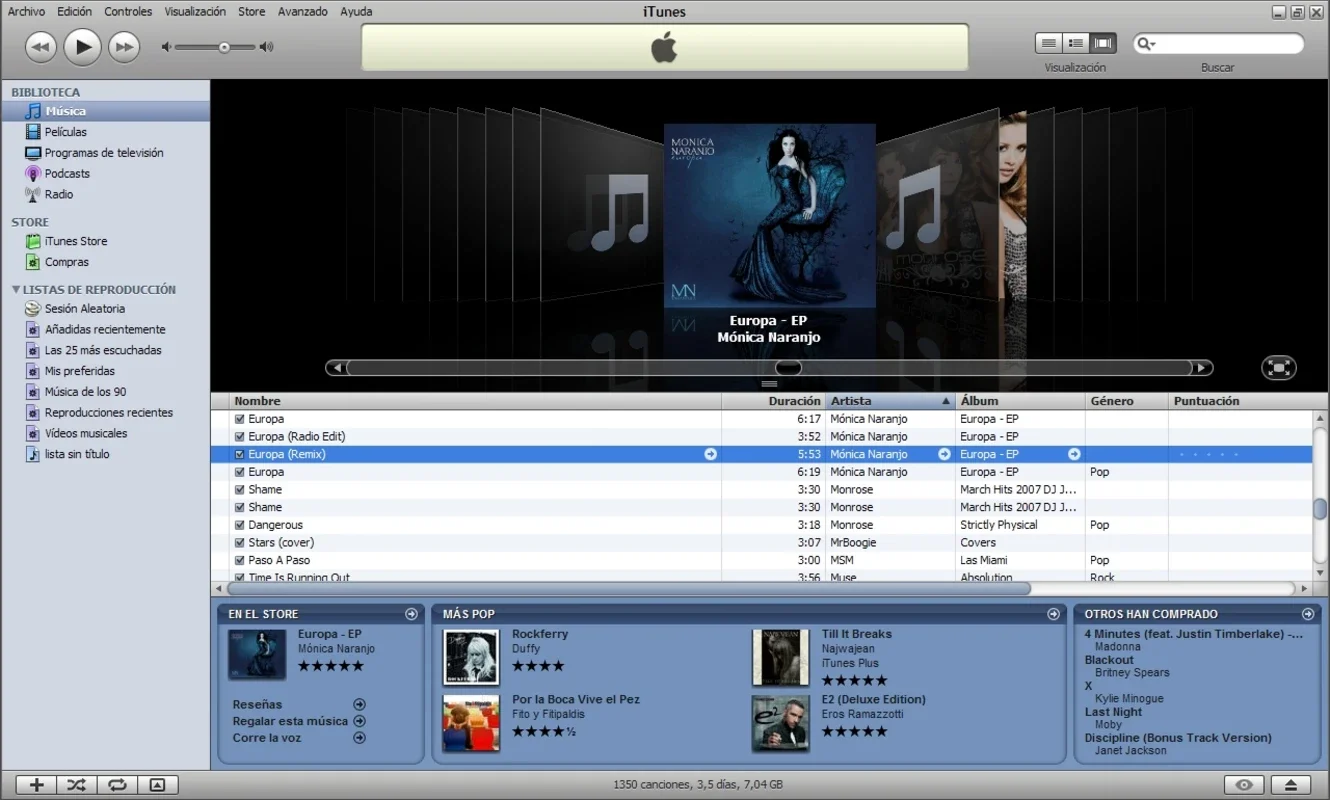iTunes (32-bit) App Introduction
iTunes (32-bit) is not just an ordinary media player; it is a comprehensive solution for music enthusiasts and Apple device users. This software has gained significant popularity over the years and has become an essential part of the Apple ecosystem.
1. Music Management and Playback
With iTunes (32-bit), users can effortlessly organize and play their MP3 music. It allows you to create and edit playlists, browse your sound file collection, and copy the contents of your CDs to your hard drive. Additionally, you can create your own CD compilations and burn them with ease. The music player interface is user-friendly, making it convenient to listen to your favorite tunes while you work.
2. App and Music Store
Beyond music management, iTunes (32-bit) serves as a virtual store for apps and music. Users can purchase a wide range of apps for their iPod, iPhone, or iPad. It also enables you to make backup copies of your device and synchronize the apps already installed.
3. Device Management
This software is not limited to music and apps. It also offers complete program management for your Apple device. You can control backup copies, restore your device to its factory settings, check the space occupied by each type of file, and manage all the contents when transferring your music library.
4. System Resource Consumption
One drawback of iTunes (32-bit) is its relatively high system resource consumption. However, despite this, it remains the only official option for Apple device users and offers numerous benefits that outweigh this minor inconvenience.
In conclusion, iTunes (32-bit) is a powerful and feature-rich media player and management tool for Windows. It combines music management, app and music purchasing, and device management into one seamless package. While it may have some system resource requirements, its value to Apple device users cannot be underestimated.