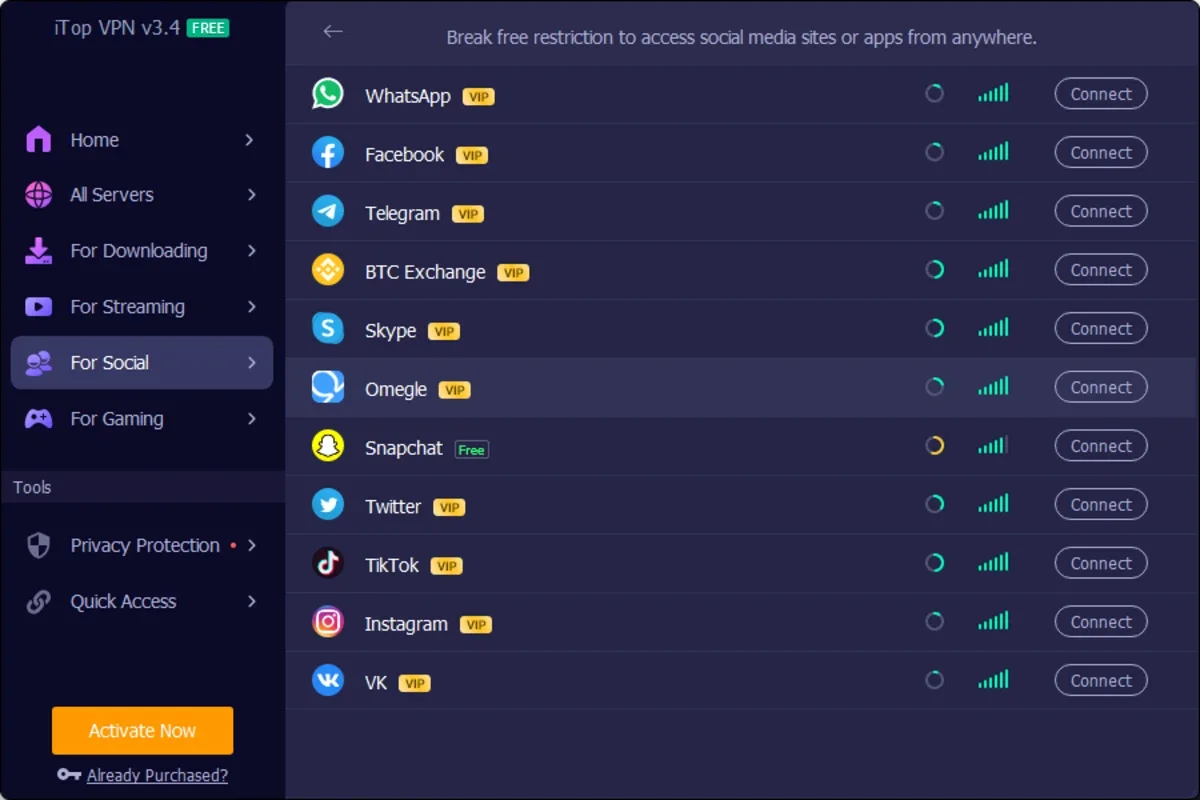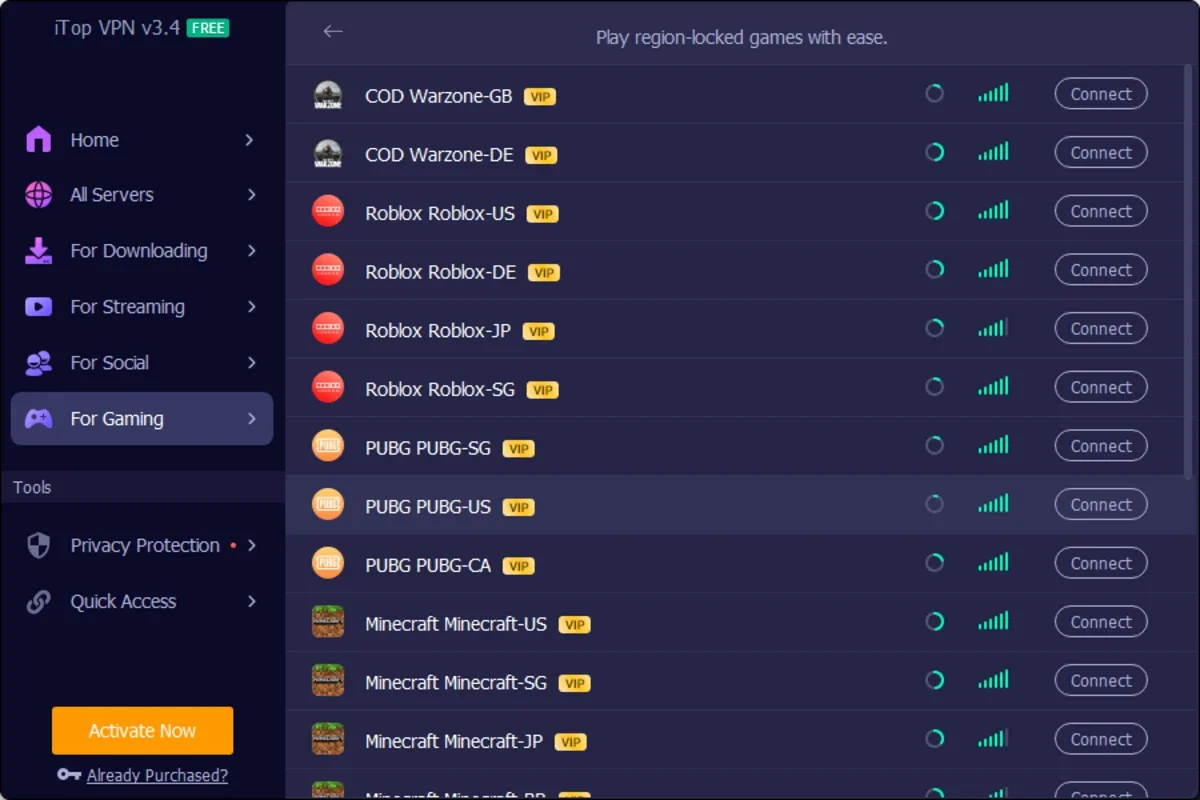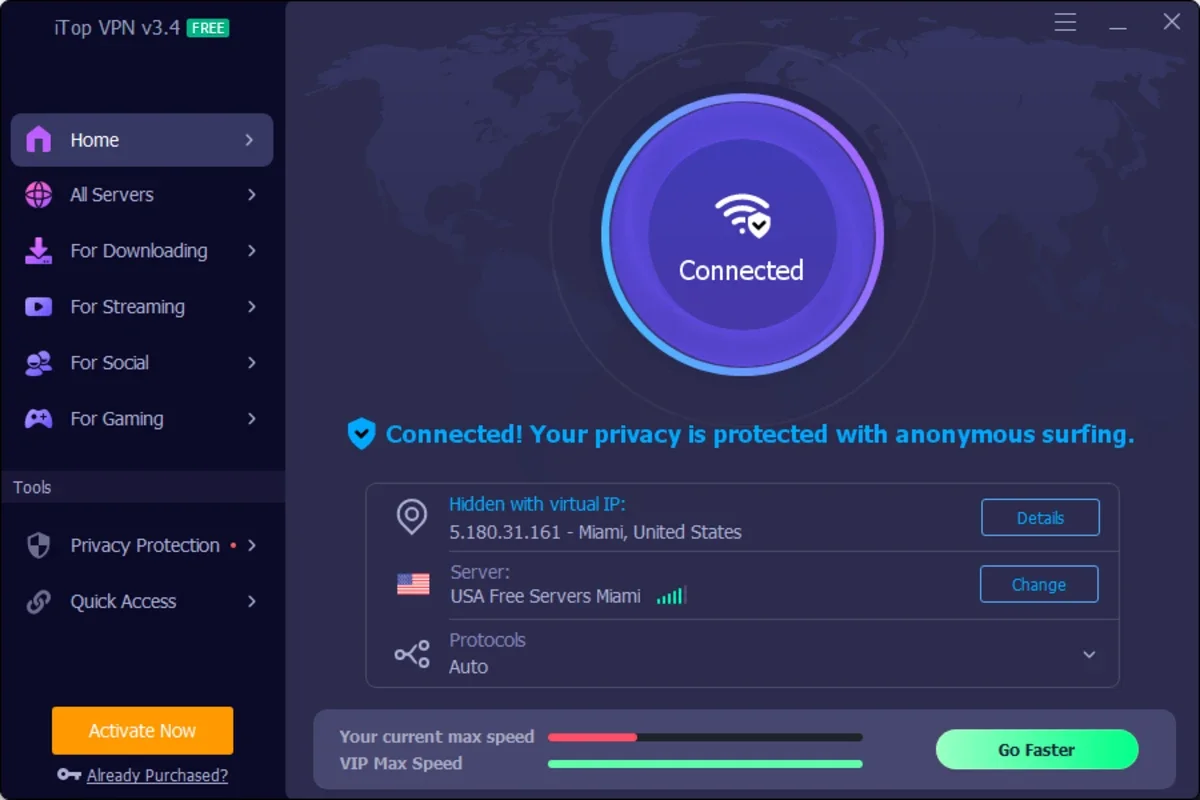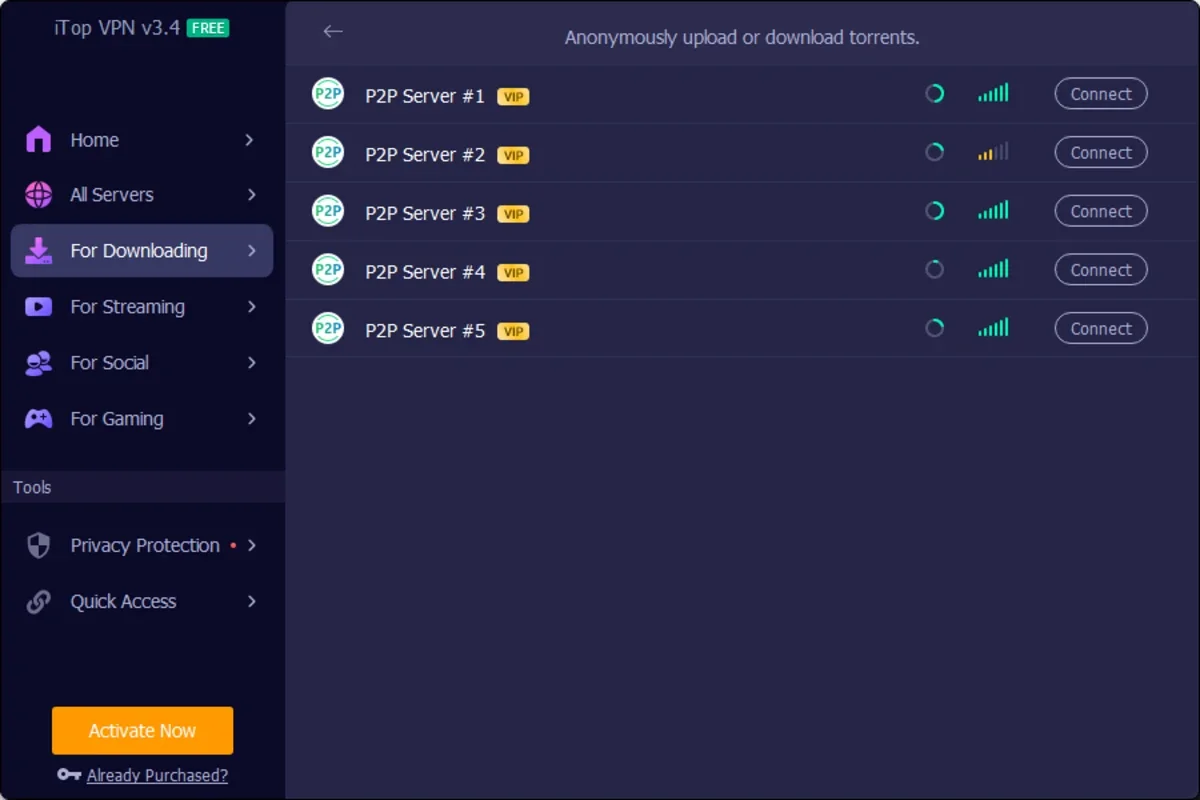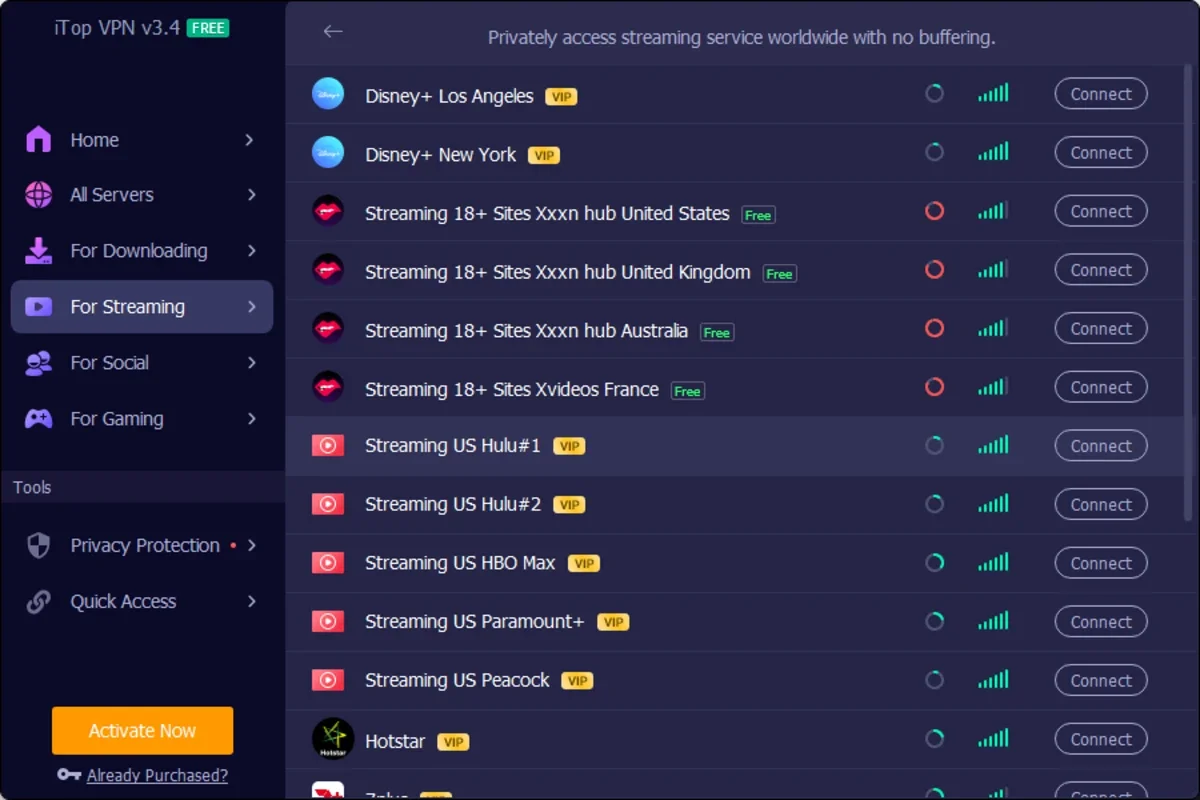iTop VPN App Introduction
Introduction
iTop VPN is a powerful and user-friendly application designed to provide users with the ability to surf the Internet anonymously. By hiding your IP address, it offers a secure and private browsing experience.
Features
- IP Address Hiding: With iTop VPN, your real IP address is masked, preventing websites and third parties from tracking your online activities.
- Online Activity Encryption: All your online activities are encrypted, ensuring that your data remains secure and private.
- Server Selection: The tool offers hundreds of servers in various countries, allowing you to choose the location that suits your needs. Whether you want to access blocked websites or simply browse from a different location, iTop VPN has you covered.
- Simple Interface: The iTop VPN interface is intuitive and easy to use. In the first window, you can access all the information about your connection, including your IP address and the server you are connected to.
- Special Proxies: For specific activities such as online gaming, live streaming, and multimedia content, iTop VPN provides special proxies to enhance your experience.
How it Works
Once you install iTop VPN on your Windows device, simply connect to a server of your choice. The tool will automatically change your IP address, and you can start browsing the Internet as if you were in the chosen country. Websites that are blocked in your region will become accessible, and all censored content can be viewed.
Server Performance
iTop VPN displays up-to-date information on the performance of each server. This allows you to choose the best server based on your needs and location. Whether you need a fast server for gaming or a reliable server for general browsing, iTop VPN has the options available.
Download and Installation
Downloading and installing iTop VPN on Windows is a simple process. Visit the official website and follow the instructions provided. Once installed, you can start using the tool immediately and enjoy the benefits of anonymous Internet browsing.
Conclusion
iTop VPN is a comprehensive tool that offers a wide range of features for anonymous Internet browsing. With its simple interface, fast servers, and special proxies, it is the perfect choice for users who value their privacy and security online. Download iTop VPN for Windows today and start surfing the Internet with confidence.