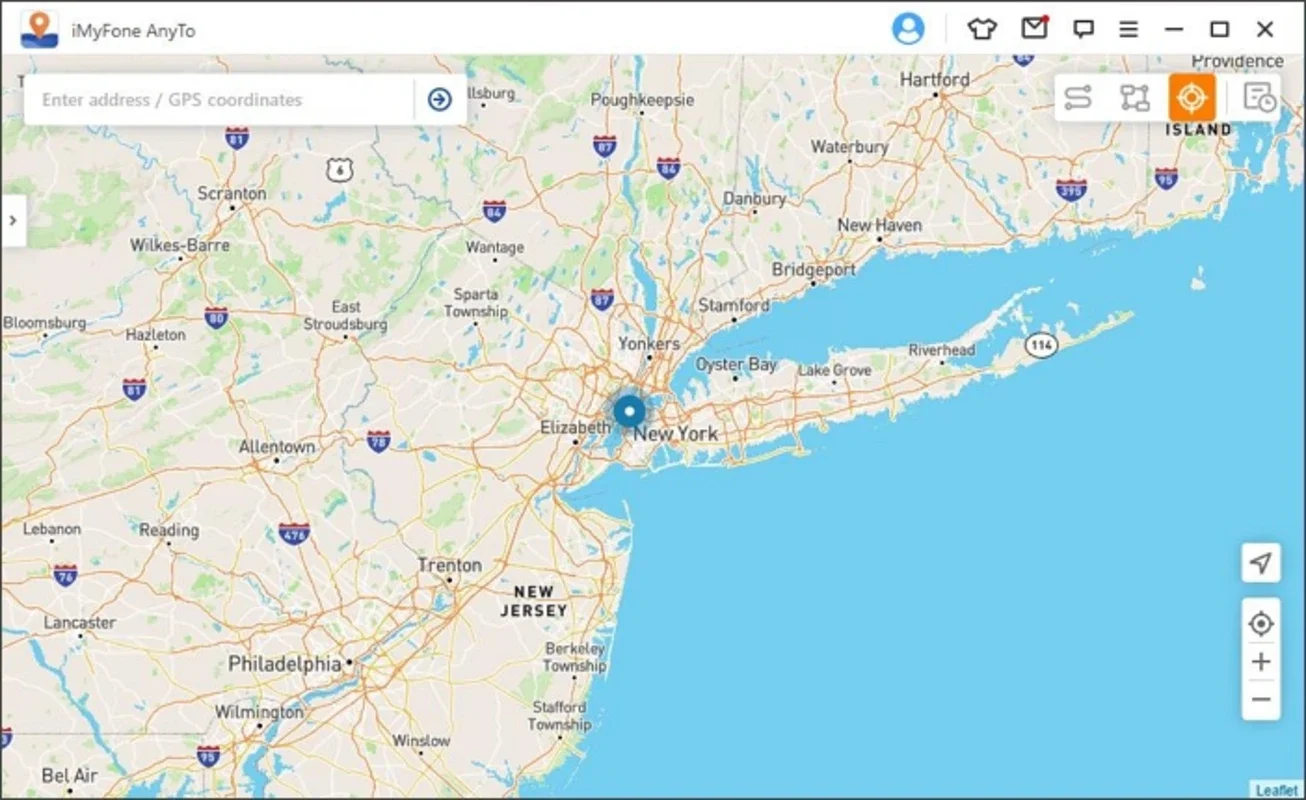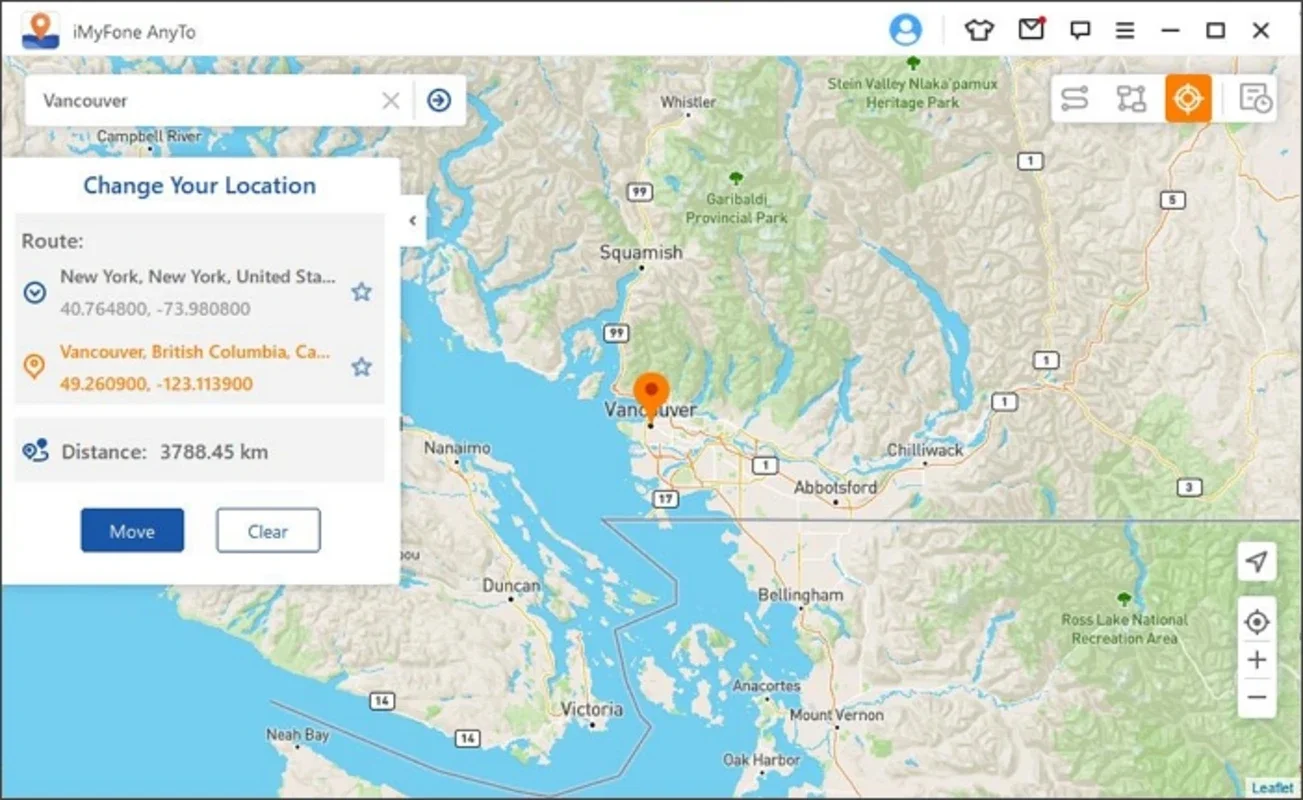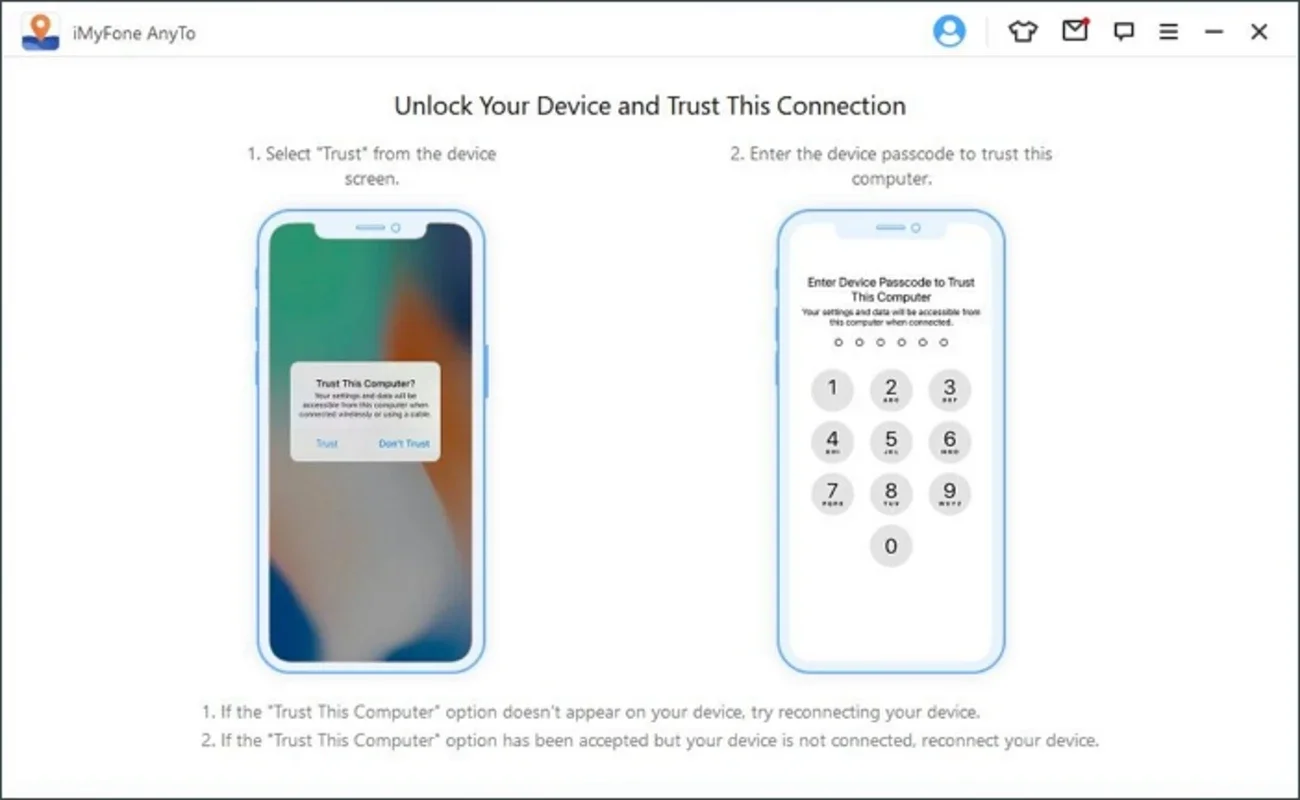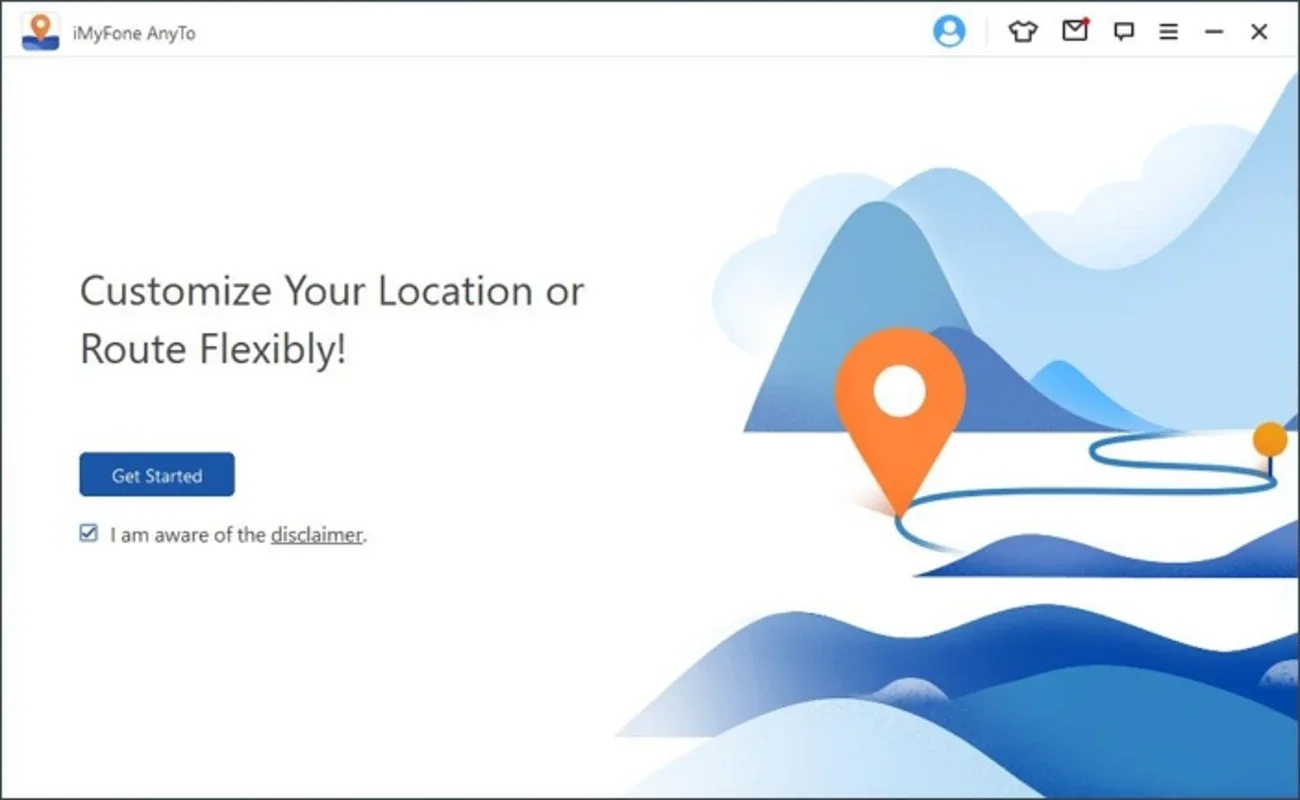iMyFone AnyTo Location Changer App Introduction
The iMyFone AnyTo Location Changer is a powerful tool designed for Windows users. This software offers a unique solution for those who need to modify their device's location for various reasons. In this article, we will explore the features, benefits, and usage of this remarkable application.
Features of iMyFone AnyTo Location Changer
- Precise Location Simulation: The software allows users to simulate a specific location with high accuracy. This feature is particularly useful for those who need to test location-based applications or services, or for those who want to access content that is restricted based on geographical location.
- Multiple Location Options: Users can choose from a wide range of locations around the world. This gives them the flexibility to simulate being in different places as per their requirements.
- Easy to Use Interface: The application comes with an intuitive and user-friendly interface that makes it easy for even novice users to operate. The simple design ensures that users can quickly set their desired location without any hassle.
- Compatible with Various Apps: iMyFone AnyTo Location Changer is compatible with a variety of popular apps and services. This means that users can use the software to change their location within these apps, providing them with more flexibility and options.
Benefits of Using iMyFone AnyTo Location Changer
- Enhanced Privacy: By changing their location, users can add an extra layer of privacy. This can be useful in situations where they want to avoid being tracked or monitored based on their actual location.
- Access to Geo-Restricted Content: Many apps and services are restricted based on geographical location. With this location changer, users can bypass these restrictions and access content that would otherwise be unavailable to them.
- Improved App Testing: For developers and testers, this software is a valuable tool for testing location-based applications. It allows them to simulate different locations and ensure that their apps work properly in various geographical scenarios.
How to Use iMyFone AnyTo Location Changer
- Download and Install: Visit the official website to download and install the software on your Windows device.
- Connect Your Device: Once installed, connect your device to the computer and launch the application.
- Select Your Desired Location: Use the map or search feature to select the location you want to simulate.
- Start the Simulation: Click the 'Start' button to begin changing your device's location to the selected location.
In conclusion, the iMyFone AnyTo Location Changer for Windows is a powerful and useful tool that offers a range of features and benefits. Whether you need to access geo-restricted content, enhance your privacy, or test location-based apps, this software is a valuable solution. Give it a try and experience the convenience and flexibility it offers.