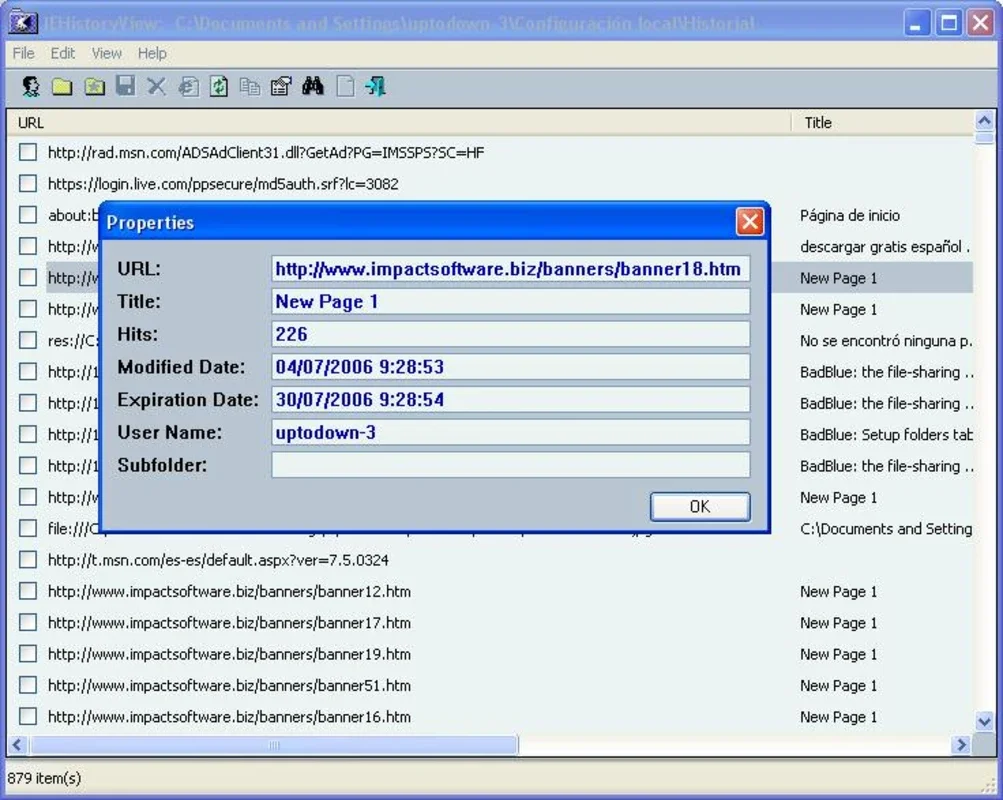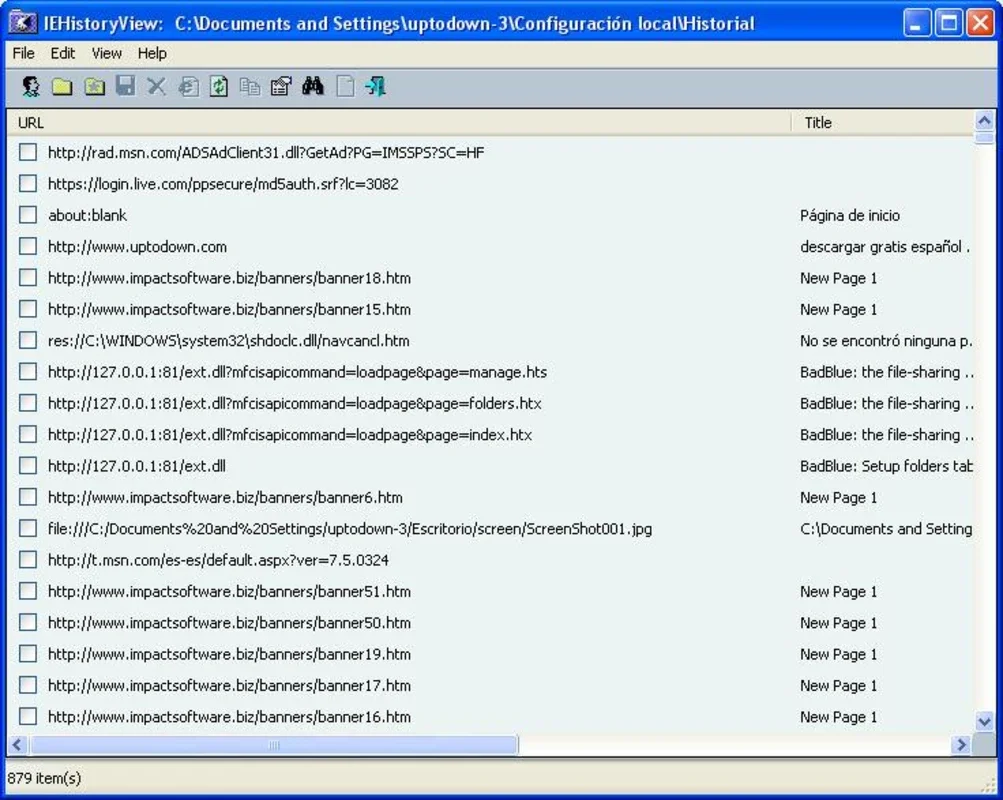IEHistoryView App Introduction
Introduction
IEHistoryView is a remarkable software that offers a range of functions related to Internet Explorer's browsing history. It provides users with the ability to manipulate and analyze their browsing history in ways that are not natively available in Internet Explorer itself.
Manipulating URL Routes
One of the key features of I EHistoryView is its ability to change the routes of URLs that no longer exist. This can be extremely useful in cases where a website has been restructured or migrated, and the old links are no longer valid. Instead of getting error messages when trying to access these old URLs through Internet Explorer, I EHistoryView allows users to redirect the links to the new locations, if available. This not only saves time but also ensures a seamless browsing experience.
Analyzing Most - Visited Locations
The software also enables users to view their most - visited locations or 'hits'. By having this information at hand, users can gain insights into their browsing habits. For example, they can identify which websites they frequent the most, which can be useful for various reasons. It could help in understanding personal interests, or for businesses, it could be used to analyze customer behavior if the computer is used in a corporate setting.
Viewing Browsing History per User Profile
Another interesting aspect of I EHistoryView is its ability to view the browsing history for each user profile on the computer. This is a great feature for shared computers, as it allows users to see what other users have been doing online. It can be used for parental control purposes, to ensure that children are visiting appropriate websites. In a corporate environment, it can be used by system administrators to monitor employee activity and ensure compliance with company policies.
Bulk Erasing of Entries
IEHistoryView offers a significant advantage when it comes to erasing entries from the browsing history. Unlike Internet Explorer, where entries have to be deleted one by one, I EHistoryView allows users to erase more than one entry at a time. This is not only more convenient but also more efficient, especially when users want to clear a large number of entries quickly.
Report Generation
The application has the ability to create reports in HTML with the details of each URL selected from the list. These reports can be used for various purposes. For example, they can be used for record - keeping, or for sharing information about browsing activities with others in a more organized and presentable manner. The HTML format also makes it easy to view the reports on different devices and platforms.
Comparison with Other Similar Tools
There are other tools available in the market that claim to offer similar functionality. However, I EHistoryView stands out in several ways. Some of the competing tools may not offer the ability to change URL routes as effectively as I EHistoryView. Others may not provide the option to view browsing history per user profile, which is a crucial feature for shared computers. Additionally, the bulk erasing feature of I EHistoryView is not always present in other similar tools, making it a more efficient choice for those who need to manage their browsing history quickly and easily.
Conclusion
In conclusion, I EHistoryView is a valuable tool for anyone who uses Internet Explorer and wants more control over their browsing history. It offers a range of features that are not only useful but also easy to use. Whether it's for personal or professional use, I EHistoryView can help users manage their browsing history more effectively and gain insights into their online activities.