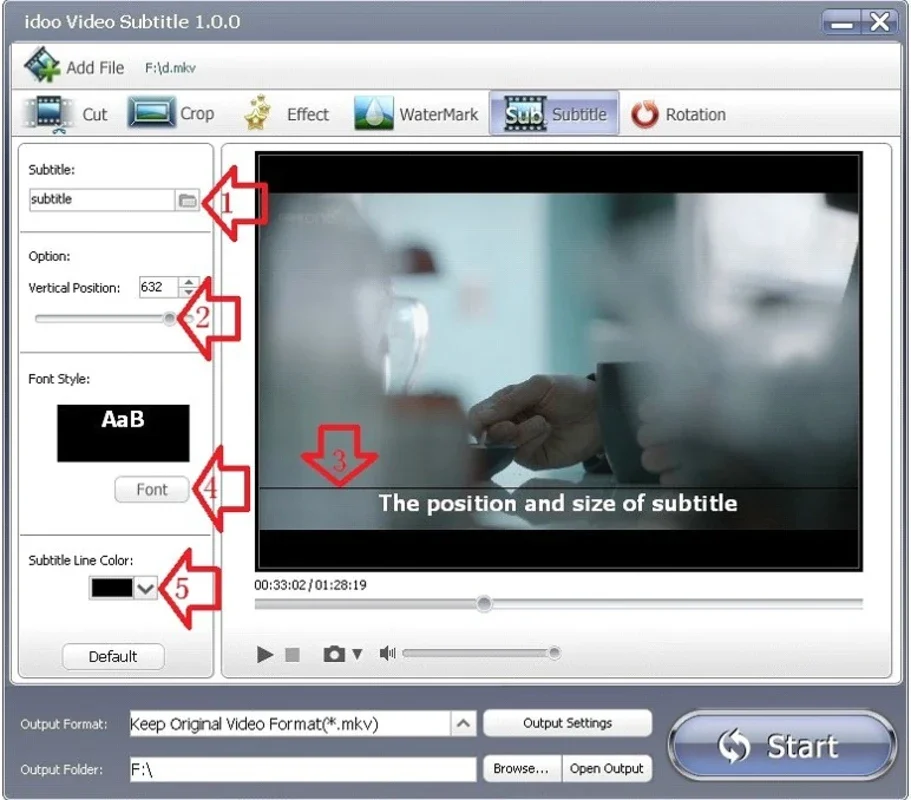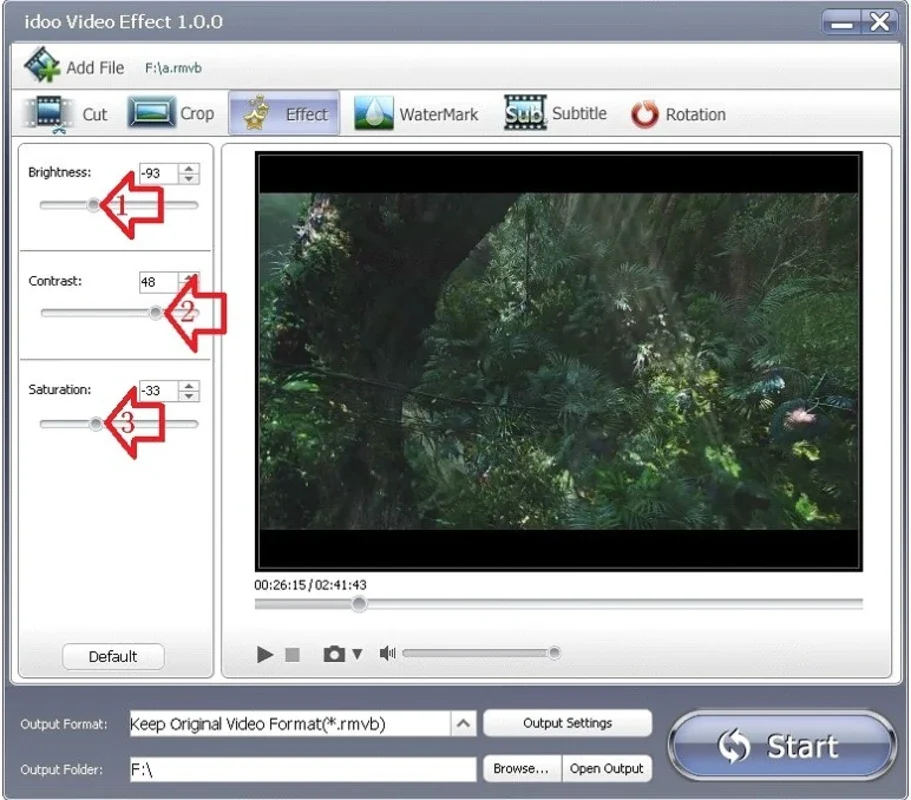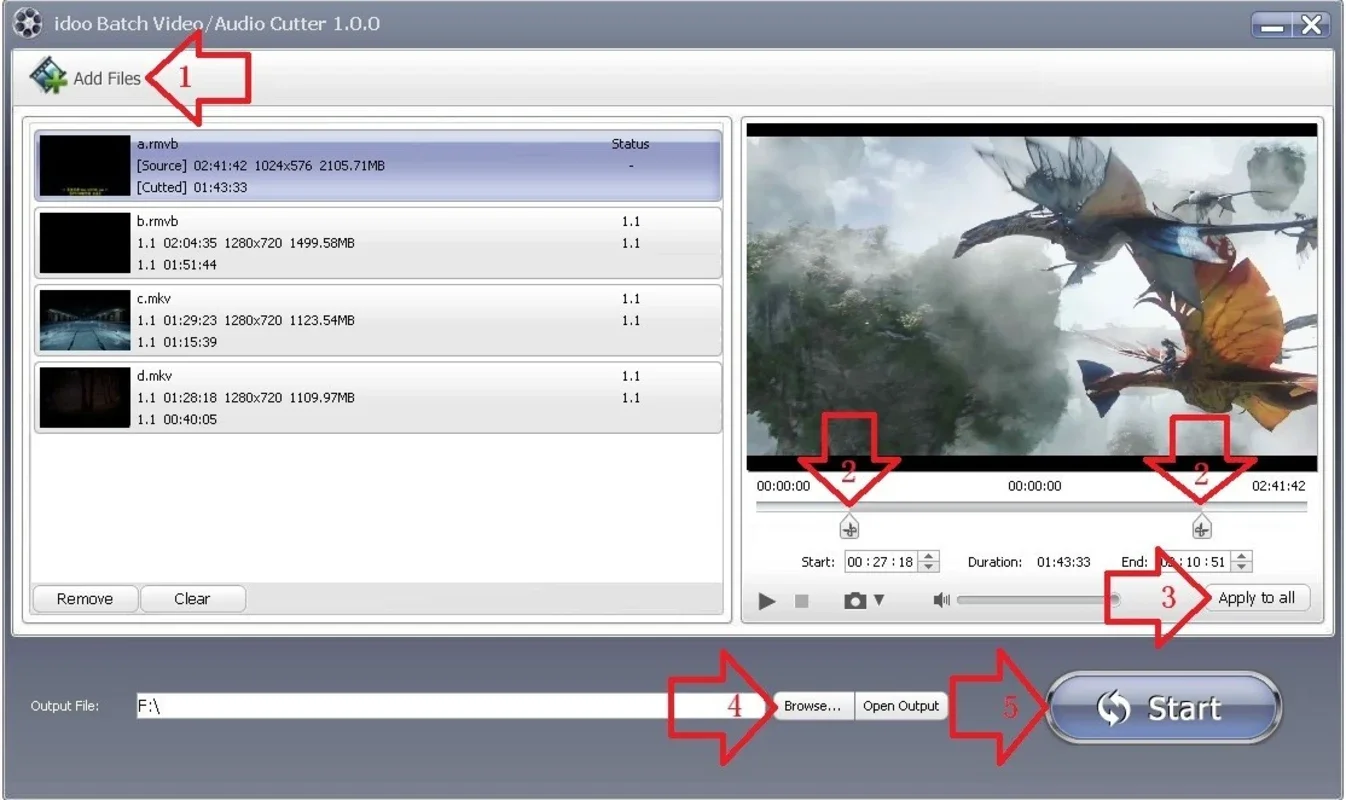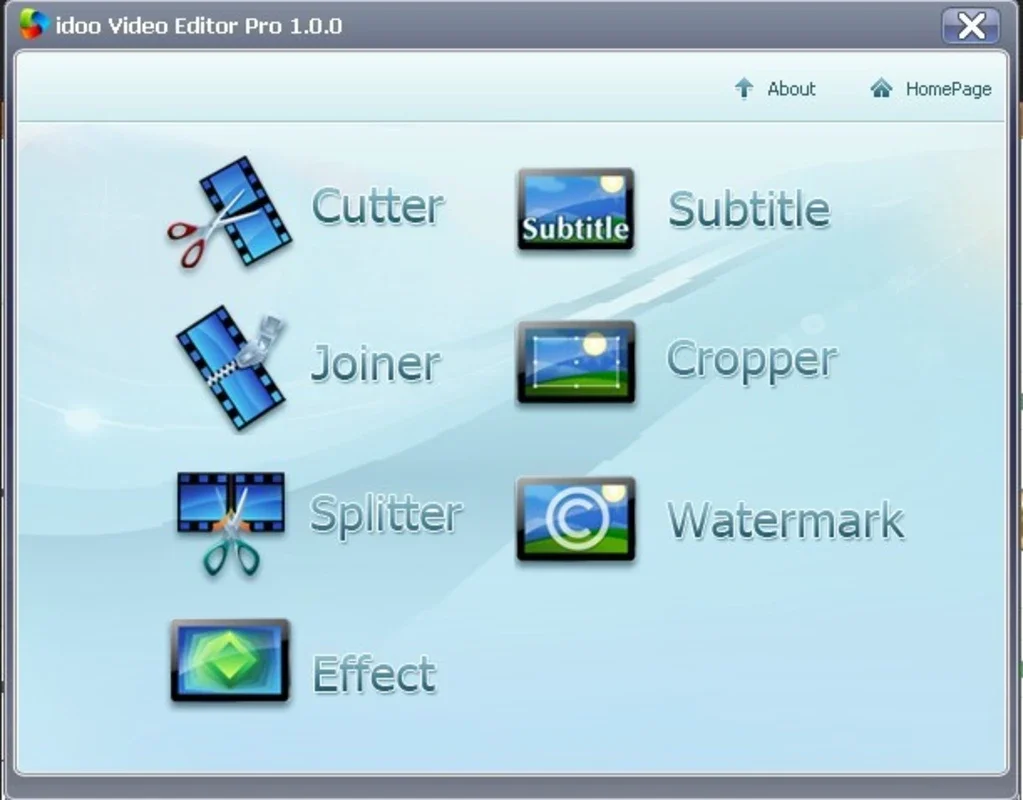idoo Video Editor Pro App Introduction
ido Video Editor Pro is a user-friendly video editing software designed for individuals seeking a straightforward approach to enhancing their video content. This review delves into its features, ease of use, and overall performance, comparing it to other established video editing applications.
Ease of Use and Interface
One of idoo Video Editor Pro's standout features is its intuitive interface. Upon launching the software, users are presented with a clear and concise set of options, making it easy to begin editing immediately. The layout is well-organized, with tools and settings clearly labeled and easily accessible. This user-friendly design makes it suitable for beginners and experienced editors alike. The left-hand column provides a streamlined selection of editing tools, while the main workspace displays the video being edited. This clear separation of functions contributes to the software's overall ease of use.
Key Features and Functionality
ido Video Editor Pro offers a range of essential video editing features, including:
- Trimming and Cutting: Precisely cut and trim video clips to remove unwanted sections or create shorter, more impactful videos.
- Joining and Merging: Seamlessly combine multiple video clips into a single, cohesive video.
- Subtitle Addition: Easily add subtitles to videos, enhancing accessibility and comprehension for viewers.
- Margin Removal: Crop videos to remove unnecessary borders or distractions.
- Watermark Application: Add watermarks to protect your videos and brand your content.
- Basic Color Correction: Adjust brightness, contrast, and saturation to optimize video quality and visual appeal.
Comparison with Other Video Editors
While idoo Video Editor Pro doesn't possess the extensive advanced features of professional-grade software like Adobe Premiere Pro or Final Cut Pro, it holds its own in terms of ease of use and functionality for basic to intermediate video editing tasks. Unlike these professional tools, which often have steep learning curves, idoo Video Editor Pro prioritizes simplicity and user-friendliness. This makes it an excellent choice for casual users or those new to video editing. Compared to simpler applications, idoo Video Editor Pro offers a more comprehensive feature set, bridging the gap between basic tools and professional software.
For example, while simpler applications might only allow basic trimming and merging, idoo Video Editor Pro adds features like subtitle addition and watermarking, enhancing its capabilities significantly. In contrast to professional software, idoo Video Editor Pro lacks advanced features such as keyframing, color grading, and complex effects, but its simplicity makes it a more accessible and user-friendly option for many users.
Performance and System Requirements
ido Video Editor Pro is designed to be lightweight and efficient, ensuring smooth performance even on systems with moderate specifications. This makes it accessible to a wider range of users who may not have high-end computers. The software's responsiveness is commendable, with minimal lag or delays during editing. The system requirements are relatively modest, allowing users with various computer configurations to utilize the software effectively.
Overall Assessment
ido Video Editor Pro is a valuable tool for individuals seeking a user-friendly and efficient video editing solution. Its intuitive interface, comprehensive feature set, and smooth performance make it a strong contender in the video editing software market. While it may not replace professional-grade software for complex projects, it excels in providing a simple and effective way to edit videos for various purposes. Its ease of use makes it accessible to a broad range of users, from beginners to those with some editing experience. The software's focus on simplicity and efficiency makes it a practical choice for those who prioritize ease of use without sacrificing essential features.
The software's ability to handle various video formats and its straightforward approach to common editing tasks make it a versatile tool for various video editing needs. Whether you're creating short clips for social media, editing home videos, or producing simple promotional content, idoo Video Editor Pro provides a user-friendly and efficient way to achieve your video editing goals. The software's lightweight nature ensures smooth performance, making it a reliable and accessible option for users with varying levels of technical expertise.
The balance between simplicity and functionality makes idoo Video Editor Pro a strong choice for users who want a straightforward editing experience without the complexity of professional software. It's a practical and efficient tool for a wide range of video editing tasks, making it a valuable asset for both casual and intermediate users.