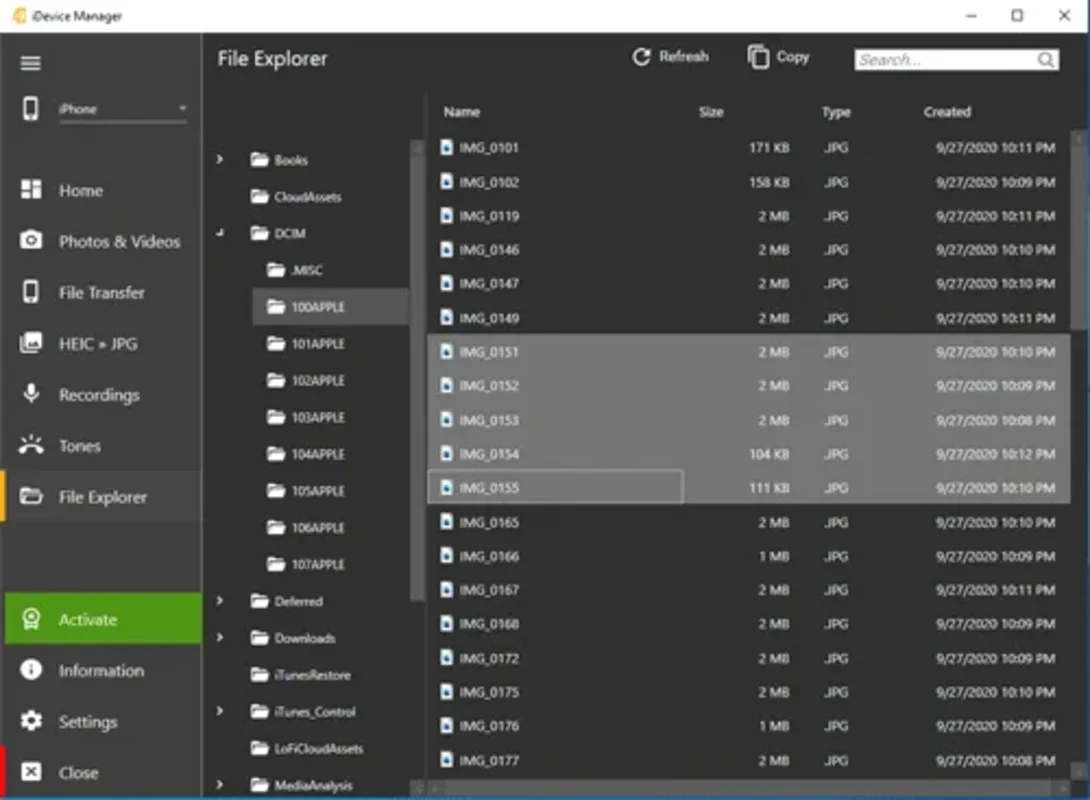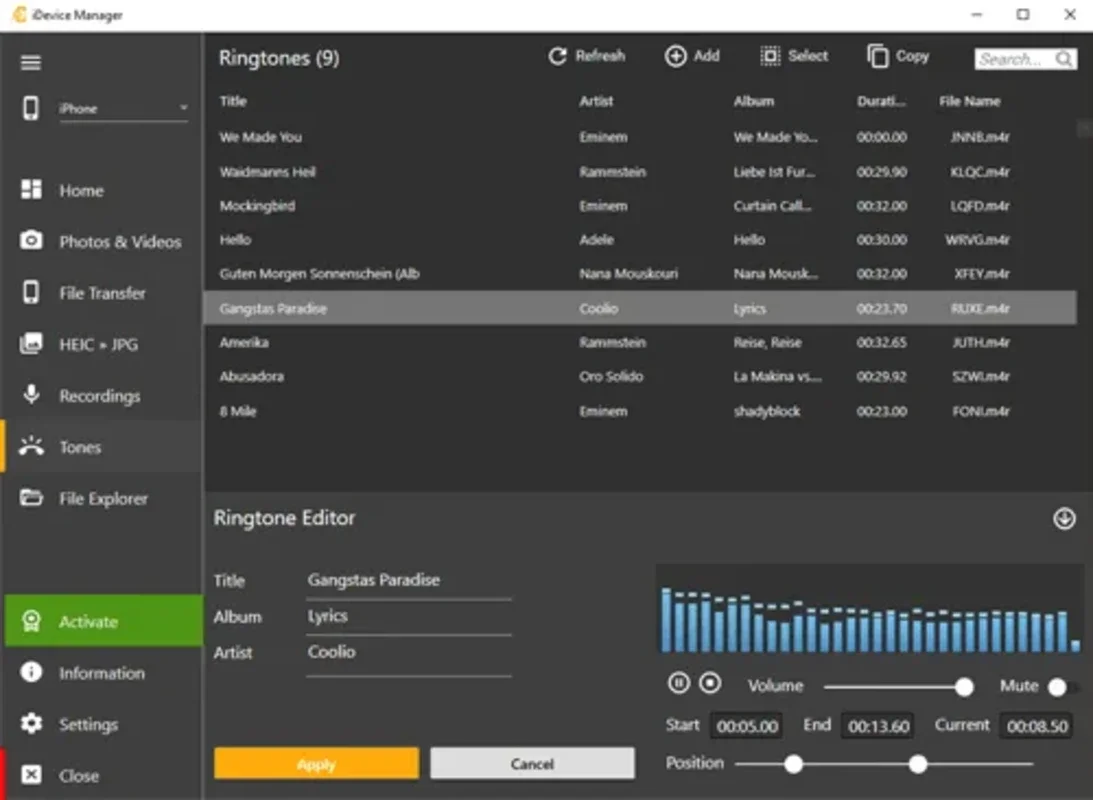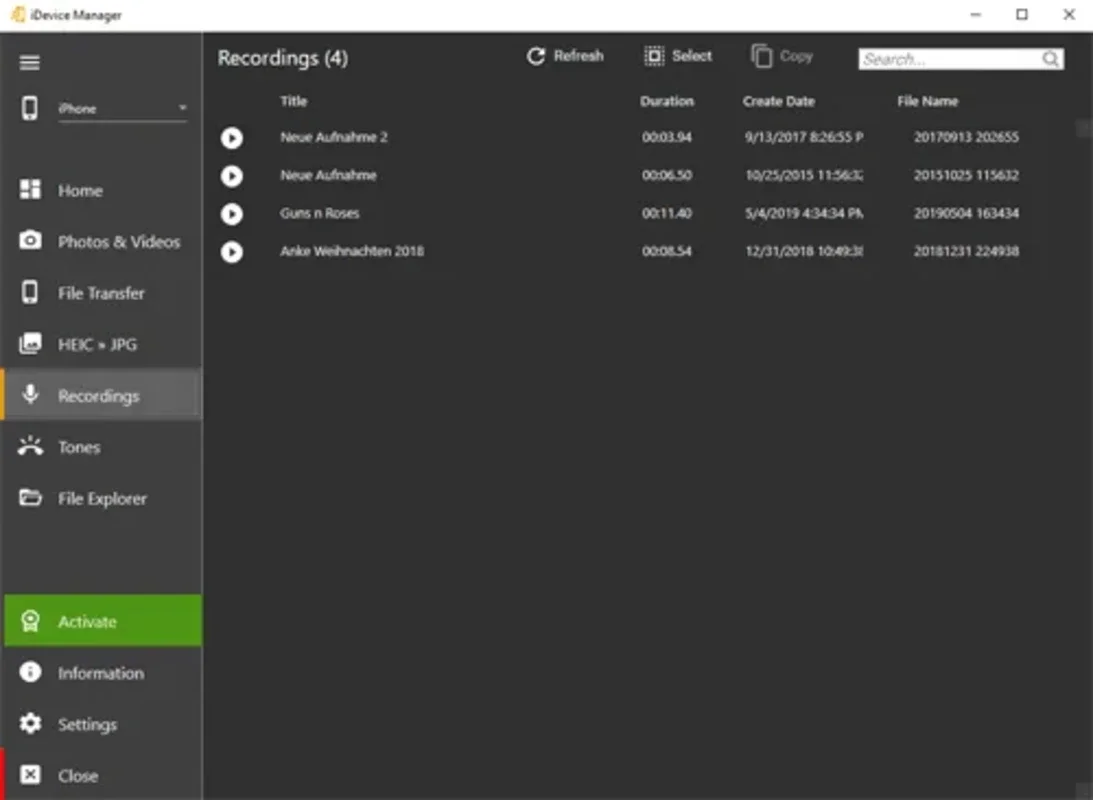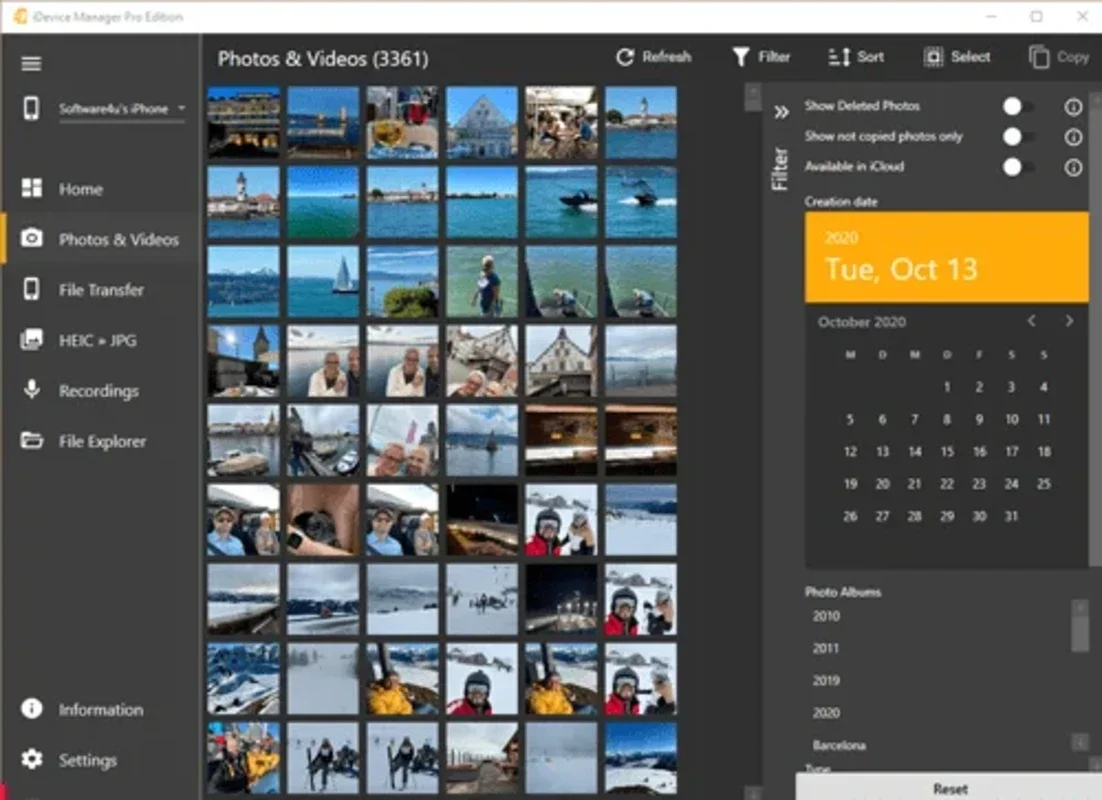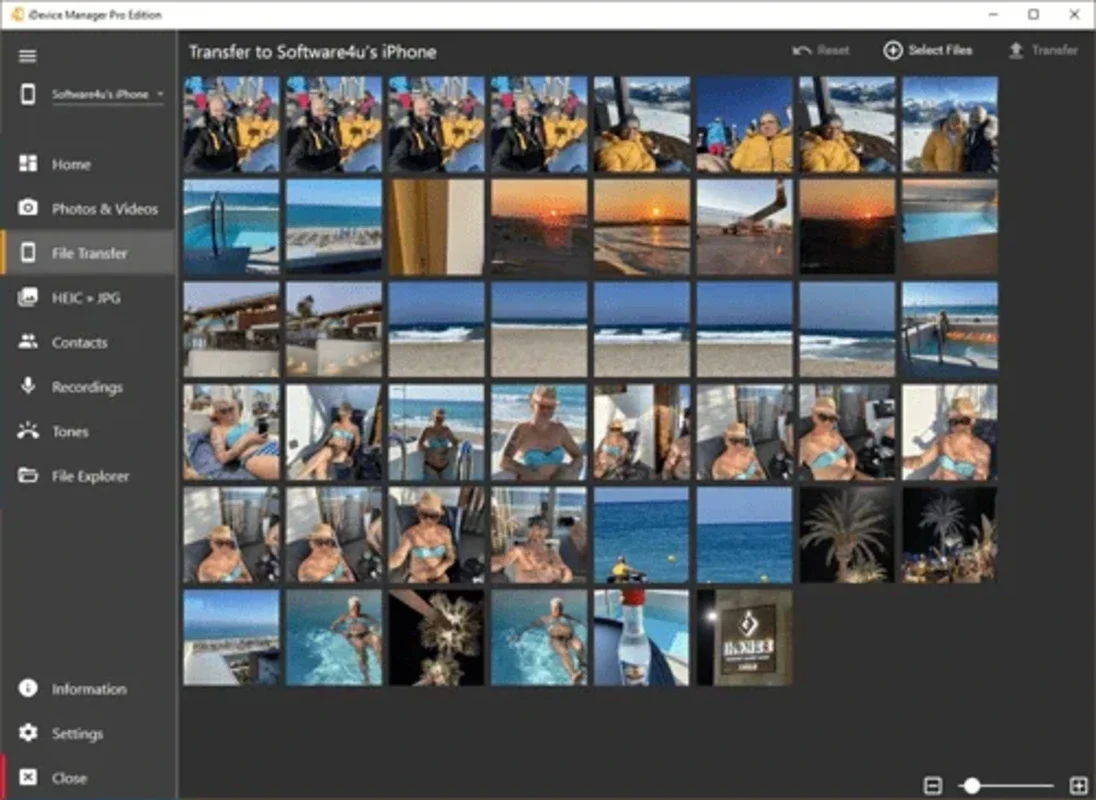iDevice Manager App Introduction
iDevice Manager is a remarkable software designed specifically for Windows users who own iOS devices. This powerful tool offers a plethora of features that make managing your iPhone or iPad a breeze.
Transferring Photos and Videos
One of the standout features of iDevice Manager is its ability to transfer photos and videos between an iPhone and a PC. Without the need for iTunes, users can effortlessly move their media files. Whether you prefer a wireless connection via the same WiFi network or a USB cable, the process is straightforward and efficient.
Copying Content from PC to iPhone
Not only can you transfer content from your iOS device to your PC, but iDevice Manager also enables the reverse. You can copy photos, videos, and other content from your PC to your iPhone with ease. Whether using a USB cable or a wireless connection via a QR code on the same WiFi network, the options are flexible and convenient.
Creating Ringtones
Another exciting feature of iDevice Manager is its ability to convert MP3 files on your PC into custom ringtones for your iPhone. Simply drag an audio file into the program window, and within seconds, you'll have a unique ringtone ready to use. You even have the option to edit the audio file to ensure it starts and ends exactly as you desire.
Managing Contacts
Managing contacts becomes a seamless task with iDevice Manager. It allows for quick synchronization of contacts from various sources such as Outlook, Windows 10/11, and Google Contacts. With just a few clicks, you can consolidate all your different address books, eliminating the need for manual copying of names and phone numbers.
In conclusion, iDevice Manager is an essential tool for anyone looking to manage their iOS devices from a Windows PC. It offers a comprehensive set of features that simplify the process of transferring content, creating ringtones, and managing contacts. Download iDevice Manager today and experience the convenience it brings to your iOS device management.