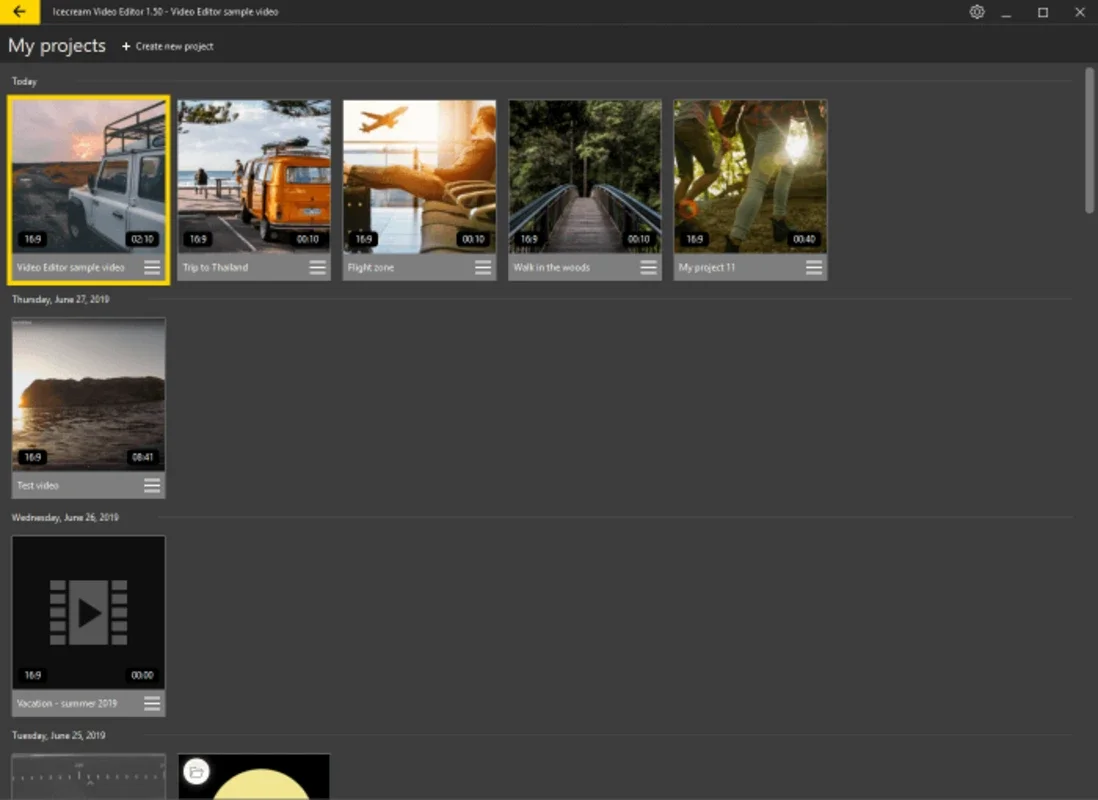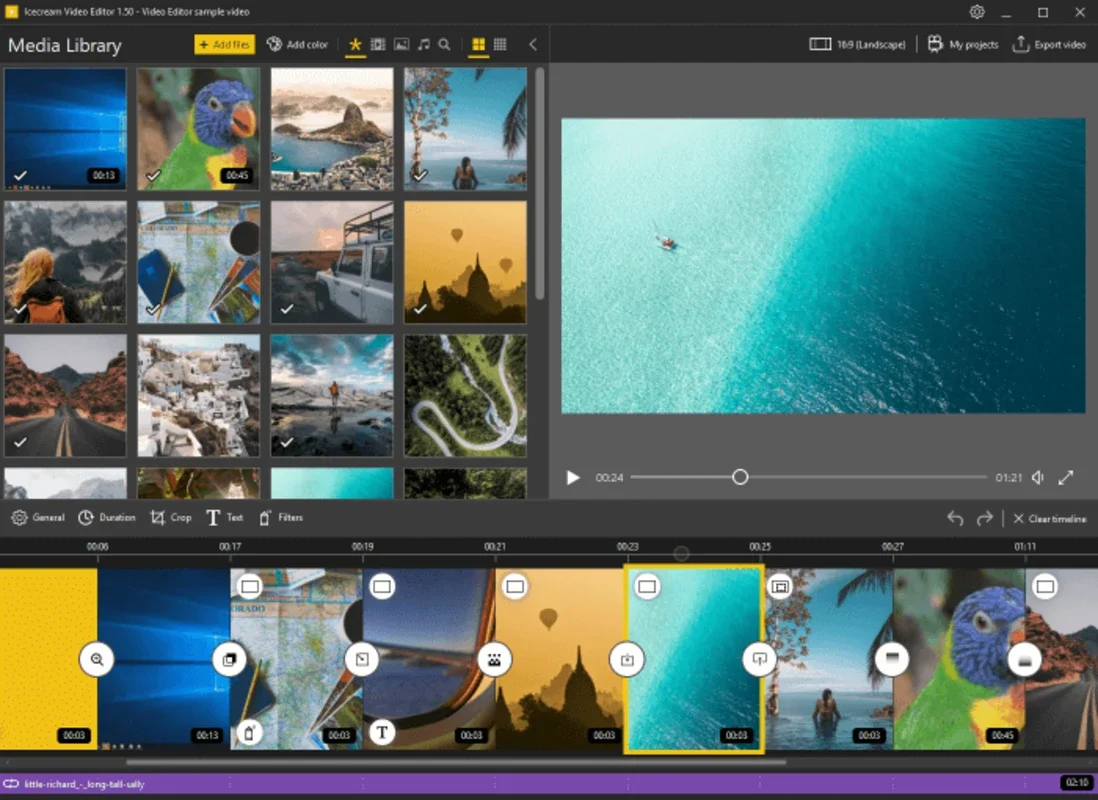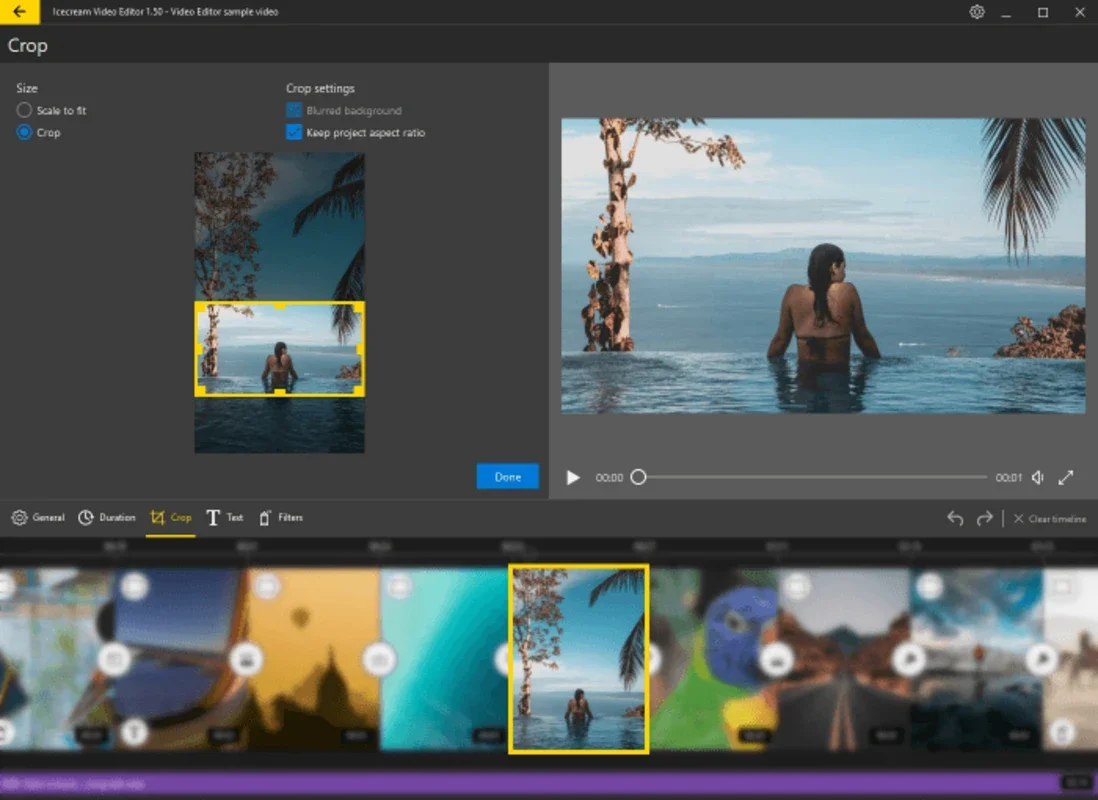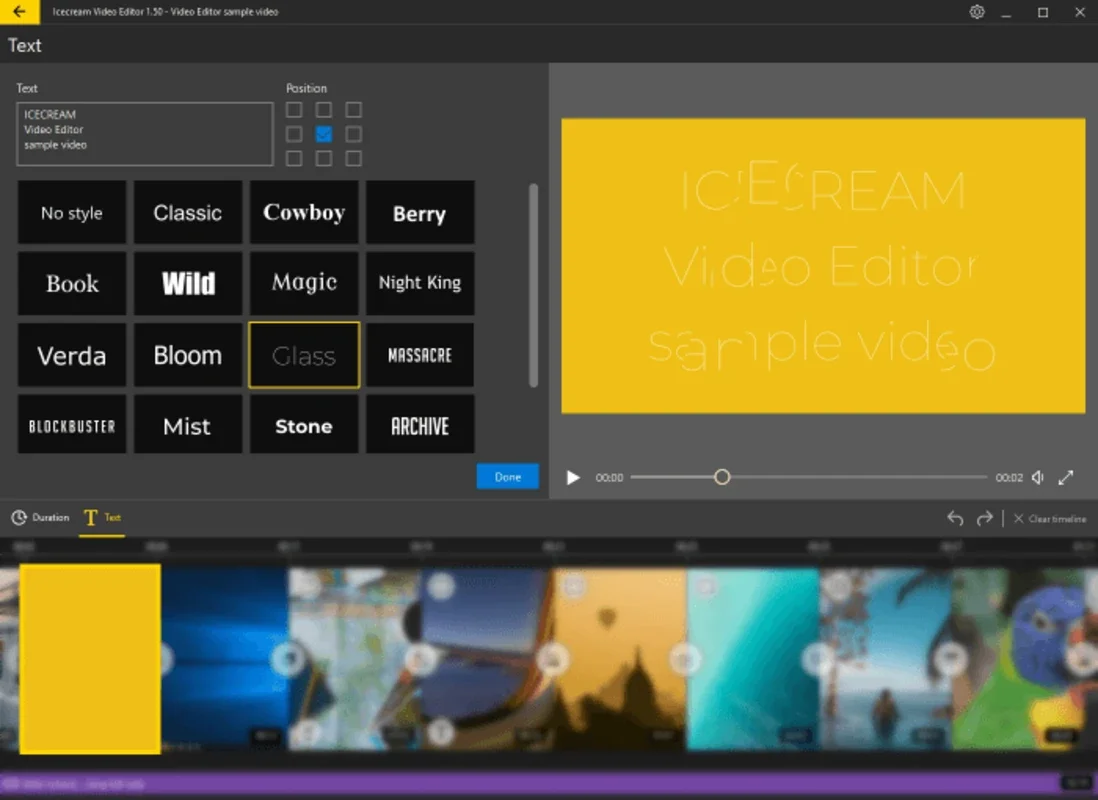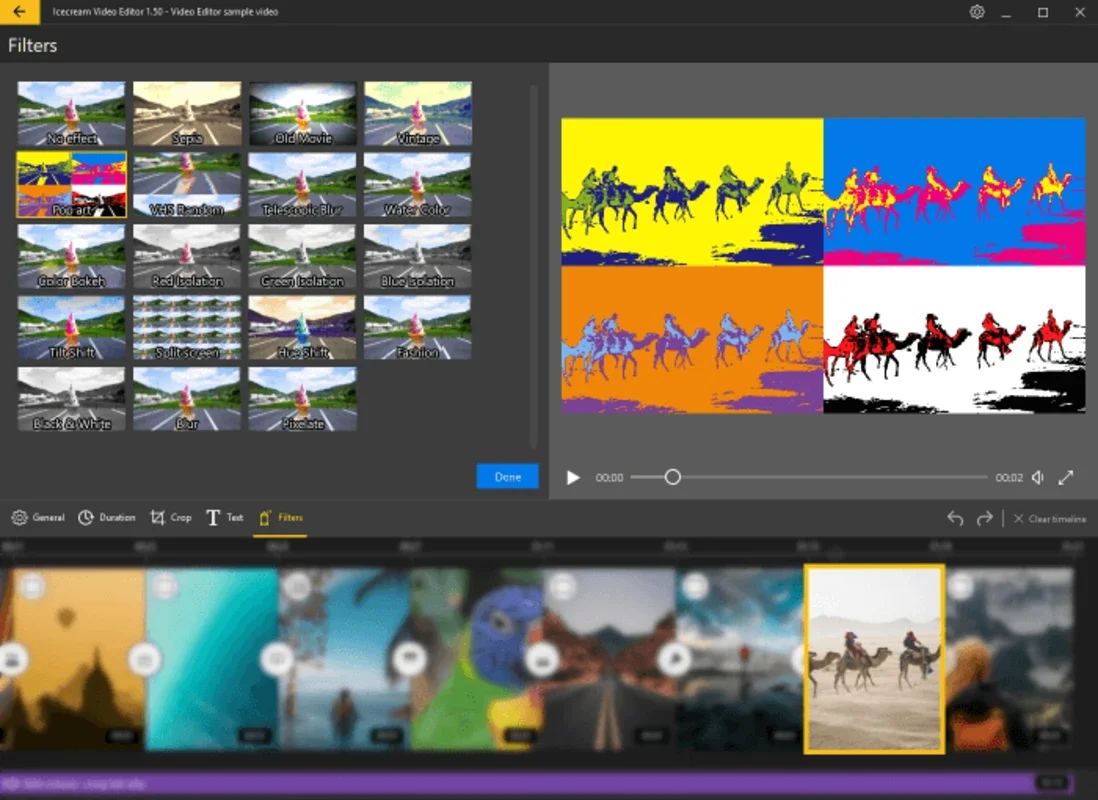Icecream Video Editor App Introduction
Icecream Video Editor is a user-friendly video editing software designed for Windows users. It allows for quick and easy video and photo editing, making it accessible to both beginners and experienced editors. This comprehensive guide will explore its features, benefits, and how it compares to other popular video editing software.
Key Features and Functionality
Icecream Video Editor boasts a range of features packed into an intuitive interface. Here's a breakdown of its core capabilities:
- Intuitive Interface: The software's design prioritizes ease of use. Even users with limited video editing experience can quickly grasp the workflow and start creating.
- Video Trimming and Cutting: Precisely trim and cut video clips to remove unwanted sections or create shorter, more focused content.
- Transitions and Effects: A variety of transitions and visual effects are available to enhance the visual appeal of your videos. These effects range from simple fades to more complex transitions, allowing for creative expression.
- Background Audio and Music Integration: Add background music or voiceovers to complement your videos and enhance the storytelling aspect.
- Title and Text Overlays: Incorporate text overlays to add titles, captions, or other textual information to your videos.
- Speed Adjustment: Control the playback speed of your video clips, allowing for slow-motion or time-lapse effects.
- Rotation and Blurring: Rotate video clips to correct orientation or apply blur effects for creative or privacy reasons.
- Multiple Video and Photo Combination: Combine multiple videos and photos seamlessly within a single project, creating dynamic and engaging content.
- Export Options: Export your finished videos in various formats and resolutions to suit different platforms and devices.
- Easy Sharing: Share your creations directly to platforms like YouTube, Dropbox, and Google Drive.
Comparison with Other Video Editors
While Icecream Video Editor offers a robust set of features, it's important to compare it to other popular video editing software to understand its strengths and weaknesses. Here's a comparison with some well-known alternatives:
Icecream Video Editor vs. DaVinci Resolve: DaVinci Resolve is a professional-grade video editor with extensive features, but it has a steeper learning curve. Icecream Video Editor prioritizes ease of use, making it a better choice for beginners or those who need a quick and simple solution.
Icecream Video Editor vs. Adobe Premiere Pro: Adobe Premiere Pro is another industry-standard video editor known for its power and versatility. However, it comes with a subscription fee and a more complex interface. Icecream Video Editor offers a free alternative with a simpler workflow.
Icecream Video Editor vs. Filmora: Filmora is a popular choice for its balance of features and user-friendliness. Icecream Video Editor offers a comparable level of ease of use, but may have a slightly smaller selection of advanced features.
Who Should Use Icecream Video Editor?
Icecream Video Editor is ideal for a wide range of users, including:
- Beginners: The intuitive interface makes it perfect for those new to video editing.
- Casual Users: For those who need a simple and efficient tool for quick video edits and creations.
- Social Media Creators: Ideal for creating short videos for platforms like YouTube, TikTok, and Instagram.
- Students and Educators: A great tool for creating educational videos and presentations.
Step-by-Step Guide: Creating a Simple Video
Let's walk through a simple video creation process using Icecream Video Editor:
- Import Media: Import your video clips and photos into the software.
- Arrange on Timeline: Drag and drop your media onto the timeline to arrange the sequence.
- Add Transitions: Select transitions from the library and place them between clips.
- Add Effects: Apply visual effects to enhance the look of your video.
- Add Audio: Incorporate background music or voiceovers.
- Add Text: Add titles, captions, or other text overlays.
- Adjust Settings: Fine-tune settings like speed, rotation, and output quality.
- Export: Export your finished video in your desired format and resolution.
Advanced Techniques and Tips
While Icecream Video Editor is user-friendly, exploring its advanced features can unlock even greater creative potential. Here are some tips for more advanced users:
- Mastering Keyframes: Learn how to use keyframes to create smooth transitions and animations.
- Utilizing Advanced Effects: Experiment with the various effects to achieve unique visual styles.
- Optimizing Export Settings: Understand how different export settings affect video quality and file size.
- Working with Multiple Layers: Learn to work with multiple layers to create complex and layered video projects.
Conclusion
Icecream Video Editor provides a powerful yet accessible video editing experience for Windows users. Its intuitive interface, combined with a comprehensive set of features, makes it a valuable tool for both beginners and experienced editors. Whether you're creating short social media clips or more complex projects, Icecream Video Editor offers a streamlined and efficient workflow to bring your creative visions to life.