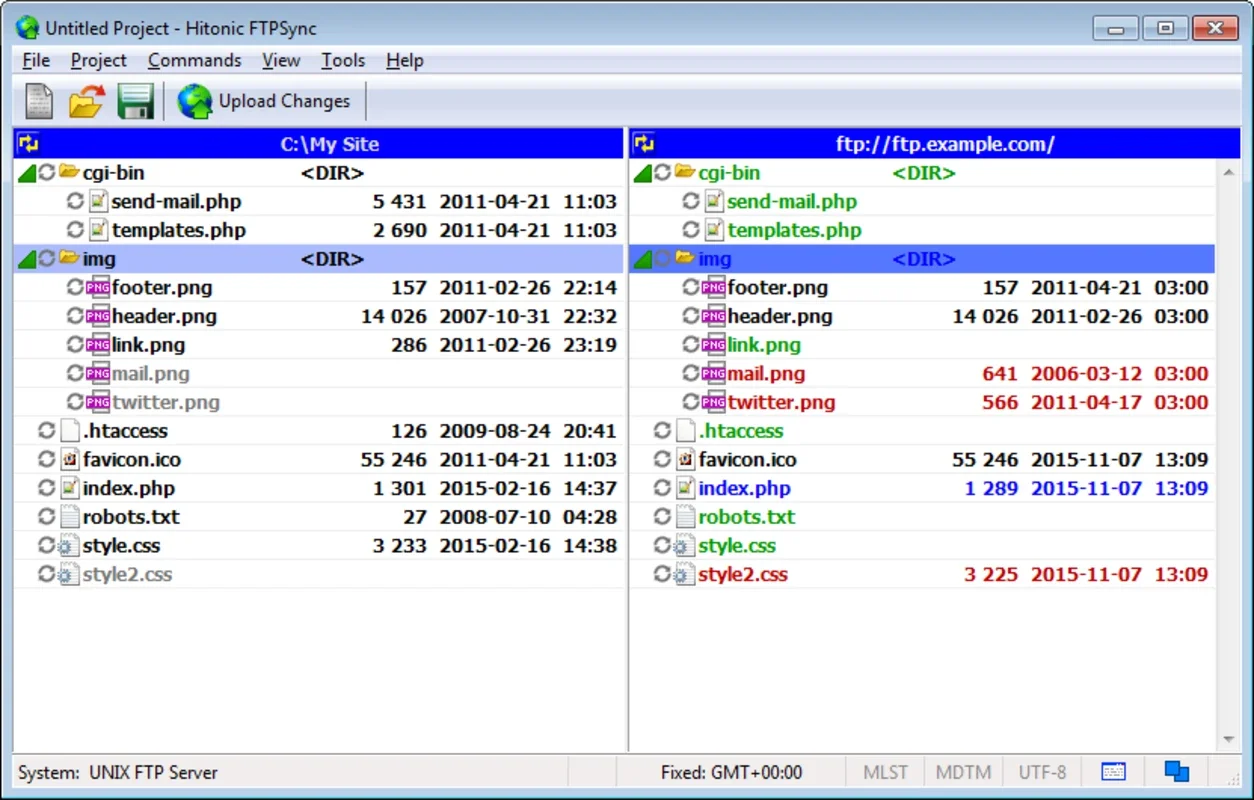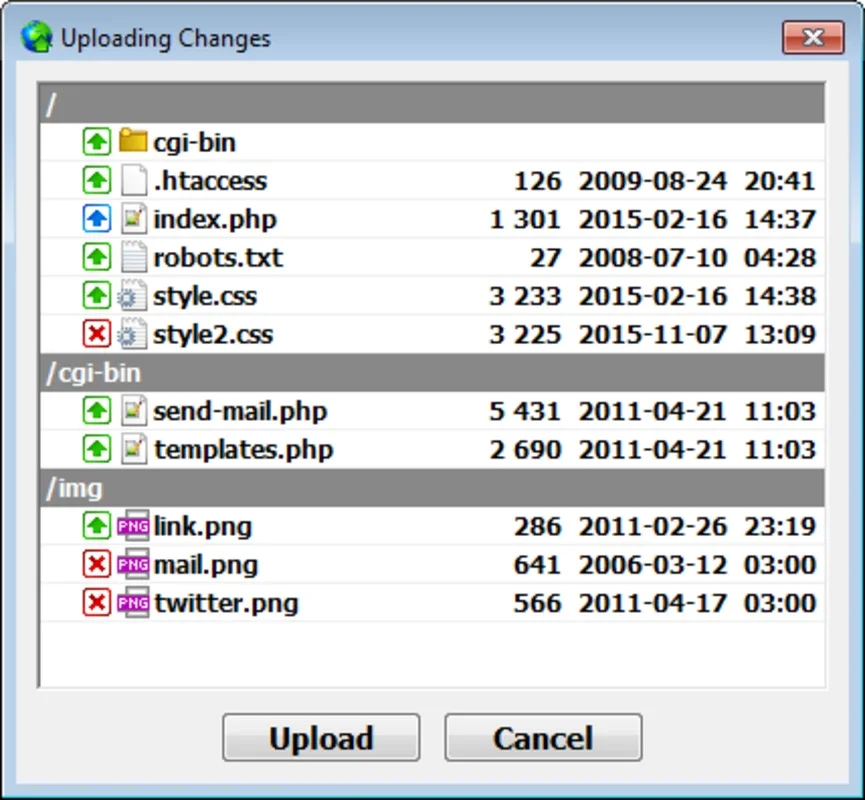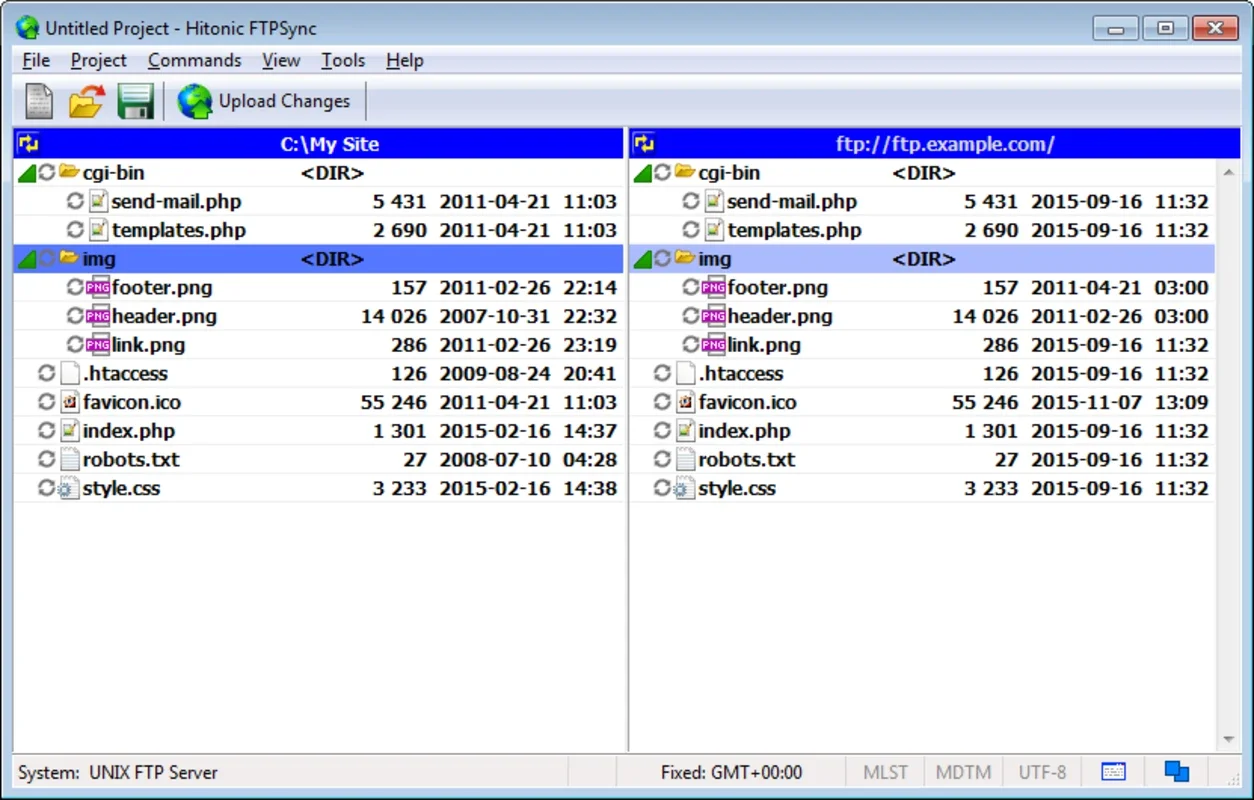Hitonic FTPSync App Introduction
Hitonic FTPSync is a powerful tool designed specifically for Windows users. It offers a unique way to manage and modify files in an FTP server.
How It Works
With Hitonic FTPSync, you can view both your local website files and those on the FTP server simultaneously. This allows for a clear understanding of what needs to be changed, added, or deleted. To get started, simply open both the FTP server and the relevant location on your local device.
Color-Coding System
The color-coding system in Hitonic FTPSync is a game-changer. Black indicates no changes, grey for existing elements, green for new files on the FTP server, red for deleted files, and blue for element changes. This makes it incredibly easy to quickly identify and work with file modifications.
Upload Changes
One of the biggest advantages of Hitonic FTPSync is the ease of uploading changes. Once you've made all the necessary modifications to your web, just click on the upload changes option and it will be applied directly to the server, saving you time and effort.
Hitonic FTPSync is truly a must-have tool for Windows users who work with FTP servers. It simplifies the process and allows for more efficient file management.