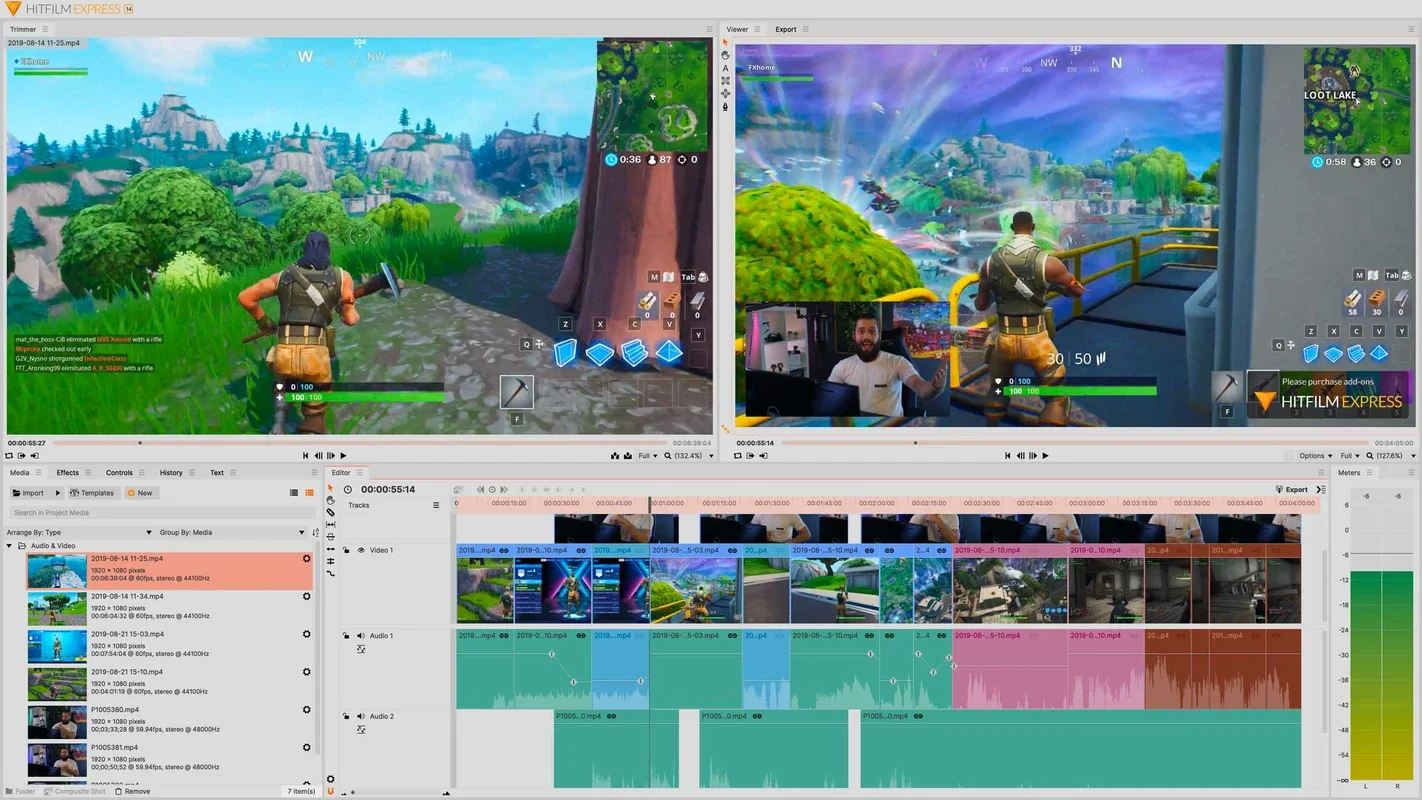HitFilm Express App Introduction
HitFilm Express is a powerful and versatile video editing software designed for Windows users. It offers a robust feature set, rivaling many professional-grade applications, yet maintains an intuitive interface accessible to both beginners and experienced editors. This comprehensive guide delves into its capabilities, exploring its strengths, weaknesses, and how it compares to other popular video editing software.
Getting Started with HitFilm Express
The initial experience with HitFilm Express is surprisingly smooth. The interface, while packed with features, is well-organized and avoids feeling cluttered. The timeline-based editing system is straightforward, allowing users to easily drag and drop video clips, audio tracks, and effects. This drag-and-drop functionality is intuitive and efficient, making the process of assembling a video project remarkably simple.
The dual-preview system is a standout feature. Having both the source video and the edited timeline visible simultaneously provides unparalleled control and precision. This significantly reduces the time spent switching between windows or views, streamlining the workflow and enhancing overall productivity. The toolbar, conveniently located at the top, offers quick access to all essential tools, further enhancing the user experience.
Key Features and Capabilities
HitFilm Express boasts a comprehensive array of features that cater to a wide range of video editing needs:
- Intuitive Timeline: The timeline is the heart of HitFilm Express. Its ease of use makes it ideal for beginners, while its advanced capabilities satisfy experienced editors. Precise control over clip placement, duration, and transitions is readily available.
- Extensive Effects Library: A vast library of visual effects is included, ranging from basic color correction and transitions to more advanced compositing tools. These effects are easily applied and customized, allowing for creative exploration and professional-looking results.
- Robust Audio Editing: HitFilm Express doesn't just focus on video; it provides equally powerful audio editing capabilities. Users can adjust volume levels, add effects, and even incorporate multiple audio tracks to create a rich and immersive soundscape.
- Flexible Export Options: Exporting your finished video is straightforward. HitFilm Express offers a range of output formats and resolutions, ensuring compatibility with various platforms and devices. Users can customize the file size and quality to meet their specific needs.
- Regular Updates: The developers consistently release updates, adding new features, improving performance, and addressing any bugs. This commitment to ongoing development ensures that HitFilm Express remains a cutting-edge video editing solution.
Comparison with Other Video Editing Software
HitFilm Express holds its own against other popular video editing software. While it may not possess the sheer breadth of features found in professional-grade applications like Adobe Premiere Pro, it offers a compelling alternative for users who value a balance of power and ease of use. Compared to simpler options like iMovie or Windows Movie Maker, HitFilm Express provides significantly more advanced capabilities without sacrificing user-friendliness.
Here's a brief comparison:
| Feature | HitFilm Express | Adobe Premiere Pro | iMovie | DaVinci Resolve |
|---|---|---|---|---|
| Ease of Use | High | Medium | High | Medium |
| Feature Set | Medium-High | High | Low | High |
| Price | Free | Subscription | Free | Free/Subscription |
| Effects Library | Extensive | Extensive | Limited | Extensive |
| Audio Capabilities | Robust | Robust | Basic | Robust |
HitFilm Express vs. DaVinci Resolve: A Detailed Look
Both HitFilm Express and DaVinci Resolve are free, powerful options. However, they cater to different needs. DaVinci Resolve is known for its color grading capabilities, making it a favorite among professional colorists. HitFilm Express, on the other hand, offers a more balanced approach, excelling in both video editing and visual effects. The choice between the two depends on your priorities. If color grading is paramount, DaVinci Resolve is the clear winner. If you need a versatile tool for all aspects of video production, HitFilm Express is a strong contender.
HitFilm Express vs. Adobe Premiere Pro: A Balanced Perspective
Adobe Premiere Pro is a professional-grade video editing software with an extensive feature set and a steep learning curve. HitFilm Express, while less comprehensive, offers a more accessible entry point for users who may not require the full power of Premiere Pro. The free nature of HitFilm Express makes it an attractive option for those on a budget or just starting their video editing journey. However, for large-scale projects or those requiring advanced features, Premiere Pro's capabilities might be necessary.
Conclusion
HitFilm Express is a remarkable piece of software that successfully bridges the gap between beginner-friendly ease of use and professional-level capabilities. Its intuitive interface, powerful features, and free price point make it an excellent choice for anyone looking to create high-quality videos on their Windows PC. Whether you're a seasoned editor or just starting, HitFilm Express is worth exploring. Its versatility and continuous development ensure it remains a relevant and valuable tool in the ever-evolving world of video editing.