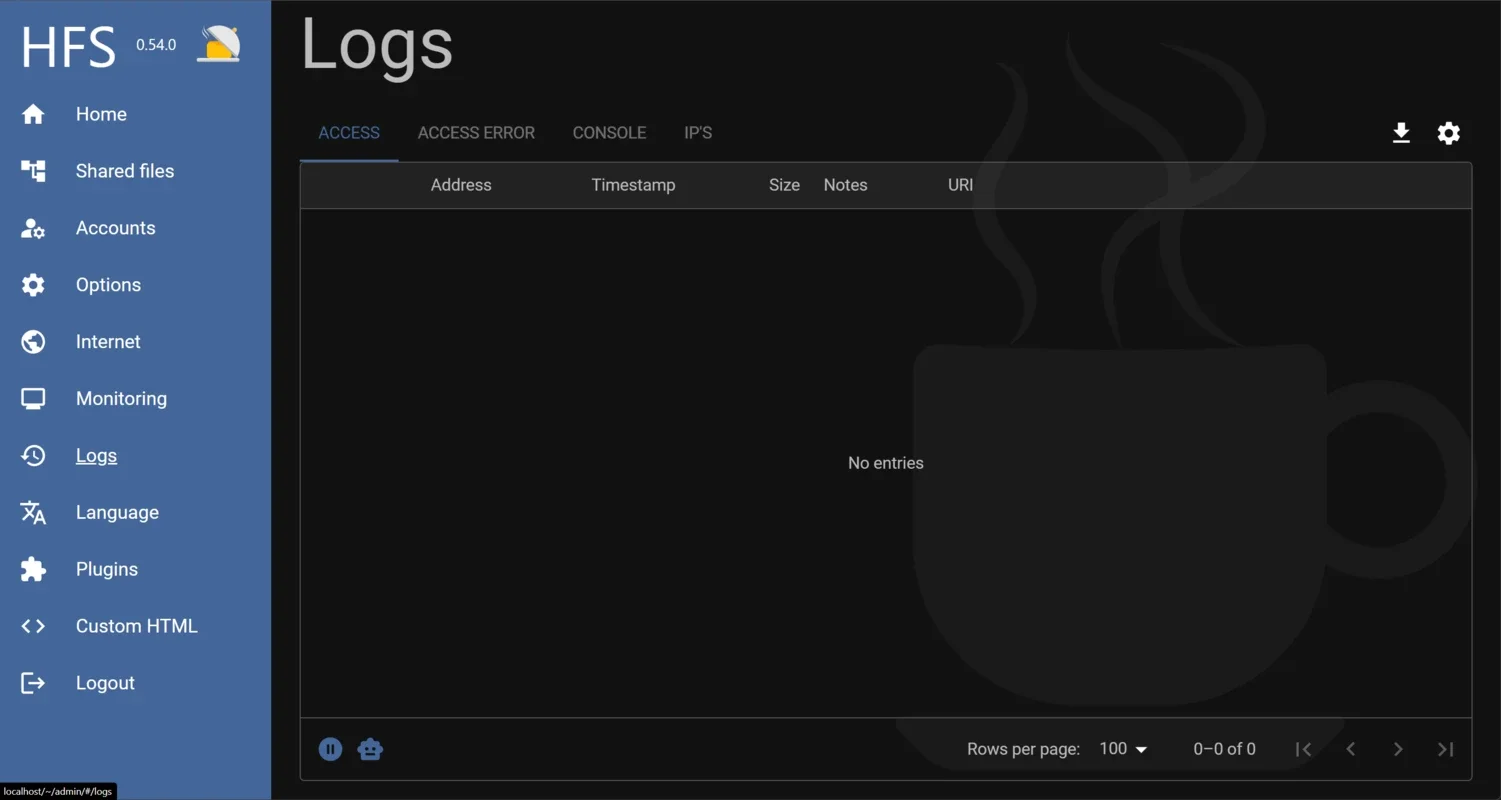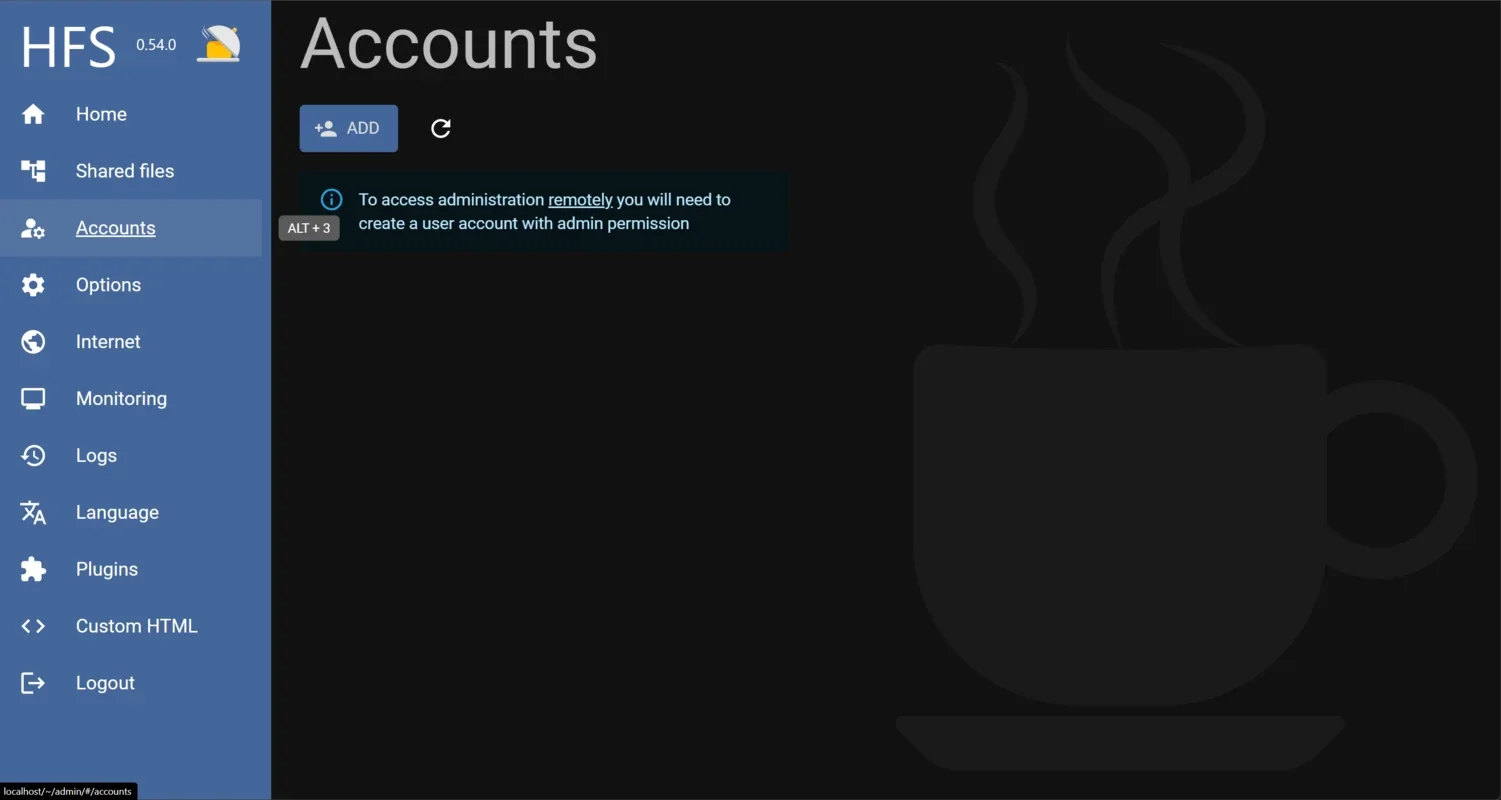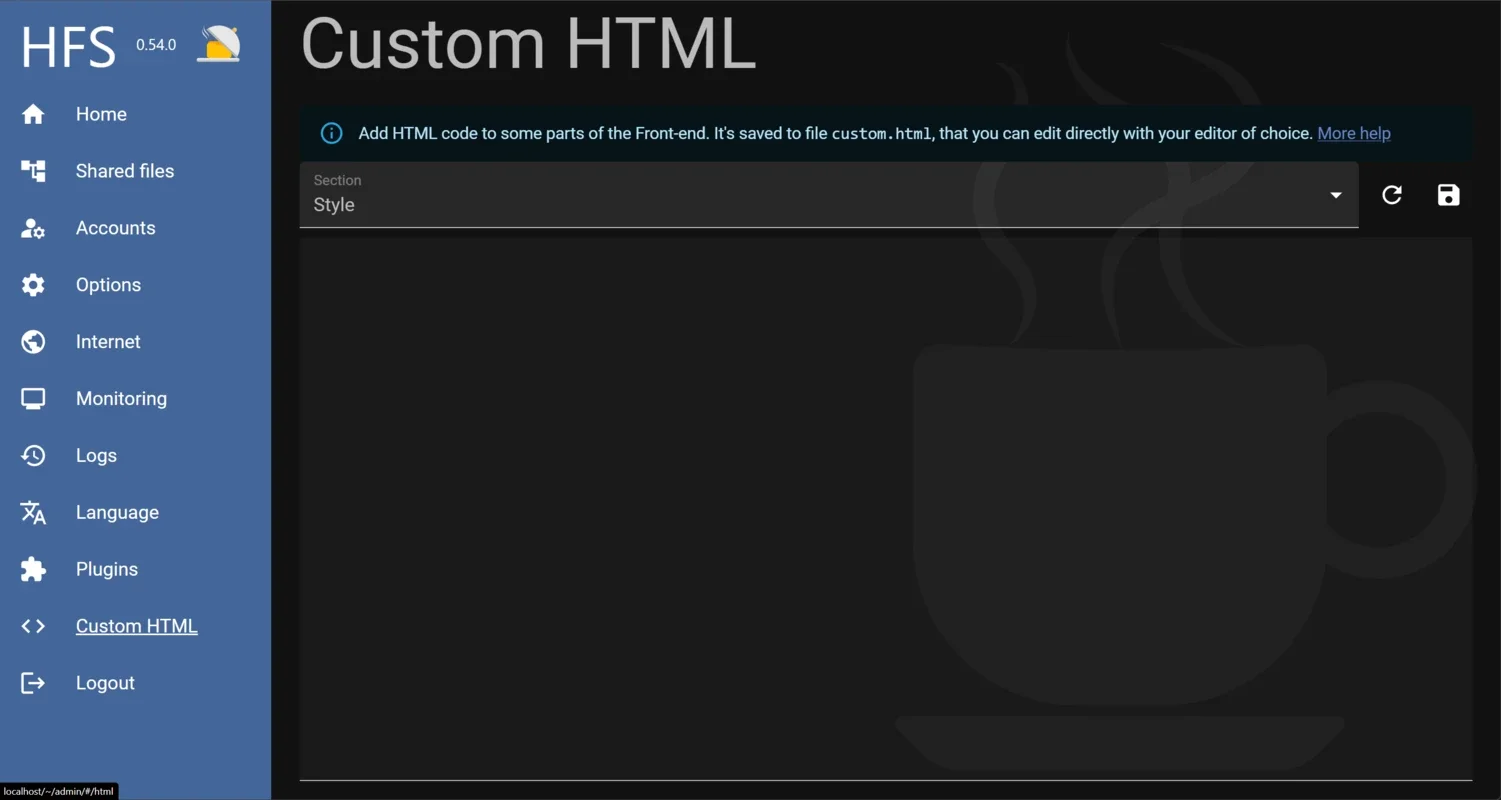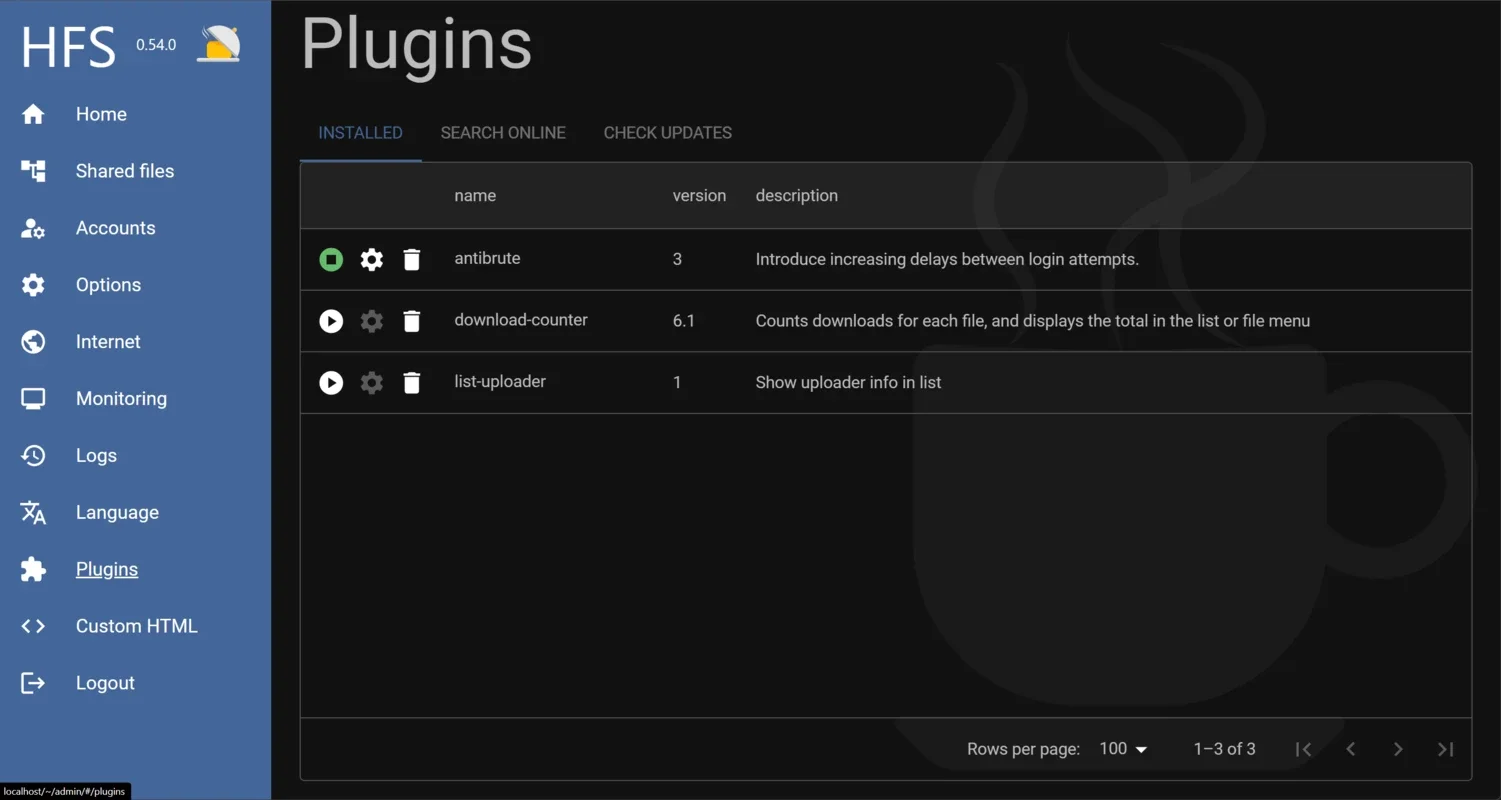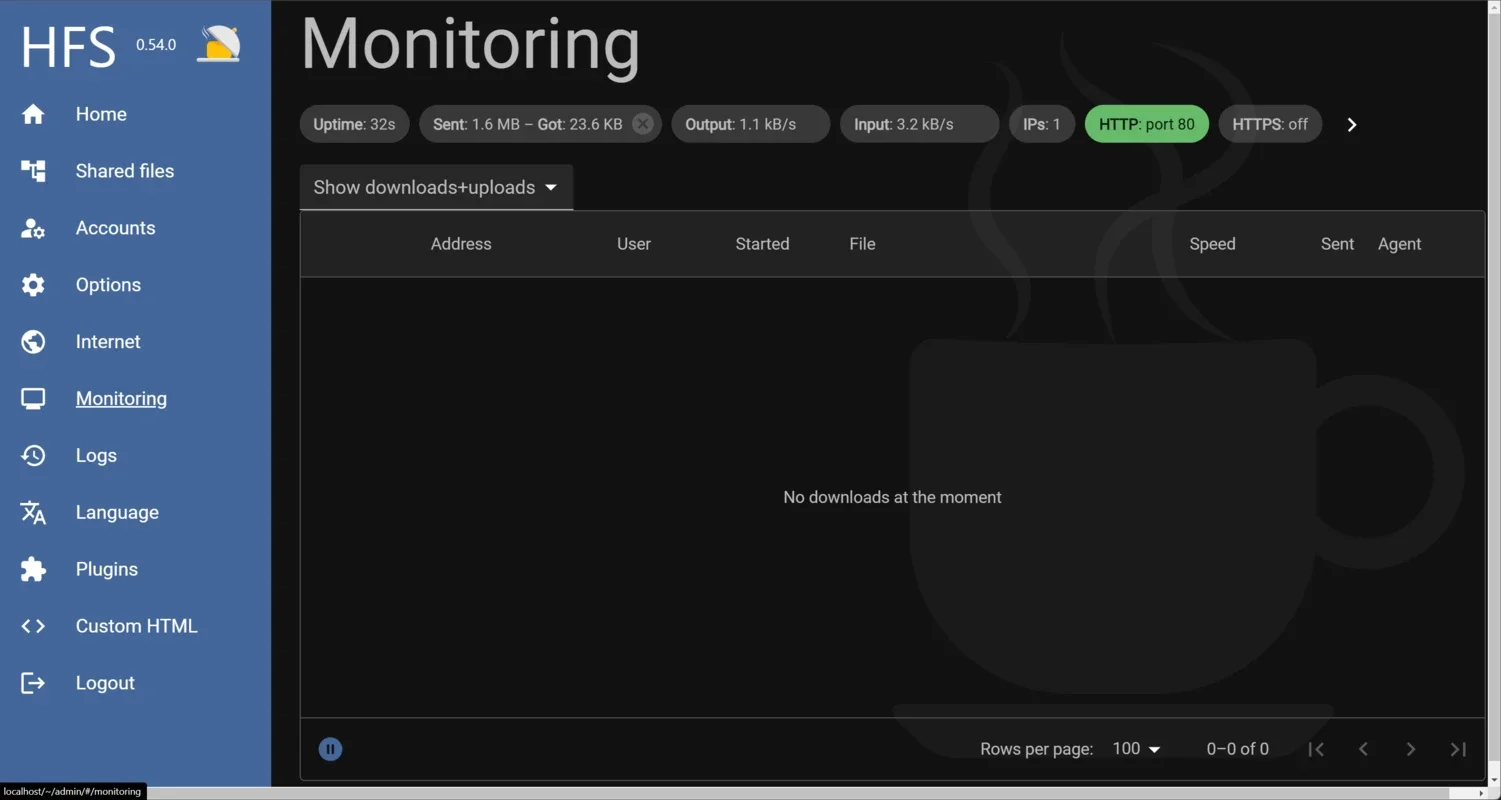HFS App Introduction
Introduction
HFS is a remarkable software designed specifically for Mac users. It offers a unique solution for those who want to share files over the Internet without relying on cloud services. This not only gives users more control over their privacy but also allows for greater customization in file transfers.
The Ease of Setup and Use
One of the most appealing aspects of HFS is its simplicity when it comes to getting started. Sharing files with HFS is a straightforward process. All you need to do is select the folders and files you wish to share, and HFS will automatically generate a link for you. This link can then be shared with others, allowing them to access your files with ease. It's a quick and convenient way to transfer data, making it accessible even to those who may not be very tech - savvy.
Security in File Transfers
When it comes to sharing files, security is of utmost importance. HFS has several features in place to protect your shared files. You can set passwords for your shared files, ensuring that only authorized individuals can access them. Additionally, the app allows you to assign specific permissions to each user. This means you have complete control over what others can view and access. By doing so, it minimizes the risks associated with sharing files online through third - party services. Your data remains private, and you can have peace of mind knowing that your files are in safe hands.
Customization Options
HFS doesn't just stop at basic file sharing. It offers advanced customization of settings. For instance, you can change the appearance of the server. By using HTML templates, you can modify the structure and layout of the server - generated website to match your desired aesthetic. This is a great feature for those who want to provide a unique and professional experience to the people accessing their server. Moreover, you can also adjust the way the server functions according to your preferences. This level of customization makes HFS a very versatile tool that can be tailored to meet your individual needs.
Real - Time Monitoring for Optimal Management
Another great feature of HFS is its real - time monitoring capabilities. Through a clear and simple interface, you can keep an eye on the activity on your server at all times. You can see who is online, which files are being downloaded, and view a detailed log of recent user activity. This allows you to quickly detect any potential problems and take appropriate action. For example, if you notice an unwanted connection, you can block it immediately. Or if you need to adjust permissions on the fly, you have the ability to do so.
In conclusion, HFS is a powerful software for Mac users who are looking for a reliable and customizable way to share files over the Internet while maintaining a high level of security and control.