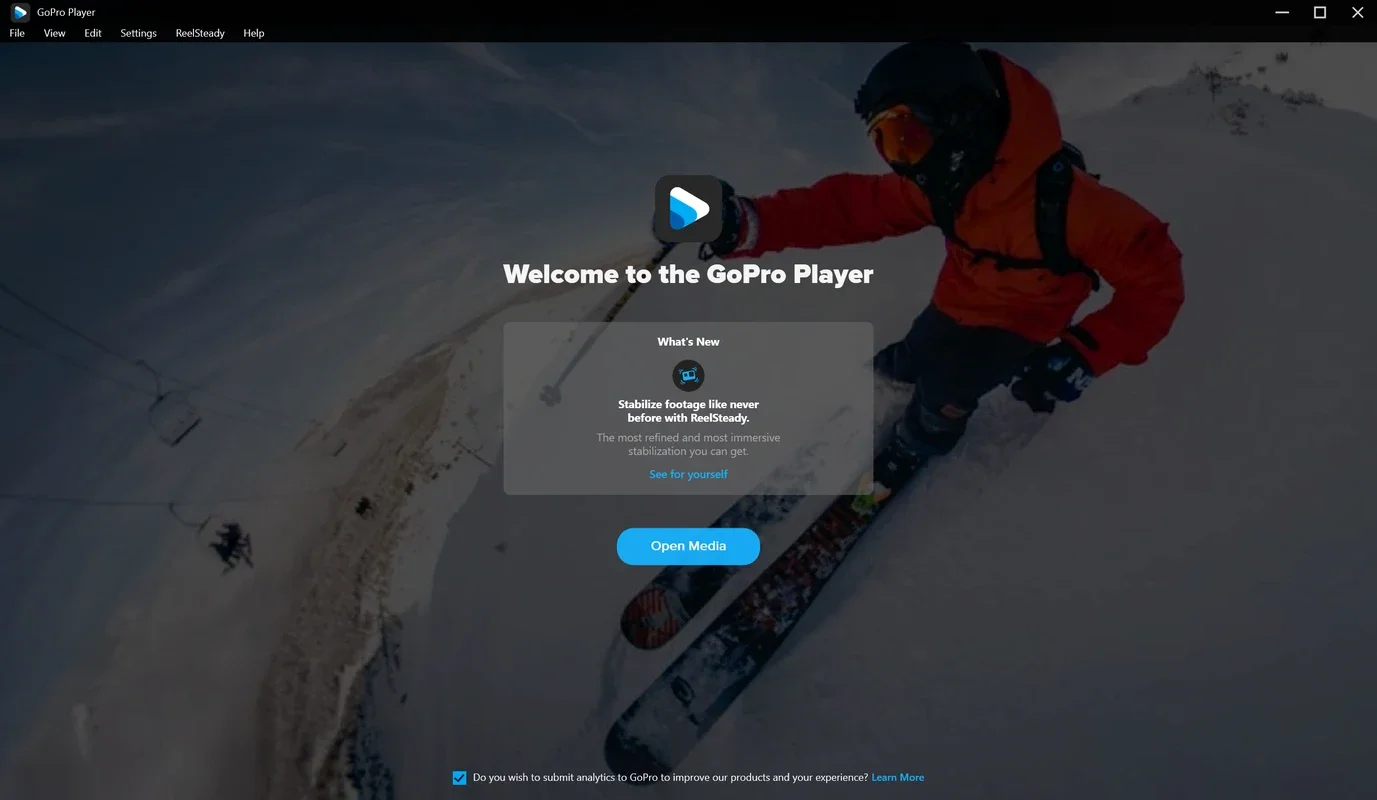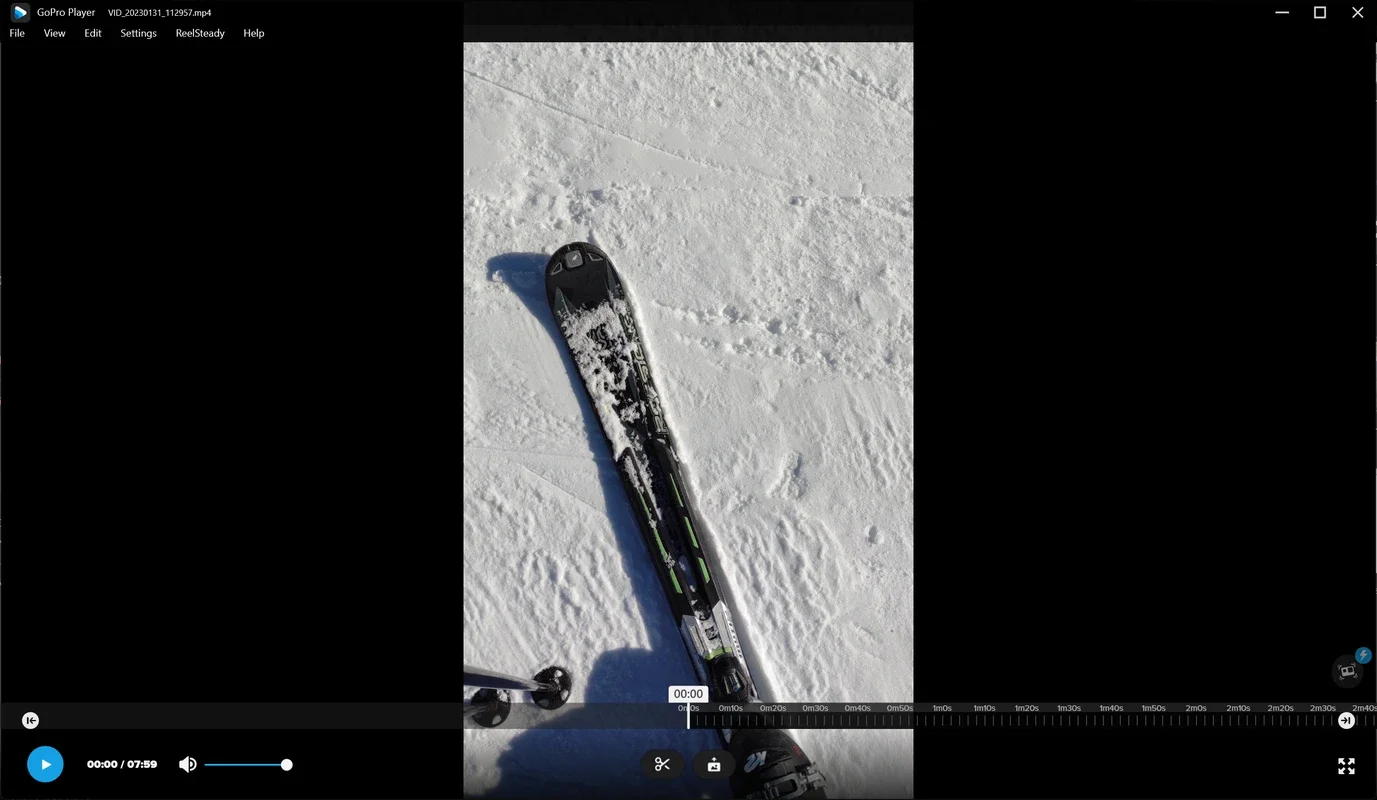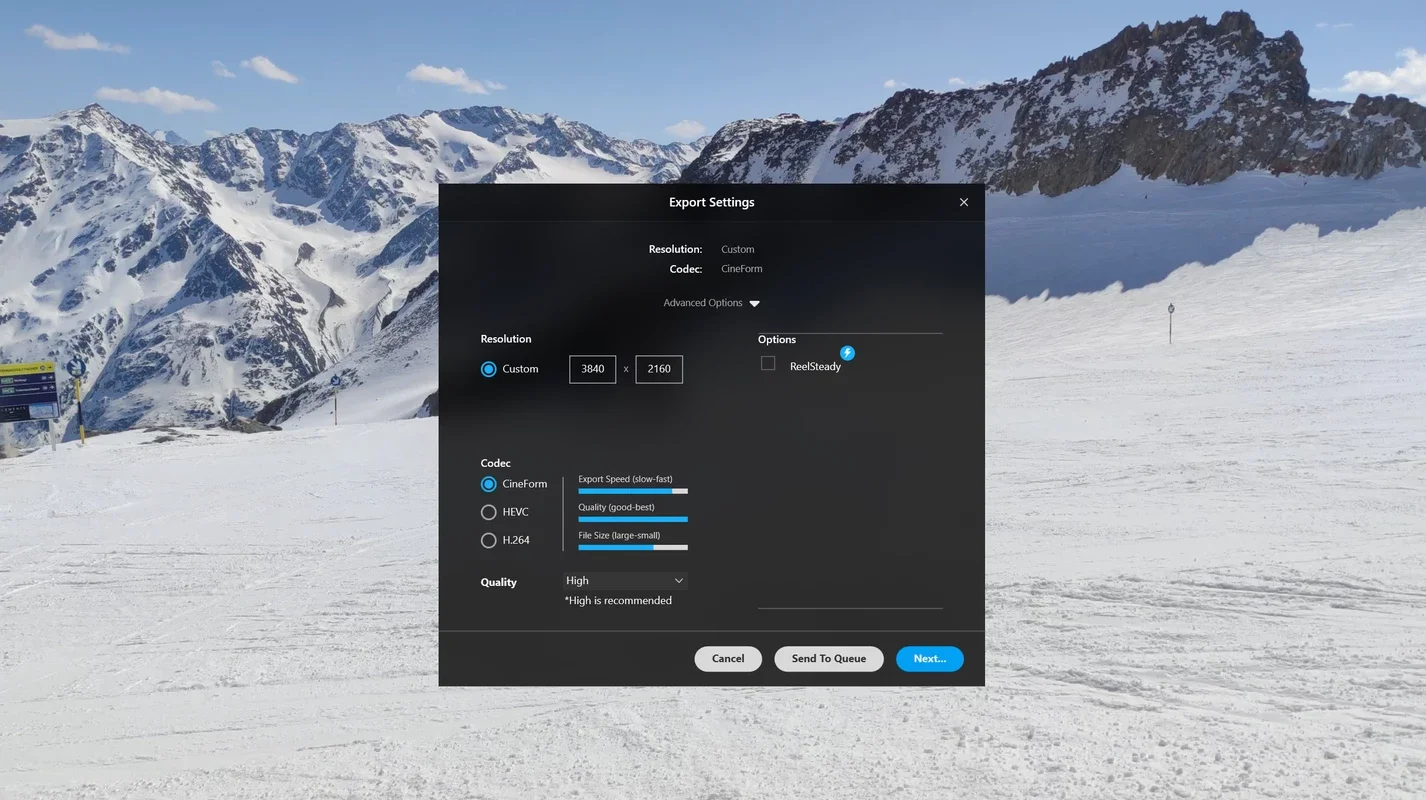GoPro Player + ReelSteady App Introduction
GoPro Player + ReelSteady is GoPro's official video editing application, designed to seamlessly integrate with your GoPro action camera. This powerful tool empowers users to enhance their videos with professional-grade features, transforming raw footage into polished, captivating content. This in-depth guide explores its capabilities, workflow, and overall user experience.
Key Features and Functionality
GoPro Player + ReelSteady offers a comprehensive suite of editing tools, catering to both novice and experienced users. Its standout features include:
- ReelSteady Stabilization: This is arguably the app's most compelling feature. ReelSteady's advanced stabilization algorithm significantly reduces camera shake and jitter, resulting in smoother, more professional-looking videos. This feature is specifically optimized for GoPro footage, leveraging metadata to ensure optimal performance. The smoothness achieved is comparable to high-end professional stabilization software, but with a much simpler user interface.
- High-Quality Trimming: Precisely trim your videos without compromising resolution or quality. The app allows for frame-accurate editing, ensuring you only keep the best parts of your footage.
- 360º Video Support: If you're using a GoPro capable of 360º recording, this app provides the tools to view and edit your immersive footage. You can reframe your shots, adjust perspectives, and create dynamic 360º videos.
- Lens Distortion Correction: GoPro cameras, while excellent, can sometimes introduce lens distortion. GoPro Player + ReelSteady corrects this distortion, ensuring your videos appear sharp and accurate.
- Batch Export: Export multiple videos simultaneously, saving you valuable time and effort. This is particularly useful for those with large collections of GoPro footage.
- Multiple Export Formats: Choose from Cineform, HEVC, and H.264 export formats. Cineform provides the highest quality but with larger file sizes. HEVC offers a balance between quality and file size, making it the recommended option for most users. H.264 provides smaller file sizes but at a slight reduction in quality. The ability to choose the appropriate format allows for flexibility based on your needs and storage capacity.
- Resolution Options: Export your videos in various resolutions, including 4K and 5.6K, ensuring compatibility with a wide range of devices and platforms. The higher resolutions provide stunning detail and clarity, ideal for large screens and high-definition displays.
- Import Support: The app supports MP4, MOV, and 360º video formats, ensuring compatibility with a wide range of GoPro models and other video sources.
Workflow and User Experience
The app's interface is intuitive and user-friendly, making it easy to navigate and use. The workflow is straightforward:
- Import: Import your GoPro videos into the app. The app supports drag-and-drop functionality, making the import process quick and simple.
- Edit: Trim your videos, apply the ReelSteady stabilization filter, and correct lens distortion. The editing tools are easy to use, even for beginners.
- Export: Choose your desired export format (HEVC is recommended), resolution, and other settings. The app provides a preview of your exported video before you finalize the export process.
Comparison with Other Video Editing Software
While many video editing applications exist, GoPro Player + ReelSteady stands out due to its seamless integration with GoPro cameras and its specialized ReelSteady stabilization feature. Compared to general-purpose video editors, it offers a streamlined workflow specifically tailored for GoPro footage. While it might lack the advanced features of professional-grade software like Adobe Premiere Pro or DaVinci Resolve, its ease of use and focus on GoPro-specific enhancements make it a valuable tool for GoPro users. Its simplicity makes it a great alternative to more complex software for users who primarily edit GoPro footage. The ReelSteady stabilization, in particular, is a significant advantage over many other applications, offering a level of smoothness and stability that's difficult to achieve with other software without significant expertise.
System Requirements and Compatibility
GoPro Player + ReelSteady is designed for Windows systems and requires a computer with sufficient processing power to handle video encoding, especially when working with high-resolution videos and using the HEVC codec. Hardware encoding is recommended for faster and more efficient HEVC compression. The specific system requirements can be found on the official GoPro website.
Conclusion
GoPro Player + ReelSteady is a valuable asset for any GoPro user. Its user-friendly interface, powerful stabilization features, and efficient workflow make it an excellent choice for editing and enhancing GoPro footage. Whether you're a casual user or a more experienced videographer, this app provides the tools you need to create stunning videos from your GoPro recordings. The focus on GoPro-specific features and the ease of use set it apart from more general-purpose video editing software. The ReelSteady stabilization alone makes it a worthwhile addition to any GoPro user's toolkit. Its intuitive design and powerful features make it an excellent choice for users of all skill levels.
This app streamlines the process of transforming raw GoPro footage into polished, professional-looking videos. The combination of ease of use and powerful features makes it a must-have for anyone who owns a GoPro camera. The ability to quickly and easily stabilize footage, correct lens distortion, and export in various formats makes it a highly versatile and valuable tool for both beginners and experienced users alike. The focus on efficiency and user experience makes it a standout choice in the world of video editing software.