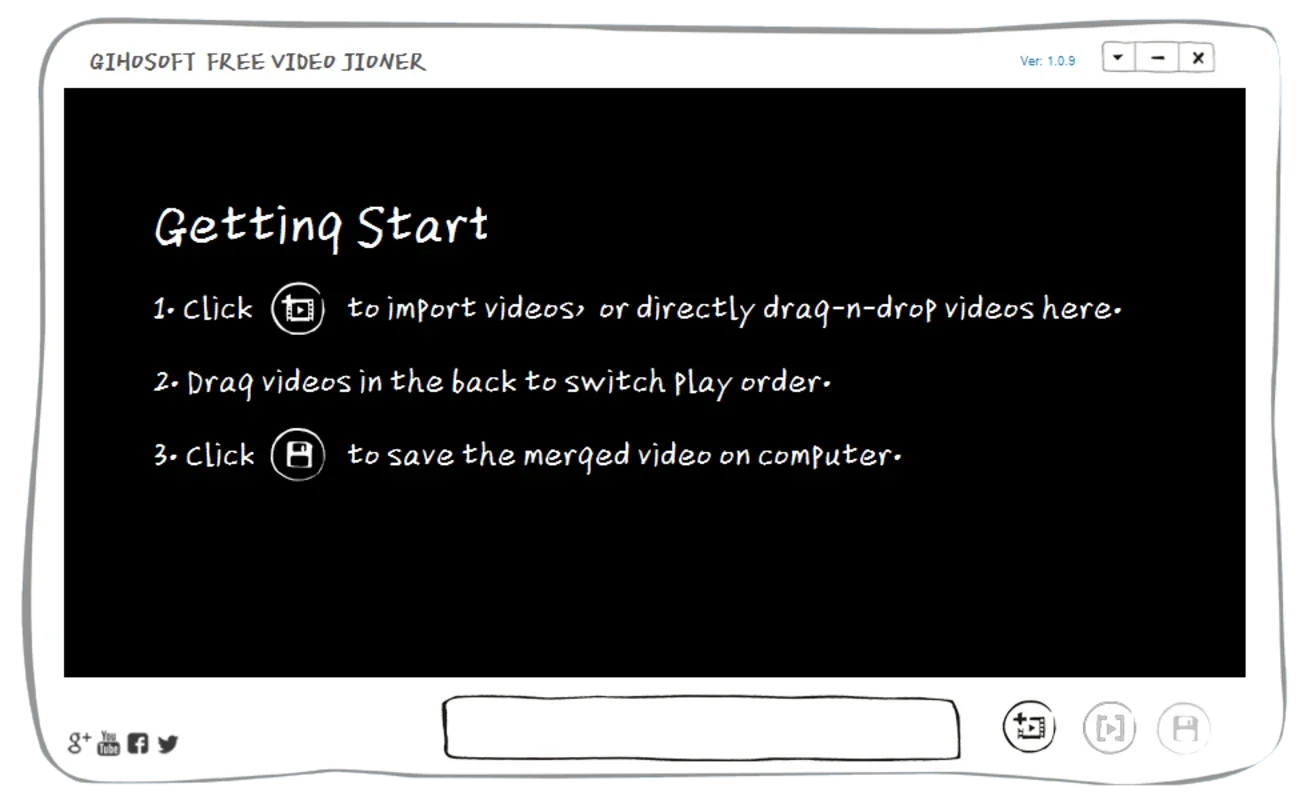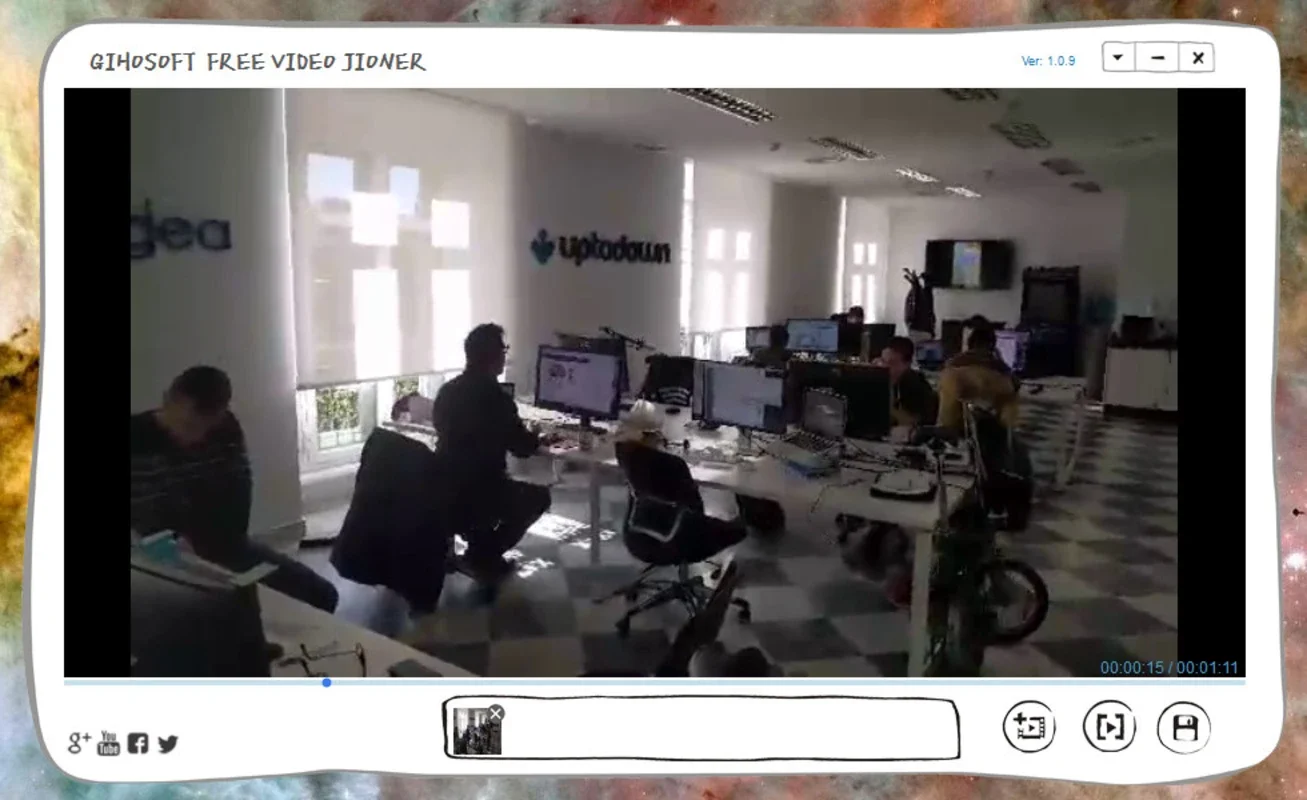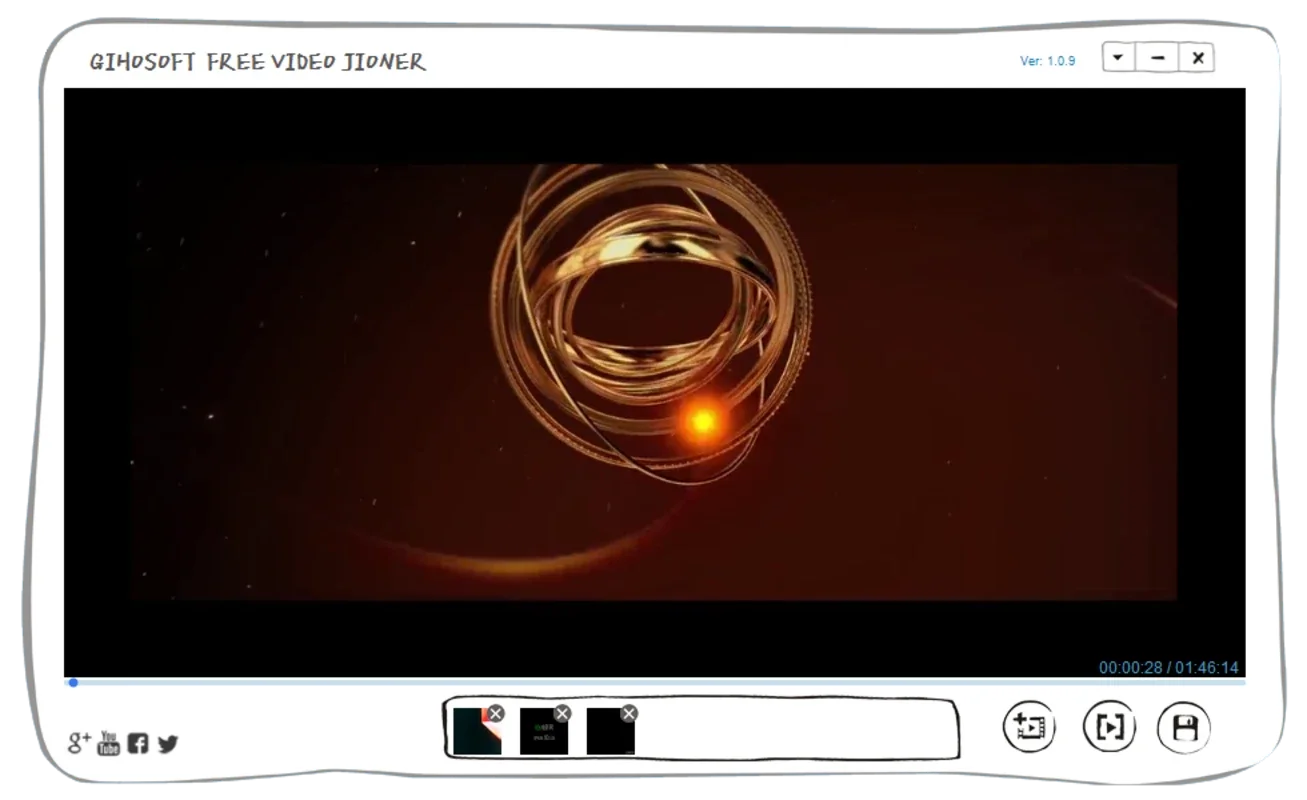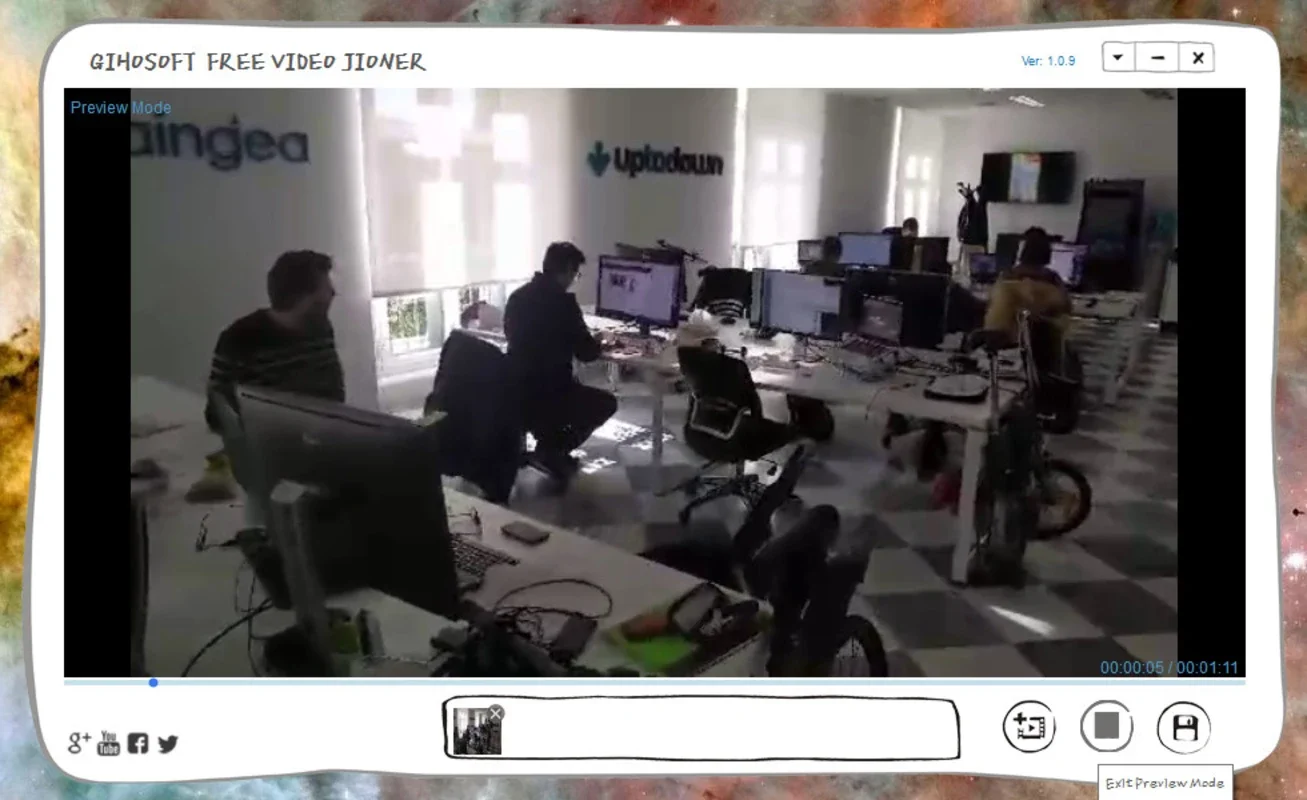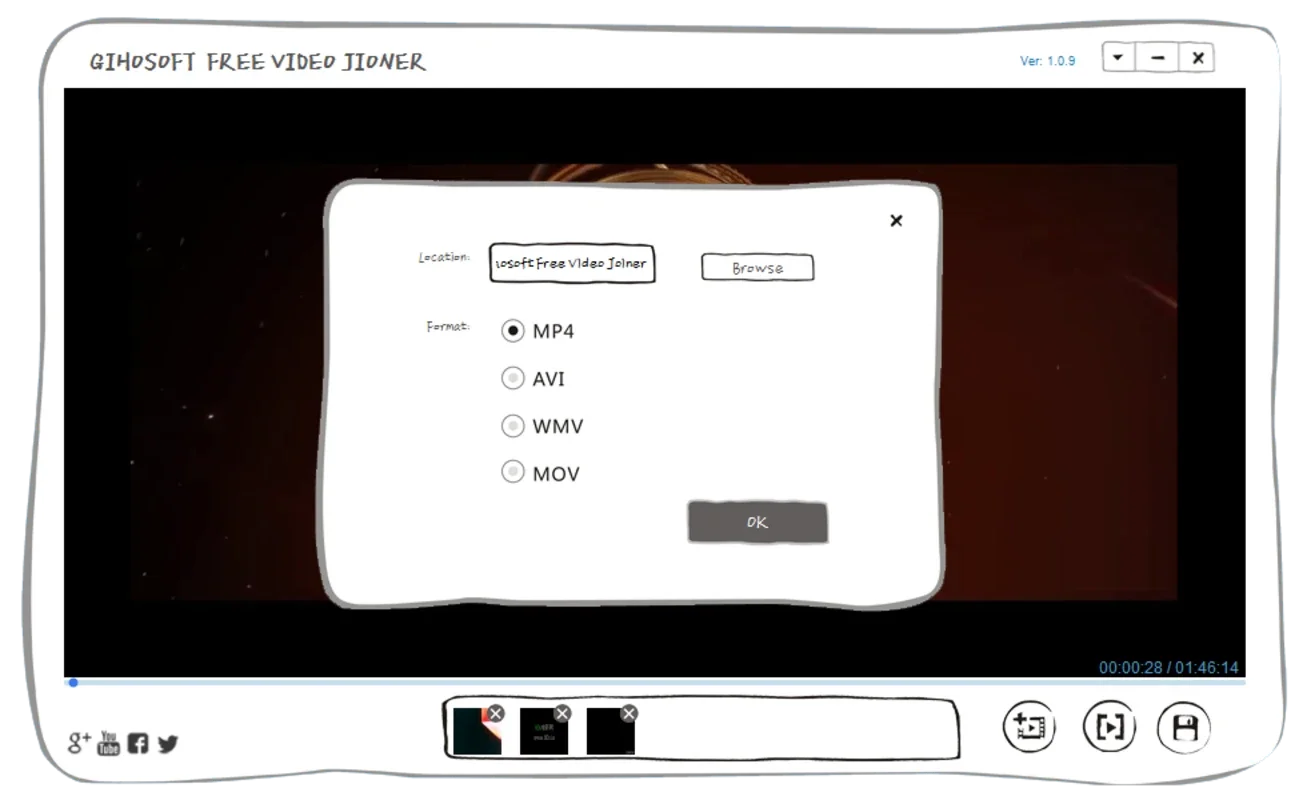Gihosoft Free Video Joiner App Introduction
Introduction to Gihosoft Free Video Joiner
Gihosoft Free Video Joiner is a remarkable software that has been designed to simplify the process of video combination. In today's digital age, where video content is king, the need to merge multiple video files into a single, cohesive unit is a common requirement. Whether you are a content creator, a digital marketer, or just someone who wants to compile their personal video memories, this software offers a practical solution.
Compatibility with Multiple Formats
One of the standout features of Gihosoft Free Video Joiner is its extensive compatibility with various video formats. It supports all the popular formats such as AVI, MP4, MPEG, WMV, MKV, MOV, FLV, and RM. This wide range of compatibility means that users do not have to worry about converting their videos to a specific format before combining them. For instance, if you have an AVI video from an old camcorder and some MP4 videos from your smartphone, you can effortlessly combine them all into one video. This flexibility is a huge advantage compared to other video joining tools that may be limited in the formats they support.
User - Friendly Interface
The user interface of Gihosoft Free Video Joiner is designed with simplicity in mind. It is intuitive and easy to navigate, even for those who are not tech - savvy. The process of combining videos is straightforward. Users simply need to select the videos they wish to combine, arrange them in the desired order, and then click the appropriate button. In a matter of minutes, the software completes the process and presents the user with the newly created video. This ease of use makes it accessible to a wide range of users, from beginners who are just starting out with video editing to more experienced users who value efficiency.
The Free Advantage
As the name suggests, Gihosoft Free Video Joiner is completely free to use. In a market where many video editing and joining tools come with a price tag, this free offering is a breath of fresh air. It allows users to experiment with video combination without having to make a financial commitment. This is especially beneficial for those who may only need to combine videos on an occasional basis or for small - scale projects.
Areas for Improvement
While Gihosoft Free Video Joiner has many great features, it is not without its drawbacks. One area that could be improved is the aesthetics of its interface. Although it is highly functional, the interface could be made more visually appealing. A more modern and attractive interface would enhance the overall user experience. However, it is important to note that despite this shortcoming, the practicality of the software still makes it a valuable tool.
Comparison with Other Video Joining Tools
When compared to other video joining tools in the market, Gihosoft Free Video Joiner holds its own. Some competing tools may offer more advanced features such as video trimming or adding special effects during the joining process. However, these tools often come with a cost or have a more complex learning curve. Gihosoft Free Video Joiner, on the other hand, focuses on the core functionality of video joining in a simple and efficient manner. For users who primarily need to combine videos without the need for extensive editing features, Gihosoft Free Video Joiner is an excellent choice.
Use Cases
There are numerous use cases for Gihosoft Free Video Joiner. For content creators, it can be used to combine different segments of a video series into one continuous video for easier viewing. Digital marketers can use it to compile product demonstration videos or customer testimonials. On a personal level, users can combine family vacation videos or create a compilation of their favorite moments from different events. The possibilities are endless, and the software provides a convenient way to achieve these goals.
Conclusion
In conclusion, Gihosoft Free Video Joiner is a valuable software for anyone in need of combining video files. Its compatibility with multiple formats, user - friendly interface, and free nature make it an attractive option. While there are areas where it could be improved, its overall functionality and practicality cannot be ignored. Whether you are a professional or a casual user, this software has the potential to meet your video joining needs.