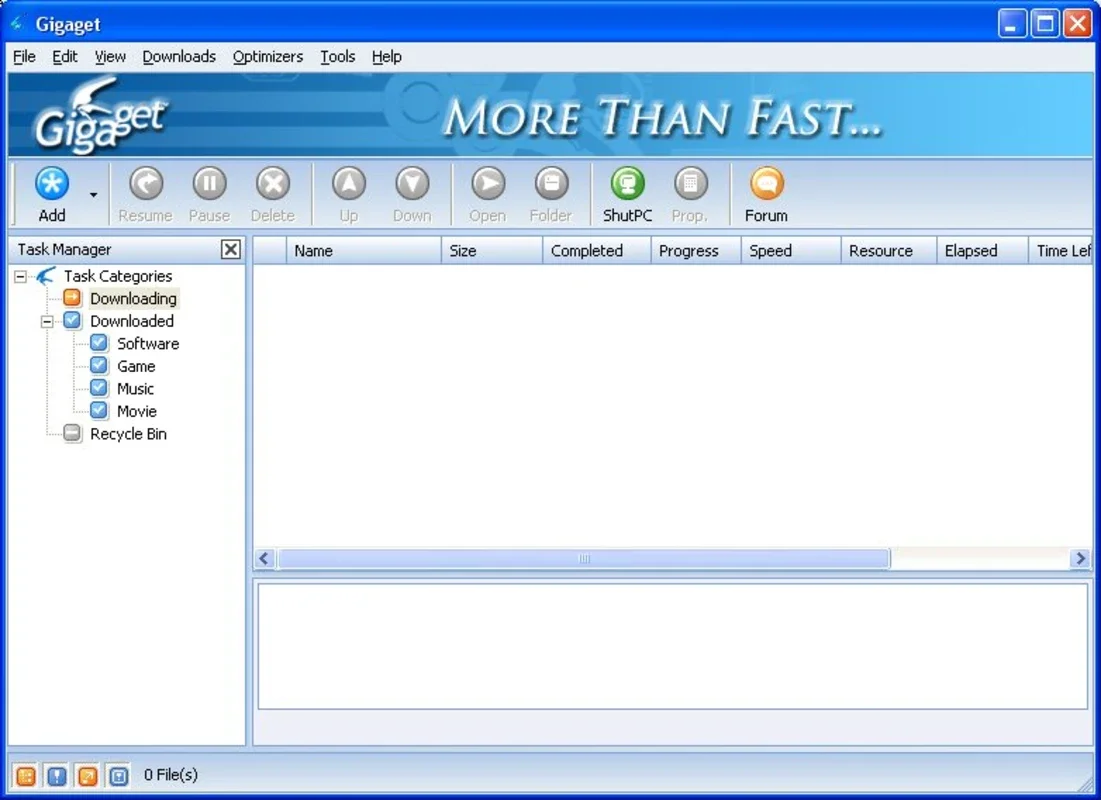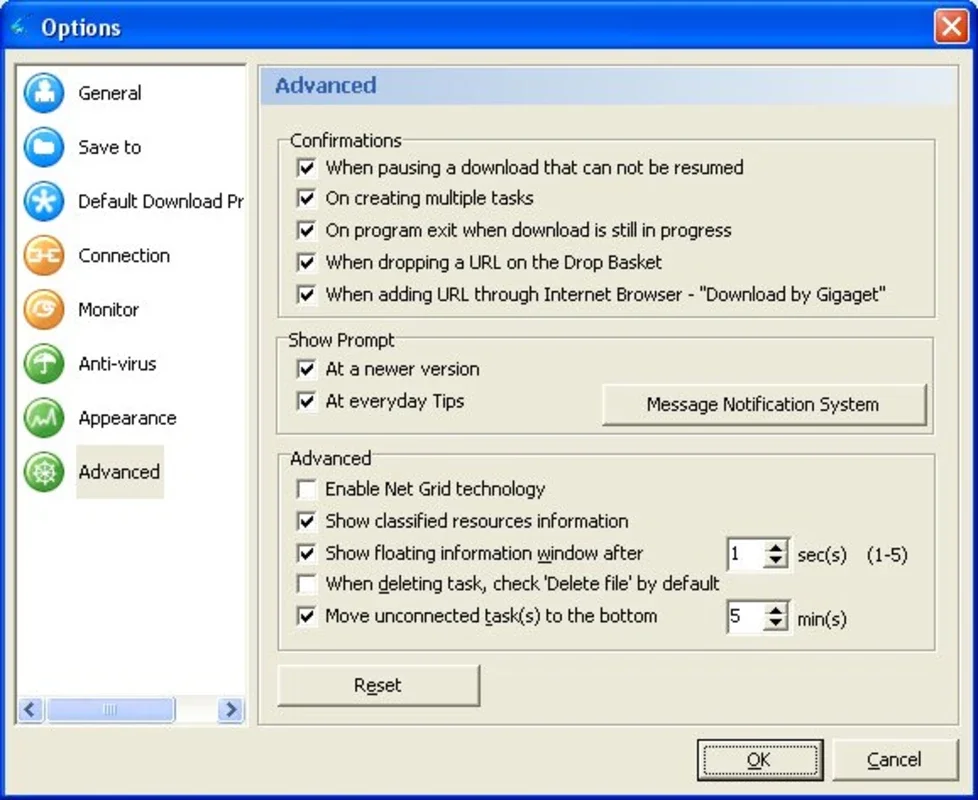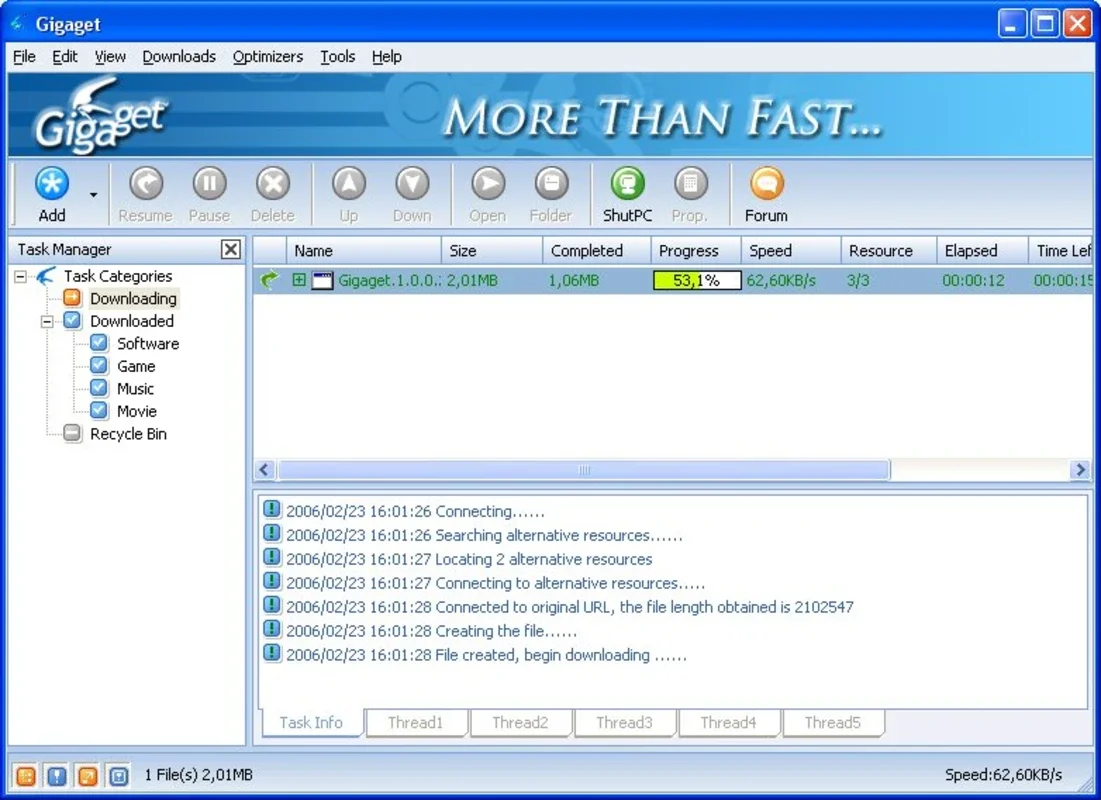GigaGet App Introduction
Introduction
With the continuous growth in bandwidth speed, the need for efficient download managers has become crucial. GigaGet emerges as a leading solution in this regard.
Features and Benefits
- Speed Boost: Offers a significant speed increase of up to 7-10 times compared to web browser downloads. It makes your file transfers lightning-fast.
- Convenient Interface: Belongs to a new generation of download managers with a user-friendly interface, providing all the necessary elements for seamless downloads.
- Browser Integration: Integrates seamlessly with Internet Explorer and Firefox, offering a host of advanced functions to enhance your downloading experience.
- Download Control: Allows you to stop and restart any download, download multiple files simultaneously, and schedule your PC to shut down after downloads are completed. It gives you full control over your downloads.
- Safety Assurance: The program is virus-free and completely free of charge, ensuring a safe and reliable downloading environment.
Usage and Functionality
GigaGet is designed to simplify the downloading process. You can easily add files to the download queue, monitor the progress of each download, and manage your downloads with ease. Its advanced features make it a must-have tool for all Windows users.
Conclusion
In conclusion, GigaGet is a powerful and free download manager for Windows. It offers exceptional speed, convenience, and functionality, making it the ideal choice for anyone looking to optimize their file transfers. Download GigaGet today and experience the difference!
FAQs
Q: Is GigaGet safe? A: Yes, GigaGet is virus-free and safe to use. Q: Can I download multiple files at the same time? A: Yes, GigaGet allows you to download multiple files simultaneously, saving you time and effort. Q: Does GigaGet integrate with other browsers? A: Yes, GigaGet integrates with Internet Explorer and Firefox, providing a seamless downloading experience across different browsers.