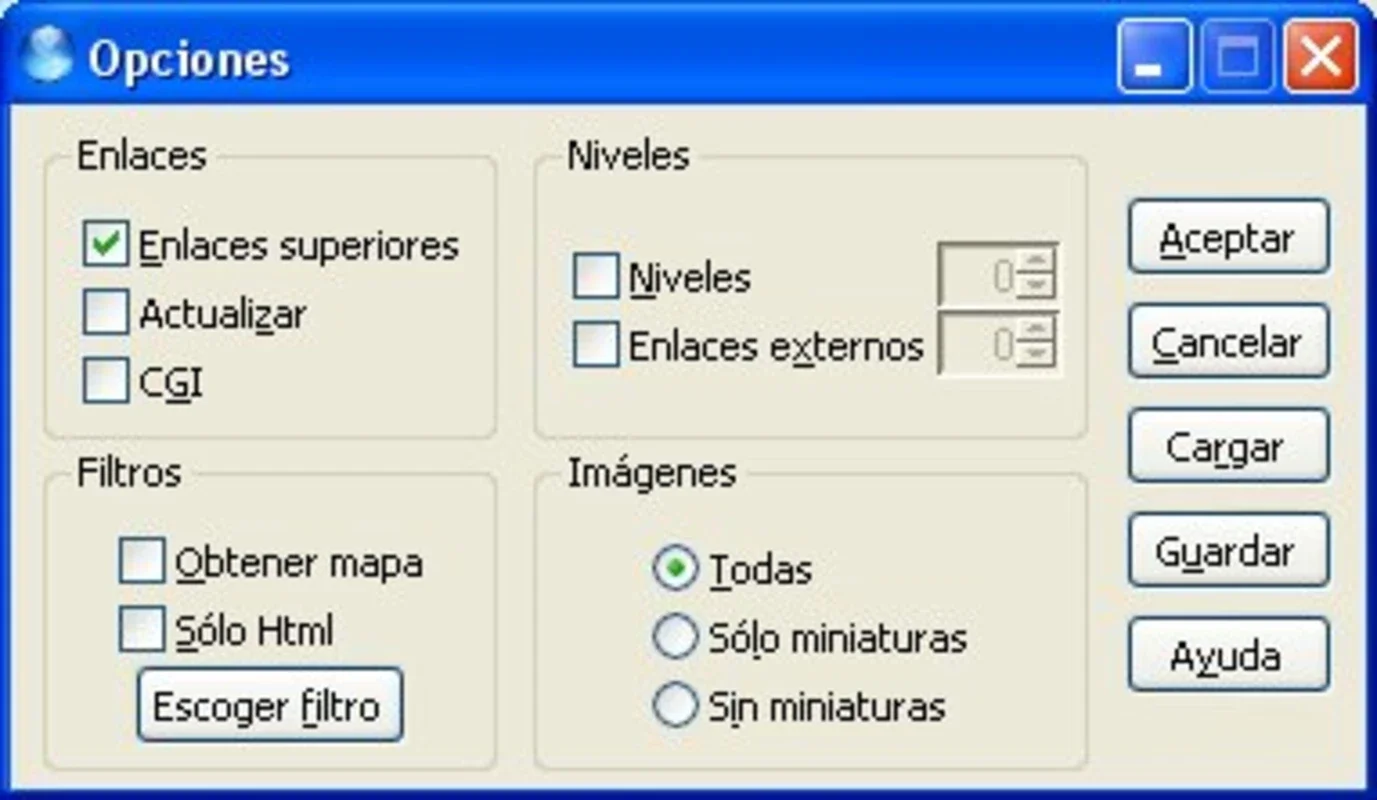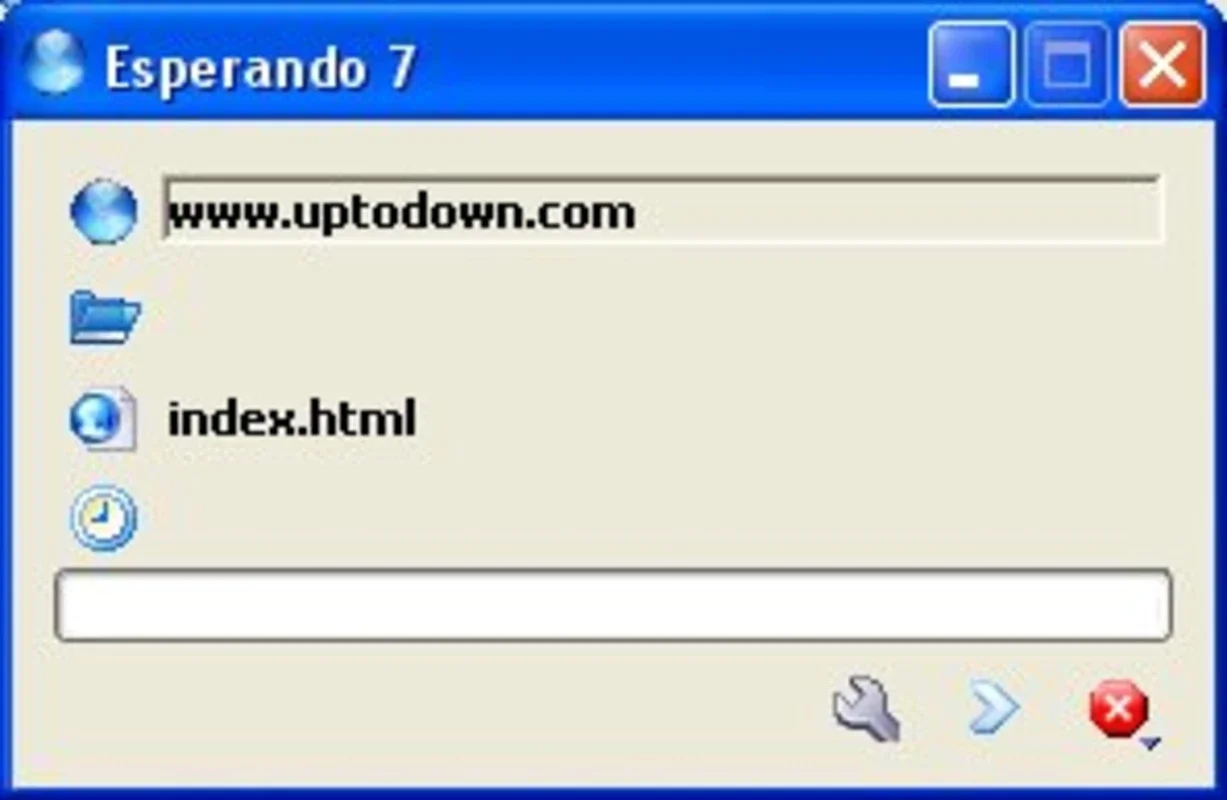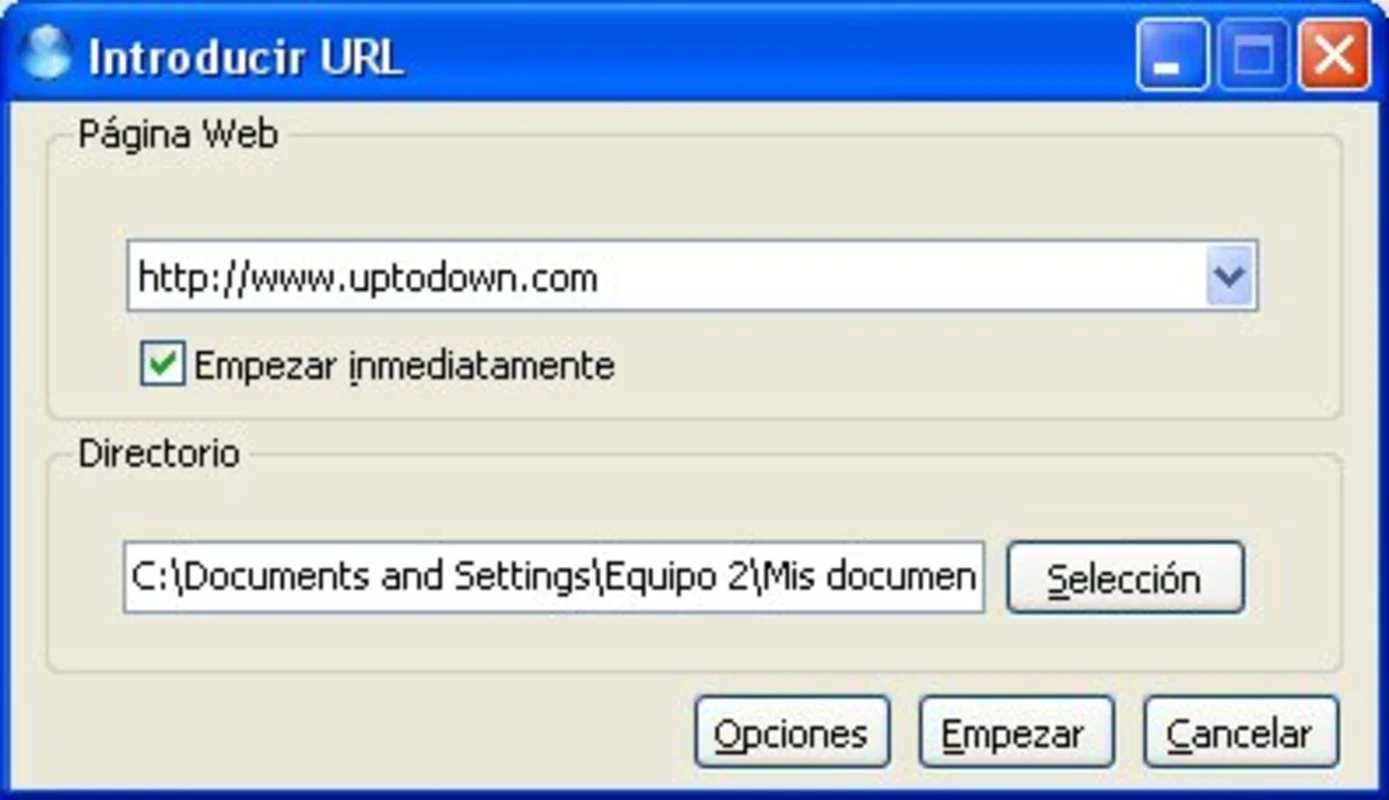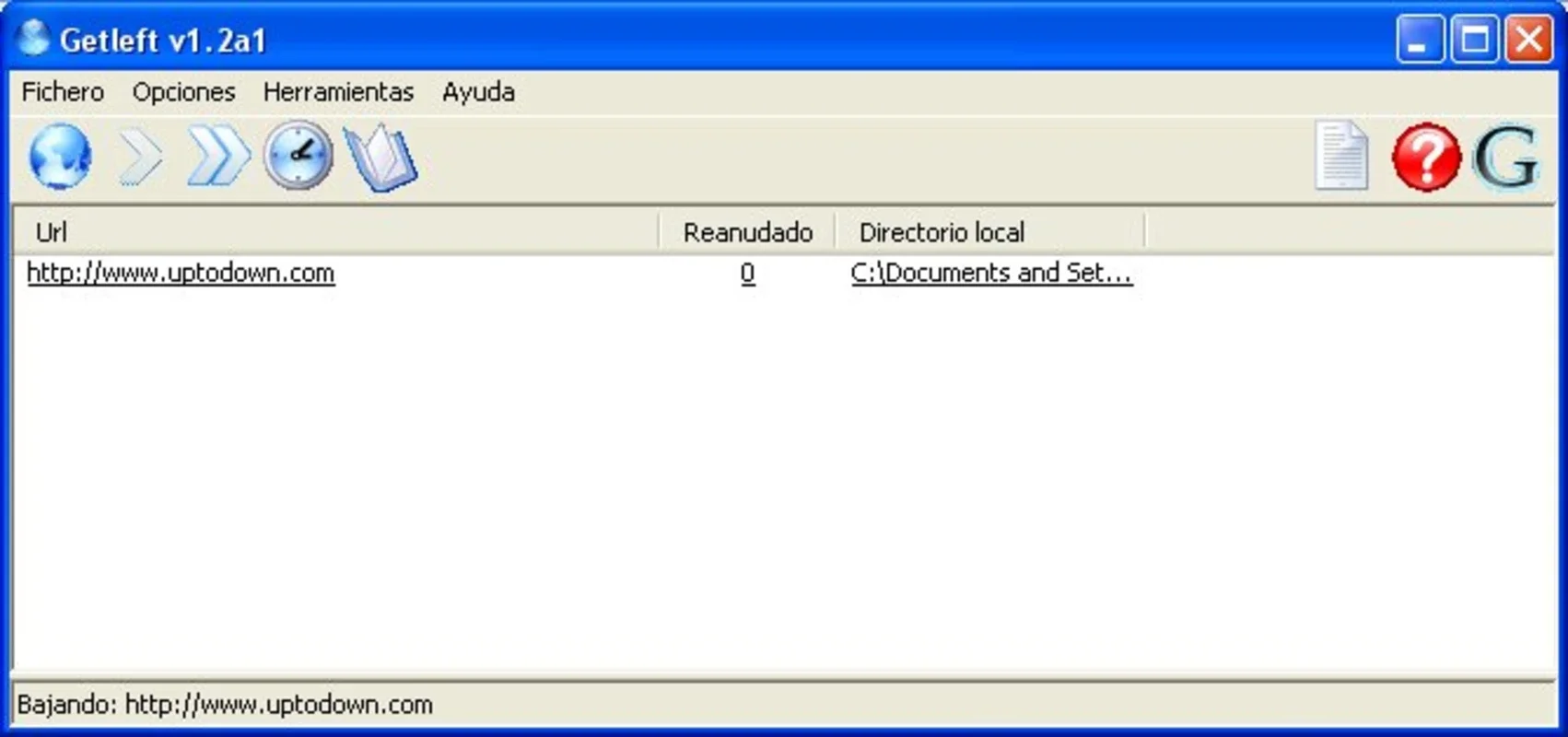Getleft App Introduction
Getleft is a powerful tool designed for Windows users that offers a seamless web downloading experience. In this article, we will explore the various features and benefits of Getleft, as well as how it can enhance your web browsing and downloading activities.
Introduction to Getleft
Getleft is developed by Andres García and has gained popularity among users for its efficiency and ease of use. It is available for free on AppHuts.com, making it accessible to a wide range of users.
Key Features of Getleft
- Efficient Downloading: Getleft is known for its ability to quickly and efficiently download web content. It supports multiple file types and can handle large downloads with ease.
- User-Friendly Interface: The software features an intuitive and user-friendly interface that makes it easy for both novice and experienced users to navigate and use.
- Resume Downloads: One of the standout features of Getleft is its ability to resume interrupted downloads. This ensures that you don't have to start from scratch if your download is interrupted for any reason.
- Batch Downloading: With Getleft, you can easily select and download multiple files or web pages at once, saving you time and effort.
How to Use Getleft
- Installing Getleft: To get started with Getleft, simply visit the AppHuts website and download the software. The installation process is straightforward and should only take a few minutes.
- Setting Up Downloads: Once installed, you can open Getleft and start setting up your downloads. You can enter the URL of the web page or file you want to download and select the download options you prefer.
- Managing Downloads: Getleft provides a comprehensive download manager that allows you to monitor the progress of your downloads, pause, resume, or cancel downloads as needed.
Who is Suitable for Using Getleft
Getleft is suitable for a wide range of users, including:
- Regular Internet Users: If you frequently download files, web pages, or other content from the internet, Getleft can make your downloads more efficient and hassle-free.
- Web Developers: Web developers can use Getleft to download entire websites for offline viewing or to backup their work.
- Researchers and Students: Those who need to access and save a large amount of online research materials can benefit from the batch downloading and resume features of Getleft.
Comparison with Other Download Managers
When comparing Getleft to other download managers, it stands out for its simplicity and ease of use. While some download managers may offer more advanced features, Getleft focuses on providing a straightforward and reliable downloading experience. For example, compared to [Competitor Download Manager 1], Getleft's user interface is more intuitive and its download speeds are comparable. Similarly, when compared to [Competitor Download Manager 2], Getleft's resume functionality is more reliable and it offers better support for batch downloading.
Conclusion
In conclusion, Getleft for Windows is a valuable tool that can enhance your web downloading experience. Its user-friendly interface, efficient downloading capabilities, and resume functionality make it a top choice for Windows users. Whether you're a regular internet user, a web developer, or a researcher, Getleft has something to offer. So, why not give it a try and see how it can simplify your downloads?
Remember, you can download Getleft for free from AppHuts.com and start enjoying its benefits today!