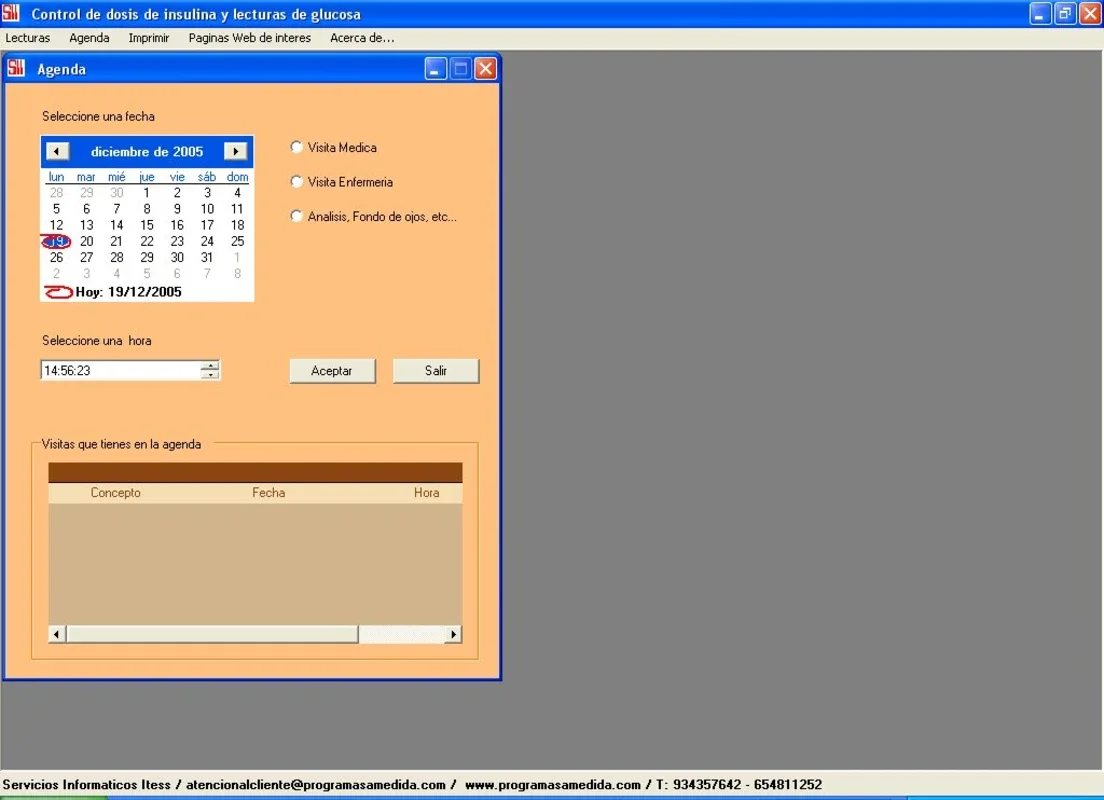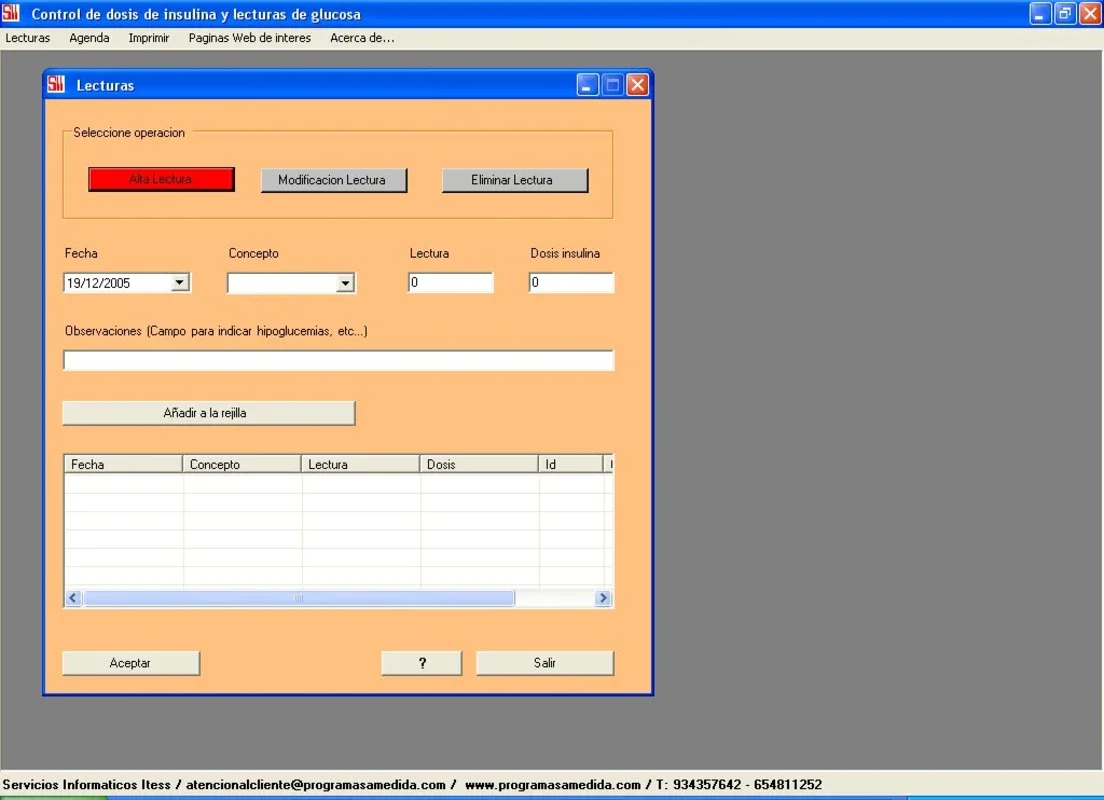Gestion Diabetes App Introduction
Gestion Diabetes is a specialized software designed for Windows users to effectively manage diabetes. This article will explore the various features and benefits of this application, as well as how it can assist individuals in taking control of their diabetes management.
Introduction
Diabetes is a chronic condition that requires careful management to ensure a person's health and well-being. Gestion Diabetes offers a user-friendly interface and a range of tools to help users monitor their blood sugar levels, track their diet and exercise, and manage their medication schedules.
Key Features
- Blood Sugar Monitoring: The software allows users to easily record their blood sugar readings and track trends over time. This feature helps users and their healthcare providers make informed decisions about diabetes management.
- Diet and Exercise Tracking: Gestion Diabetes enables users to log their food intake and physical activity. By tracking these aspects, users can better understand how their lifestyle choices impact their blood sugar levels.
- Medication Management: The application helps users keep track of their medication schedules, ensuring they take the right medications at the right times.
- Goal Setting and Progress Tracking: Users can set personalized goals for their diabetes management and monitor their progress towards achieving these goals. This feature provides motivation and helps users stay on track with their treatment plans.
Who is it Suitable For?
Gestion Diabetes is ideal for individuals with diabetes who are looking for an easy-to-use tool to manage their condition. It is also beneficial for healthcare providers who can use the data collected by the software to provide more personalized and effective treatment plans.
How to Use Gestion Diabetes
- Download and install the software from the official website or a trusted source.
- Create an account and enter your basic information, such as your name, age, and diabetes type.
- Start using the various features of the software to monitor your blood sugar levels, track your diet and exercise, and manage your medication schedules.
- Regularly review your data and progress to make adjustments to your diabetes management plan as needed.
Comparison with Other Diabetes Management Apps
When comparing Gestion Diabetes to other similar apps on the market, it stands out for its comprehensive features and user-friendly interface. While some apps may focus on only one aspect of diabetes management, Gestion Diabetes offers a holistic approach that covers all the essential elements.
For example, some apps may only provide blood sugar tracking, while others may focus on diet or exercise. Gestion Diabetes combines all these features into one convenient package, making it a more comprehensive solution for diabetes management.
Conclusion
Gestion Diabetes is a valuable tool for Windows users with diabetes. Its comprehensive features, user-friendly interface, and ability to help users manage their condition more effectively make it a top choice for those looking to take control of their diabetes. With regular use and proper management, individuals can improve their quality of life and better manage their diabetes.
Remember, it is important to consult with a healthcare provider before making any significant changes to your diabetes management plan. Gestion Diabetes should be used as a supplement to, not a replacement for, professional medical advice.