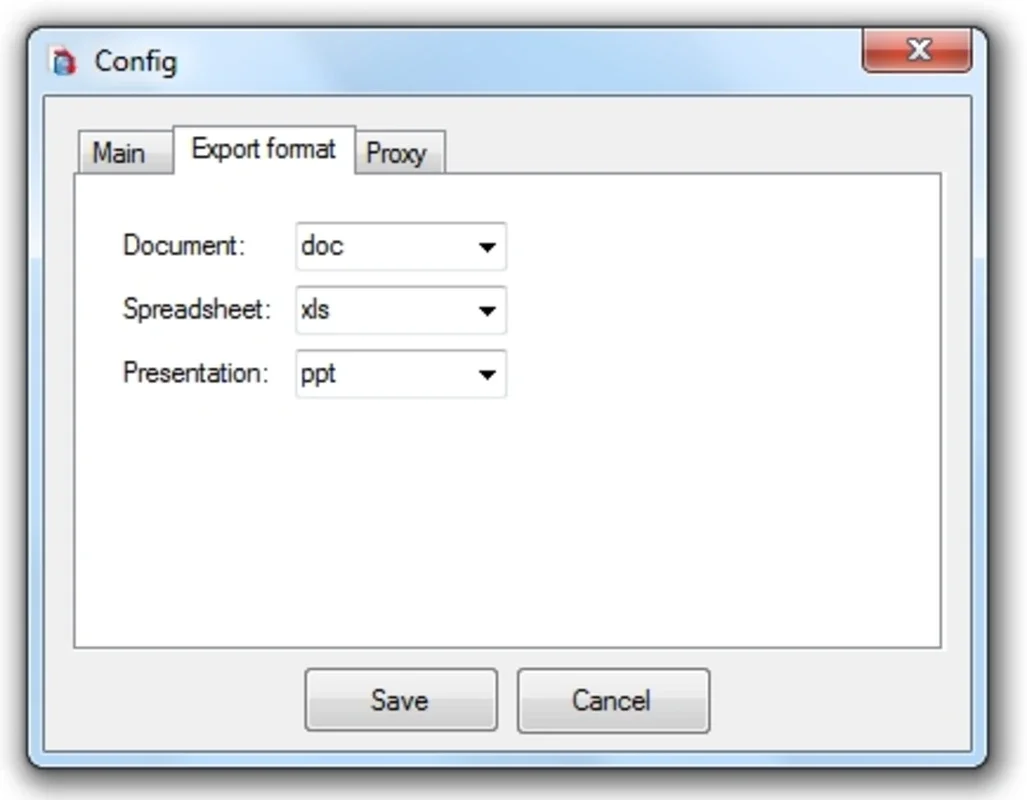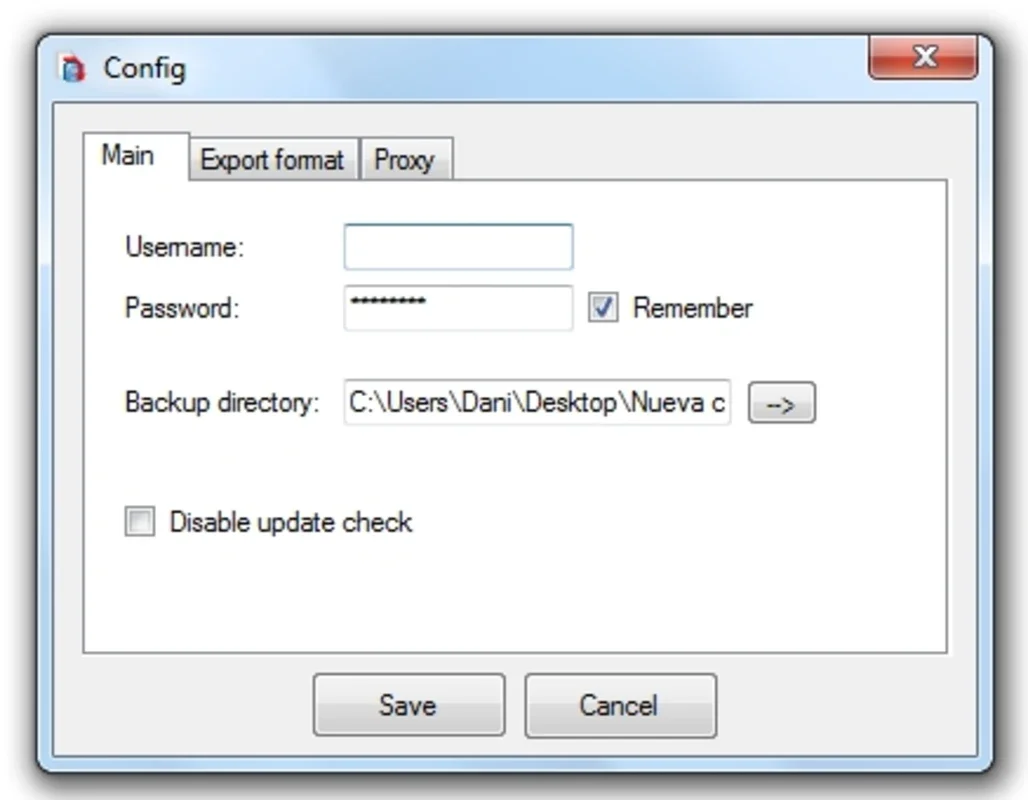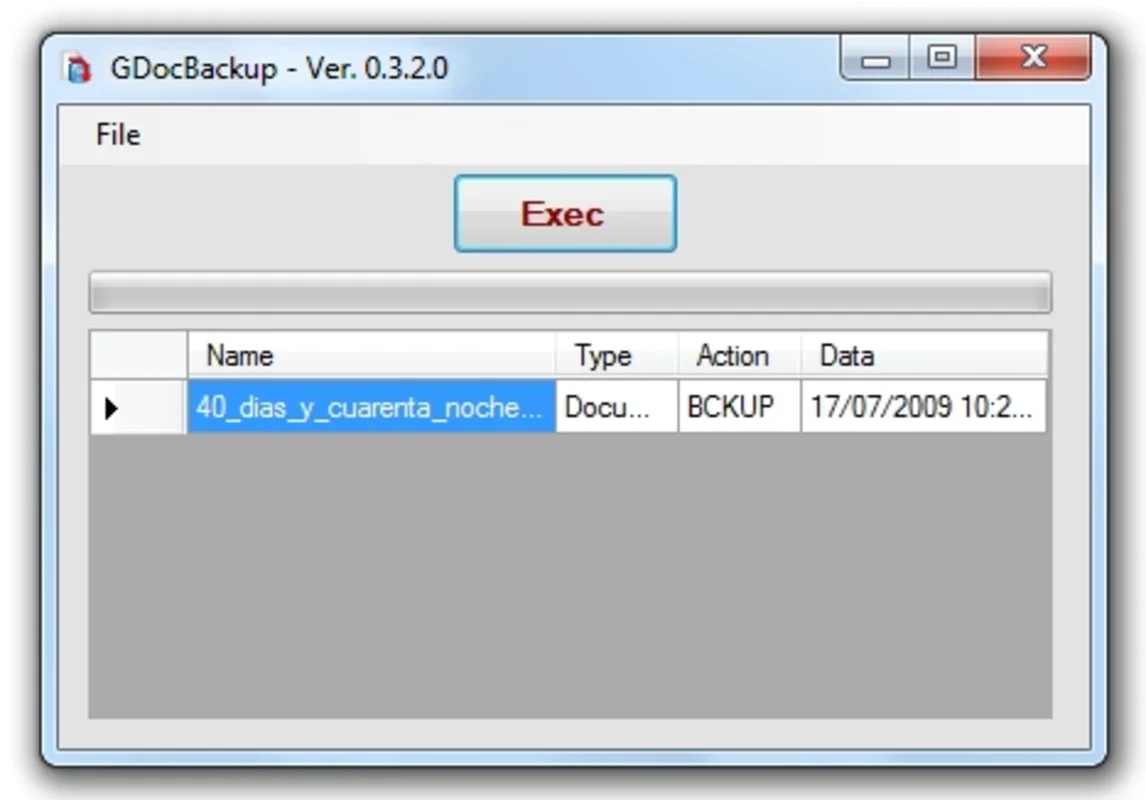GDocBackup App Introduction
Introduction
GDocBackup is a remarkable application designed to simplify the process of backing up your Google Docs files. With its user-friendly interface and powerful features, it has become an essential tool for users who rely on Google Docs and need to ensure the safety of their important documents.
Main Features
- Easy to Use: GDocBackup offers a seamless experience, allowing you to quickly enter your Google account data and select the folder where you want to save the backup. No technical expertise is required.
- Customizable Saving Options: You have the flexibility to modify how each type of document is saved. Text documents can be saved as DOC, ODT, PDF, TXT, or RTF, giving you the freedom to choose the format that suits your needs.
- Automatic Backup: Once configured, GDocBackup will automatically create backups of your Google Docs files at regular intervals. You can set the backup schedule according to your preferences, ensuring that your data is always up to date.
Benefits
- Offline Access: In case you need to access your documents when you are offline, GDocBackup has you covered. You can easily download and save your Google Docs files, making them accessible even without an internet connection.
- Data Security: By creating backups, you safeguard your important documents against accidental deletion, hardware failures, or other unforeseen events. You can have peace of mind knowing that your data is safe.
- Time-saving: Instead of manually downloading each document individually, GDocBackup automates the process, saving you time and effort. You can focus on other important tasks while your backups are being created.
How to Use
Using GDocBackup is incredibly straightforward. Simply follow these steps:
- Download and install GDocBackup on your Windows device.
- Enter your Google account credentials when prompted.
- Select the folder where you want to save the backup.
- Customize the saving options for different document types if desired.
- Start the backup process and let GDocBackup do its work.
Conclusion
GDocBackup is a must-have application for anyone who uses Google Docs and wants to ensure the safety and accessibility of their files. With its easy-to-use interface, customizable options, and automatic backup features, it provides a reliable solution for backing up your Google Docs. Say goodbye to the worry of losing your important documents and start using GDocBackup today!