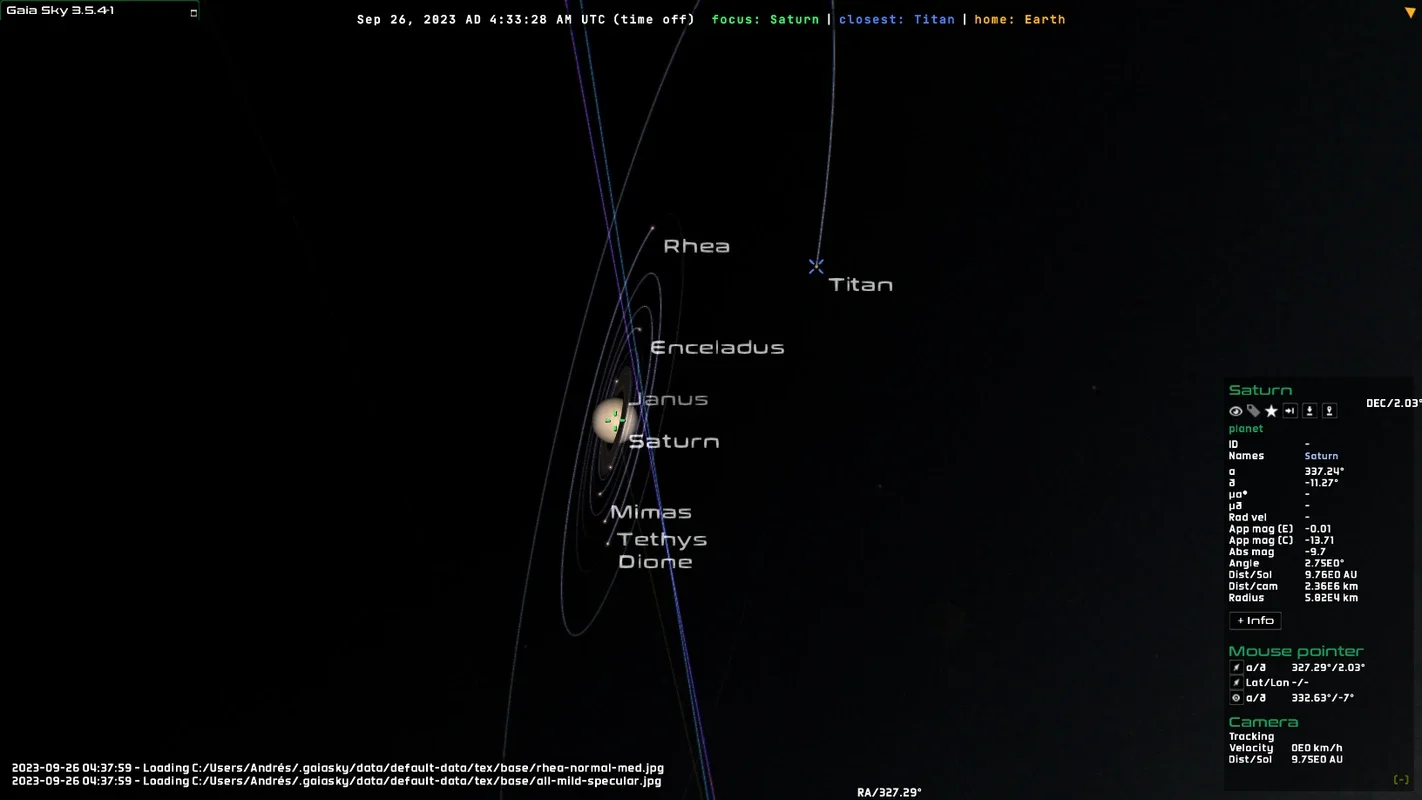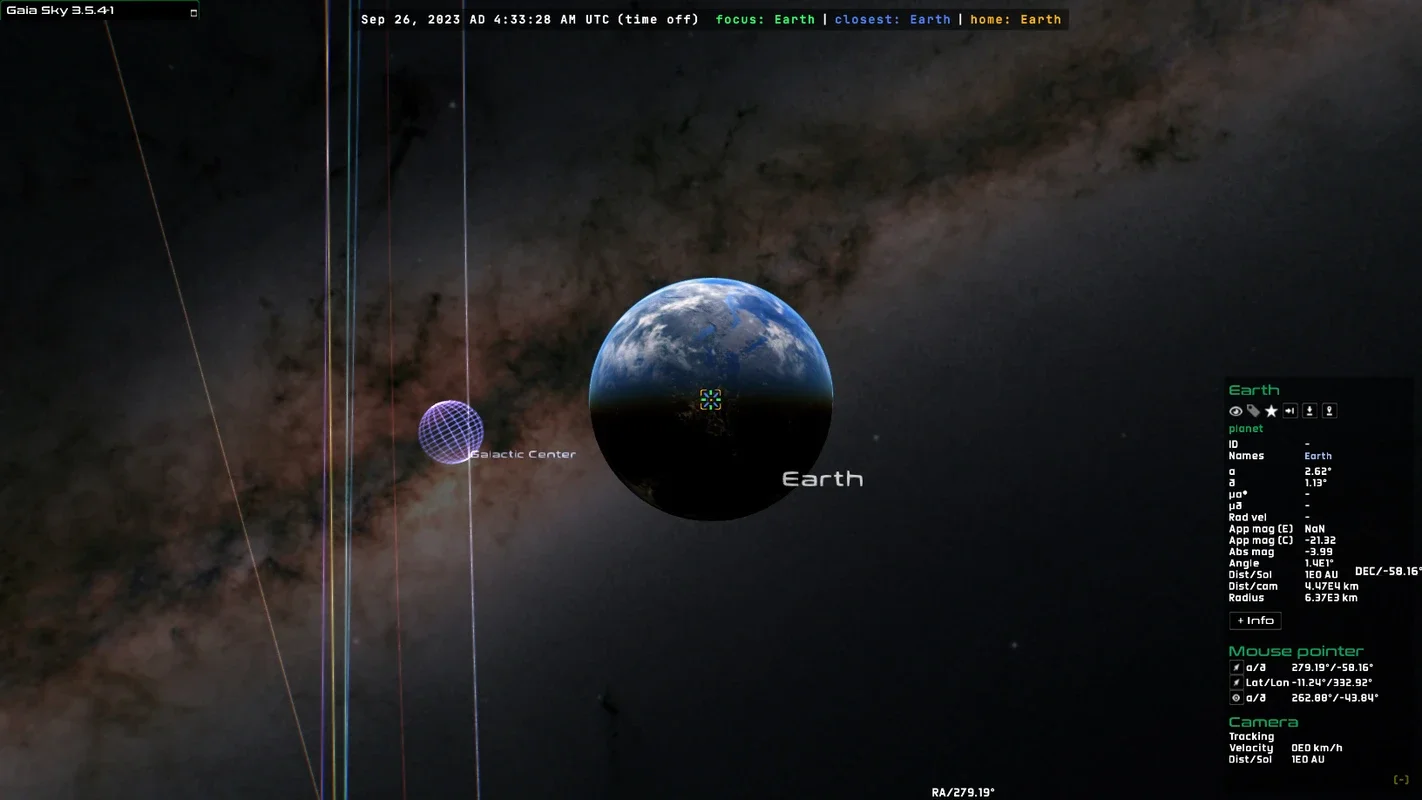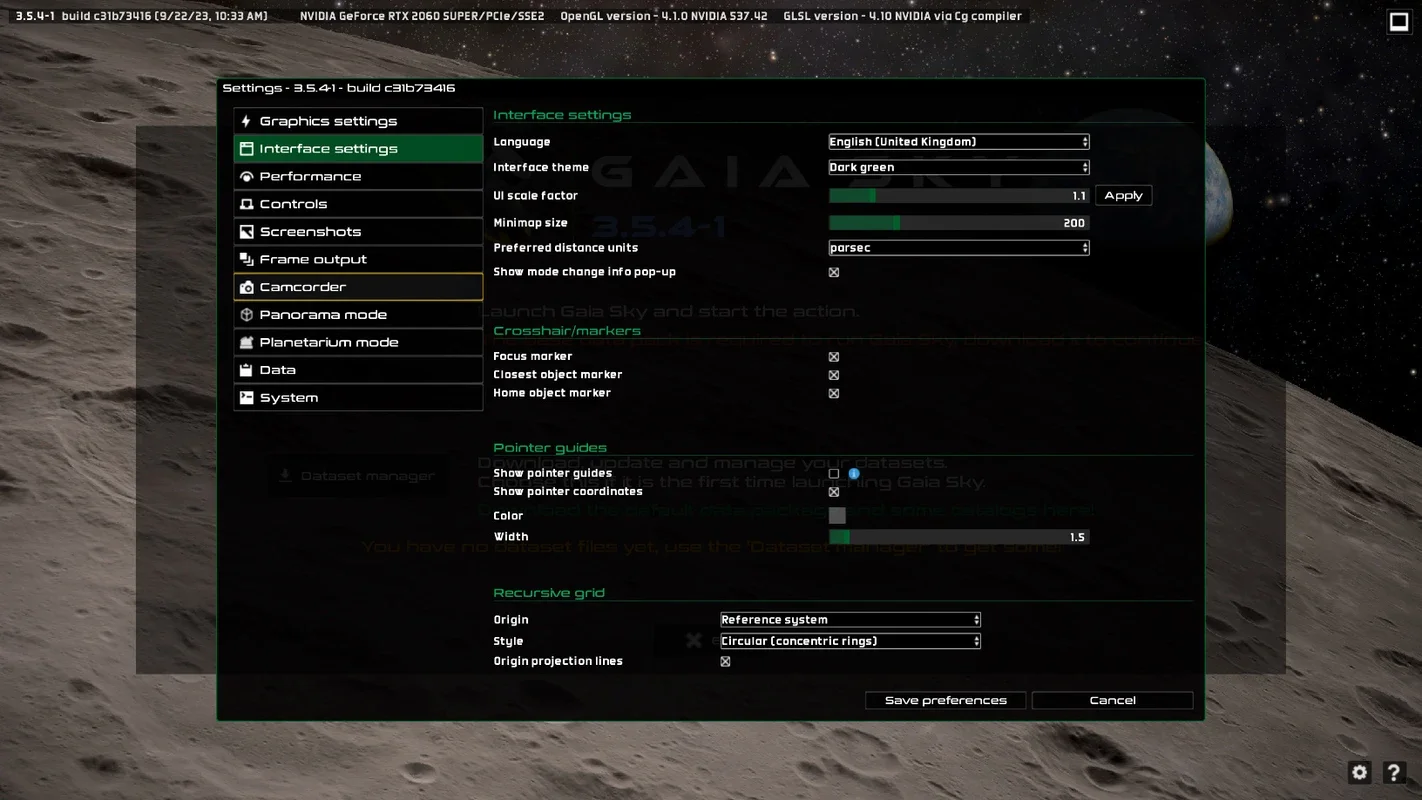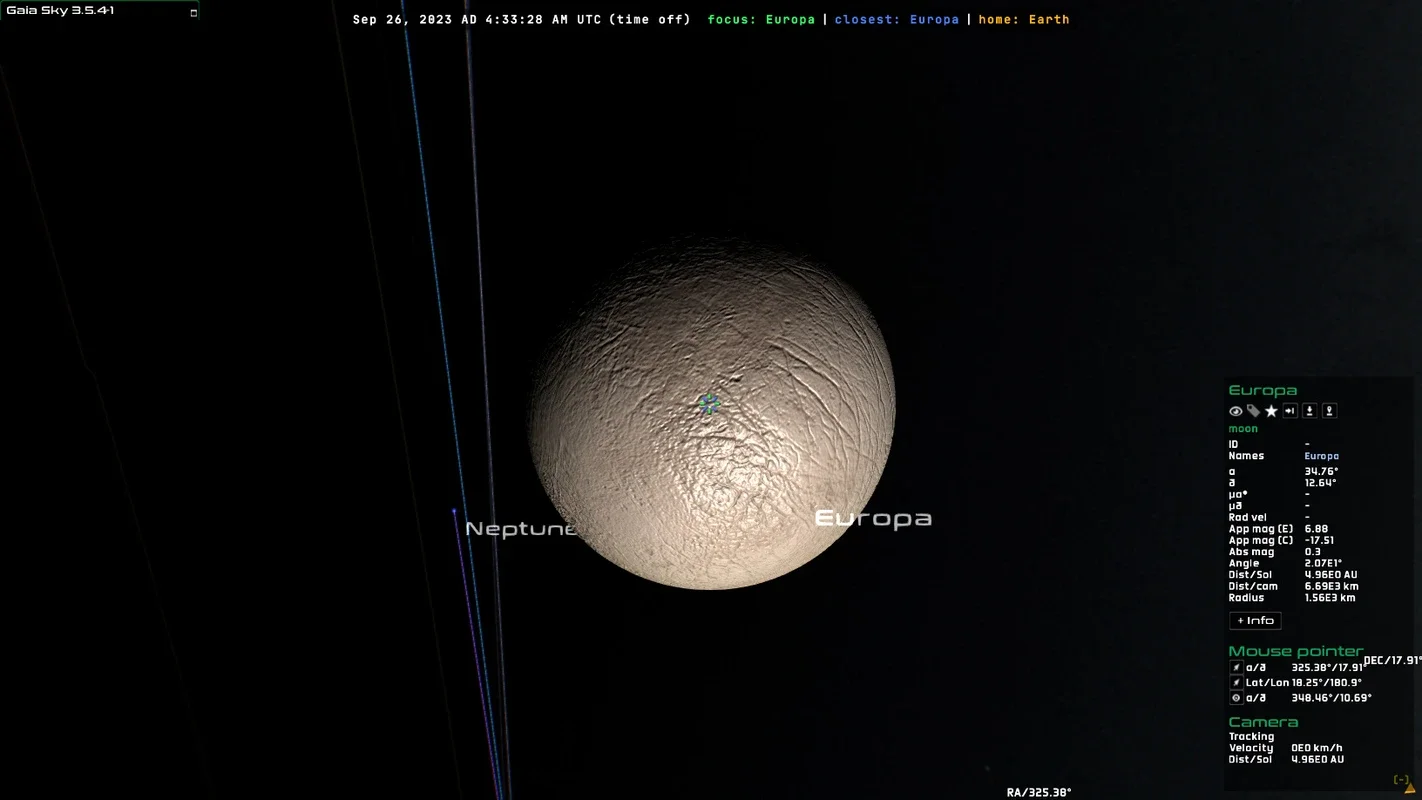Gaia Sky App Introduction
Gaia Sky is not just an ordinary software; it is a gateway to the vast and mysterious universe. This free and open-source astronomical visualization tool is designed to bring the wonders of the cosmos right to your Windows desktop.
The Power of 3D Simulation
With Gaia Sky, users can create a detailed 3D simulation of the universe. It allows you to explore billions of celestial bodies in real-time, providing a truly immersive experience. From colossal distant galaxies to small asteroids close to the Milky Way, the entire universe unfolds before your eyes.
Downloading Datasets for a Complete Experience
When you first launch Gaia Sky, one of the crucial steps is to download the available datasets. These datasets are the key to generating a comprehensive universe within your PC. The basic package includes the solar system with all its planets, moons, satellites, orbits, constellations, and other significant objects. Without these datasets, the software cannot function properly, emphasizing the importance of their installation.
The basic dataset, which is relatively small in size, enables you to simulate the solar system with great detail. However, the possibilities don't end there. From the download tab, you can access and install numerous additional datasets, some of which are several gigabytes in size. These additional datasets can significantly expand the scope of your simulation, allowing you to explore even more of the universe.
For example, one of the interesting optional packages allows you to use high-resolution textures on all planets, moons, and stars, making them appear more spectacular. Other packages enable you to venture to distant stars and galaxies, opening up endless possibilities for exploration.
Intuitive Navigation Controls
Navigating through the universe in Gaia Sky is both easy and intuitive. Although it is not a traditional video game, the software supports navigation using a game console controller. Additionally, you can effortlessly move around the universe using the keyboard and mouse. The arrow keys allow for free camera movement, while the mouse wheel enables you to zoom in and out of selected objects. Earth is set as the default reference point in the basic dataset, but you have the option to choose any other planet by simply double-clicking on it. This feature allows for quick and seamless travel to destinations such as Saturn's moons or the very center of our galaxy.
Enhancing the Experience with Virtual Reality
If you have a virtual reality device, Gaia Sky takes the experience to a whole new level. You can use it to fly freely through space, moving from planet to planet and star to star, liberated from the constraints of gravitational pull. This adds an extra layer of immersion and makes the exploration of the universe even more captivating.
In conclusion, Gaia Sky is a remarkable software that offers a unique and educational experience. It allows users to delve into the mysteries of the universe, gain a deeper understanding of celestial bodies, and embark on an unforgettable journey through the cosmos.