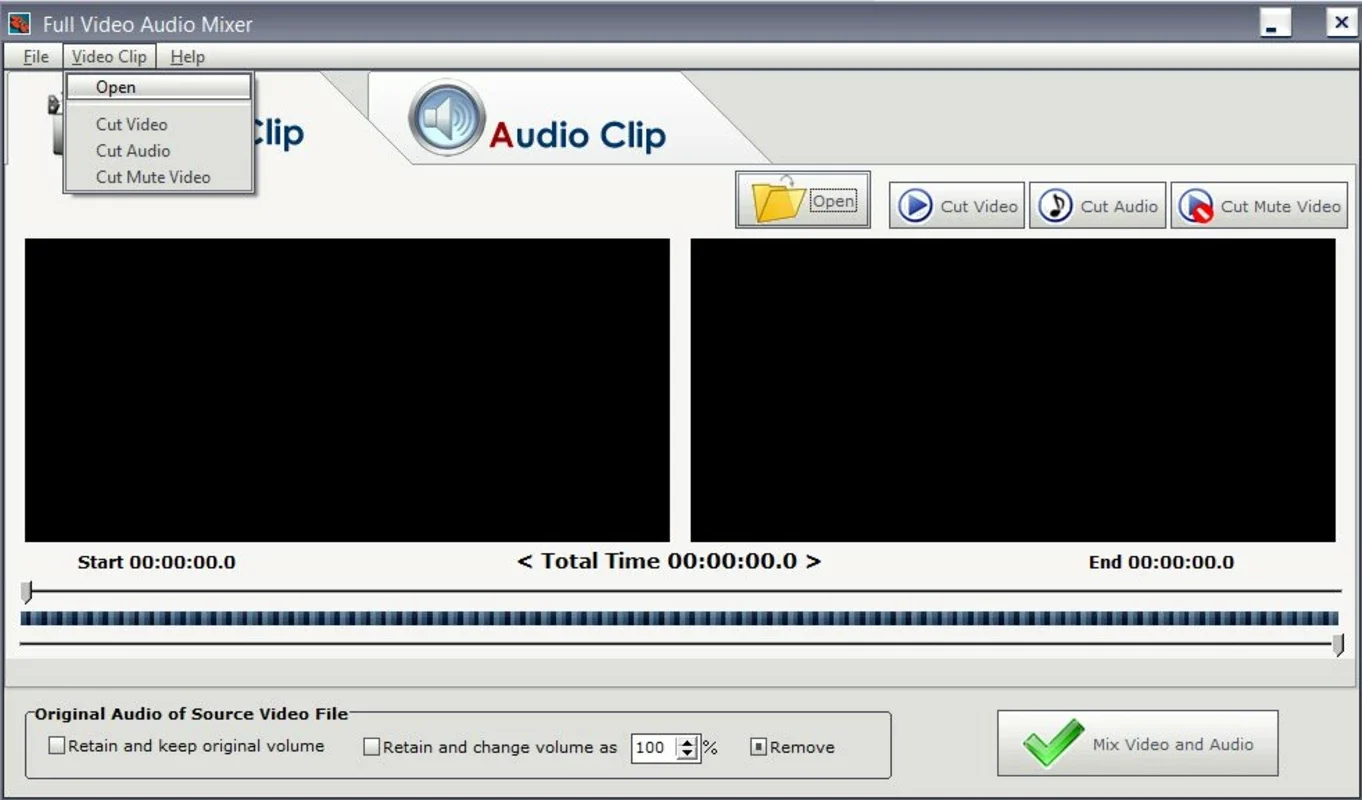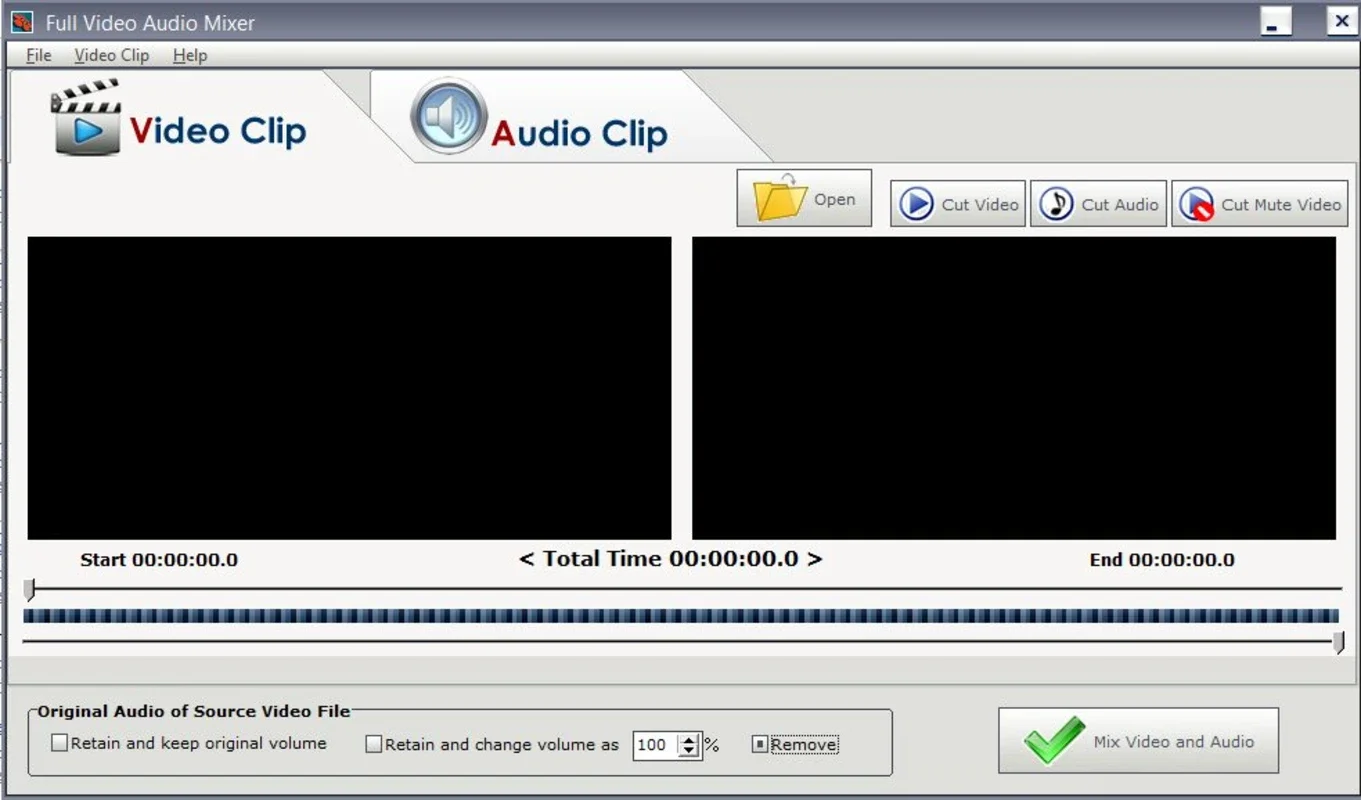Full Video Audio Mixer App Introduction
Full Video Audio Mixer is a powerful and intuitive software designed to streamline the process of creating professional-quality music videos. Whether you're a seasoned video editor or just starting out, this Windows application offers a user-friendly interface and robust features to help you bring your creative visions to life. Forget complicated workflows and frustrating limitations; Full Video Audio Mixer empowers you to cut, mix, and enhance your videos with ease.
Key Features and Benefits
- Seamless Video and Audio Mixing: Combine video and audio files effortlessly, regardless of whether the video already contains audio. Overlay your own music tracks, sound effects, or voiceovers without worrying about audio conflicts. The software intelligently manages audio layers, ensuring a clean and polished final product.
- Precision Editing: Utilize precise cutting tools to trim unwanted sections of your videos and audio tracks. Fine-tune your edits to achieve perfect synchronization and create dynamic transitions.
- Format Conversion: Convert your finished music videos to a wide range of formats without compromising quality. Ensure compatibility with any video player or platform by selecting the optimal output format for your needs.
- Intuitive Interface: The user-friendly interface is designed for both beginners and experienced users. Navigate easily through the features and tools, focusing on your creative process rather than struggling with complex software.
- No Quality Loss: Full Video Audio Mixer employs advanced algorithms to ensure that your videos and audio retain their original quality throughout the editing and conversion process. Your final product will look and sound as good as the source material.
- Efficient Workflow: Streamline your workflow with a software designed to minimize time spent on technical aspects. Focus on the creative elements and let the software handle the technical details.
How Full Video Audio Mixer Compares to Other Video Editing Software
Full Video Audio Mixer distinguishes itself from other video editing software through its focus on ease of use and seamless integration of video and audio mixing. While some professional-grade software offers extensive features, they often come with a steep learning curve and complex interfaces. Full Video Audio Mixer provides a balance between powerful features and user-friendliness, making it accessible to a wider range of users.
Compared to simpler video editing tools that may lack advanced audio mixing capabilities, Full Video Audio Mixer offers a significant advantage. It allows for precise control over audio tracks, enabling users to create sophisticated audio landscapes that complement their visual content.
In contrast to online video editors that may have limitations on file size or processing power, Full Video Audio Mixer provides a desktop-based solution that offers greater flexibility and control. This is particularly beneficial for users working with large video files or complex projects.
Step-by-Step Guide: Creating Your Music Video
- Import Files: Begin by importing your video and audio files into the Full Video Audio Mixer. The software supports a wide range of formats, ensuring compatibility with most common video and audio files.
- Arrange and Edit: Arrange your video and audio tracks on the timeline. Use the precise cutting tools to trim and adjust the length of each segment. Experiment with different arrangements to find the perfect flow for your music video.
- Mix Audio: Adjust the volume and balance of your audio tracks. Use the software's audio mixing capabilities to create a cohesive and engaging soundscape that complements your video content.
- Add Transitions: Enhance your video with smooth transitions between different segments. Full Video Audio Mixer offers a variety of transition effects to choose from, allowing you to create dynamic and visually appealing transitions.
- Export and Share: Once you're satisfied with your music video, export it in your desired format. Share your creation with friends, family, or the world through various online platforms.
Advanced Techniques and Tips
- Mastering Audio: Use the software's audio mastering tools to fine-tune the overall sound of your music video. Adjust the equalization, compression, and other audio parameters to achieve a professional-sounding mix.
- Visual Effects: Experiment with visual effects to enhance the visual appeal of your music video. Full Video Audio Mixer may offer basic visual effects, or you can explore external tools for more advanced effects.
- Collaboration: If you're working on a collaborative project, Full Video Audio Mixer may offer features to facilitate teamwork and version control.
Conclusion
Full Video Audio Mixer is a versatile and user-friendly tool for creating high-quality music videos. Its intuitive interface, powerful features, and focus on seamless video and audio mixing make it an ideal choice for both beginners and experienced video editors. Whether you're creating a personal project or a professional-grade music video, Full Video Audio Mixer provides the tools you need to bring your creative visions to life. Embrace the ease of use and unlock your potential to create stunning music videos.