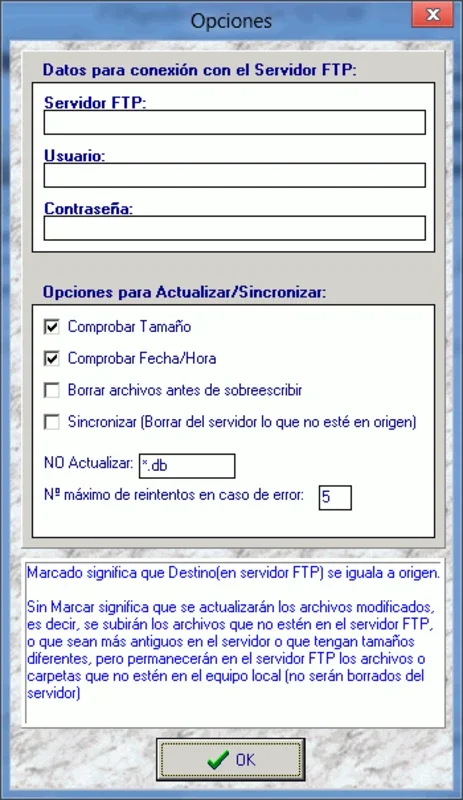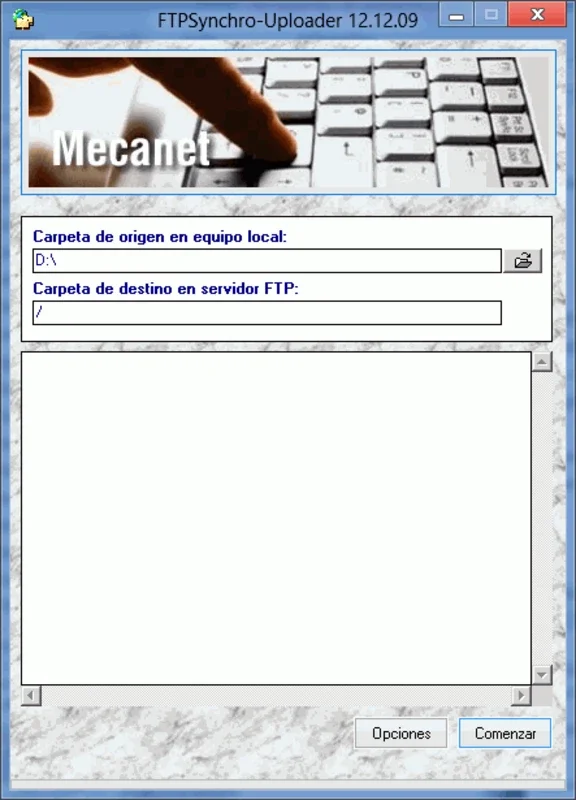FTPSynchro-Uploader App Introduction
Introduction
FTPSynchro - Uploader is a remarkable software that has been designed to simplify the process of website management for webmasters and website owners. It offers a seamless experience when it comes to updating and synchronizing websites via FTP, ensuring that the online version of the site is always in line with the local changes.
The Functionality of FTPSynchro - Uploader
As an Updater
The software has a powerful updater function. It can smartly detect new or modified files and folders. Once these are identified, it automatically uploads all the necessary updates. This means that webmasters no longer need to manually search for the changes they have made locally and then upload them one by one. For example, if a webmaster has updated the content of a particular page on their local machine, FTPSynchro - Uploader will quickly recognize this change and ensure that the updated page is reflected on the website.
As a Synchronizer
In addition to its updater capabilities, FTPSynchro - Uploader also functions as an efficient synchronizer. It not only uploads the new or modified files but also cleans up the FTP server. It removes any files and folders that are no longer present in the local copy of the website. This ensures that the content on the FTP server is an exact replica of the local copy. For instance, if a webmaster has deleted a certain image from their local website folder, the synchronizer will detect this deletion and also remove the corresponding file from the FTP server.
Benefits for Webmasters
Webmasters often have to deal with multiple tasks related to website management. FTPSynchro - Uploader helps them by taking care of the crucial task of keeping the website updated and synchronized. This allows webmasters to focus on other important aspects of website development such as improving user experience, optimizing for search engines, and creating engaging content. It saves them a great deal of time and effort that would otherwise be spent on manual file management.
Comparison with Manual Management
When compared to manual website management, FTPSynchro - Uploader offers several advantages. Manual management requires webmasters to keep a close eye on every change made locally and then manually transfer those changes to the FTP server. This process is not only time - consuming but also prone to errors. A single mistake in uploading the correct file or forgetting to delete an obsolete file on the server can lead to issues on the website. FTPSynchro - Uploader, on the other hand, automates these processes, reducing the risk of errors and ensuring a more efficient and accurate website management.
How FTPSynchro - Uploader Fits into the Webmaster's Workflow
For webmasters, integrating FTPSynchro - Uploader into their workflow is a seamless process. Once the software is installed and configured, it runs in the background, constantly monitoring the local website files. Whenever a change is made, it immediately takes the appropriate action, whether it is uploading a new file, updating an existing one, or deleting a file from the FTP server. This allows webmasters to continue with their regular tasks without having to worry about the website's synchronization.
Conclusion
FTPSynchro - Uploader is a must - have tool for webmasters and website owners. It simplifies the complex tasks of website updating and synchronization, saving time and reducing the risk of errors. By using this software, webmasters can ensure that their websites are always up - to - date and in perfect sync with their local copies, allowing them to focus on other aspects of website development and management.