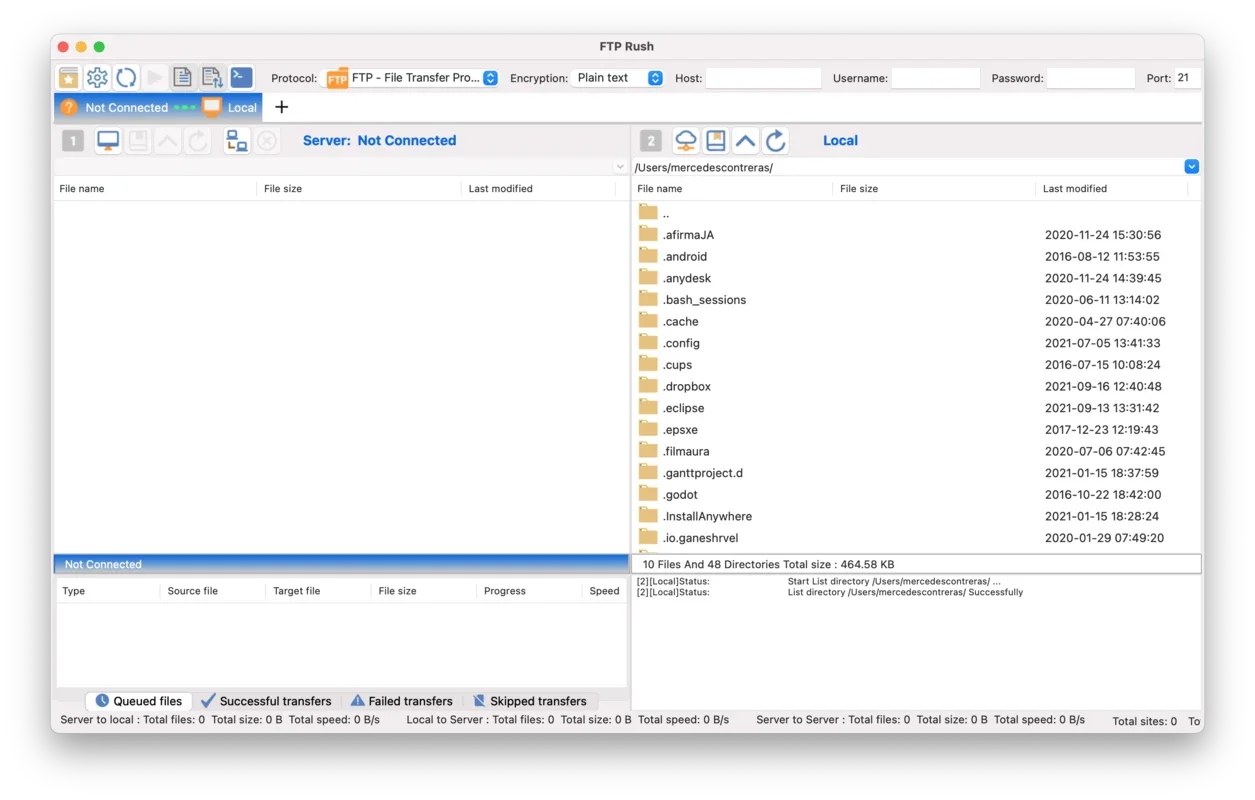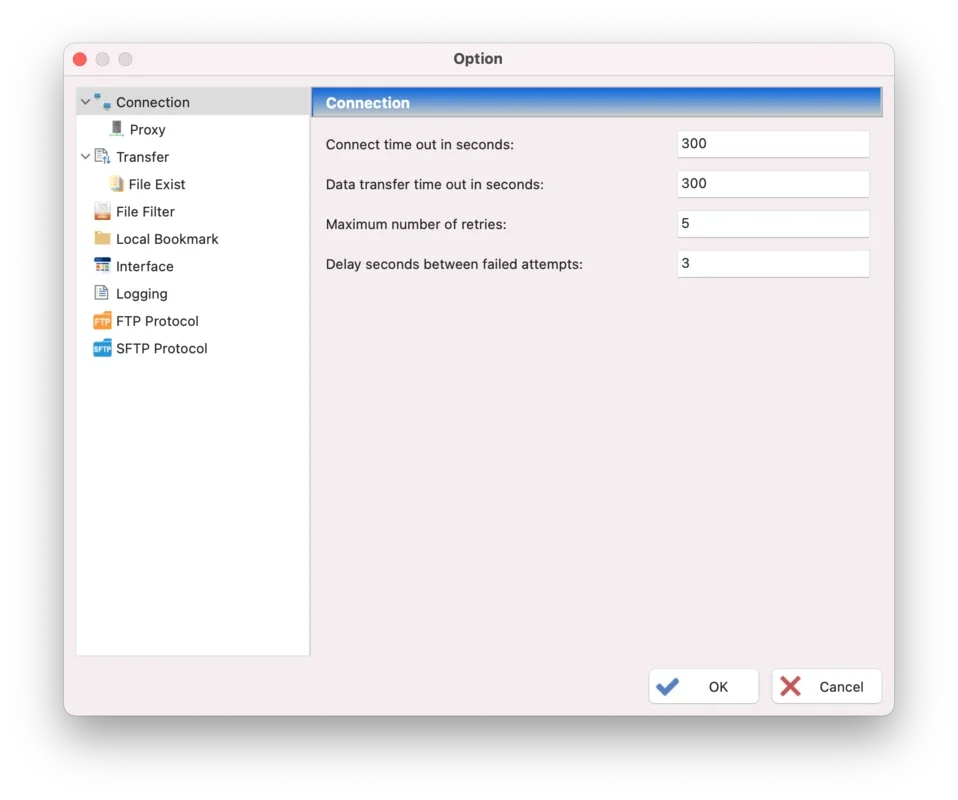FTPRush App Introduction
FTPRush is a powerful and feature-rich FTP client designed specifically for Windows users. In this comprehensive article, we will explore the various aspects of FTPRush and how it can enhance your file transfer experience.
Introduction to FTPRush
FTPRush offers a seamless and efficient way to transfer files between your local computer and remote servers. With its intuitive interface and robust functionality, it is a preferred choice for many users.
Key Features of FTPRush
- Fast and Reliable File Transfers: FTPRush ensures that your files are transferred quickly and without errors. It supports multiple transfer protocols, including FTP, SFTP, and HTTP, giving you the flexibility to choose the most suitable option for your needs.
- User-Friendly Interface: The software features an easy-to-use interface that makes it accessible even for novice users. You can easily navigate through the various functions and settings without any hassle.
- Advanced Security Options: FTPRush takes security seriously. It offers features such as SSL/TLS encryption to ensure that your data is protected during transfer.
- Scheduled Transfers: You can schedule file transfers to occur at specific times, allowing you to automate your workflow and save time.
- Directory Synchronization: With the directory synchronization feature, you can easily keep your local and remote directories in sync, ensuring that you always have the latest files.
How to Use FTPRush
- Installation and Setup: Download and install FTPRush from the official website. Once installed, launch the software and start the setup process. You will need to enter your FTP server details, including the server address, username, and password.
- Connecting to the Server: After setting up the FTP server details, click the 'Connect' button to establish a connection. You will be able to see the contents of the remote server in the main window.
- Uploading and Downloading Files: To upload files, simply drag and drop them from your local directory to the remote server directory in the FTPRush interface. To download files, do the reverse - drag and drop the files from the remote server directory to your local directory.
- Managing File Permissions: FTPRush allows you to manage file permissions on the remote server. You can set read, write, and execute permissions for files and directories to ensure proper access control.
- Using the Scheduled Transfers Feature: To schedule a file transfer, go to the 'Scheduled Transfers' section and set the date, time, and frequency of the transfer. You can also specify the files and directories to be transferred.
Who is Suitable for Using FTPRush
FTPRush is ideal for a wide range of users, including web developers, system administrators, and anyone who needs to transfer files to and from remote servers on a regular basis. Whether you are managing a website, backing up data, or collaborating with a team, FTPRush provides the tools you need to get the job done efficiently.
Comparison with Other FTP Clients
When compared to other FTP clients in the market, FTPRush stands out for its ease of use, advanced features, and reliability. While some other FTP clients may offer similar functionality, FTPRush's user-friendly interface and comprehensive set of features make it a top choice for many users.
In conclusion, FTPRush is a powerful and versatile FTP client for Windows that offers a seamless file transfer experience. With its advanced features, user-friendly interface, and reliable performance, it is a valuable tool for anyone who needs to work with remote servers. Visit the official website at to learn more and start using FTPRush today.