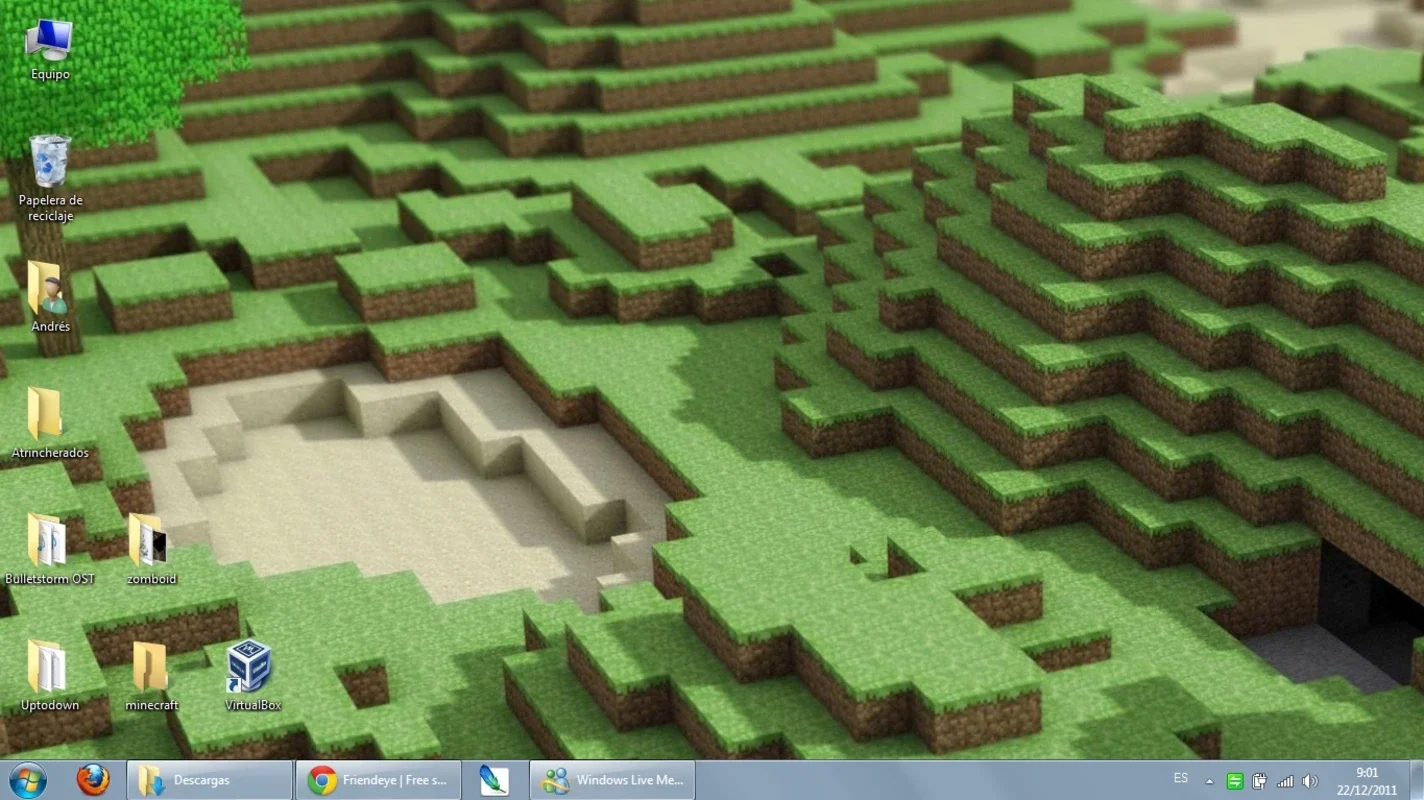FriendEye App Introduction
Introduction
In today's digital age, many of us spend a significant amount of time in front of computer screens. This extended exposure can lead to various eye problems, such as eye strain, dry eyes, and even long - term damage. FriendEye is a software designed to address one of the main causes of eye strain - high screen brightness. By providing an easy - to - use solution for quickly reducing screen brightness, FriendEye offers a simple yet effective way to protect our eyes.
How FriendEye Works
FriendEye is a lightweight software that is extremely user - friendly. Once launched, it places a small icon in the system tray. There is no need for a complex installation process. With just one click on this icon, the screen brightness is automatically reduced slightly. This immediate reduction in brightness can significantly relieve the strain on the eyes. For those who want more control over the amount of brightness reduction, right - clicking on the icon provides access to a simple settings menu. Here, users can set the desired level of brightness reduction on a scale from one to one hundred.
The Importance of Reducing Screen Brightness
High screen brightness is a major contributor to eye strain. The bright light emitted from the screen can cause the eyes to work harder, leading to fatigue and discomfort. By reducing the brightness, FriendEye helps the eyes to relax. This is especially important for those who spend long hours working on a computer, such as office workers, students, and gamers. It can also be beneficial for those who use their computers in low - light environments, as a lower brightness level can reduce glare and improve visual comfort.
Comparison with Other Eye - Care Solutions
There are other methods and products available in the market for eye care. Some monitors come with built - in features to adjust brightness, but these often require multiple steps to access and adjust. In contrast, FriendEye offers a one - click solution, making it much more convenient. There are also software applications that claim to protect the eyes, but they may be more complex in terms of functionality and may require more system resources. FriendEye, on the other hand, is a simple and lightweight program that focuses solely on the essential task of reducing screen brightness.
Benefits of Using FriendEye
Using FriendEye has several benefits. Firstly, it helps to prevent eye strain, which can lead to headaches, blurred vision, and other discomforts. Secondly, it can improve overall eye health in the long run by reducing the amount of stress placed on the eyes. Thirdly, it is a cost - effective solution, as it is available for free. This makes it accessible to a wide range of users who may not be able to afford more expensive eye - care products or software.
How to Incorporate FriendEye into Your Daily Routine
Incorporating FriendEye into your daily computer use is very easy. Once installed, simply click on the icon whenever you start using your computer or when you feel that your eyes are starting to feel strained. You can also set it to run automatically when your computer starts up, so that you don't have to remember to launch it every time. By making it a part of your regular routine, you can ensure that your eyes are protected from the harmful effects of high screen brightness.
Conclusion
FriendEye is a valuable software for anyone who spends a lot of time in front of a computer screen. Its simplicity, effectiveness, and cost - free nature make it an ideal choice for protecting your eyes from the strain caused by high screen brightness. By using FriendEye regularly, you can take an important step towards maintaining good eye health in the digital age.