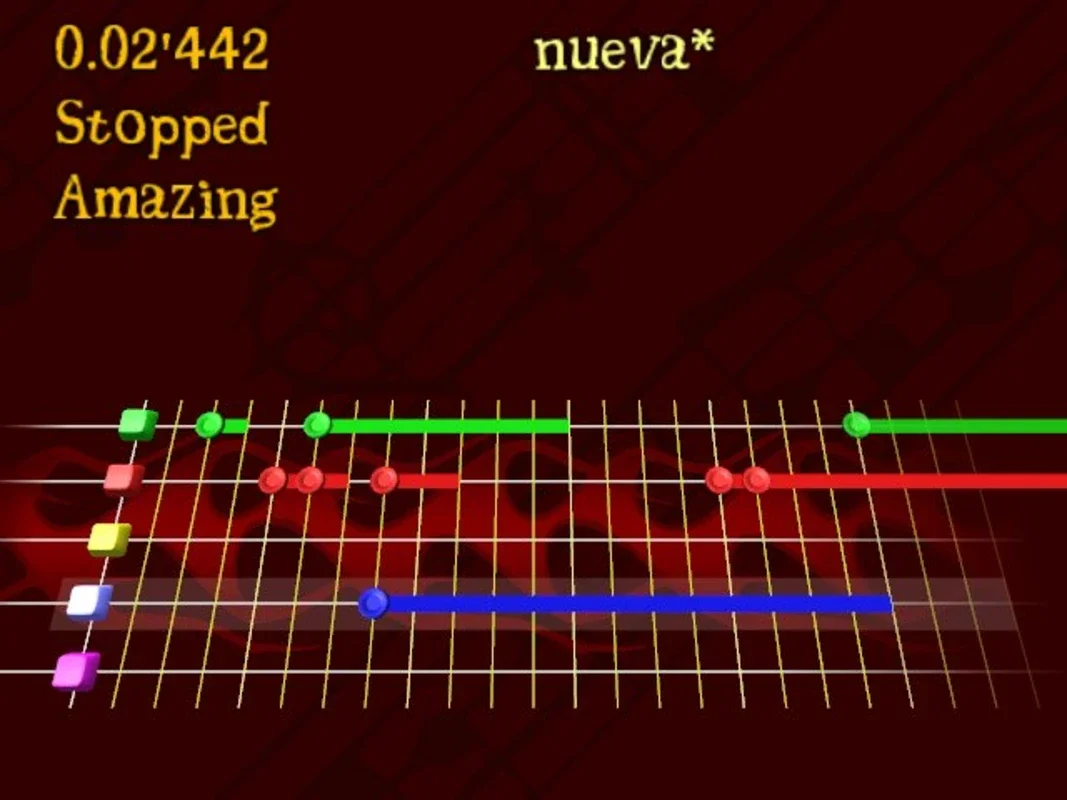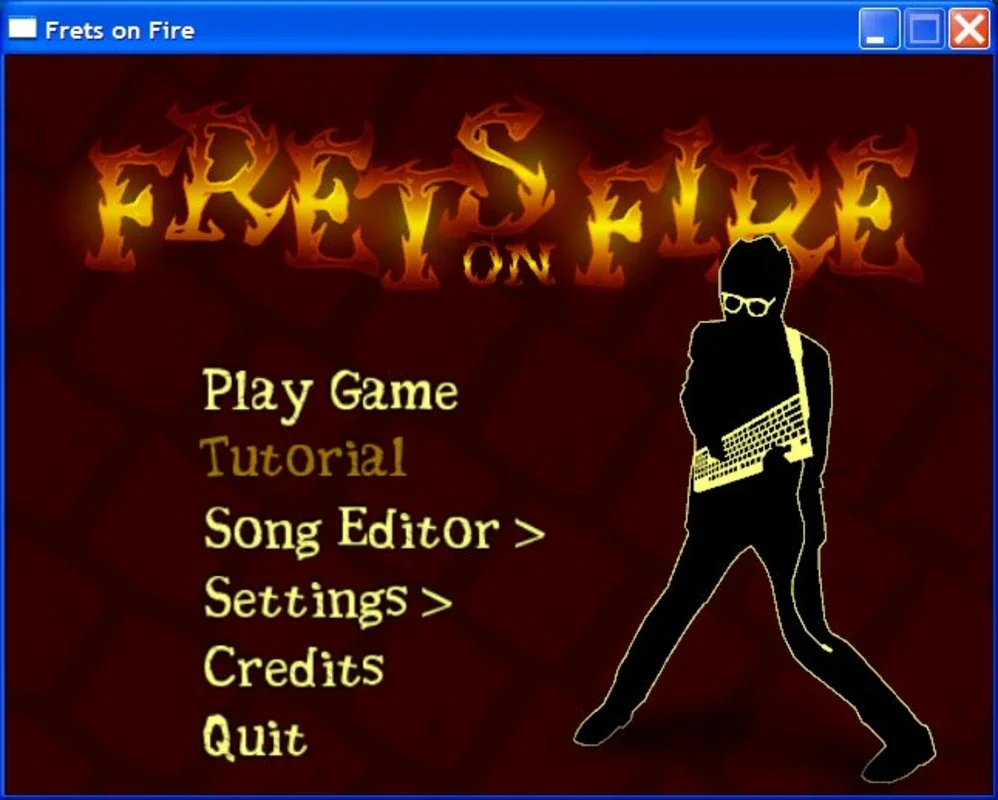FretsOnFire App Introduction
Introduction
FretsOnFire is an amazing game that allows you to become a rock n roll star right on your Windows device. It presents you with the strings of an electric guitar on the screen, which you can play using your keyboard. This unique feature makes it stand out from other games.
Gameplay
Each string of the guitar is assigned to a specific key on the keyboard, and they are color-coded for easy identification. Green for F1, red for F2, yellow for F3, blue for F4, and pink for F5. Pressing the enter key makes the strings vibrate, adding to the immersive experience. The goal of the game is to accurately represent the notes that appear on the screen. It's a challenging yet rewarding experience that will keep you hooked for hours.
Songs Editor
One of the standout features of FretsOnFire is its songs editor. With this tool, you can create your own custom songs and share them with others. It gives you the freedom to express your creativity and add your own touch to the game.
Comparison with Guitar Hero
FretsOnFire is often compared to the popular Guitar Hero for PlayStation. While both games share similar gameplay concepts, FretsOnFire offers a unique keyboard-based control system that sets it apart. If you're familiar with Guitar Hero, you'll find it relatively easy to get used to FretsOnFire. The intuitive controls and engaging gameplay make it a great alternative for Windows users.
Conclusion
FretsOnFire is a must-have game for Windows users who love playing the electric guitar. With its realistic gameplay, songs editor, and easy-to-use controls, it offers an unforgettable gaming experience. Download it for free and start strumming those strings today!