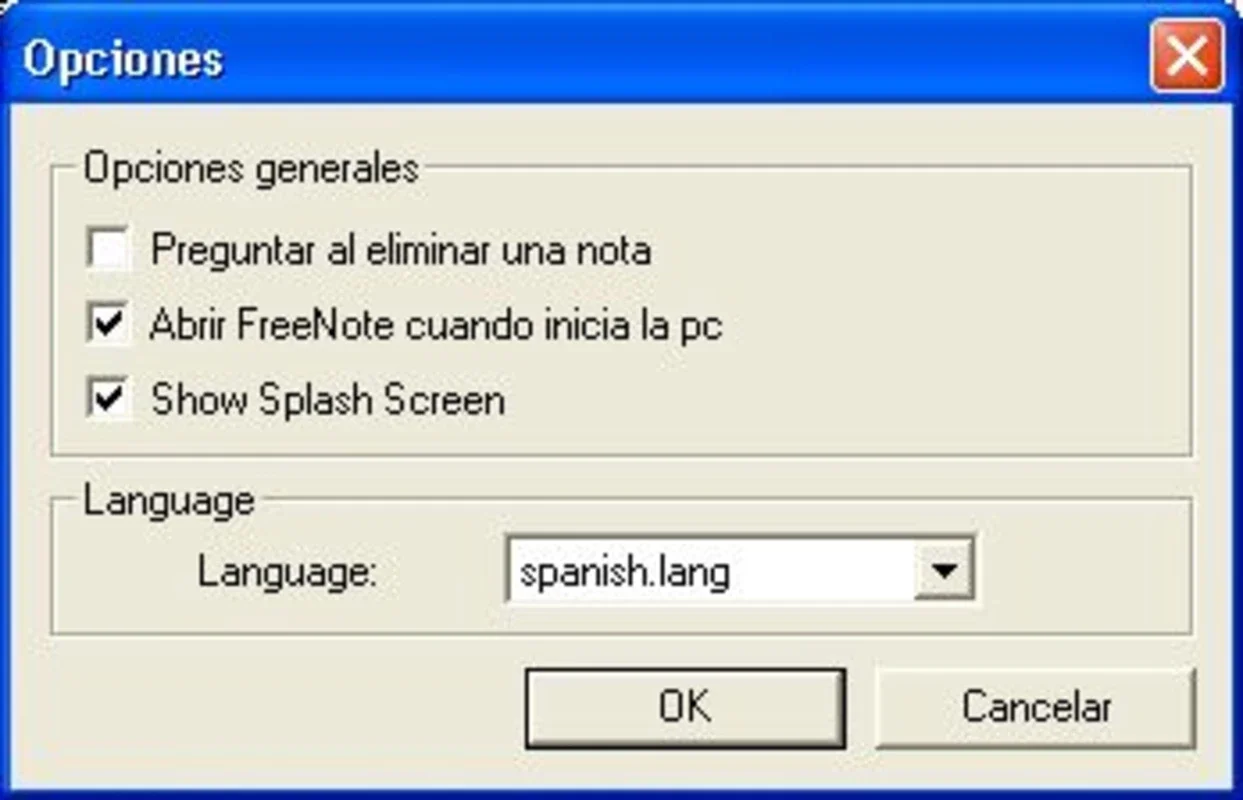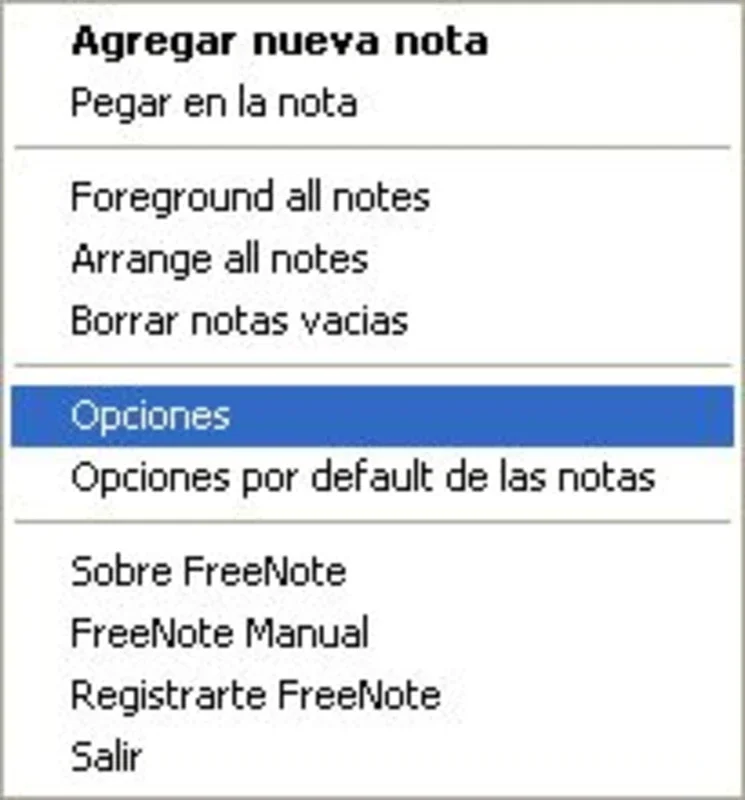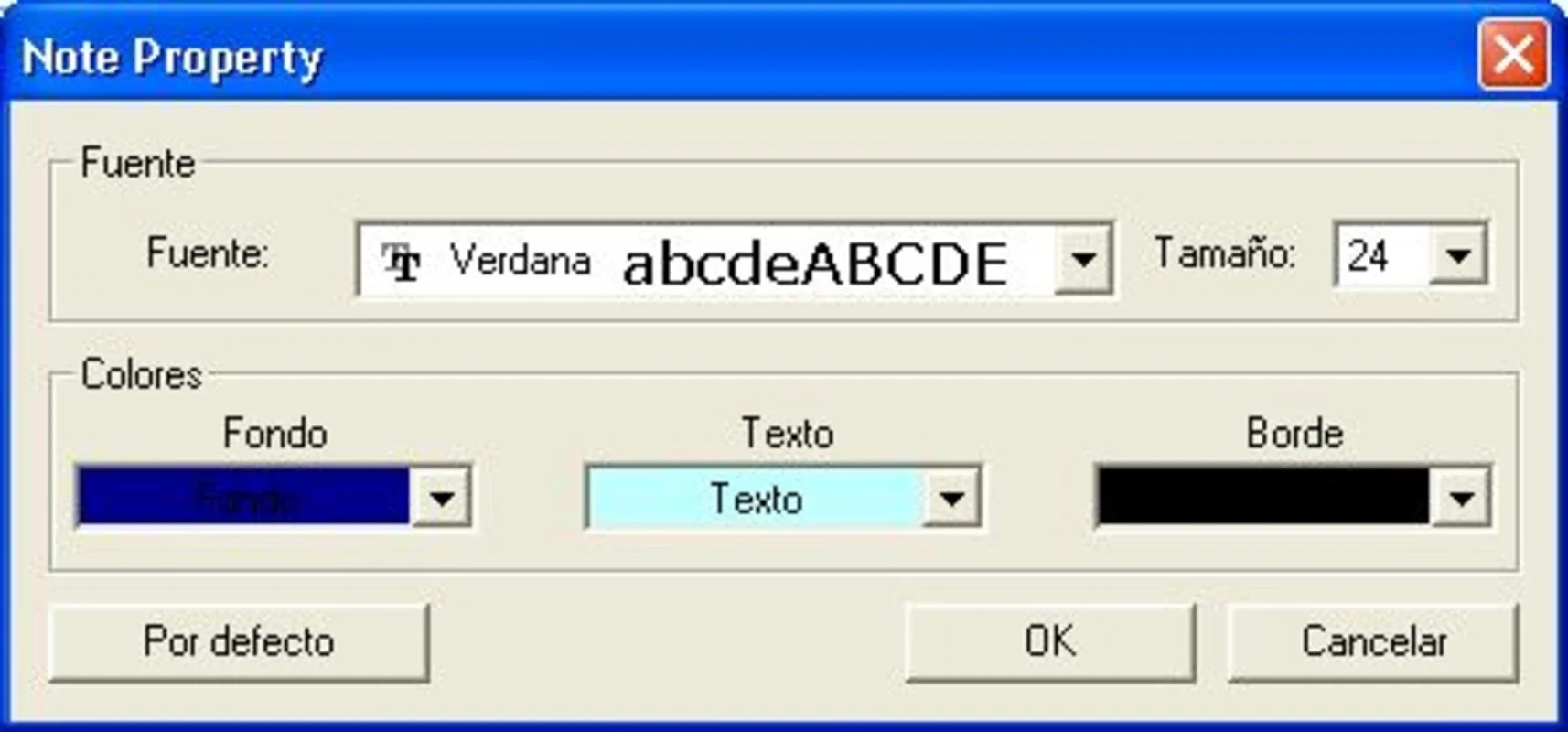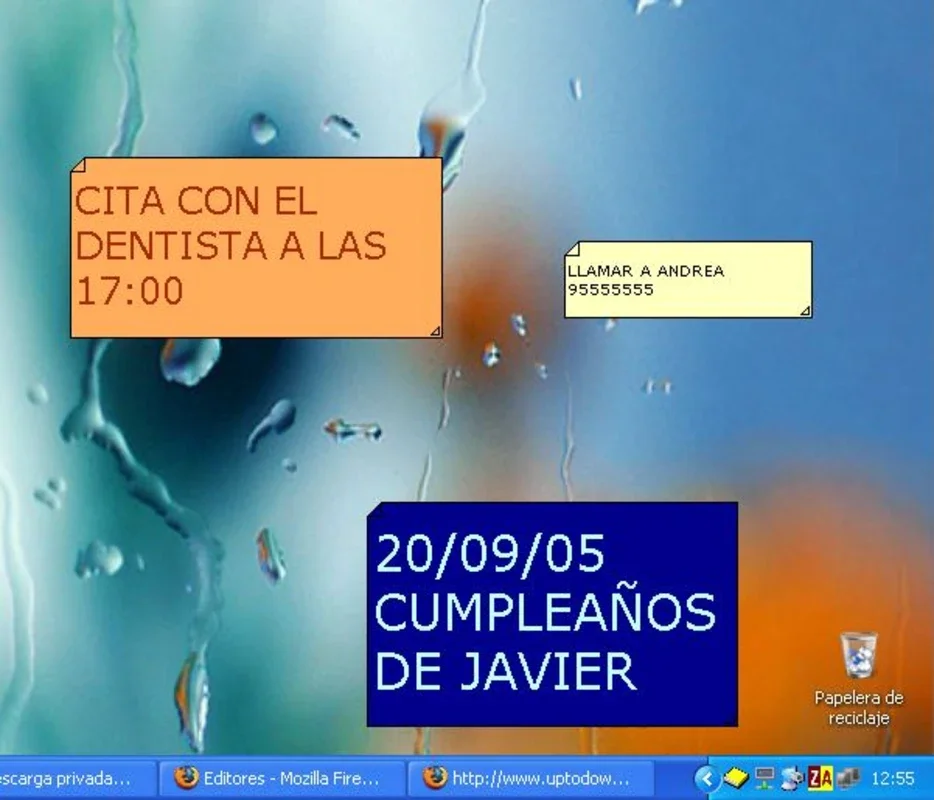Freenote App Introduction
Introduction
Freenote is a straightforward application that enables you to add notes (similar to post-it) directly to your Windows desktop. It serves as a handy tool for remembering important dates and events.
How It Works
Each time you access the desktop, you'll be greeted by all the reminders placed there, ensuring you never forget them. Once installed, you can configure Freenote to show all notes all the time or only when you press the system tray icon.
Features
- Note Creation and Modification: Thanks to Freenote, you can easily create and modify notes. You have the freedom to choose the font color, note color, and other formatting options to make your notes stand out.
- Date and Event Reminders: Keep track of important dates and events with ease. The notes act as visual cues that help you stay organized.
Benefits
- Free and Easy to Use: Freenote is completely free, making it accessible to everyone. Its intuitive interface allows you to start adding notes right away without any hassle.
- Customizable: Tailor Freenote to your needs by adjusting the display settings. Whether you want all notes visible or only when triggered, you have the control.
In conclusion, Freenote is a valuable tool for Windows users who need a simple way to add notes to their desktop and stay on top of their schedules. Download it for free and start organizing your life today!