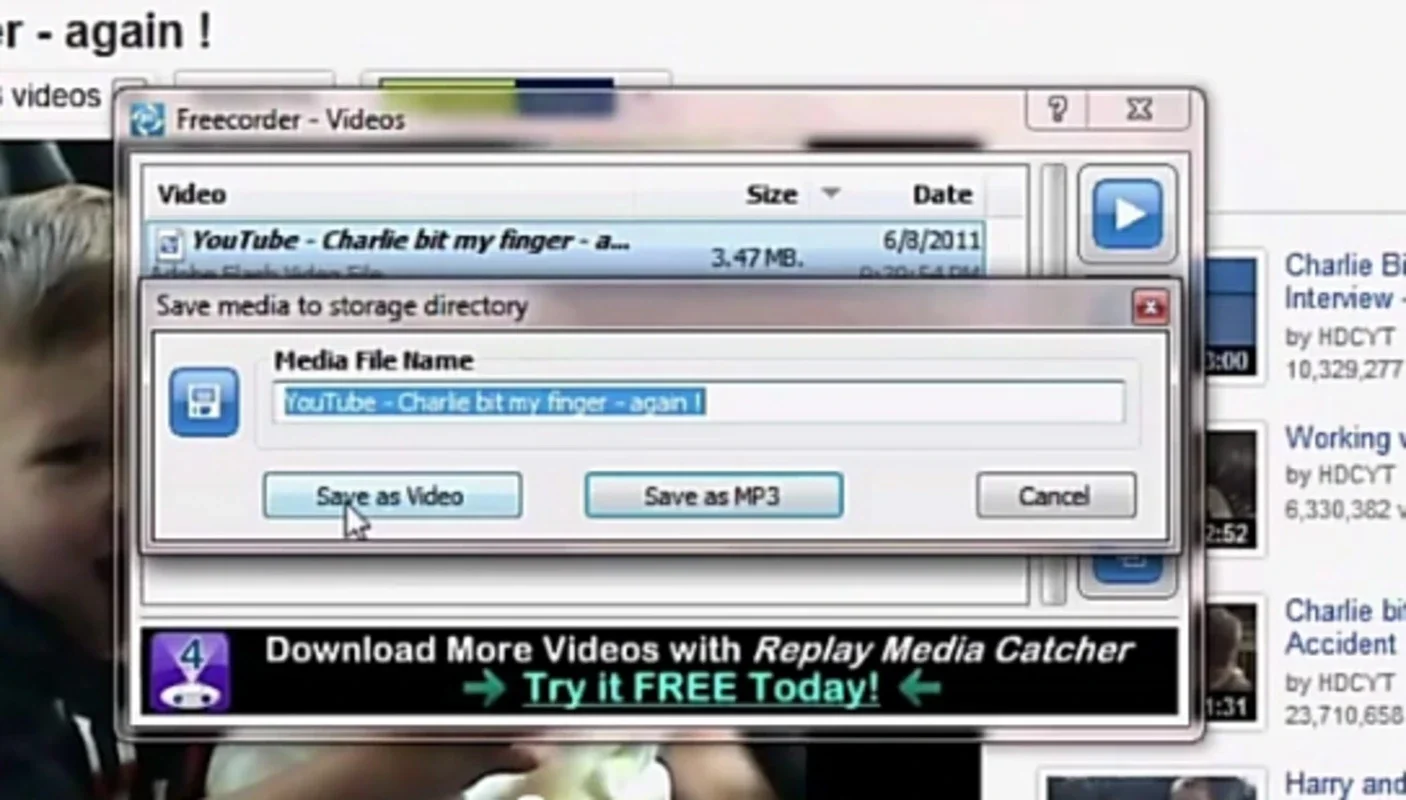Freecorder App Introduction
Introduction to Freecorder
Freecorder is a remarkable software that has found its place in the digital toolkit of many users. It offers a wide range of audio recording capabilities, making it a versatile choice for various audio - related tasks.
Recording Capabilities
One of the most significant features of Freecorder is its ability to record real - time audio from multiple sources. Whether it's streaming audio from podcasts or the sounds from a connected device like a music player or a microphone, Freecorder has got you covered. It doesn't matter where the audio is coming from; Freecorder can capture it. This is especially useful for those who enjoy listening to radio shows or podcasts and want to keep a copy for later. It also allows for the recording of Skype conversations, which is a great advantage for those who use Skype for business or personal communication.
Ease of Use
The user interface of Freecorder is designed to be intuitive. Even those who are not tech - savvy can quickly figure out how to use it. There are no complicated settings or convoluted procedures to start recording. With just a few clicks, users can start recording the audio they want. This simplicity in design and operation makes it accessible to a wide range of users.
Audio Quality and Format
Freecorder records audio in the popular mp3 format. Mp3 is widely supported across different devices and platforms, which means that the recorded audio can be easily transferred and played on other devices such as smartphones, tablets, and music players. The audio quality is maintained at a decent level, ensuring that the recorded content is clear and enjoyable to listen to.
Comparison with Other Audio Recording Software
When compared to other audio recording software, Freecorder stands out in terms of its simplicity and versatility. Some other software may offer more advanced features but at the cost of a complex user interface. Freecorder, on the other hand, focuses on providing the essential recording features in an easy - to - use package. For example, there are some audio recording software that are specifically designed for professional music production and come with a plethora of features that are not necessary for the average user. Freecorder caters to the needs of the general user who just wants to record audio from different sources without any hassle.
Use Cases
There are numerous use cases for Freecorder. For students, it can be used to record lectures or study materials from online courses. For music lovers, it can be used to record their favorite radio shows or music from streaming platforms. For business professionals, it can be used to record important Skype meetings or conference calls. The possibilities are endless, and it all depends on the user's needs and requirements.
Conclusion
In conclusion, Freecorder is a valuable software for anyone who needs to record audio. Its simplicity, versatility, and decent audio quality make it a great choice. Whether you are a student, a music lover, or a business professional, Freecorder can meet your audio recording needs.