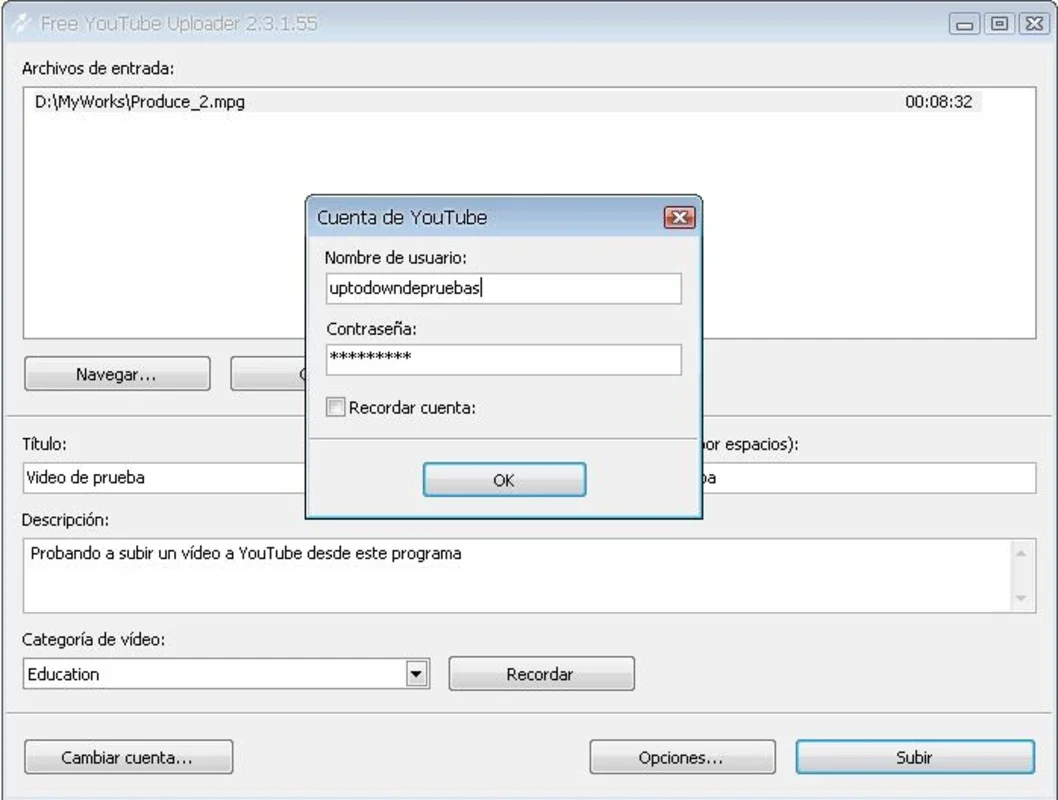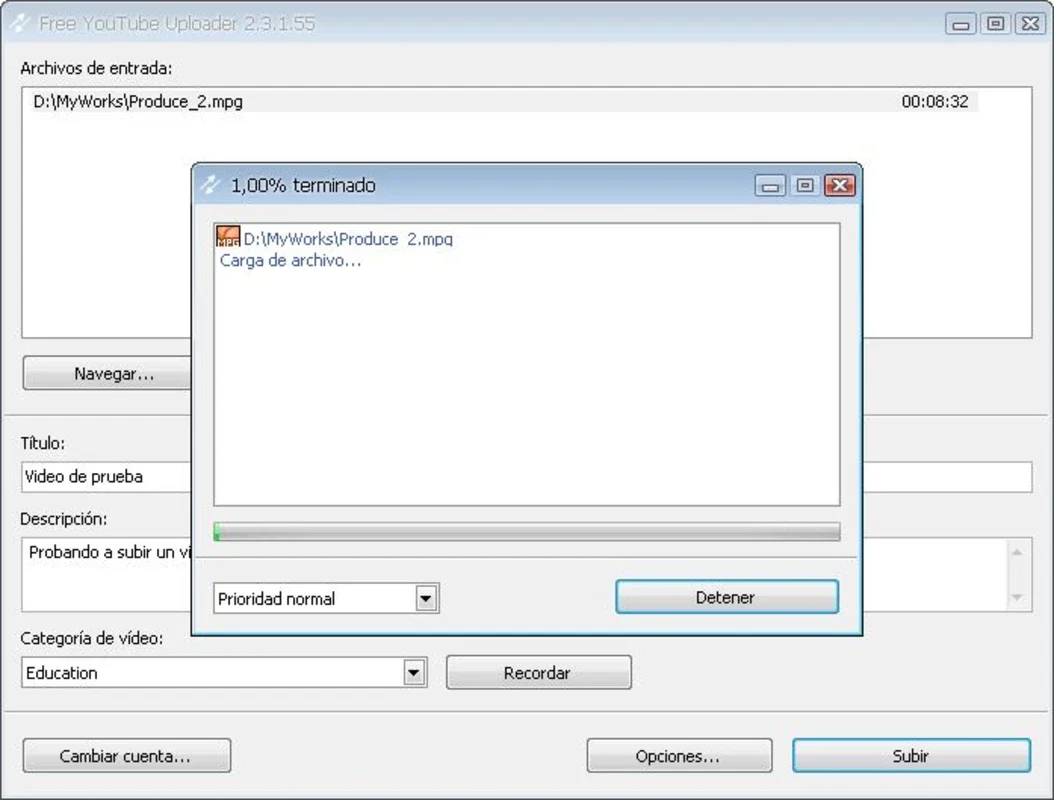Free YouTube Uploader App Introduction
Introduction
The digital age has made content sharing a significant part of our online experience. YouTube, being one of the largest video - sharing platforms, has millions of users both consuming and creating content. For those who have great videos to share but find the uploading process cumbersome, Free YouTube Uploader comes as a savior. This software is designed to make the process of getting your videos onto YouTube as seamless as possible.
What is Free YouTube Uploader?
Free YouTube Uploader is a software that focuses on the task of video uploading to YouTube. It is not just a simple uploader but also has the functionality to convert your videos into a format that is YouTube - friendly. This means that it can adjust the size and quality of your video to meet the requirements of YouTube without sacrificing the essence of your content. It is a tool that caters to the needs of both novice and experienced video creators who want to share their work on YouTube.
How Does it Work?
The working of Free YouTube Uploader is straightforward. Once you launch the software, you are required to sign in to your YouTube account. After that, you can select the video from your device that you want to upload. The software then takes over and does all the necessary processing. It checks the format of the video and if needed, converts it to an appropriate format. It also optimizes the size and quality of the video so that it can be uploaded quickly and look great on YouTube. All you have to do is wait for the upload to complete, and your video will be available for the world to see.
Advantages of Using Free YouTube Uploader
1. Ease of Use
One of the main advantages of Free YouTube Uploader is its simplicity. You don't need to be a tech - savvy person to use it. The user interface is intuitive, and the steps involved in uploading a video are minimal. This makes it accessible to a wide range of users, from those who are just starting to create and share videos to those who have been doing it for a long time but want a more convenient way to upload.
2. Format Conversion
As mentioned earlier, the software can convert your videos into a YouTube - friendly format. This is a great feature because different devices record videos in different formats, and not all of them are compatible with YouTube. With Free YouTube Uploader, you don't have to worry about finding a separate video converter. It takes care of this aspect for you, ensuring that your video is in the right format before uploading.
3. Quality and Size Optimization
The software also optimizes the quality and size of your video. It ensures that your video is uploaded with the best possible quality while keeping the file size in check. This is important because a large file size can take a long time to upload, and it may also not be suitable for all viewers, especially those with slower internet connections. By optimizing these aspects, Free YouTube Uploader makes the viewing experience better for your audience.
Comparison with Other Video Uploading Tools
When compared to other video uploading tools, Free YouTube Uploader stands out in several ways. Some other tools may only offer basic uploading functionality without any format conversion or quality optimization. Others may be too complex to use, with a steep learning curve. Free YouTube Uploader, on the other hand, combines simplicity with useful features. It is not as feature - heavy as some professional video editing and uploading suites, but it provides exactly what most users need when it comes to uploading videos to YouTube.
Conclusion
In conclusion, Free YouTube Uploader is a great software for those who want to share their videos on YouTube. It offers a simple yet effective solution for video uploading, with added benefits like format conversion and quality optimization. Whether you are a casual user who wants to share a funny video or a more serious content creator, this software can make your life easier when it comes to getting your videos on YouTube.