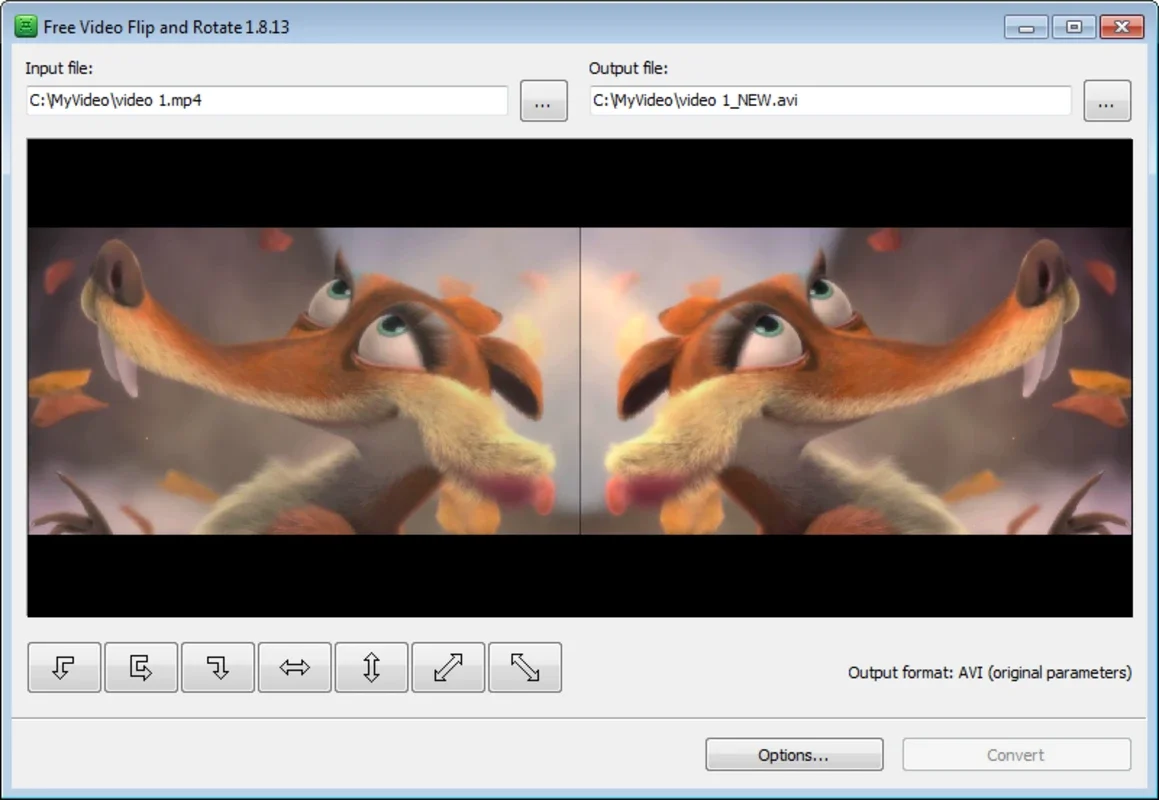Free Video Flip and Rotate App Introduction
In today's digital age, video recording has become ubiquitous, thanks to the widespread availability of cameras in smartphones and other portable devices. However, this convenience often comes with a common issue: videos recorded in the incorrect orientation. This is where Free Video Flip and Rotate steps in, offering a simple yet powerful solution for Windows users.
What is Free Video Flip and Rotate?
Free Video Flip and Rotate is a user-friendly Windows application designed to quickly and easily correct the orientation of your videos. Whether your videos are sideways, upside down, or simply need a rotation, this free tool provides a straightforward solution. The intuitive interface makes it accessible to users of all technical skill levels.
Key Features and Benefits
- Effortless Orientation Adjustment: Correct sideways, upside-down, or improperly rotated videos with ease. Simply load your video and select the desired action.
- Real-time Preview: See the changes applied to your video in real-time, ensuring you achieve the perfect orientation before saving.
- Fast Processing: Free Video Flip and Rotate processes videos quickly, minimizing wait times.
- Free and Easy to Use: The software is completely free and requires no prior technical expertise to operate.
- Windows Compatibility: Designed specifically for Windows operating systems, ensuring seamless integration and performance.
- Batch Processing: Process multiple videos at once, saving you significant time and effort.
- Preserves Video Quality: The software is designed to maintain the original video quality, ensuring your videos remain crisp and clear after orientation adjustments.
- Supports Various Video Formats: Handles a wide range of video formats, ensuring compatibility with most videos.
How to Use Free Video Flip and Rotate
- Download and Install: Obtain the software from the official source and install it on your Windows machine. The installation process is typically straightforward and quick.
- Import Video: Launch the application and import the video you wish to rotate or flip. The software usually supports drag-and-drop functionality for easy import.
- Select Action: Choose the desired action from the available options. These options typically include rotating the video 90 degrees clockwise or counter-clockwise, flipping it horizontally or vertically, and other similar adjustments.
- Preview Changes: The software provides a real-time preview of the changes, allowing you to confirm the desired outcome before saving.
- Save Video: Once you are satisfied with the orientation, save the modified video to your preferred location. The software usually allows you to choose the output file format and quality settings.
Comparison with Other Video Editing Software
While many video editing suites offer similar functionality, Free Video Flip and Rotate stands out due to its simplicity and focus on a specific task. Unlike comprehensive video editors that can be overwhelming for casual users, Free Video Flip and Rotate provides a streamlined experience for users who only need to adjust video orientation. It's a lightweight alternative to bulky software packages, ideal for quick fixes and efficient workflow.
Compared to other free video editing software, Free Video Flip and Rotate excels in its ease of use and speed. Many free alternatives require a steeper learning curve or offer a more cluttered interface. Free Video Flip and Rotate prioritizes user experience, making it the go-to choice for users who value simplicity and efficiency.
Conclusion
Free Video Flip and Rotate is an invaluable tool for Windows users who frequently encounter improperly oriented videos. Its user-friendly interface, fast processing speed, and ability to preserve video quality make it a top choice for anyone needing a quick and easy solution for adjusting video orientation. The software's simplicity and efficiency make it a valuable addition to any Windows user's toolkit, providing a hassle-free way to correct video orientation and enhance the viewing experience.
This software is a must-have for anyone who regularly works with videos, whether for personal use or professional projects. Its ease of use and efficiency make it a time-saver, allowing users to focus on other aspects of their workflow without being bogged down by complex video editing software.
Free Video Flip and Rotate is a testament to the power of simplicity in software design. By focusing on a single, well-defined task, it delivers a superior user experience compared to more comprehensive but often more complex alternatives. Its free availability makes it accessible to everyone, regardless of budget or technical expertise. For a quick and easy solution to video orientation problems, Free Video Flip and Rotate is the perfect choice.
This software is a valuable asset for anyone who wants to quickly and easily adjust the orientation of their videos without needing to learn complex video editing software. Its intuitive interface and efficient processing make it a time-saver for both casual and professional users alike. The ability to preview changes before saving ensures that users can achieve the desired results without any unexpected surprises. Free Video Flip and Rotate is a simple yet powerful tool that is sure to become an indispensable part of your video workflow.