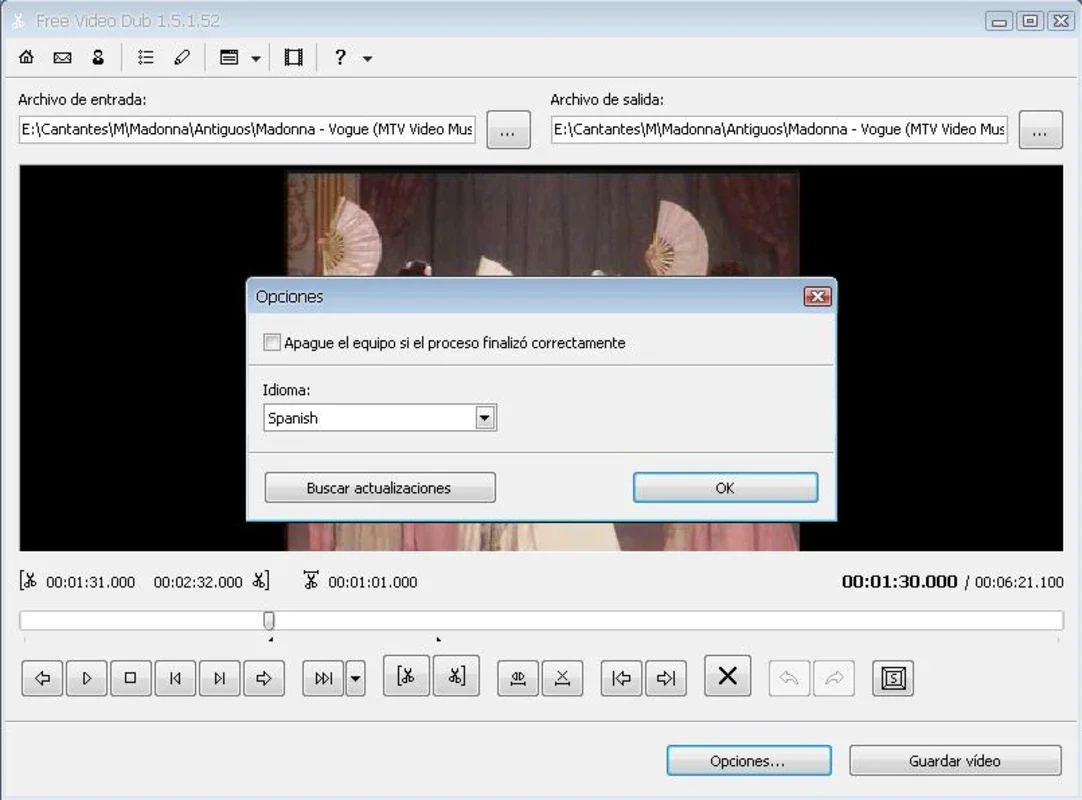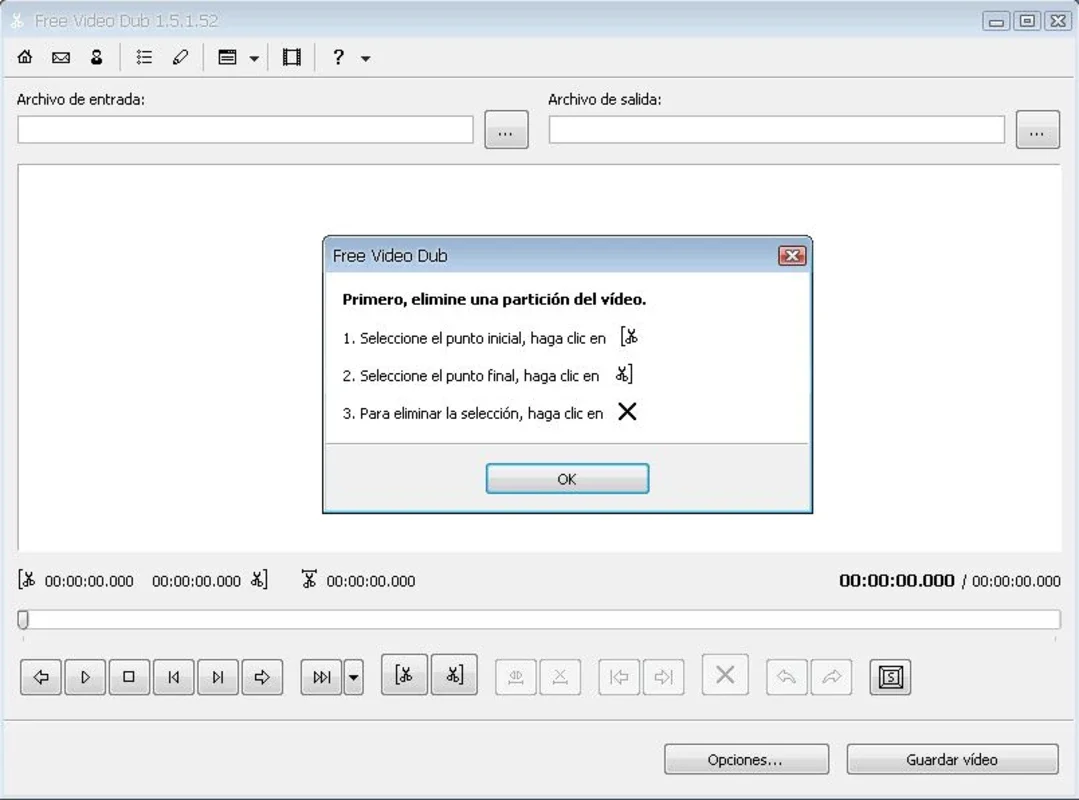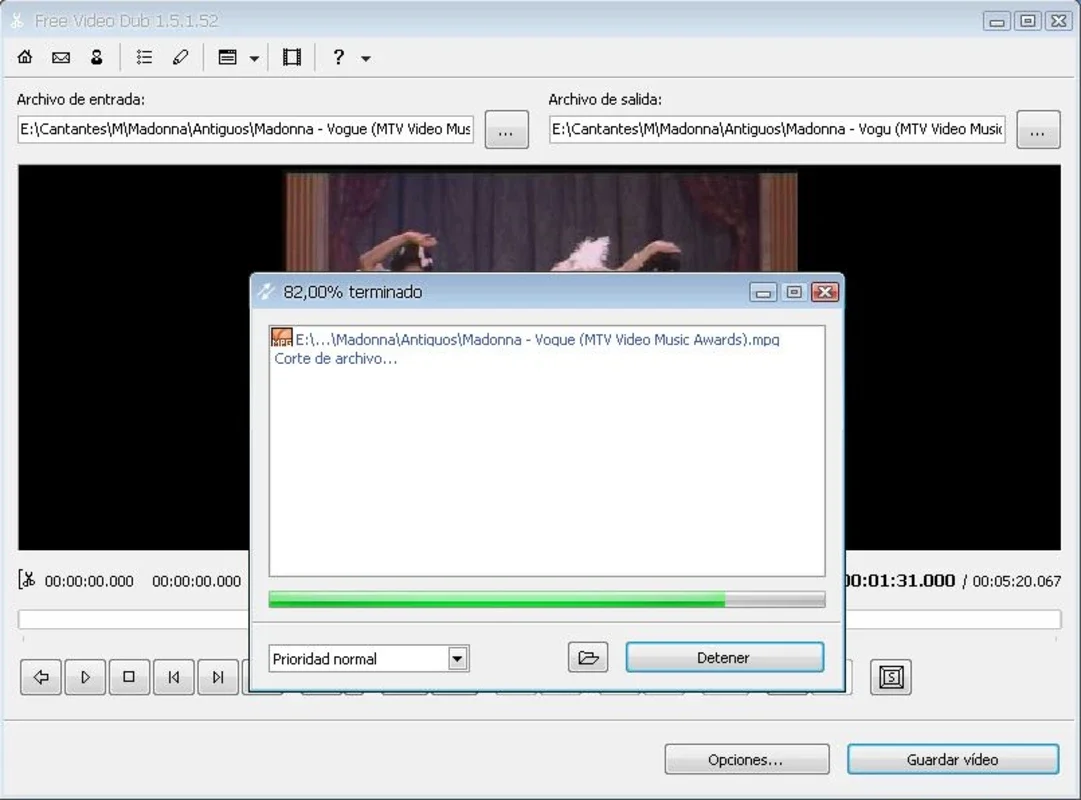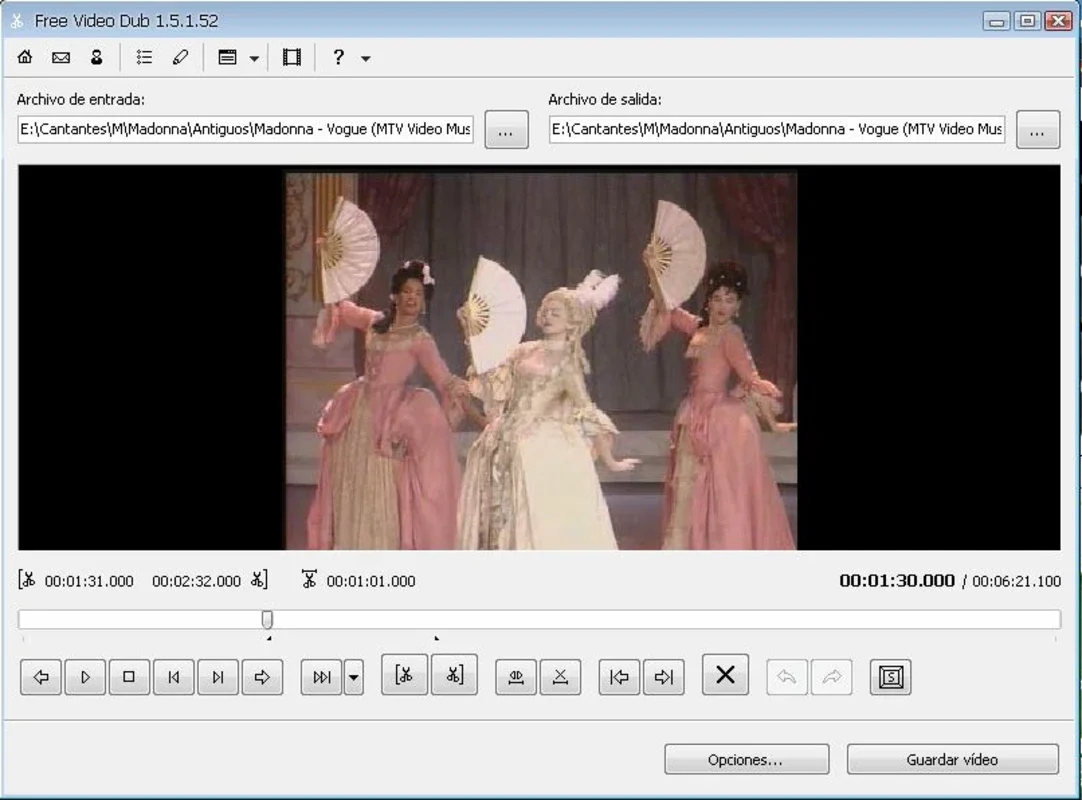Free Video Dub App Introduction
Free Video Dub is a powerful and user-friendly video editing tool designed for Windows users. It offers a streamlined approach to video cutting and editing, allowing you to quickly and efficiently remove unwanted segments or rearrange clips within your videos. Unlike many other video editors, Free Video Dub stands out with its speed, accuracy, and ease of use, making it an ideal choice for both beginners and experienced video editors.
Key Features of Free Video Dub
-
Wide Format Support: Free Video Dub boasts impressive compatibility with a wide range of video formats, including MPEG 1, MPEG 2, MPEG 4, AVI, MOV, MP4, M4V, MPG, and FLV. It also supports popular codecs such as DivX and XviD, ensuring compatibility with virtually any video file you might want to edit. This broad support eliminates the need for format conversions, saving you valuable time and effort.
-
Intuitive Interface: The software's interface is designed for simplicity and ease of use. Even users with limited video editing experience will find it straightforward to navigate and use. The intuitive layout allows for quick access to essential tools, making the editing process efficient and enjoyable.
-
Precise Cutting and Editing: Free Video Dub provides precise control over your video editing. You can easily select specific segments for removal or repositioning, ensuring accurate results without compromising video quality. The program's precision tools allow for fine-grained adjustments, giving you complete control over the final product.
-
Fast Processing: One of Free Video Dub's most significant advantages is its speed. The software processes videos quickly, minimizing wait times and maximizing productivity. This speed is particularly beneficial when working with large video files or multiple projects.
-
Lossless Editing (where possible): Free Video Dub allows for lossless editing in many cases. This means that you can often make changes to your video without re-encoding it, preserving the original video quality and saving significant time. This feature is a major advantage over other video editors that require re-encoding for every edit, which can lead to quality degradation and increased processing times.
-
Preview Function: Before saving your edits, Free Video Dub allows you to preview the final result. This ensures that you are satisfied with the changes made before committing them to the final video file. The preview function is a crucial feature that allows for error correction and fine-tuning before finalizing your project.
How to Use Free Video Dub
- Import Video: Begin by importing the video file you wish to edit. Free Video Dub supports drag-and-drop functionality, making this process quick and easy.
- Select Segments: Use the software's intuitive tools to select the segments of the video that you want to remove or reposition. The precise selection tools ensure accuracy and control.
- Edit Video: Once the segments are selected, you can easily remove them or change their positions within the video timeline. The software's user-friendly interface makes this process straightforward.
- Preview Changes: Before saving your edits, use the preview function to review the changes you've made. This allows you to ensure that the final product meets your expectations.
- Save Video: Once you are satisfied with the edits, save the video file. Free Video Dub offers various options for saving your edited video, allowing you to choose the desired format and quality settings.
Comparing Free Video Dub to Other Video Editors
Free Video Dub holds its own against other popular video editors, particularly in terms of its speed and ease of use. While professional-grade software like Adobe Premiere Pro offers a wider range of features and advanced effects, Free Video Dub excels in its simplicity and efficiency for basic video editing tasks. It's a great alternative for users who need a quick and easy way to cut and edit videos without the complexity of more advanced software. Compared to other free video editors, Free Video Dub often stands out due to its speed and compatibility with a wide range of formats. Many free editors lack the format support or processing speed that Free Video Dub provides.
Conclusion
Free Video Dub is a valuable tool for anyone who needs a fast, efficient, and easy-to-use video editor for Windows. Its intuitive interface, wide format support, and lossless editing capabilities (where applicable) make it a standout choice for both casual users and those seeking a simple solution for basic video editing needs. The software's focus on speed and efficiency sets it apart from many competitors, making it an excellent option for users who value productivity and ease of use.
This software is a great choice for users who need a simple yet powerful video editor without the complexities of professional-grade software. Its speed, ease of use, and wide format support make it a valuable asset for anyone looking to quickly and efficiently edit their videos.