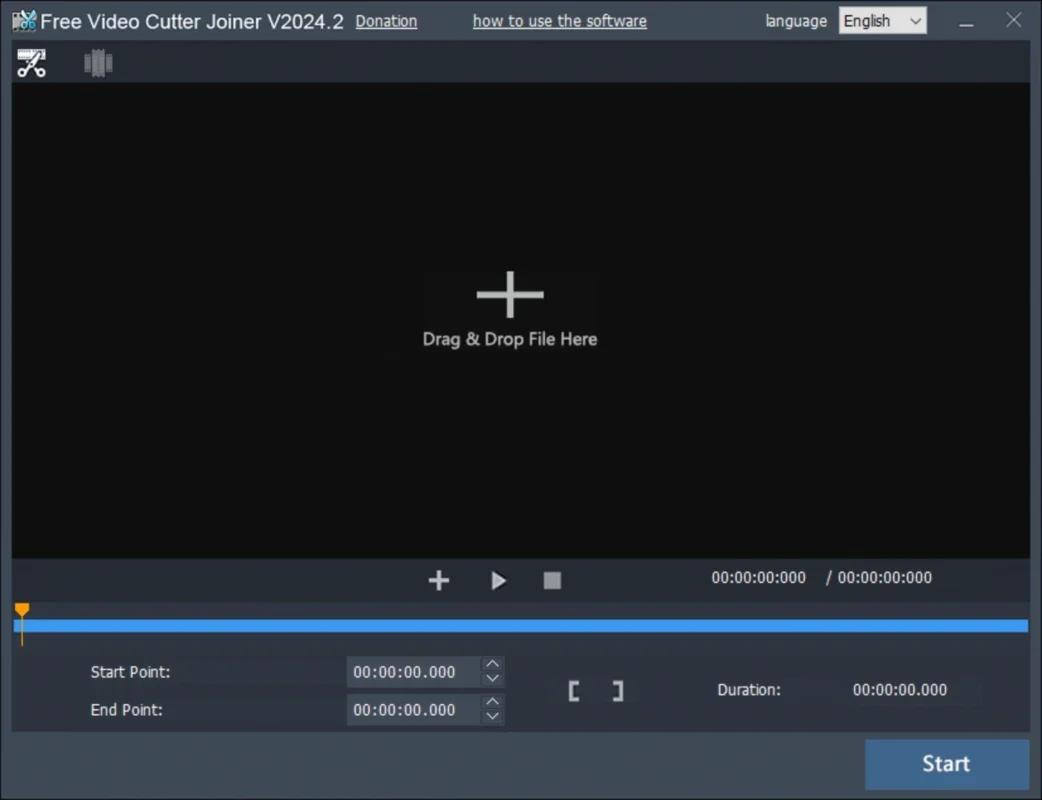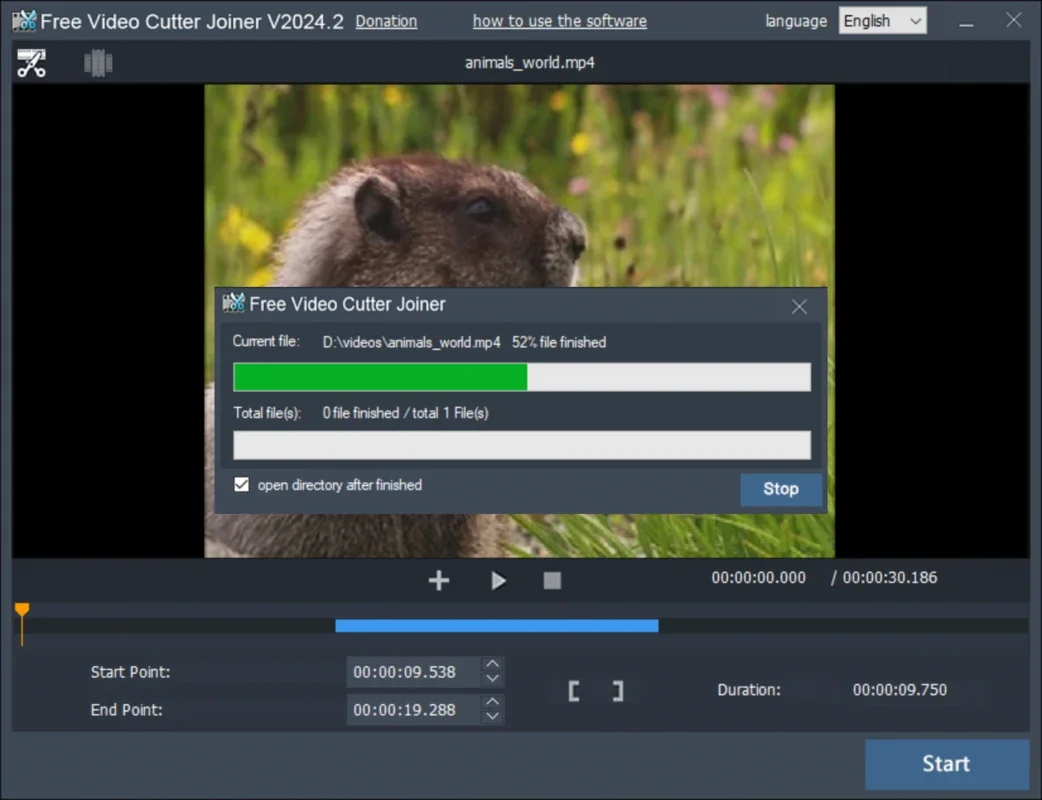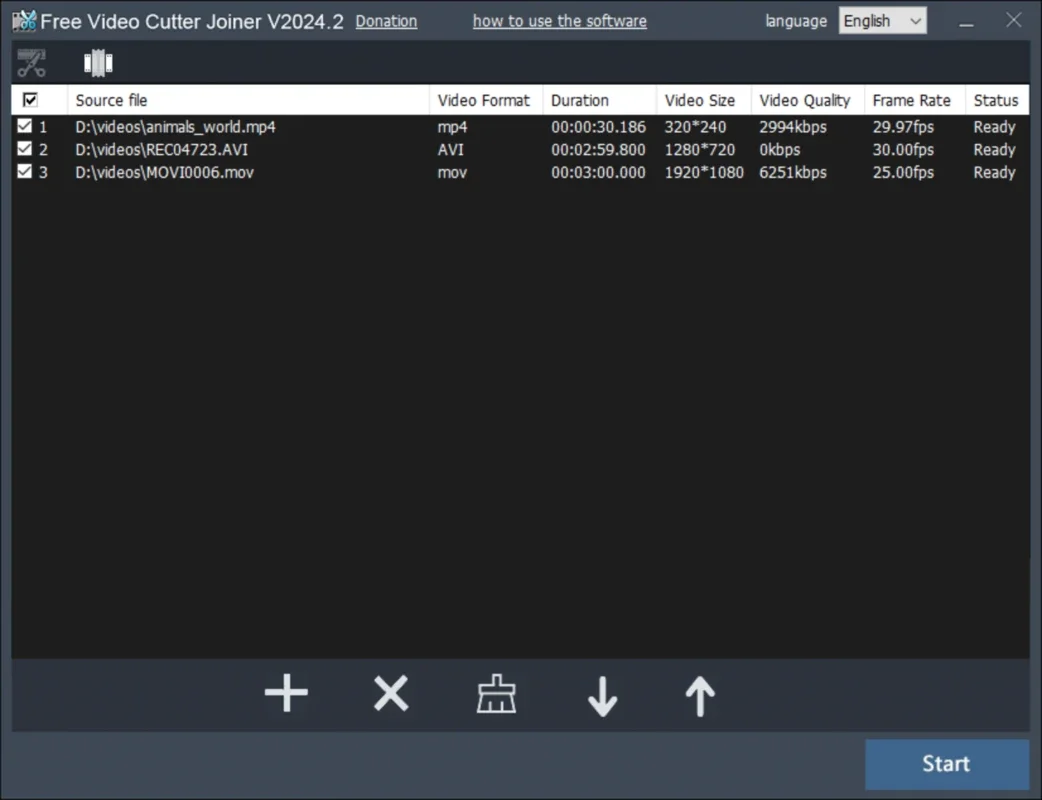Free Video Cutter Joiner App Introduction
Free Video Cutter Joiner is a user-friendly application designed to simplify the process of cutting and joining video files. This Windows-based software supports a wide range of popular video formats, including AVI, MPEG, MP4, WMV, 3GP, and FLV, ensuring compatibility with most videos you encounter. Its intuitive interface and straightforward functionality make it ideal for both novice and experienced users.
Streamlined Video Cutting and Joining
The software's strength lies in its dual functionality: seamlessly cutting and joining videos within a single application. This eliminates the need for multiple programs, streamlining your workflow and saving you valuable time. Let's delve into the specifics of each feature:
Video Cutting:
The video cutting process is remarkably simple. Simply drag and drop your video file into the program's window. Using intuitive controls, you can precisely mark the segment you wish to extract. Once selected, confirm your choice, and the program will generate your shortened video. The precision and ease of this process make it perfect for trimming unwanted sections, creating short clips for social media, or extracting specific scenes from longer videos.
Video Joining:
Joining multiple video files is equally straightforward. Drag and drop all the videos you want to combine into the program. Arrange them in the desired sequence, and the software will seamlessly merge them into a single, continuous video. This feature is incredibly useful for creating compilations, combining different parts of a project, or assembling videos recorded in multiple segments.
Customizable Export Settings for Optimal Results
Before exporting your edited video, you have the option to customize various parameters to fine-tune the output quality. While default settings are optimized for most scenarios, advanced users can manually adjust video quality, audio settings, and frame rate. This level of control allows for precise customization, catering to specific needs and preferences. However, it's important to note that manual encoding requires a good understanding of video codecs and parameters. If you're unsure, sticking with the default, quick encoding option is recommended.
Comparison with Other Video Editing Software
Compared to other video editing software, Free Video Cutter Joiner stands out for its simplicity and ease of use. While professional-grade software offers a broader range of features and advanced editing capabilities, they often come with a steeper learning curve and higher system requirements. Free Video Cutter Joiner excels in its niche by providing a quick and efficient solution for basic video editing tasks without the complexity. It's a perfect alternative for users who need a simple, effective tool without the need for extensive editing features.
For instance, unlike complex video editors that require extensive knowledge of timelines, layers, and effects, Free Video Cutter Joiner focuses on the core functions of cutting and joining. This makes it accessible to a broader audience, including those with limited video editing experience. It's a practical tool for everyday tasks such as creating short clips for social media, combining video segments, or removing unwanted parts from recordings.
User-Friendly Interface and Seamless Workflow
Free Video Cutter Joiner boasts an intuitive and user-friendly interface. The clean design and straightforward controls make it easy to navigate and use, even for users with minimal technical expertise. The program's workflow is designed for efficiency, allowing you to complete your video editing tasks quickly and effortlessly. The absence of unnecessary features keeps the focus on the core functions, ensuring a smooth and efficient user experience.
Conclusion: The Perfect Tool for Simple Video Editing
Free Video Cutter Joiner is an excellent choice for anyone seeking a simple, efficient, and user-friendly solution for cutting and joining video files. Its support for a wide range of video formats, intuitive interface, and customizable export settings make it a versatile tool for various video editing needs. Whether you're a novice user or an experienced editor looking for a quick and easy solution for basic tasks, Free Video Cutter Joiner is a valuable addition to your software arsenal. Its ease of use and focus on core functionality make it a standout option in the crowded field of video editing software.