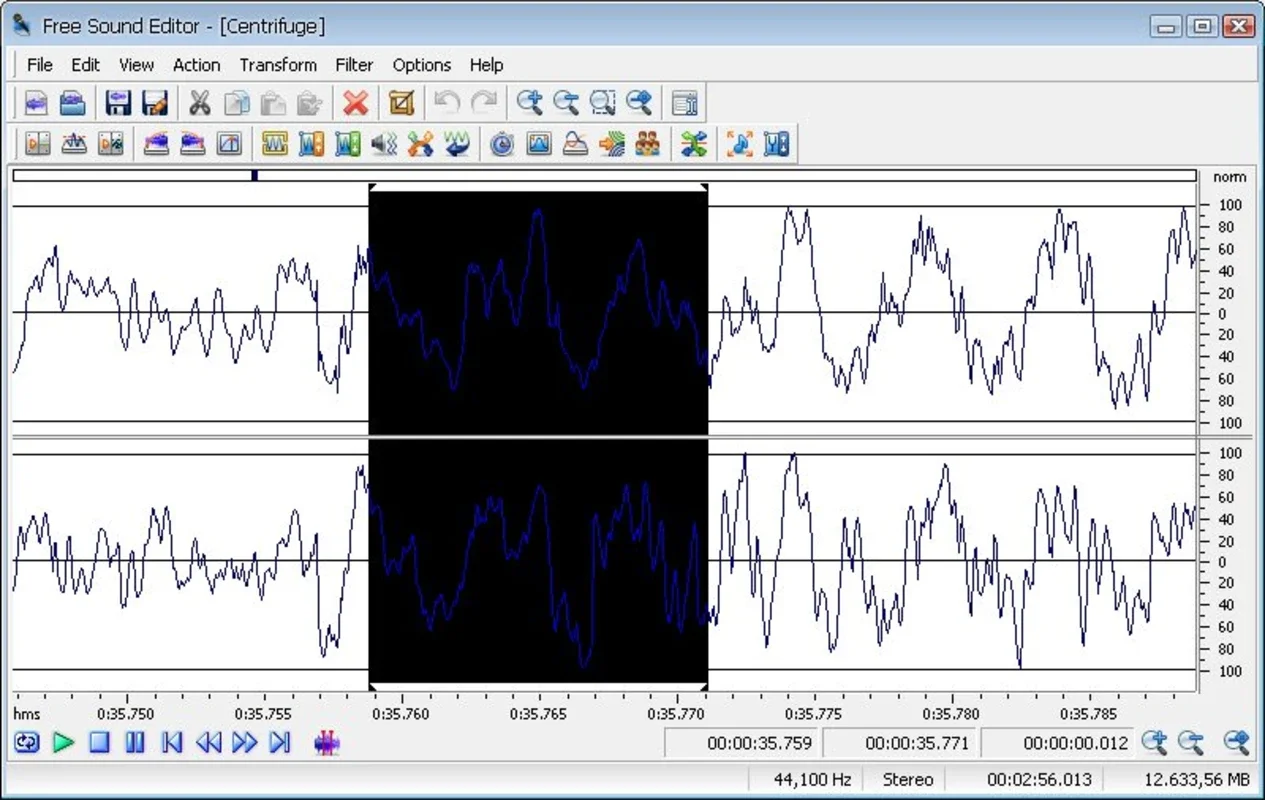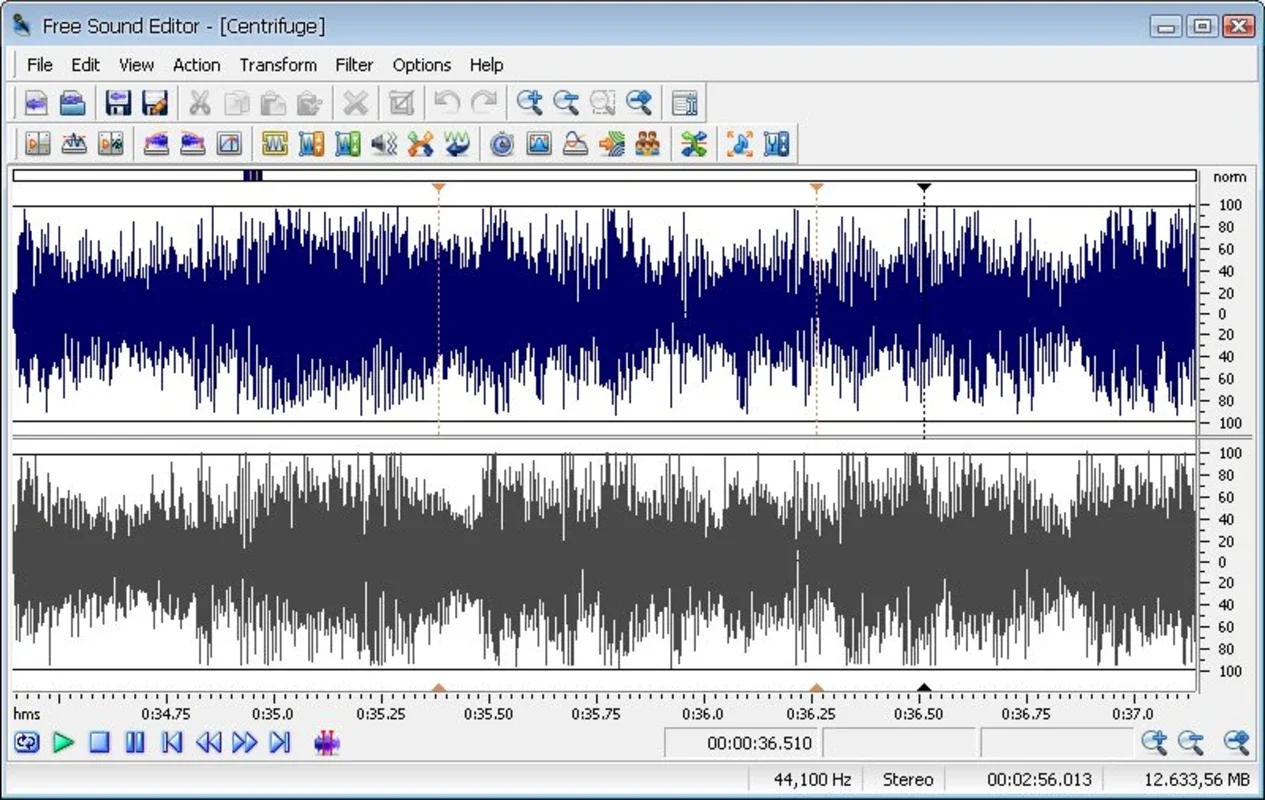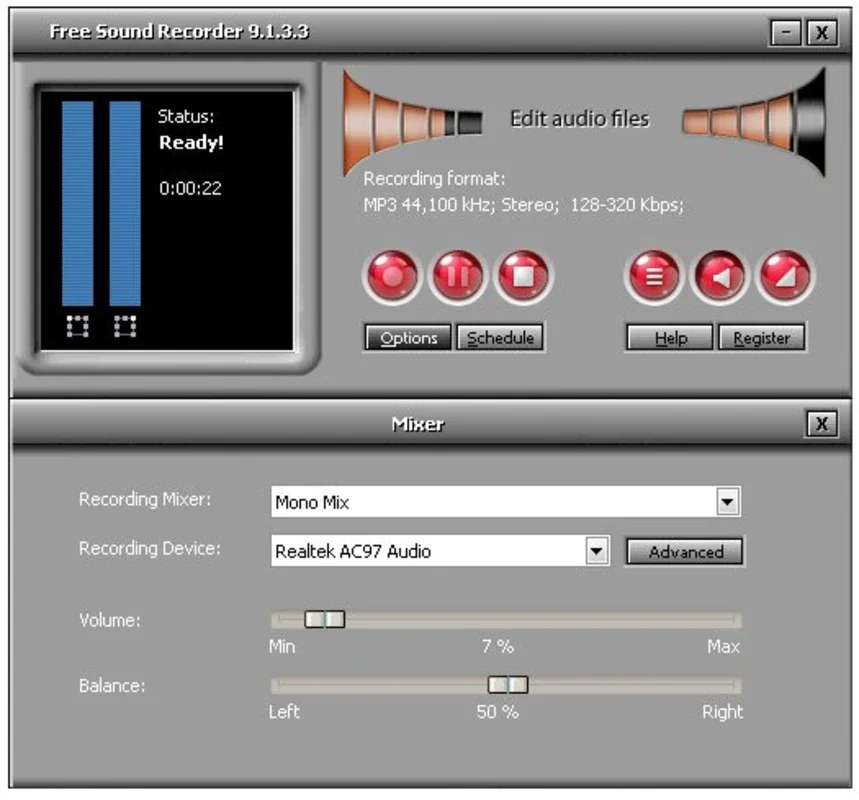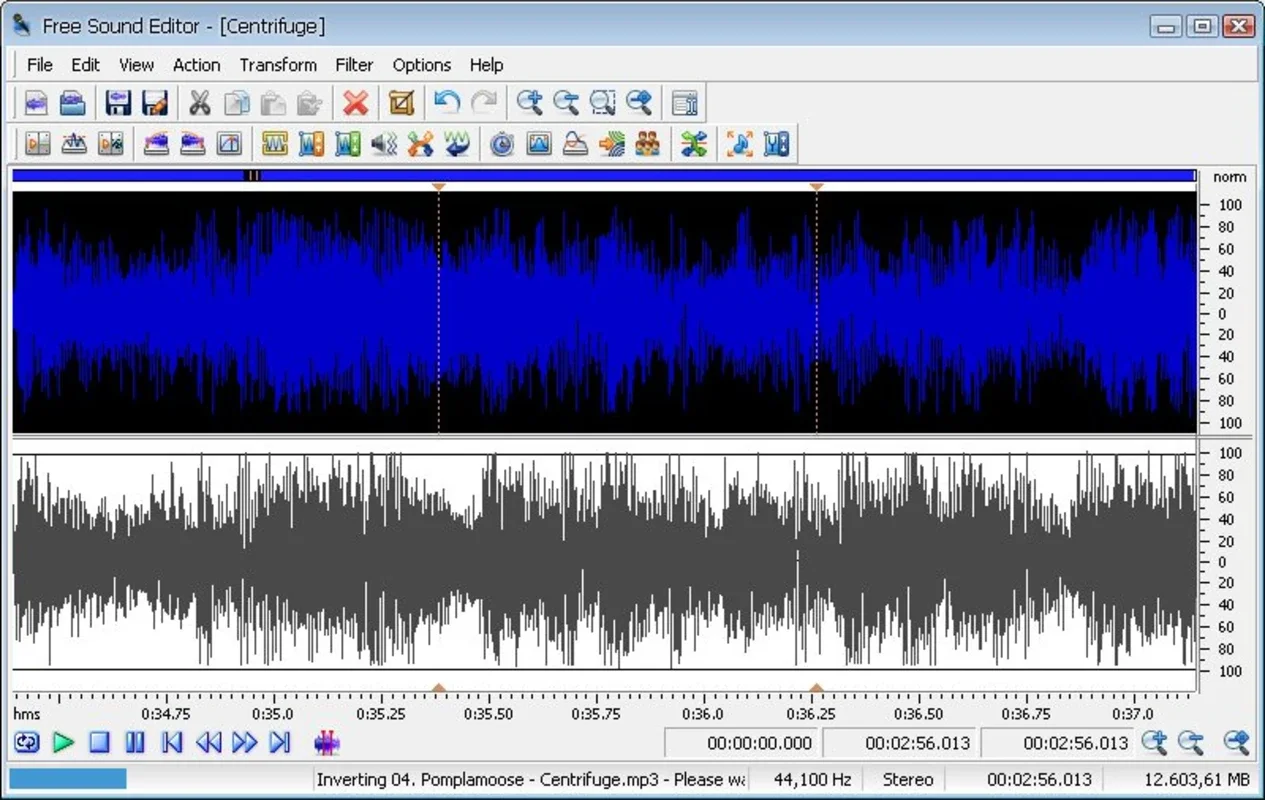Free Sound Recorder App Introduction
Introduction
Free Sound Recorder is a powerful application that enables you to capture and save any sound played on your computer. Whether it's your voice, a podcast, a radio station, or an online sound, this software has got you covered. With its easy-to-use interface and advanced features, it has become a popular choice among users.
Features
- Versatile Recording Formats: Record sounds as MP3, WAV, or WMA, giving you the flexibility to choose the format that suits your needs.
- Microphone Recording: Use the built-in microphone to record your voice or other audio directly from your computer.
- Online Sound Recording: Capture any online sound, including soundtracks and audio channels of streaming videos.
- Built-in Audio Editor: Once you have recorded a sound, you can easily edit it using the built-in audio editor. It offers basic editing functions such as trimming, cutting, and merging.
- Wide Compatibility: Compatible with Windows operating systems, making it accessible to a large user base.
How to Use
- Launch Free Sound Recorder and select the recording device (microphone or computer sound).
- Set the recording format and other preferences according to your needs.
- Click the record button and start playing the sound you want to record.
- When you're done recording, click the stop button and save the recording file.
- Use the built-in audio editor to edit the recording if needed.
Use Cases
- Videogame Sound Recording: Capture the sounds of your favorite videogames for later listening or sharing.
- Internet Music Recording: Save music from the internet for offline listening.
- Podcast Recording: Record podcasts for personal use or to share with others.
- Radio Recording: Record radio stations for later playback or to create your own radio shows.
Conclusion
Free Sound Recorder is a must-have application for anyone who needs to record and edit sounds on their computer. With its easy-to-use interface, advanced features, and wide compatibility, it provides a seamless recording experience. Whether you're a content creator, a gamer, or just someone who wants to capture and save sounds, Free Sound Recorder is the perfect tool for you. Download it for free and start recording today!