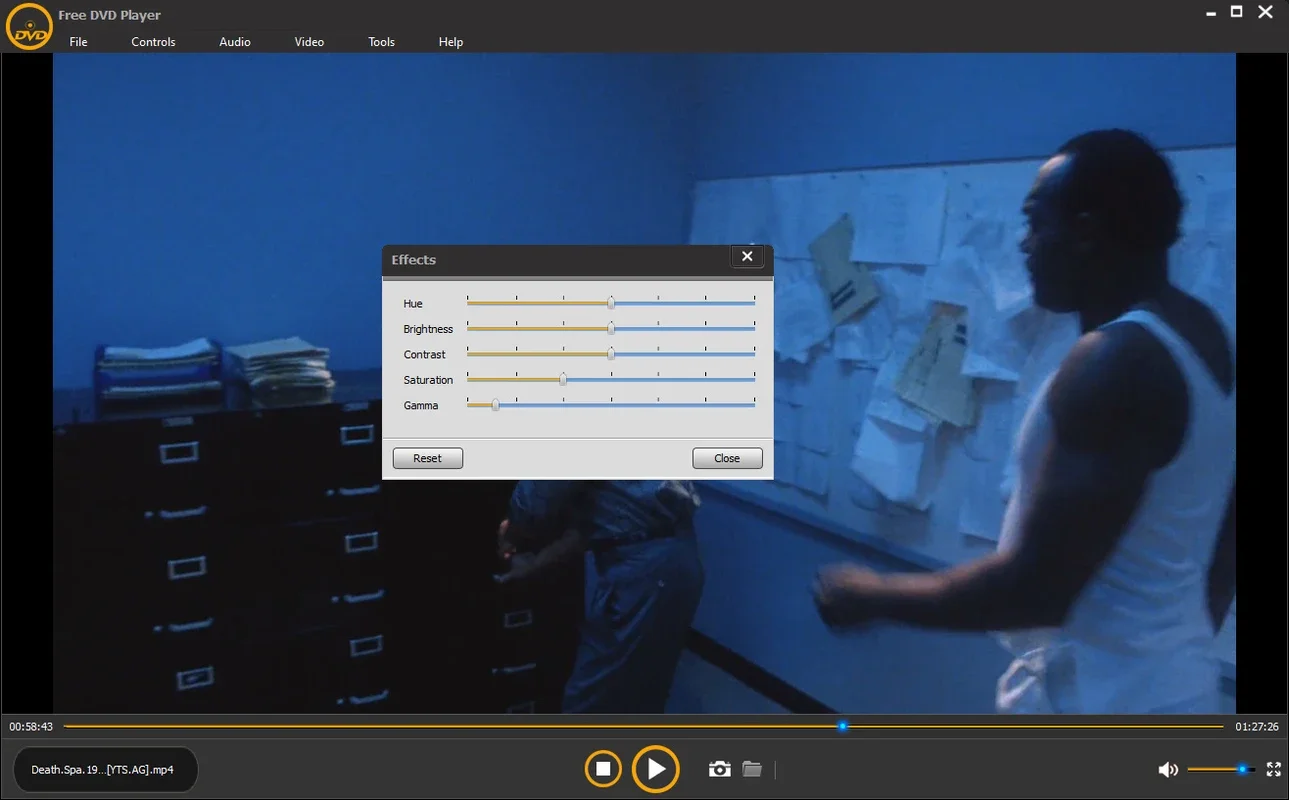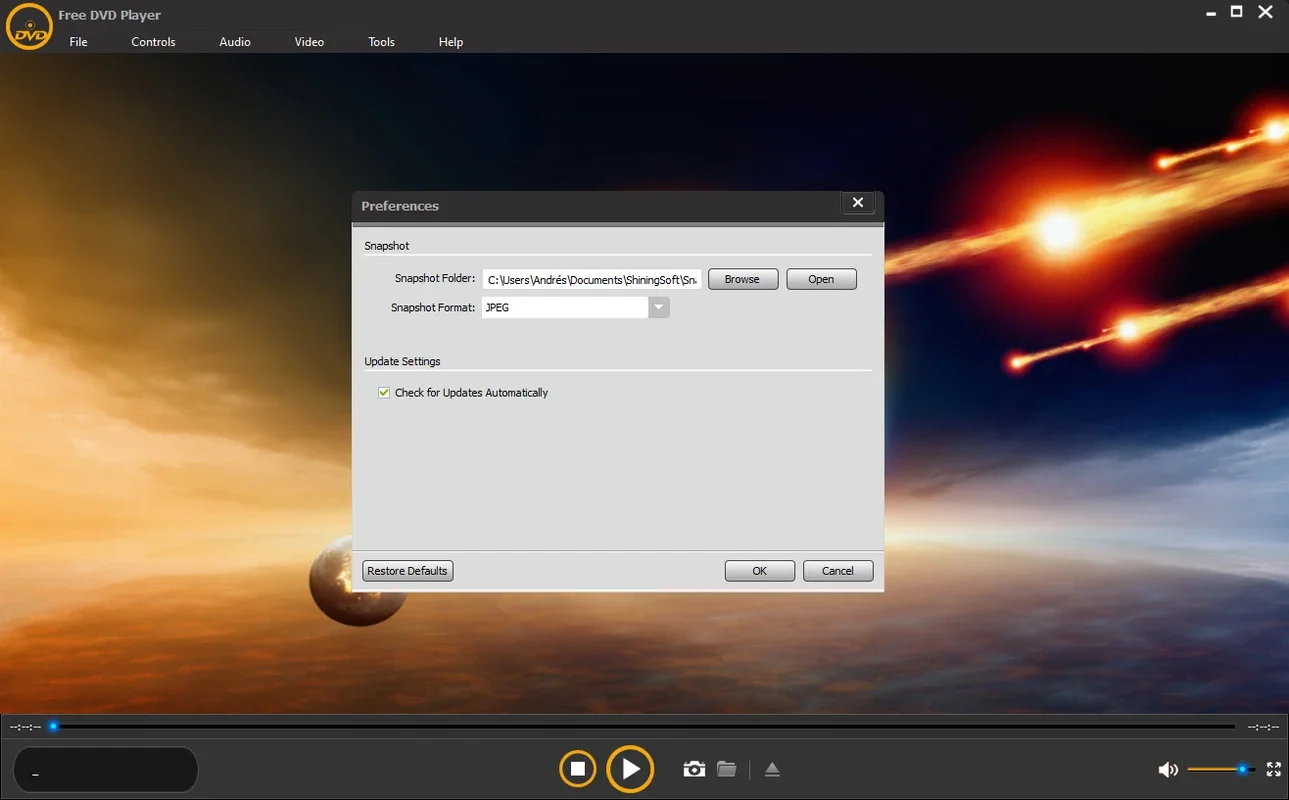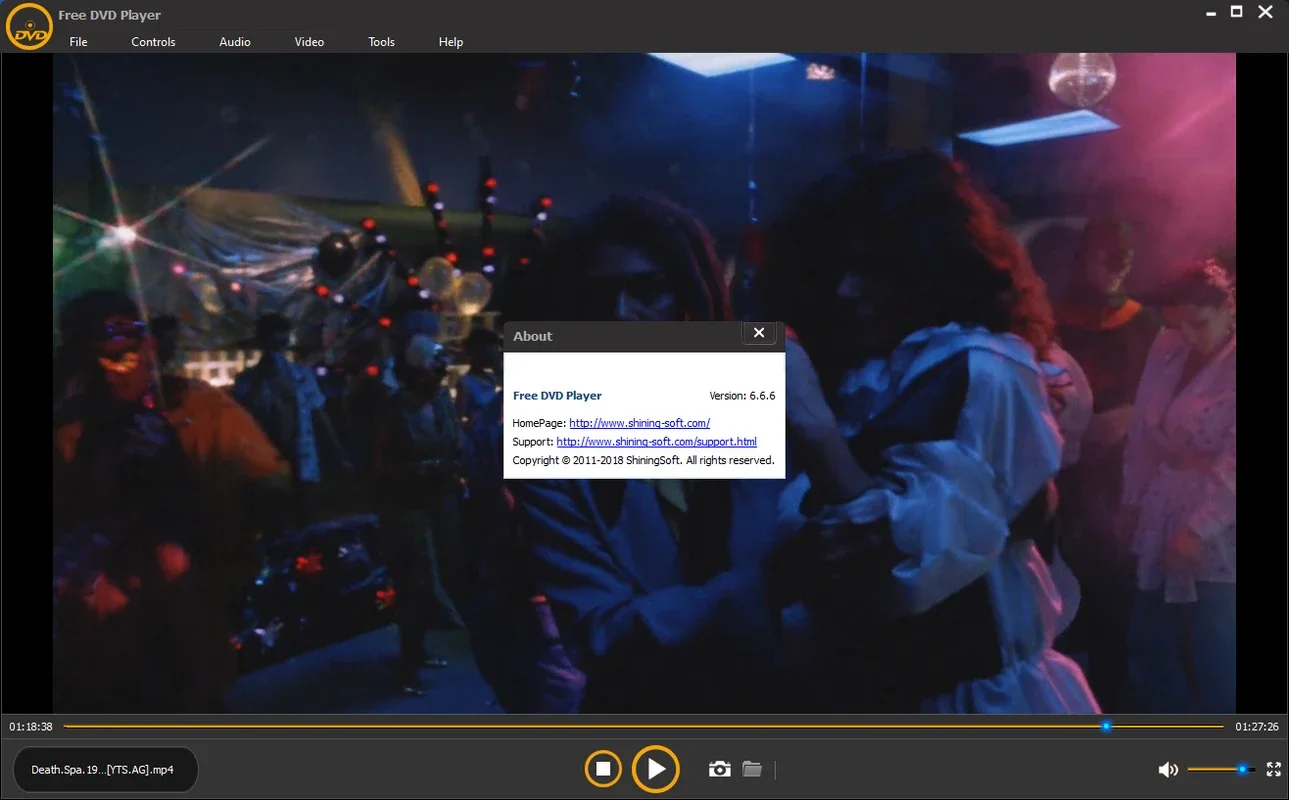Free DVD Player App Introduction
Free DVD Player is a versatile and user-friendly application designed for seamless playback of DVDs, VCDs, and a wide array of digital video formats. This comprehensive guide delves into its features, ease of use, compatibility, and overall performance, comparing it to other popular media players available on the Windows platform.
Effortless Playback: Simplicity Meets Functionality
One of the most striking aspects of Free DVD Player is its intuitive interface and straightforward operation. Installation is a breeze, taking mere minutes to complete. Unlike some media players that require extensive configuration, Free DVD Player is ready to use immediately after installation. Simply insert a DVD, and the program will automatically display the menu, guiding you through the playback process. Alternatively, you can easily drag and drop video files directly into the application window for instant playback.
This ease of use is a significant advantage, particularly for users who prefer a hassle-free media player experience. It eliminates the need for complex settings and technical expertise, making it accessible to users of all skill levels. The clean and uncluttered interface further enhances the user experience, ensuring a smooth and enjoyable viewing experience.
Extensive Format Compatibility: Play Virtually Anything
Free DVD Player boasts exceptional compatibility with a vast range of video formats, supporting virtually any movie stored on your hard drive. Its comprehensive list of supported formats includes:
- TS, MTS, M2TS, MXF, TRP, TP
- MP4, M4V, QT, MOV, MPG, MPEG, MPEG2, MPEG4, MJPG, MJPEG
- AVI, 3GP, 3G2, FLV, MOD, TOD
- RM, RMVB, WMV, ASF, MKV, SWF, F4V
- VOB, DAT, DV, DIF, OGM, WTV, DVR-MS
This broad compatibility eliminates the frustration of encountering unsupported file formats. Unlike some media players that may require additional codecs or plugins, Free DVD Player handles a wide variety of video files without any extra steps. This makes it a truly versatile solution for users with diverse video collections.
Customizable Playback: Fine-Tune Your Viewing Experience
While its simplicity is a key strength, Free DVD Player also offers a range of customization options to personalize your viewing experience. Users can adjust various parameters, including image and sound settings, to achieve optimal playback quality. The ability to manually adjust image saturation, brightness, and contrast is particularly useful for enhancing the viewing experience, especially when dealing with poorly lit or overexposed videos. This level of control allows users to tailor the playback settings to their preferences and viewing environment.
Compared to basic media players that offer limited customization, Free DVD Player provides a more refined and personalized viewing experience. This ability to fine-tune the playback settings sets it apart from simpler alternatives, offering a more comprehensive and satisfying media playback experience.
Screenshot Functionality: Capture Your Favorite Moments
Free DVD Player also includes a convenient screenshot feature, allowing users to easily capture still images from any video during playback. This functionality is particularly useful for saving memorable moments from movies, creating promotional materials, or extracting images for other purposes. The process is straightforward, typically involving a simple button click or keyboard shortcut.
This feature adds another layer of functionality to the application, making it a more versatile tool for users who need to capture images from their videos. Many basic media players lack this feature, making Free DVD Player a more comprehensive solution for users who require this functionality.
Comparison with Other Media Players
While several other media players exist for Windows, Free DVD Player stands out due to its combination of simplicity, extensive format compatibility, and customizable playback options. Compared to VLC Media Player, which is known for its extensive format support but can be overwhelming for novice users, Free DVD Player offers a more user-friendly experience without sacrificing functionality. Compared to Windows Media Player, a built-in option, Free DVD Player provides broader format support and more advanced customization options.
Free DVD Player strikes a balance between ease of use and comprehensive features, making it a compelling alternative to other media players on the market. Its focus on simplicity and user experience makes it an ideal choice for users who prioritize ease of use without compromising on functionality.
Conclusion: A Powerful and User-Friendly Choice
Free DVD Player is a powerful and versatile media player that offers a seamless and enjoyable viewing experience. Its ease of use, extensive format compatibility, customizable playback options, and screenshot functionality make it a comprehensive solution for all your video playback needs. Whether you're watching DVDs, VCDs, or digital video files, Free DVD Player provides a reliable and user-friendly way to enjoy your favorite movies and videos. Its straightforward interface and robust feature set make it a top choice for users seeking a simple yet powerful media player for their Windows system.