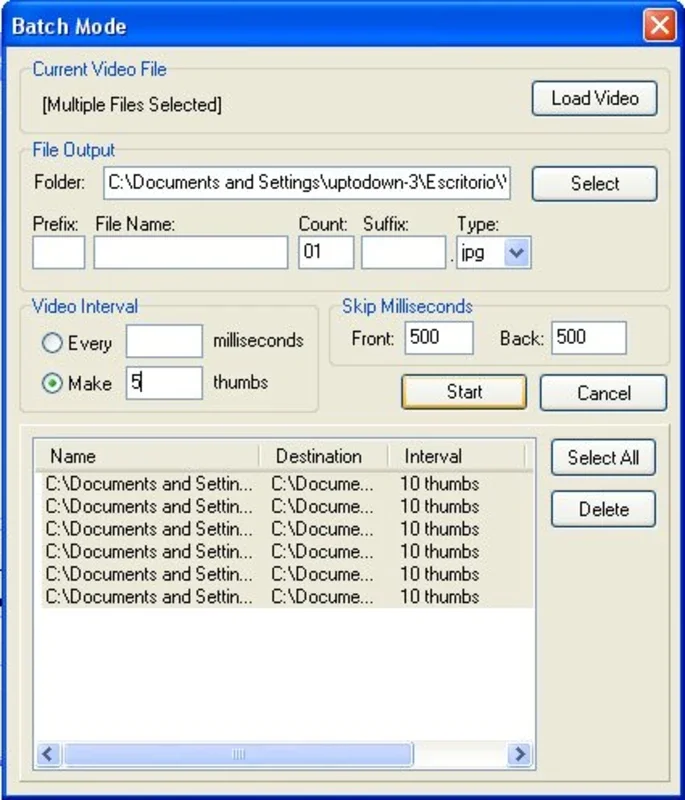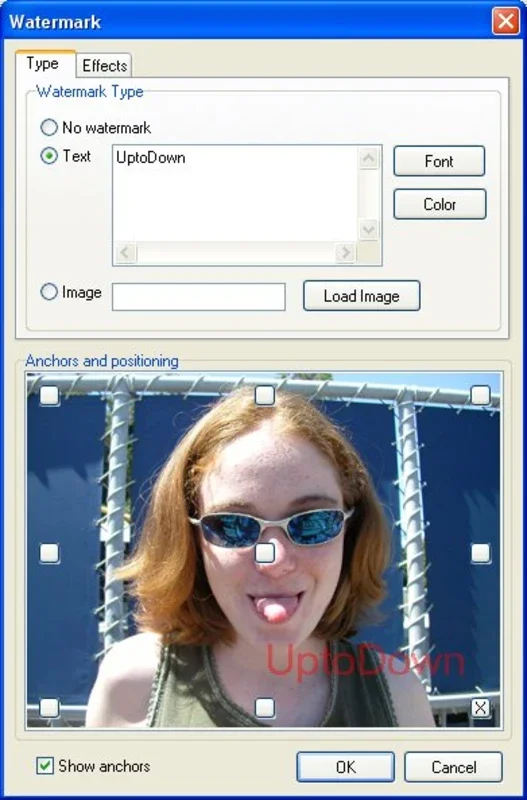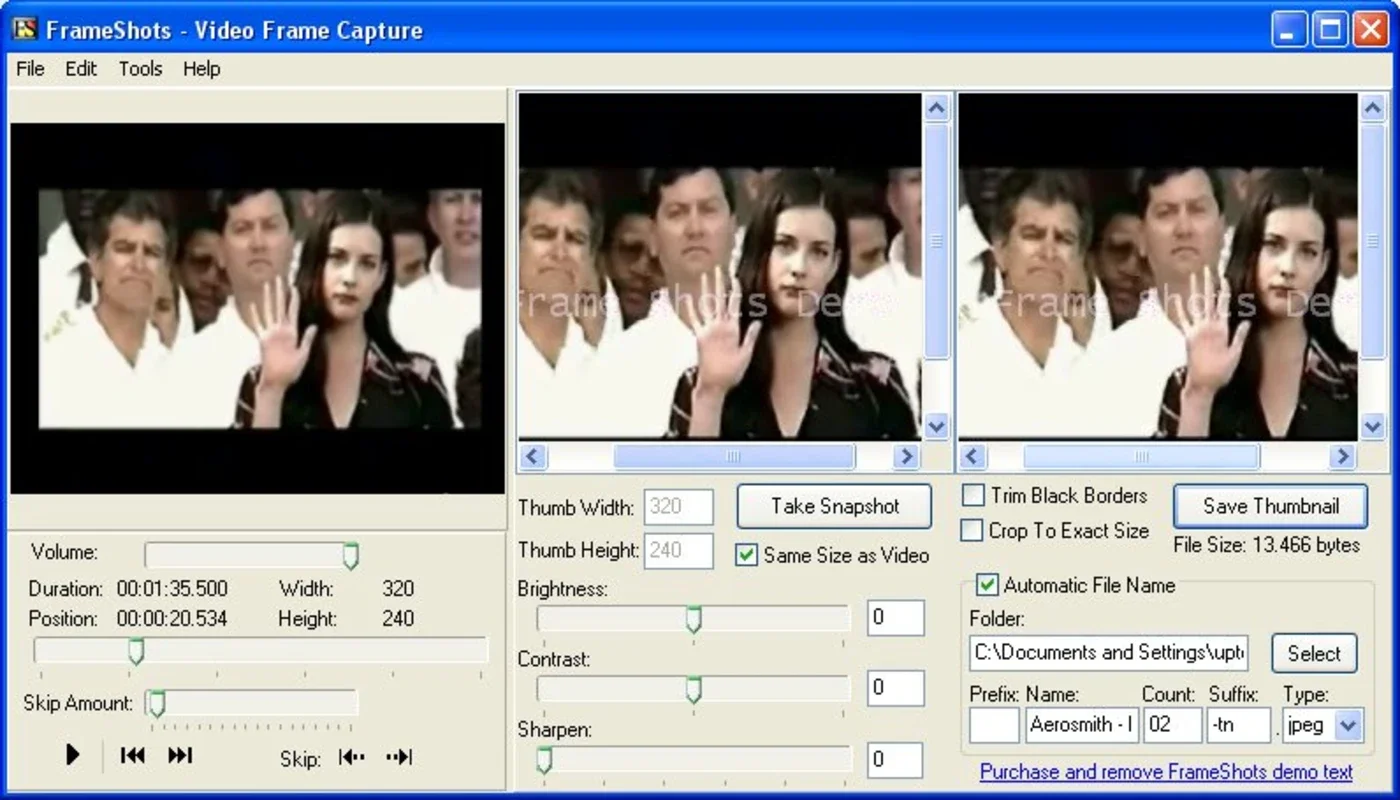FrameShots App Introduction
Introduction
FrameShots is a highly interesting and user-friendly tool that enables you to extract the frames you desire from your beloved videos and movies. It offers a seamless experience with its simple and intuitive interface.
Easy to Use
Opening the video from which you want to extract a frame is a breeze. Once you reach the selected frame, just press the 'extract' button, and you're done. No complicated processes involved!
Frame Effects
This application allows you to enhance your extracted frames with various effects. You can adjust brightness, sharpeness, and output size to achieve the perfect look. It gives you the creative freedom to make your frames stand out.
Watermarking
Thanks to FrameShots, you can add a watermark, text, or picture to the frames. This helps in protecting your content or adding a personal touch. It's a great feature for both personal and professional use.
Supported Formats
FrameShots supports a wide range of video formats including AVI, MPEG, QT, WMV, DIVX, XVID, and OGM. You can extract frames from any of these formats with ease.
DRM Support
In addition to its regular features, FrameShots can also extract frames from videos protected with DRM (Digital Rights Management). This makes it a versatile tool for all your video needs.
Conclusion
FrameShots is a must-have tool for anyone who loves to extract frames from videos. Its simplicity, versatility, and powerful features make it stand out among other similar tools. Try it out and see the magic for yourself!