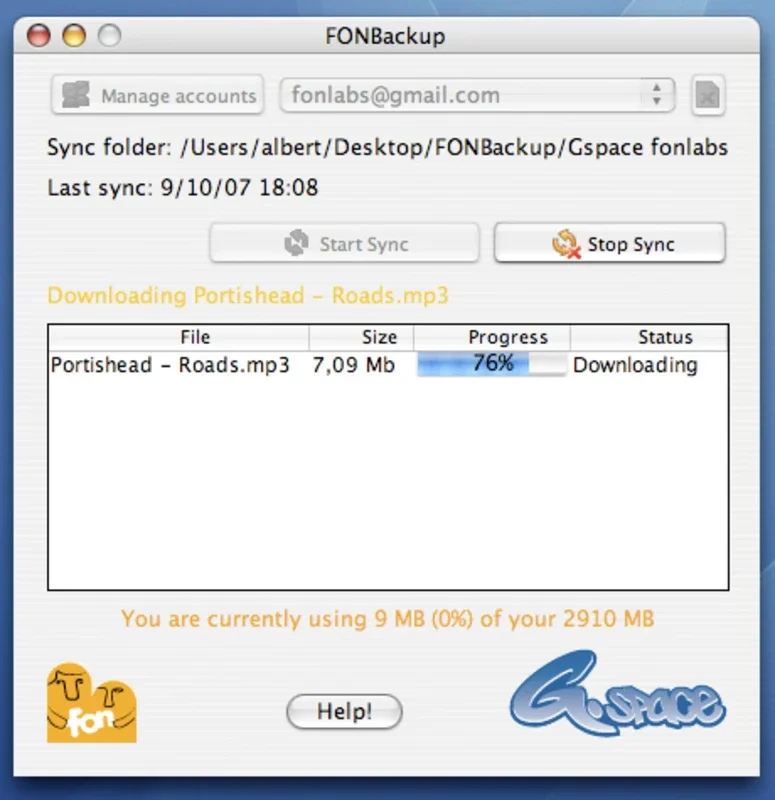FONBackup App Introduction
Introduction
In today's digital age, having a reliable online storage solution is crucial. While Google services offer great features, they often lack a dedicated online storage option. That's where FONBackup comes in. This multiplatform utility allows Windows users to sync folders on their hard drives with their Gmail accounts, providing a seamless storage experience.
How FONBackup Works
FONBackup is a straightforward tool that enables users to choose the specific folders they want to sync with their Gmail accounts. Once configured, the software automatically synchronizes the selected folders, ensuring that your important files are always accessible across different devices.
Benefits of Using FONBackup
1. Seamless Integration with Gmail
By syncing your Gmail account with your hard drive, you can easily access your emails and associated files from anywhere. This eliminates the need for constant file transfers and ensures that your data is always up to date.
2. Ample Storage Space
Gmail offers a generous amount of storage space, and by using FONBackup, you can make the most of it. Store your important documents, photos, and videos in your Gmail account, freeing up space on your local hard drive.
3. Cross-Platform Compatibility
FONBackup is not limited to Windows. It is a multiplatform utility, meaning that you can use it on different operating systems, including Android and Mac. This allows you to sync your data across multiple devices with ease.
User Experience
Using FONBackup is a breeze. The intuitive interface makes it easy for even novice users to set up and configure the software. Once installed, you can quickly select the folders you want to sync and provide your Gmail account credentials. The software then takes care of the rest, ensuring a seamless synchronization process.
Comparison with Other Storage Solutions
Compared to other online storage solutions, FONBackup stands out for its simplicity and ease of use. While some competitors may offer more advanced features, they often come with a steep learning curve and complex configurations. FONBackup, on the other hand, provides a user-friendly experience without sacrificing functionality.
Conclusion
If you're a Windows user looking for a reliable online storage solution, FONBackup is definitely worth considering. With its seamless integration with Gmail, ample storage space, and cross-platform compatibility, it offers a comprehensive storage solution that meets the needs of both casual and power users. Download FONBackup for Windows today and start syncing your data with ease.