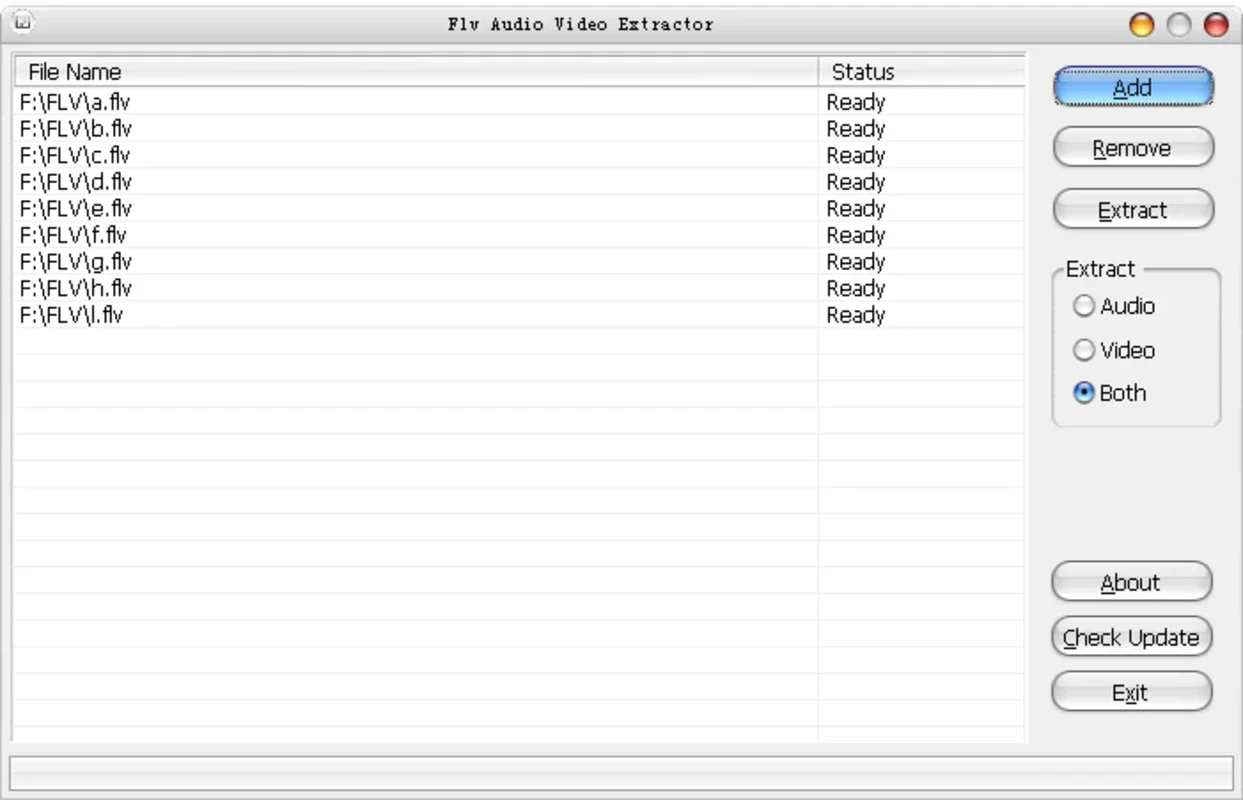FLV Audio Extractor App Introduction
Introduction
FLV videos have gained significant importance in recent times, especially with the rise of video-sharing platforms like YouTube. This software, FLV Audio Extractor, is a free application designed specifically for Windows users. It allows you to extract high-quality audio from FLV videos with ease.
How it Works
The process is straightforward. Simply choose the FLV video from which you want to extract the audio. Add it to the list of extractions or conversions, and let the software do its job. In just a few seconds, the audio will be extracted and formatted as an MP3 file, ready for you to use.
Key Features
- No Restrictions: You can extract audio from any FLV video without any limitations. This gives you the freedom to work with your favorite videos and extract the audio as needed.
- High Quality: The extracted audio maintains its original quality, ensuring that you get the best possible sound. Whether you're extracting music or other audio content, you can be confident in the quality.
- Quick and Easy: The extraction process is fast and efficient. You don't have to wait for long periods of time to get the audio you need. In just a few seconds, the audio will be ready for use.
Usage Examples
Let's say you come across a great FLV video on YouTube that you want to listen to on your MP3 player. Instead of downloading the entire video and then converting it to MP3, you can use FLV Audio Extractor to extract the audio directly. This saves time and storage space.
Another example is when you need to extract audio from a training video or a presentation. FLV Audio Extractor makes it easy to isolate the audio and use it for other purposes, such as creating study materials or adding background music.
Conclusion
FLV Audio Extractor is a valuable tool for Windows users who need to extract audio from FLV videos. With its simple interface, quick processing time, and high-quality output, it is a must-have for anyone who works with FLV videos. Download it today and start extracting audio with ease!
FAQs
Q: Is FLV Audio Extractor free? A: Yes, FLV Audio Extractor is a totally free application. You can download and use it without any cost.
Q: Can I extract audio from any FLV video? A: Yes, you can extract audio from any FLV video. There are no restrictions or limitations.
Q: How long does the extraction process take? A: The extraction process is very quick and usually takes only a few seconds. You don't have to wait for long periods of time.
Q: What file formats does FLV Audio Extractor support? A: FLV Audio Extractor supports extracting audio as MP3 files. You can easily convert FLV videos to MP3 format using this software.