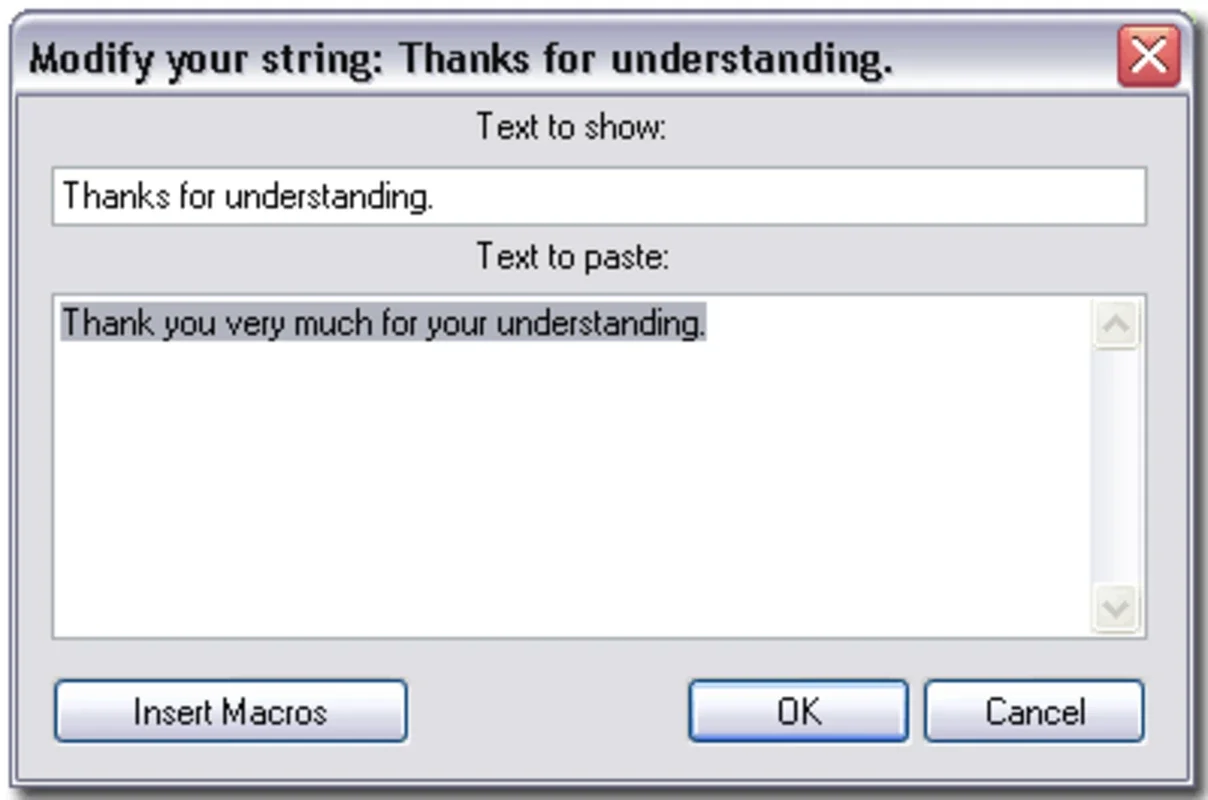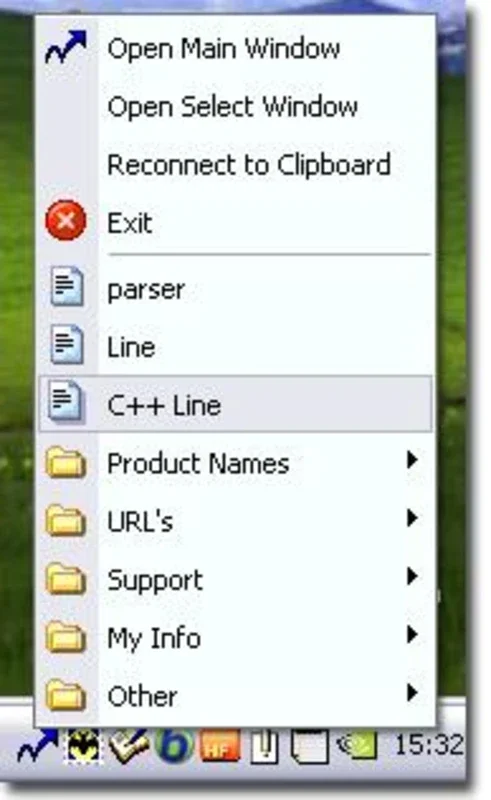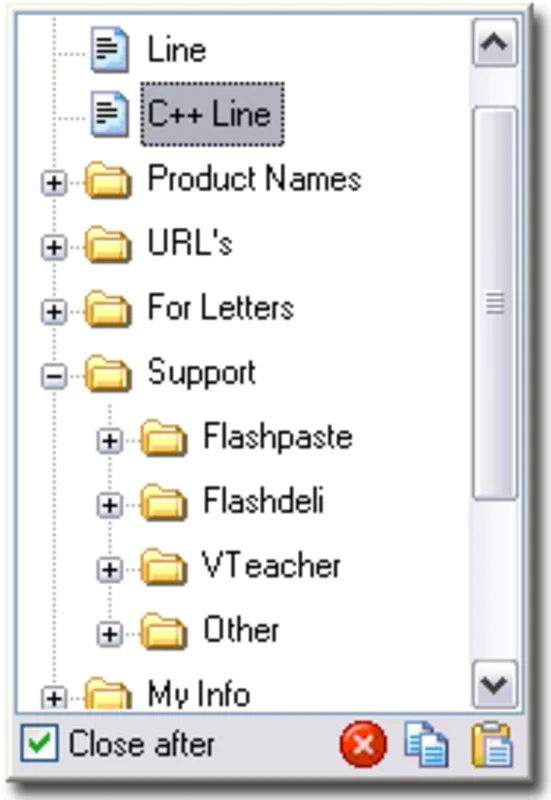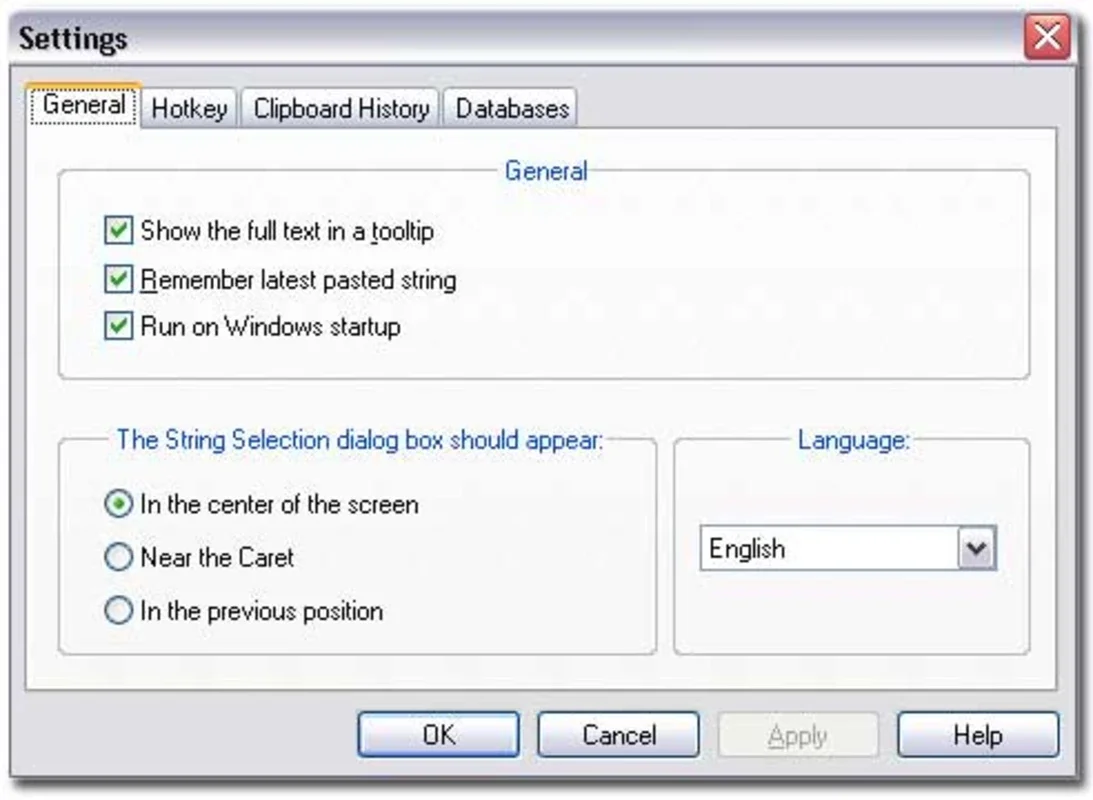FlashPaste App Introduction
What is FlashPaste?
FlashPaste is a remarkable utility that offers a great deal of convenience for users who often find themselves entering repetitive text. This could be anything from passwords, usernames, to set phrases, headers, and more. It is especially useful in scenarios like writing emails, where parts of the text body are repeated.
How Does FlashPaste Work?
The operation of FlashPaste is straightforward. Users can configure a hotkey within the program. Once this is done, pressing the hotkey will bring up a pop - up menu. This menu displays all the default expressions that have been previously set. From this menu, one can select an expression and insert it wherever needed, be it in text editors, forms, letters, or other applications.
The Advantages of FlashPaste
One of the main advantages of FlashPaste is the significant time - saving it offers. Instead of typing out the same text over and over again, a simple press of a hotkey and selection from the menu can get the job done. This not only speeds up the process but also reduces the chances of errors that might occur during manual typing.
Another advantage is its versatility. It can be used in a wide variety of applications where text input is required. Whether it's for professional writing, filling out forms, or simply for personal use in writing emails or letters, FlashPaste proves to be a handy tool.
FlashPaste vs. Manual Text Entry
When compared to manual text entry, FlashPaste stands out clearly. Manual text entry requires the user to type out the same text repeatedly, which can be time - consuming and tiring. There is also a higher risk of making mistakes, such as typos or incorrect spellings. With FlashPaste, the pre - set expressions are readily available, eliminating the need for repetitive typing and reducing the error rate.
FlashPaste in Different Scenarios
In a business setting, for example, employees who have to send out multiple emails with similar content can benefit greatly from FlashPaste. They can quickly insert standard phrases or headers without having to type them each time. Similarly, in a personal writing context, if someone is writing a series of letters or notes with recurring text, FlashPaste can make the process much more efficient.
Conclusion
FlashPaste is a valuable utility that offers a simple yet effective solution for automatic text entry. Its ease of use, time - saving capabilities, and versatility make it a great choice for anyone who deals with repetitive text on a regular basis.