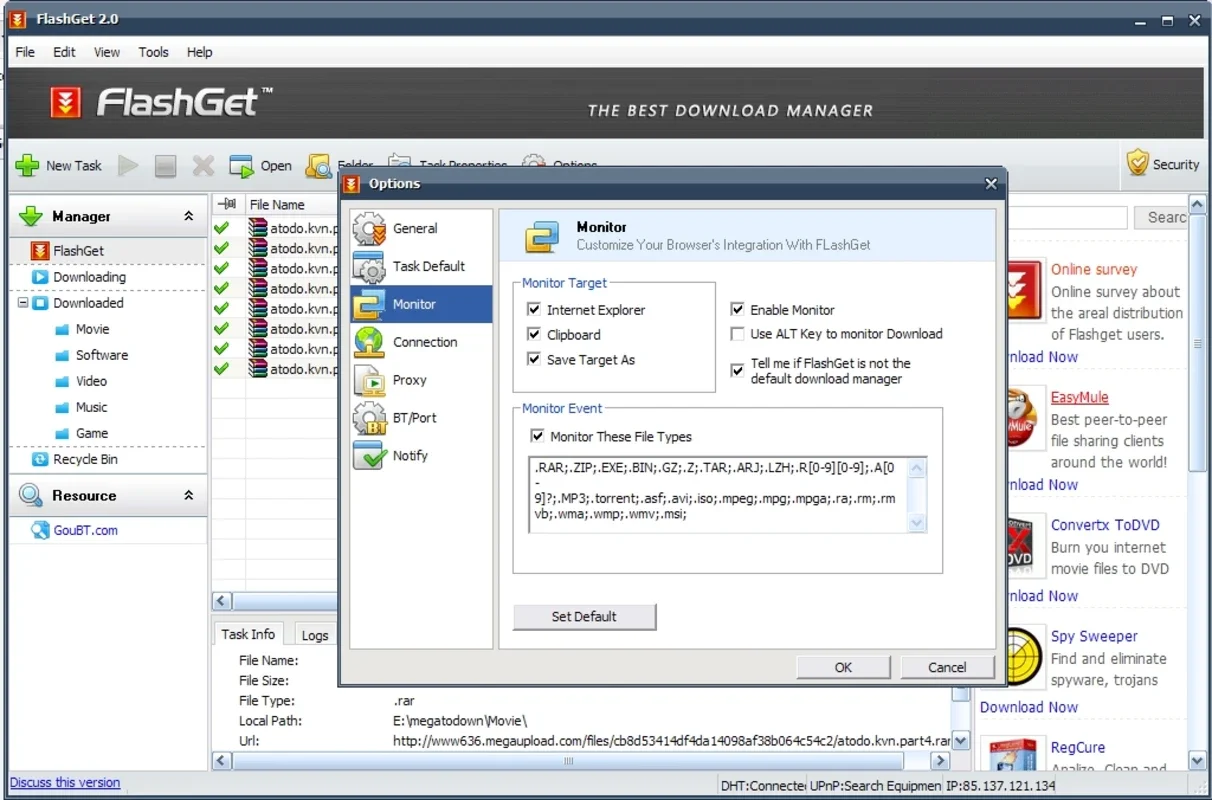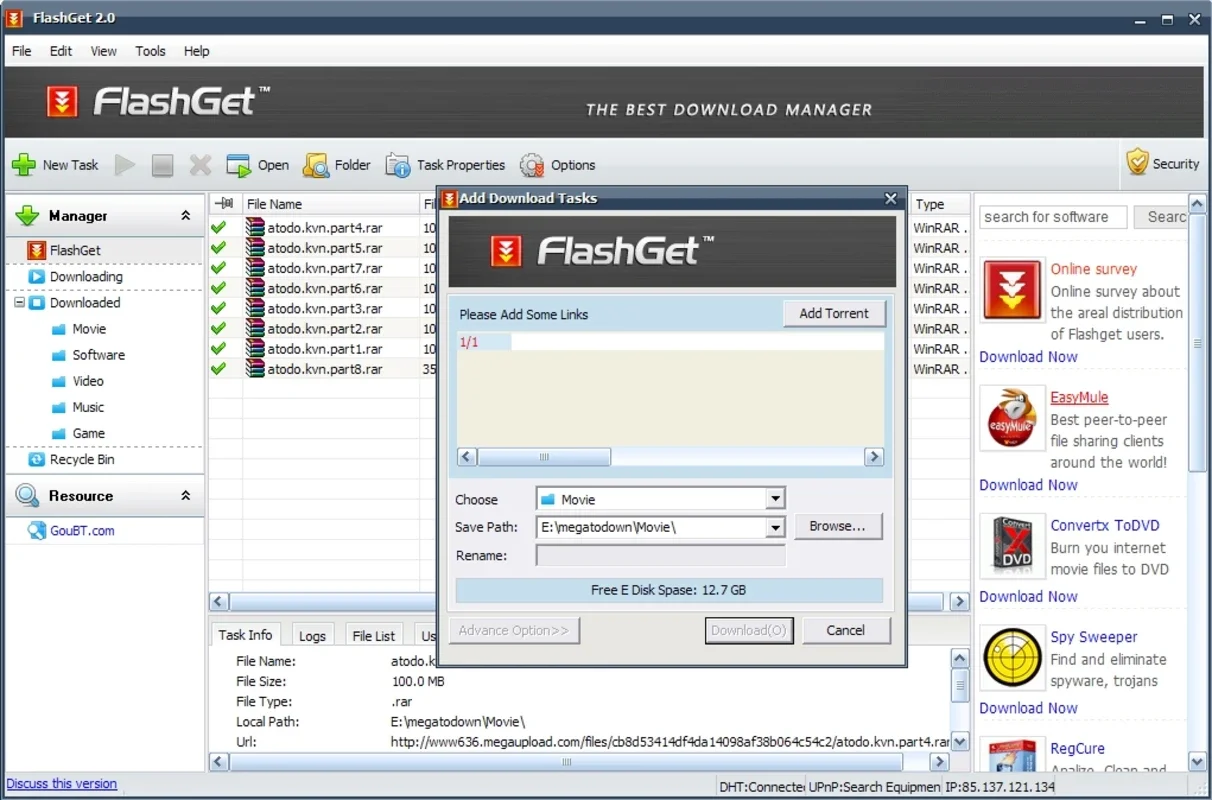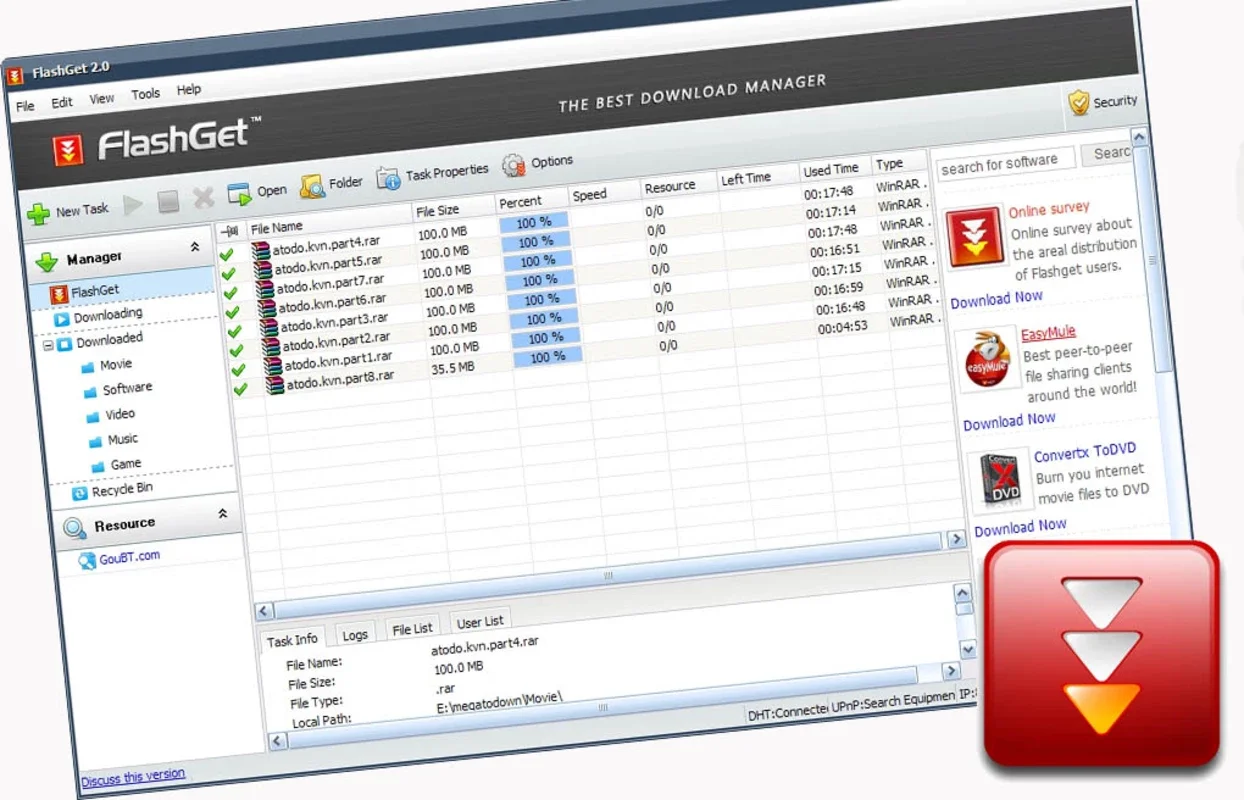FlashGet App Introduction
Introduction
FlashGet is a well - known software in the world of download management. It has been around for quite some time and has amassed a significant user base. This article will explore the various aspects of FlashGet, from its features to its usability, without comparing it to other AI products as it is not an AI - related software.
Features of FlashGet
Bandwidth Optimization
One of the most prominent features of FlashGet is its ability to optimize bandwidth for faster downloads. It creates multiple connections on your PC and combines them. This process can significantly increase the download speed, sometimes up to 300%. This is extremely useful for users who have a lot of large files to download or those who are on a limited - time schedule for getting their files downloaded.
Categorization
FlashGet allows users to categorize their downloads. This means that you can separate different types of files such as documents, videos, music, etc. into different folders or categories within the software. This makes it easier to manage and find your files later on. For example, if you are downloading a series of e - books, you can put them all in a 'books' category, and if you are downloading some music tracks, they can go into a'music' category.
Drag & Drop Functionality
The drag & drop functionality of FlashGet is very user - friendly. You can simply drag a link from your browser to the FlashGet interface and it will start the download process. This is a convenient feature that saves time and effort. It also makes the process of adding new downloads very intuitive, especially for those who are not very tech - savvy.
Customizable Skins and Settings
FlashGet offers the option to customize its skins and settings. Users can change the look and feel of the software according to their preferences. This includes changing the color scheme, the layout of the interface, and other visual elements. Additionally, users can also adjust various settings such as the number of connections, the download location, and more. This level of customization allows users to tailor the software to their specific needs.
Usability of FlashGet
Ease of Installation
Installing FlashGet is a straightforward process. The software comes with a simple installer that guides the user through the steps. It does not require any complex configurations during the installation process, making it accessible to a wide range of users. Once installed, the software is ready to use almost immediately.
User Interface
The user interface of FlashGet is designed in a way that is easy to understand and navigate. The main window displays all the important information such as the list of downloads, their progress, and the estimated time remaining. The various options and features are also clearly labeled and accessible from the main interface. This makes it easy for users to find what they are looking for and perform the necessary actions.
Compatibility
FlashGet is compatible with a wide range of operating systems, especially Windows. This means that most Windows users can use FlashGet without any compatibility issues. It also works well with different browsers, allowing users to use it regardless of their preferred browser for web surfing.
FlashGet and Your Downloading Experience
Reliability
FlashGet is known for its reliability. It has been tested over the years and has proven to be a stable software for downloading files. It is less likely to crash during the download process compared to some other download managers. This reliability is crucial for users who are downloading important files or large files that take a long time to download.
Efficiency
In addition to its speed - enhancing capabilities, FlashGet is also efficient in terms of resource usage. It does not consume a large amount of system resources while running, which means that it will not slow down your computer while you are using it for other tasks. This allows you to multitask while your downloads are in progress.
Conclusion
FlashGet is a comprehensive download manager that offers a variety of features to enhance the downloading experience. Its bandwidth optimization, categorization, drag & drop functionality, and customizable options make it a popular choice among users. Its ease of installation, user - friendly interface, and compatibility further add to its appeal. Overall, FlashGet is a reliable and efficient software for managing your downloads.