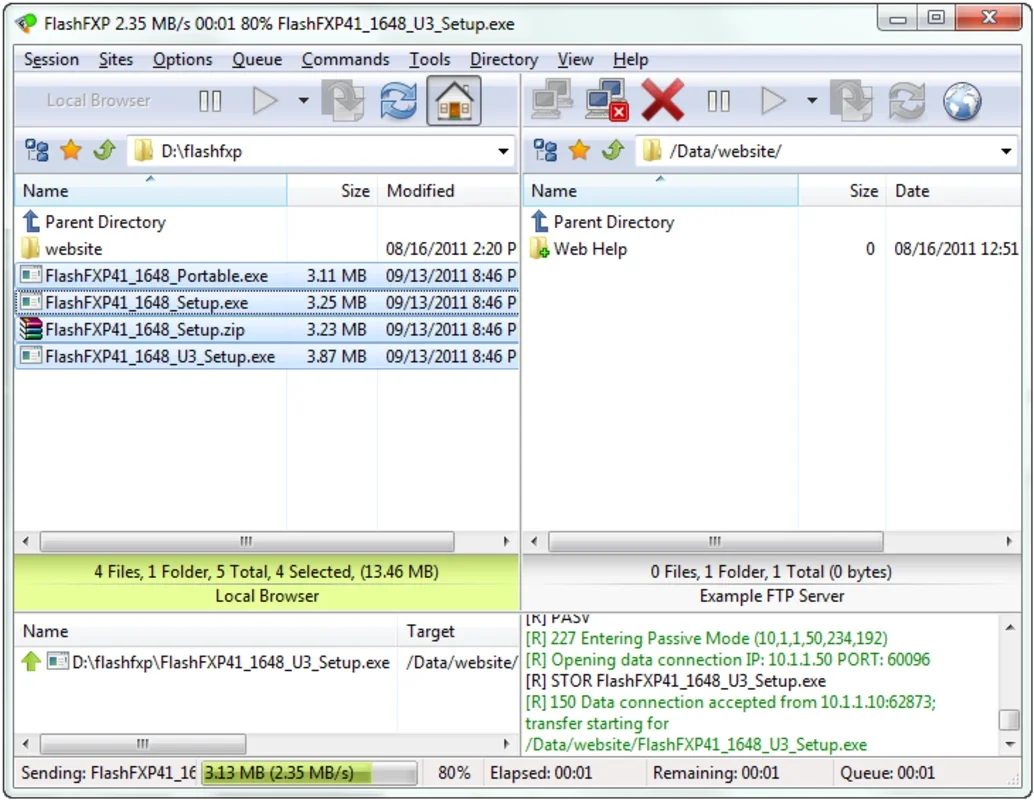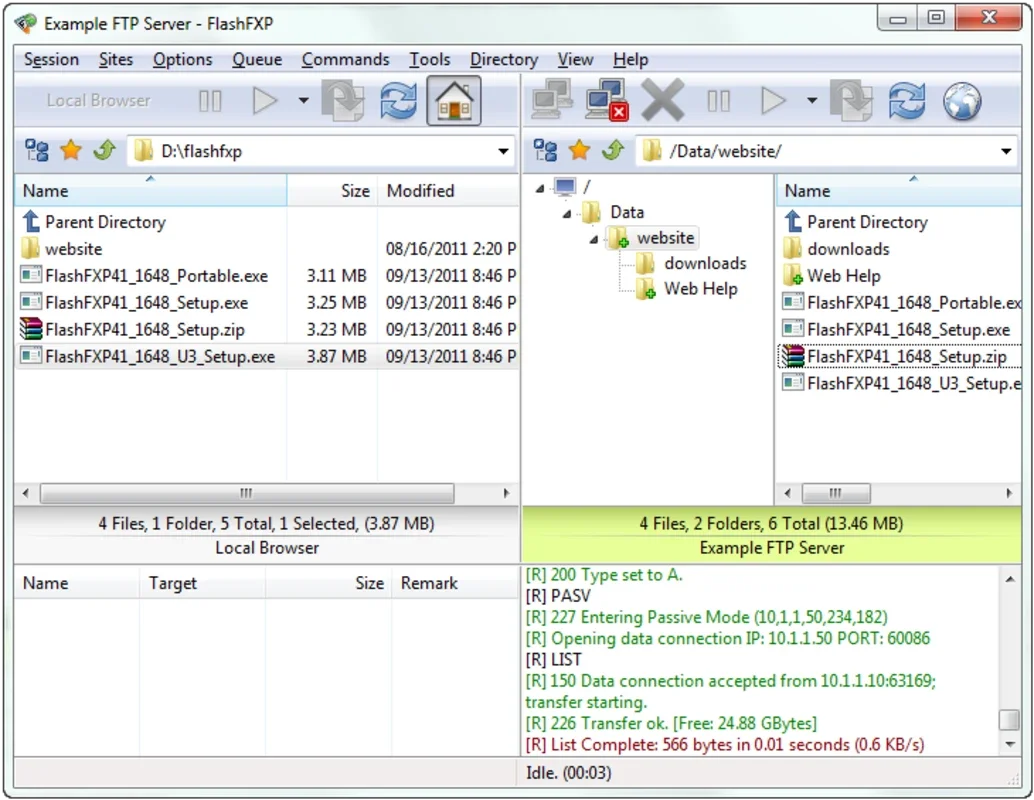FlashFXP App Introduction
FlashFXP is not just an ordinary FTP client; it's a powerful tool that caters to the needs of both beginners and professionals. In this comprehensive article, we'll explore the numerous features and capabilities that make FlashFXP stand out in the world of file transfer protocols.
Introduction to FlashFXP
FlashFXP offers a seamless and intuitive user experience. Its user-friendly interface makes it accessible for those new to the FTP world, while its advanced features ensure that professionals have all the tools they need at their disposal.
Connecting to Multiple FTP Servers
One of the standout features of FlashFXP is its ability to connect to two different FTP servers simultaneously. This allows for easy transfer of files between the servers, enhancing productivity and efficiency.
Support for Various Protocols and Security Measures
FlashFXP supports proxy, firewalls, gateway, and a secure SLL/TLS connection. This ensures that your file transfers are not only fast but also secure, protecting your data from potential threats.
Drag-and-Drop Functionality
With its simple drag-and-drop feature, uploading and downloading files becomes a breeze. No more complicated procedures; just a few clicks and your files are on their way.
Task Scheduling
Another great feature of FlashFXP is the ability to plan tasks. You can set it to work for you at a specific time, allowing for automated file transfers and saving you time and effort.
Customization and Options
FlashFXP is fully customizable, offering a plethora of options and features. You can tailor the client to your specific needs and preferences, making it truly your own.
In conclusion, FlashFXP is a top-notch FTP client that combines power, ease of use, and a wide range of features. Whether you're a beginner or a seasoned professional, FlashFXP is sure to meet your FTP needs on the Windows platform.