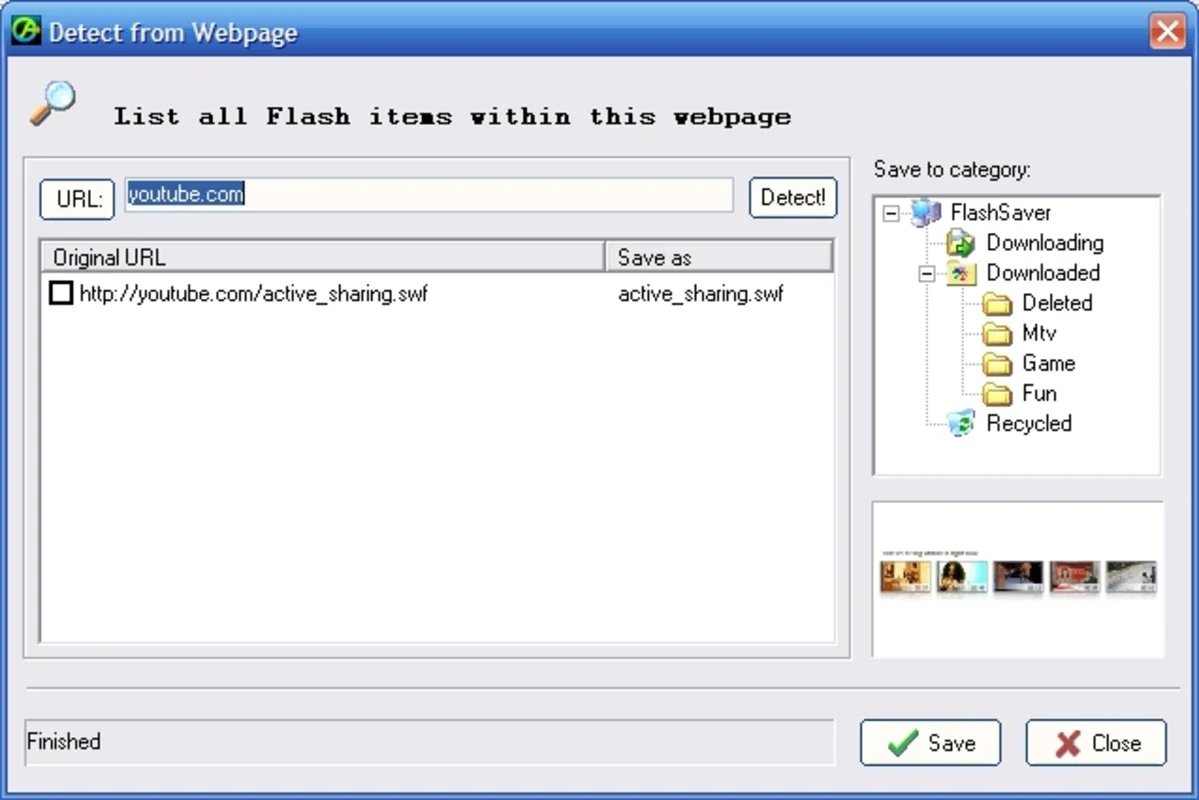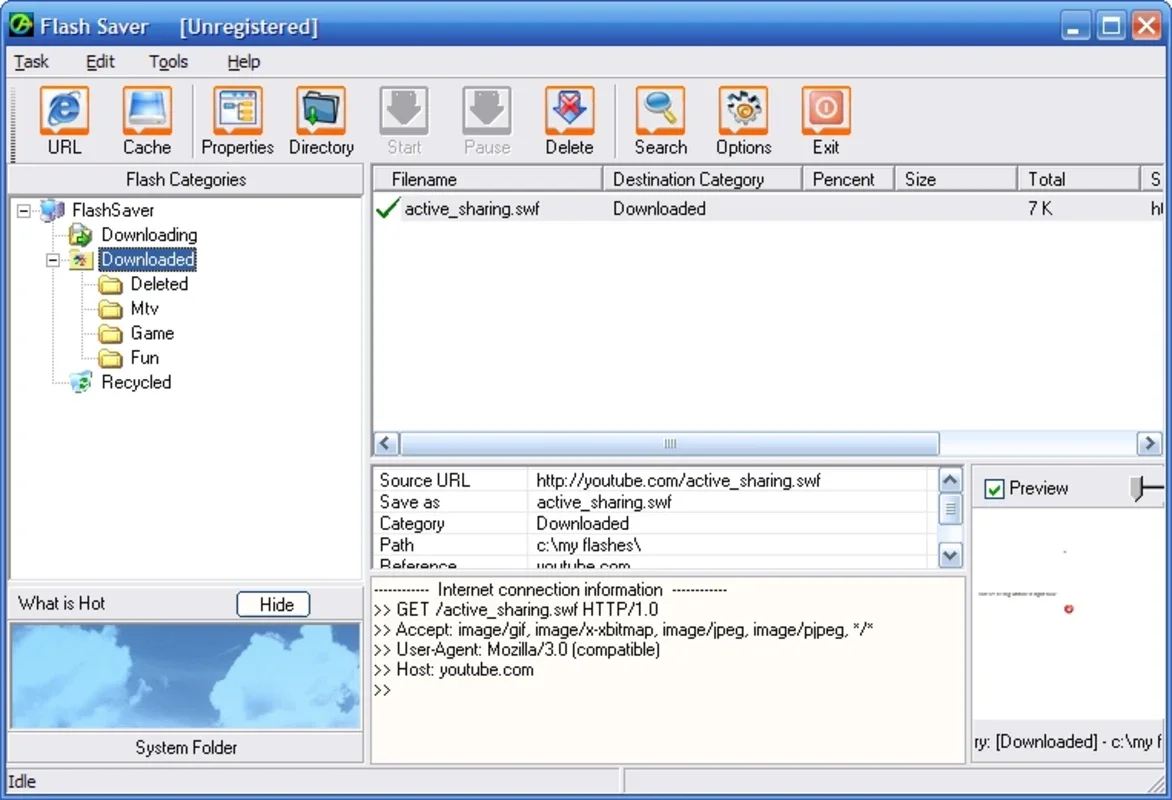Flash Saver App Introduction
Flash Saver is a remarkable software designed specifically for Windows users. It offers a seamless and efficient way to save Flash animations from the web directly to your hard disk with just a simple click. This comprehensive article will delve into the various features and benefits that make Flash Saver a standout choice for those who love to collect and preserve Flash content.
Saving Flash Animations Made Easy
One of the key features of Flash Saver is its ability to save Flash animations from the current web page you are browsing. It doesn't stop there; it also enables you to save animations from any website you have recently visited. This functionality is made possible thanks to its advanced caching and detection mechanisms. With Flash Saver, you no longer have to worry about missing out on that amazing Flash animation you came across while surfing the web.
Preview Before Download
Another great feature of Flash Saver is the option to preview the Flash files before downloading them. This allows you to ensure that you are getting the exact content you want, saving you time and bandwidth. You can easily browse through the available Flash animations and select the ones you wish to save with confidence.
Organized Categories
Flash Saver comes with different categories such as Game, Cartoon, MTV, Fun, Movies, and more. This makes it easy to organize and find the Flash animations you are looking for. Whether you are a fan of animated cartoons or enjoy playing Flash games, Flash Saver has you covered. You can easily sort and filter your saved Flash animations based on these categories, making your collection more manageable and accessible.
Multiple Download Options
Flash Saver offers several ways to download SWF files. You can detect and download files from the cache, the webpage, or even from popup windows directly. Additionally, you can use the hanging window or right-click functionality to download SWF files. This flexibility ensures that you can save Flash animations in the way that suits you best, making the process as convenient as possible.
User-Friendly Interface
The software is not only powerful but also incredibly easy to use and install. Its intuitive interface makes it accessible to both novice and experienced users. You don't need to be a tech expert to take advantage of all the features that Flash Saver has to offer. Simply install the software, and you're ready to start saving your favorite Flash animations in no time.
In conclusion, Flash Saver is a must-have tool for anyone who wants to build a collection of Flash animations. Its ease of use, powerful features, and ability to save animations from a wide range of sources make it the ideal choice for Windows users. Don't miss out on the opportunity to enhance your digital content library with Flash Saver.