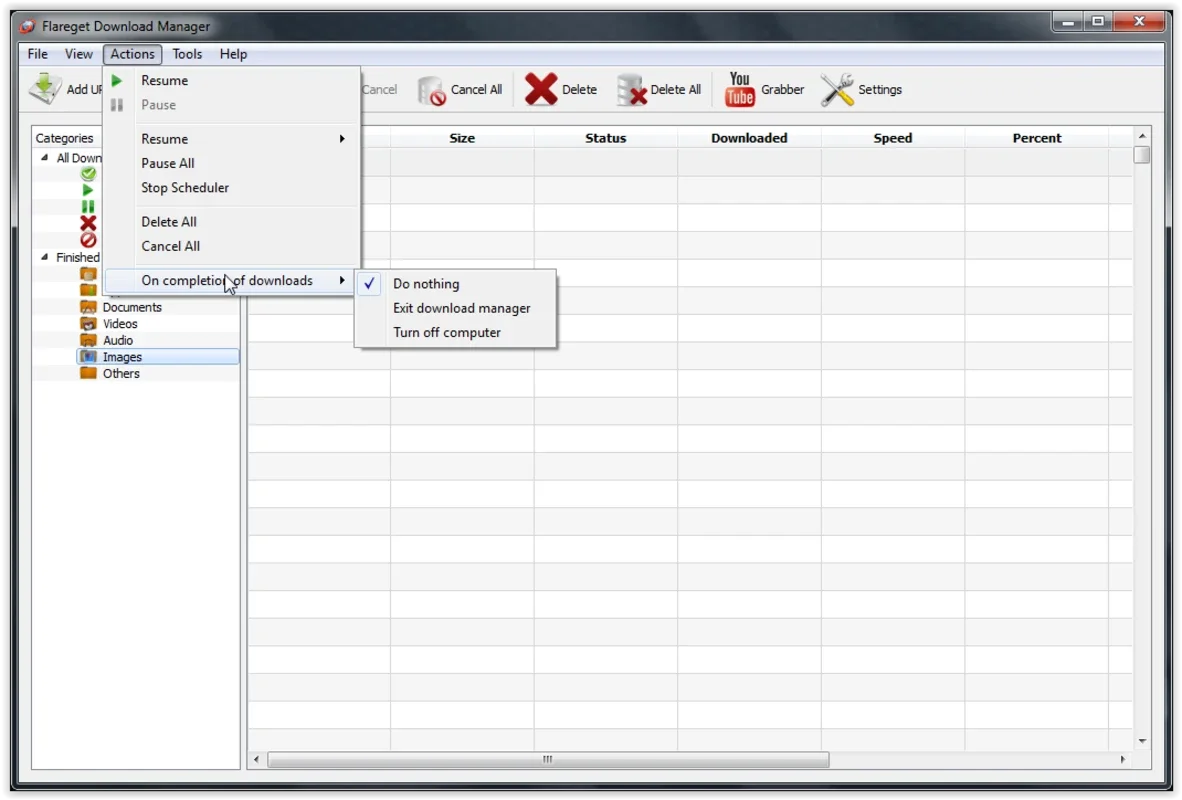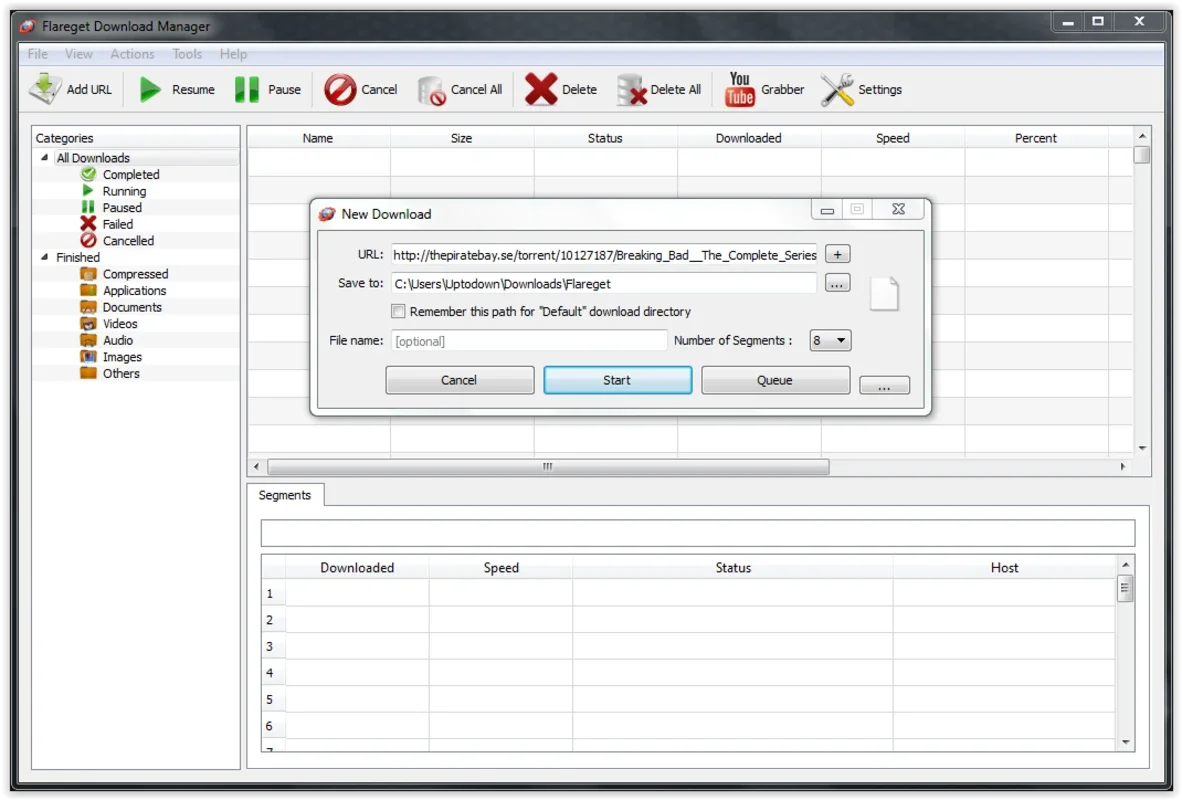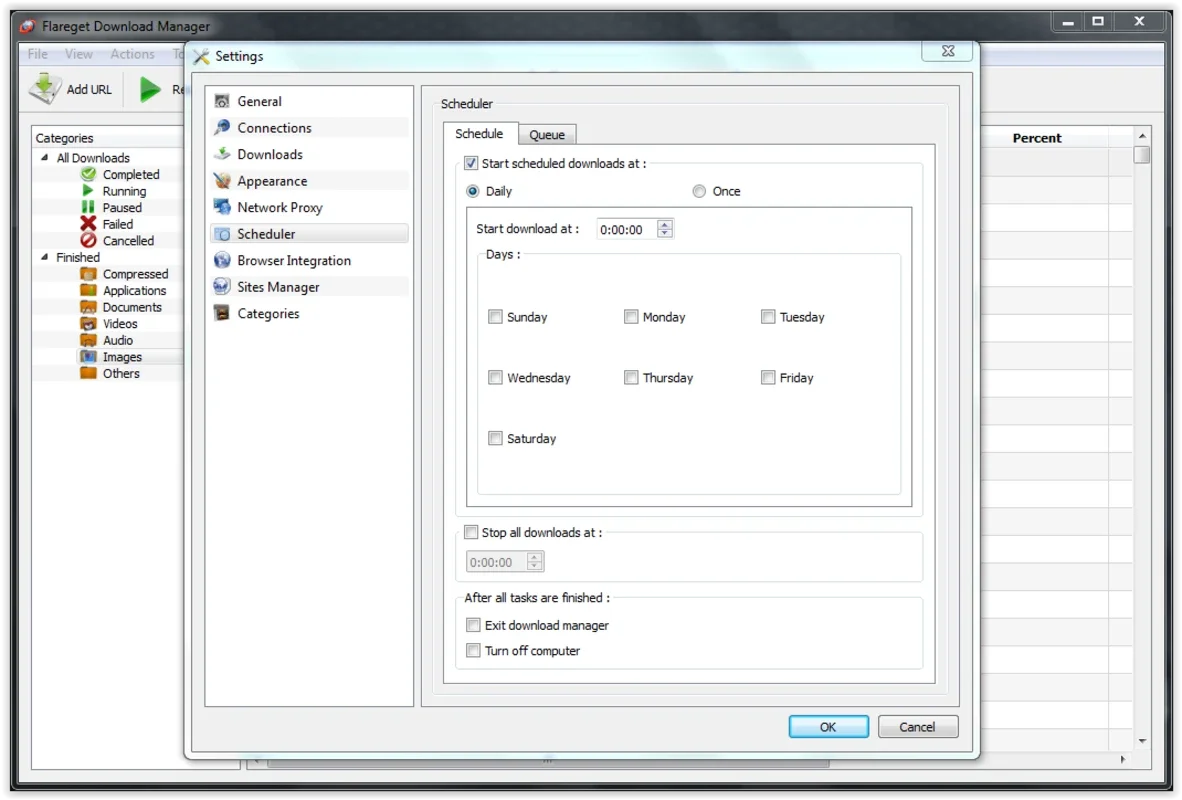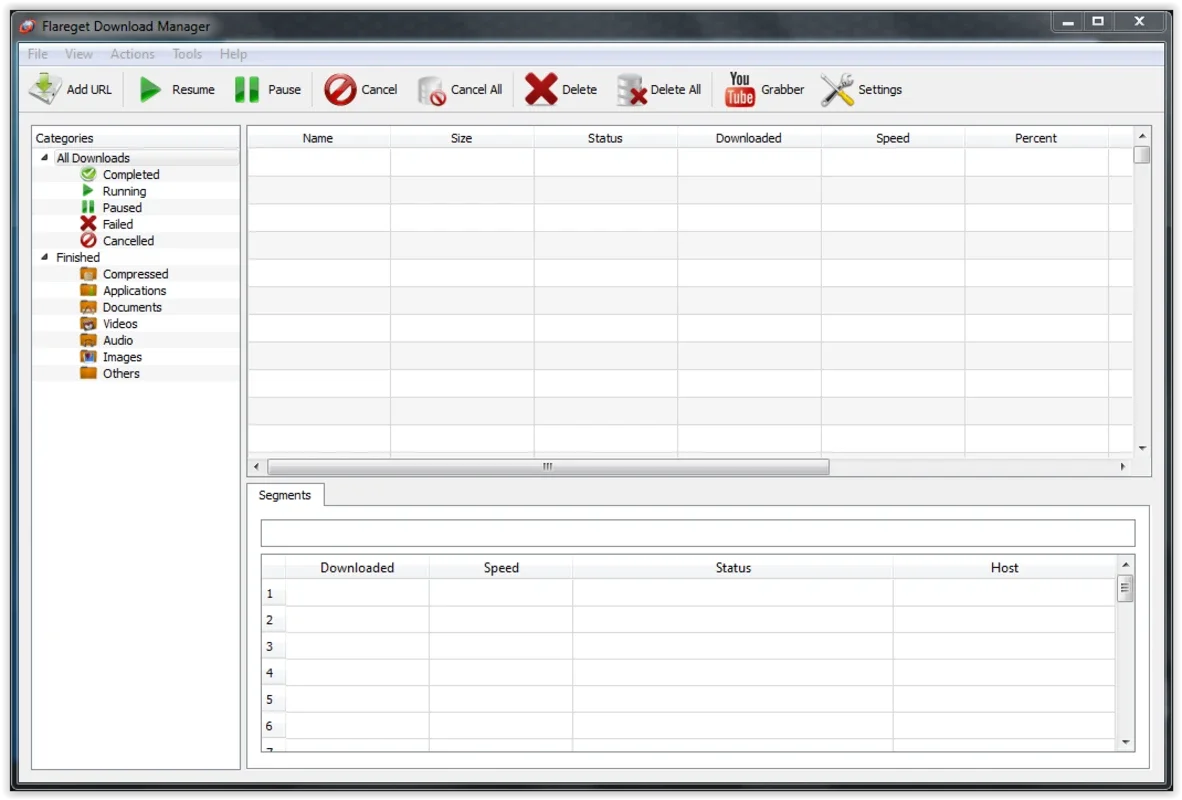FlareGet App Introduction
FlareGet is an exceptional multiplatform file downloads manager that seamlessly integrates into most web browsers, replacing the default file download tool. This application is designed to enhance your file downloading experience.
How FlareGet Works
FlareGet recognizes the links you open with popular browsers like Google Chrome, Mozilla Firefox, Opera, and Internet Explorer. It automatically copies the file URL and allows you to download it directly from its intuitive interface. This saves you the hassle of manually copying and pasting URLs.
Fast File Downloads
One of the standout features of FlareGet is its speed. It splits files into fragments, enabling them to be downloaded separately. This significantly reduces the time taken to complete a download, making it ideal for large files or when you're in a hurry.
Smart Download Feature
The smart download feature of FlareGet is truly remarkable. It automatically classifies files into different folders based on their format. This organization makes it easy to manage and find your downloaded files later.
Resume Incomplete Downloads
Even if your computer encounters an error or a problem during a file download, FlareGet can resume the download from where it left off. This ensures that you never lose your progress and can complete the download successfully.
In conclusion, FlareGet is a must-have tool for anyone who frequently downloads files. Its speed, smart features, and ability to resume downloads make it stand out from other file download managers. Download FlareGet for Windows today and experience faster and more efficient file downloads.