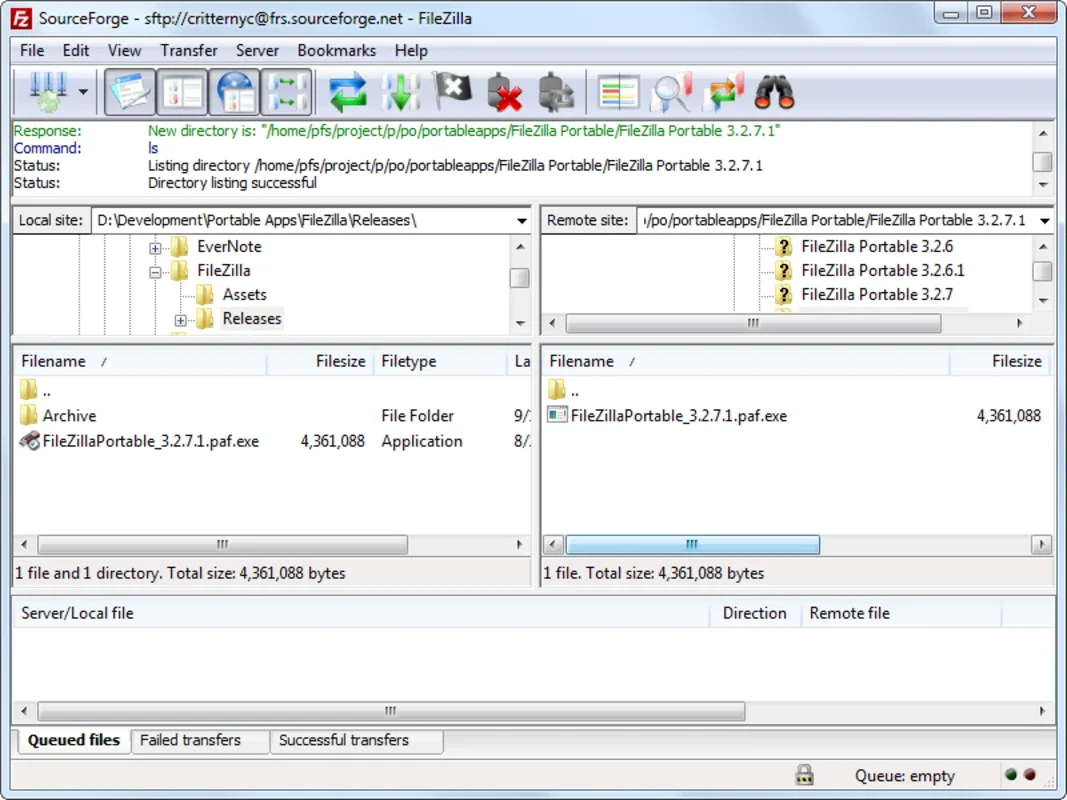Filezilla Portable App Introduction
Filezilla Portable is a remarkable FTP client designed specifically for Windows users. It offers a seamless and convenient experience for managing FTP accounts and transferring files.
Features and Benefits
Filezilla Portable comes with a plethora of features that make it stand out from the competition. One of its key advantages is that it does not require installation. Users can simply carry it on their USB flash drive, iPod, or portable drive and run it directly from there. This eliminates the hassle of dealing with administrator privileges and allows for easy access to FTP functionality on any Windows PC.
The software provides all the necessary tools to administer multiple FTP accounts quickly and effortlessly. Users can upload and download data with ease, and it also offers advanced features to enhance the file transfer process. With the ability to drag and drop files, queue them for transfer, and even resume interrupted transfers, Filezilla Portable ensures a smooth and efficient workflow.
Another notable feature of Filezilla Portable is its compatibility with a wide range of Windows devices. Whether you're using a desktop, laptop, or tablet, this FTP client is optimized to work seamlessly, providing a consistent and reliable experience.
User Experience
The user interface of Filezilla Portable is intuitive and user-friendly. It is designed to be accessible to both novice and experienced users. The software's layout is straightforward, making it easy to navigate and perform various FTP operations. Additionally, Filezilla Portable offers excellent performance and stability, ensuring that file transfers are completed without any glitches or errors.
In conclusion, Filezilla Portable is an outstanding choice for Windows users who require a reliable and portable FTP solution. Its numerous features, ease of use, and compatibility with Windows make it a top contender in the market. Whether you have several FTP accounts or just one, Filezilla Portable is the perfect tool to meet your file transfer needs.