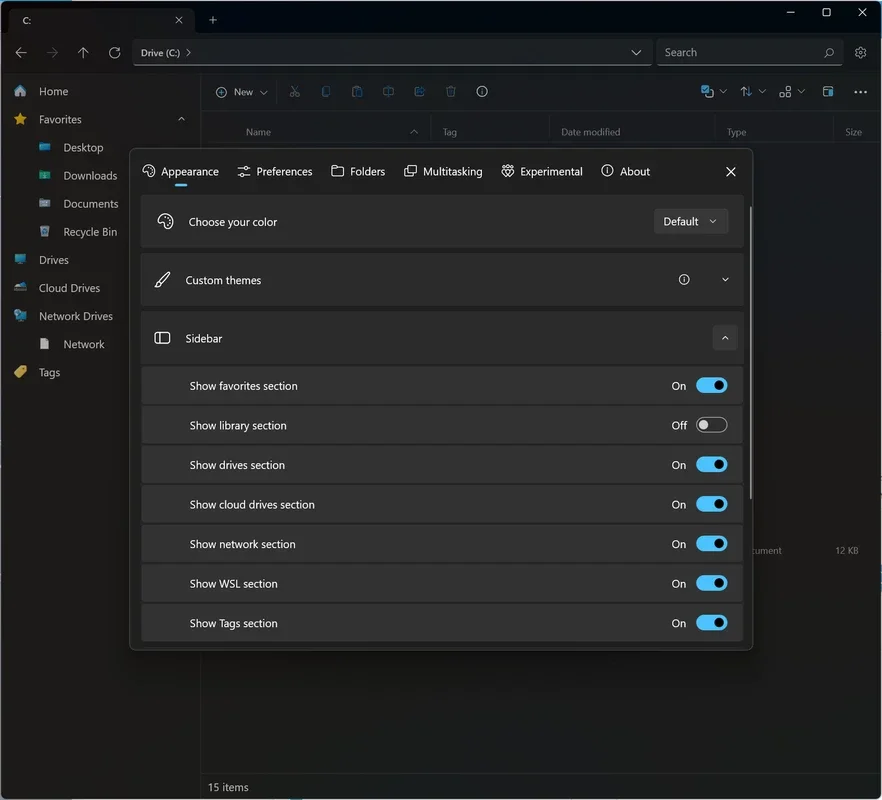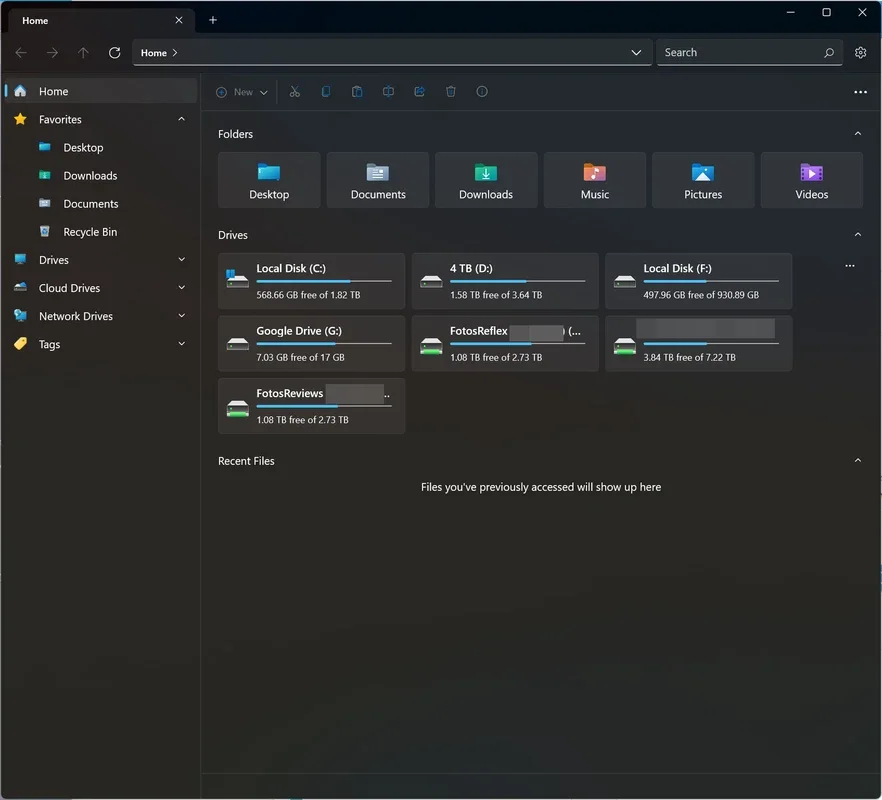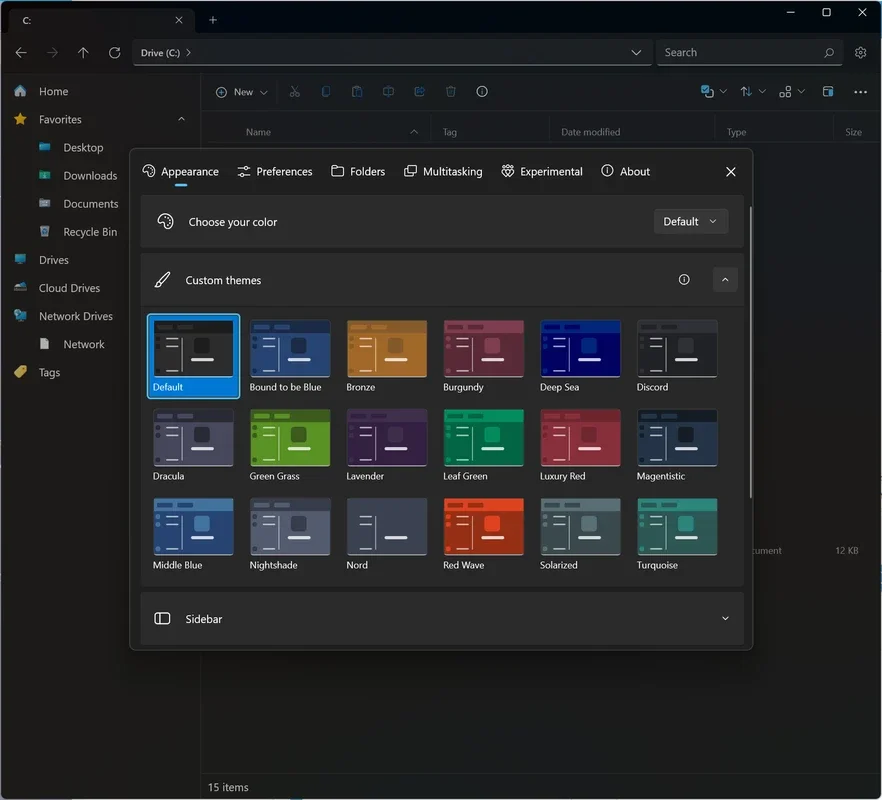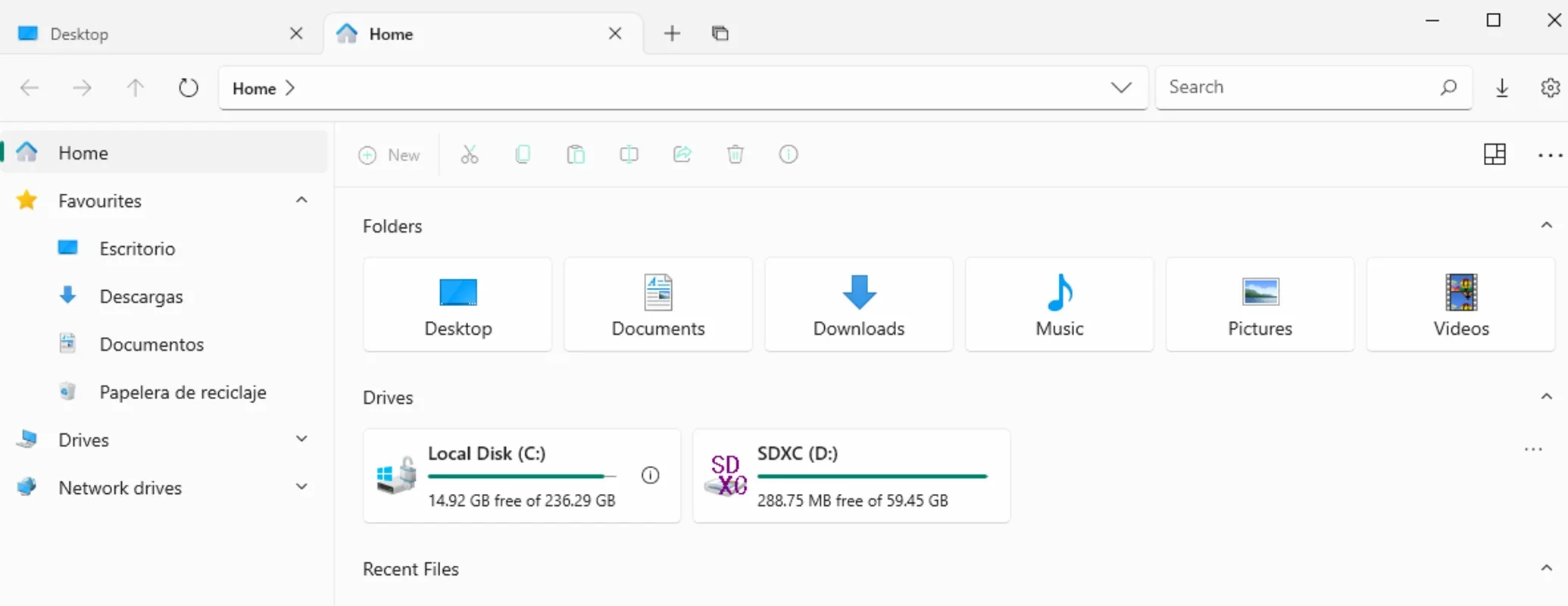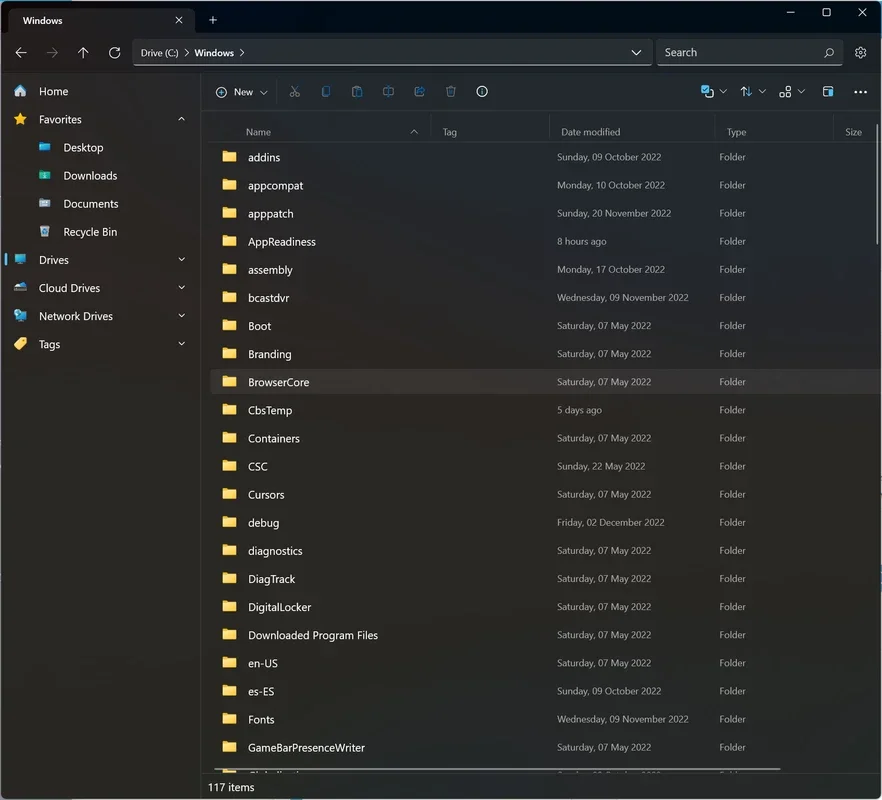Files App Introduction
Introduction
Files is a remarkable software designed specifically for the Windows platform. It offers a plethora of features that can transform the way users interact with their computer's file system. In this article, we will explore the various aspects of Files in detail, without any mention of downloading, as our focus is on the software's functionality and value.
The Visual Appeal
Files utilizes Fluent Design, which provides a more visually appealing interface for viewing folders. This design choice not only makes the overall experience more pleasant but also aids in quickly identifying different folders and files. The use of modern design principles gives it an edge over the traditional Windows explorer. It is not just about aesthetics; it is about creating an environment where users can easily navigate through their files with minimal effort.
Tab System
At the top of the screen, Files offers a useful tab system. This system allows users to effectively organize all the documents and files stored on their PC. It is a simple yet powerful feature that can significantly improve productivity. For example, users can separate work - related files from personal ones or group files according to different projects. This kind of organization is crucial for those who deal with a large number of files on a daily basis.
Side Panel and Folder Customization
One of the notable features of Files is the option to add folders to a side panel. This side panel can be customized further by changing the color of the folders. This customization is not just for the sake of appearance; it has a practical purpose. By being able to quickly identify the location of any document with a simple glance, users can save a considerable amount of time. It is a small but effective way to increase productivity.
Additional Features
Files also includes labels, which can be used to categorize files further. This is especially useful when dealing with a large number of files that may not be easily distinguishable by just their names or locations. Another great feature is the ability to extract.ZIP files without the need for an external tool. This seamless integration of file extraction within the software makes it a convenient all - in - one solution for file management.
Permanent File Deletion
Files allows users to delete any file permanently, without having to move it to the recycle bin. This can be a useful feature for those who are confident in their decision to delete a file and do not want to clutter their recycle bin. However, it also requires users to be more cautious as there is no easy way to recover the file once it is permanently deleted.
Comparison with Traditional Windows Explorer
When compared to the traditional Windows explorer, Files offers a more modern and feature - rich experience. The traditional explorer may be sufficient for basic file management, but Files takes it to the next level. For instance, the tab system and side panel customization are features that are not available in the standard Windows explorer. The visual enhancements provided by Fluent Design also give Files an upper hand in terms of user experience.
Conclusion
In conclusion, Files is a great addition to the Windows ecosystem. It offers a range of features that can enhance the file management experience for users. Whether it is the visual appeal, the tab system, folder customization, or additional features like label management and permanent file deletion, Files has something to offer for everyone. It is a software that is worth considering for those who want to optimize their daily tasks related to file management on Windows.