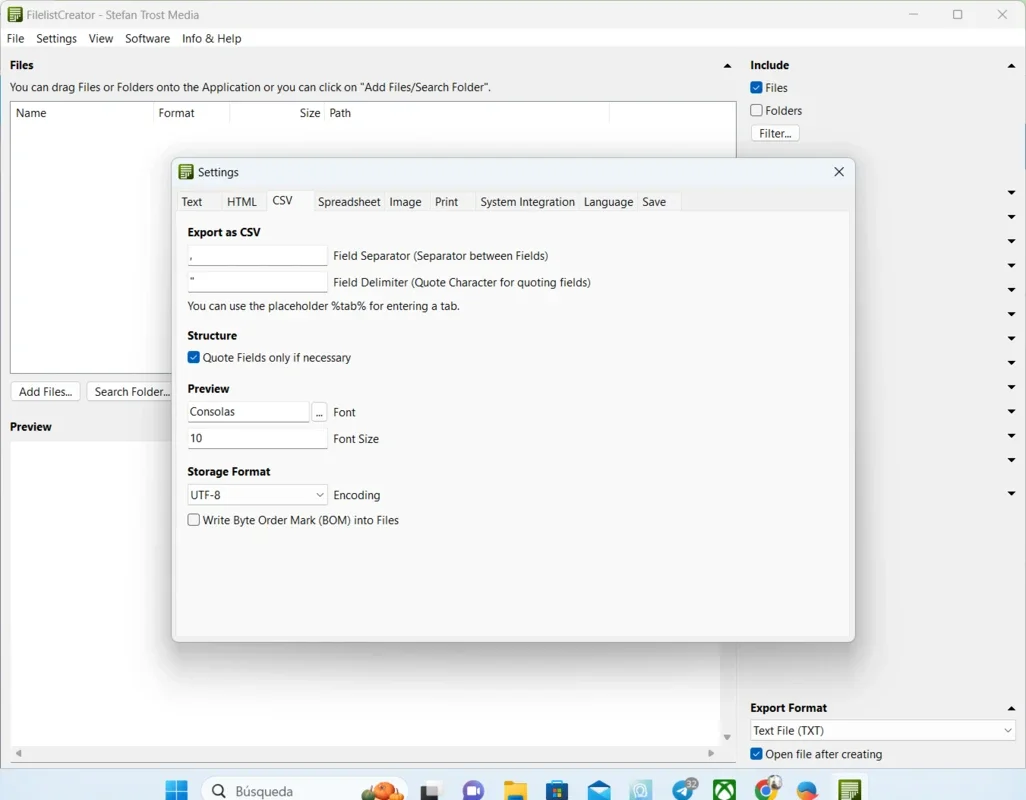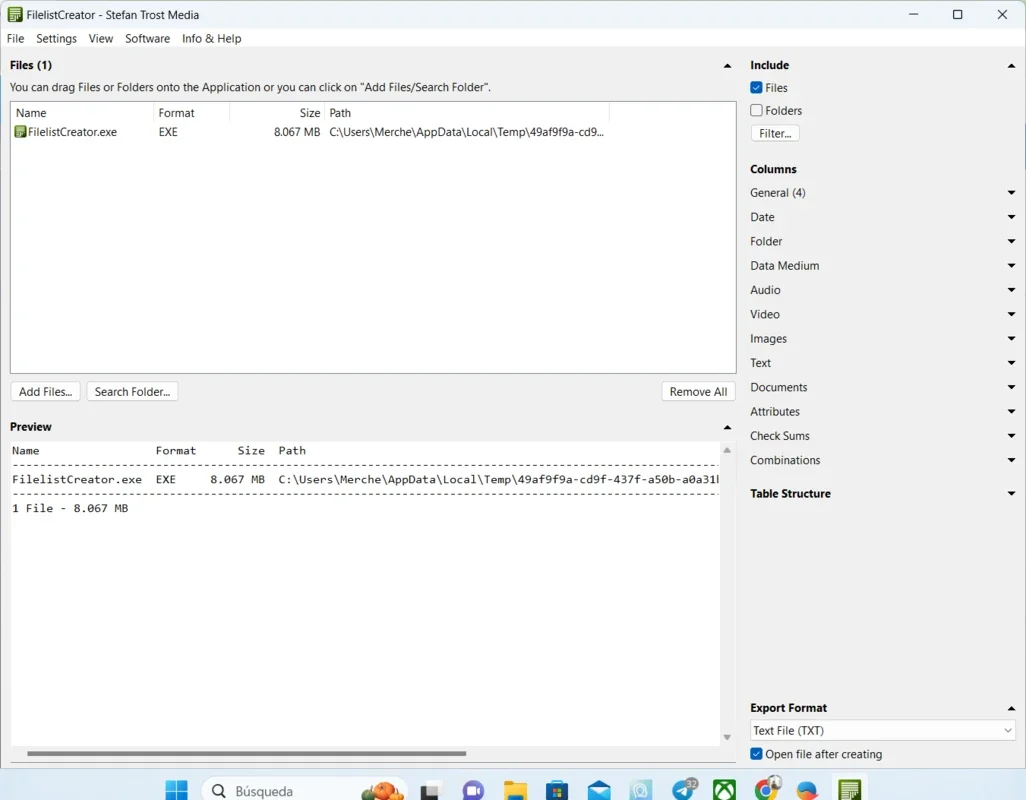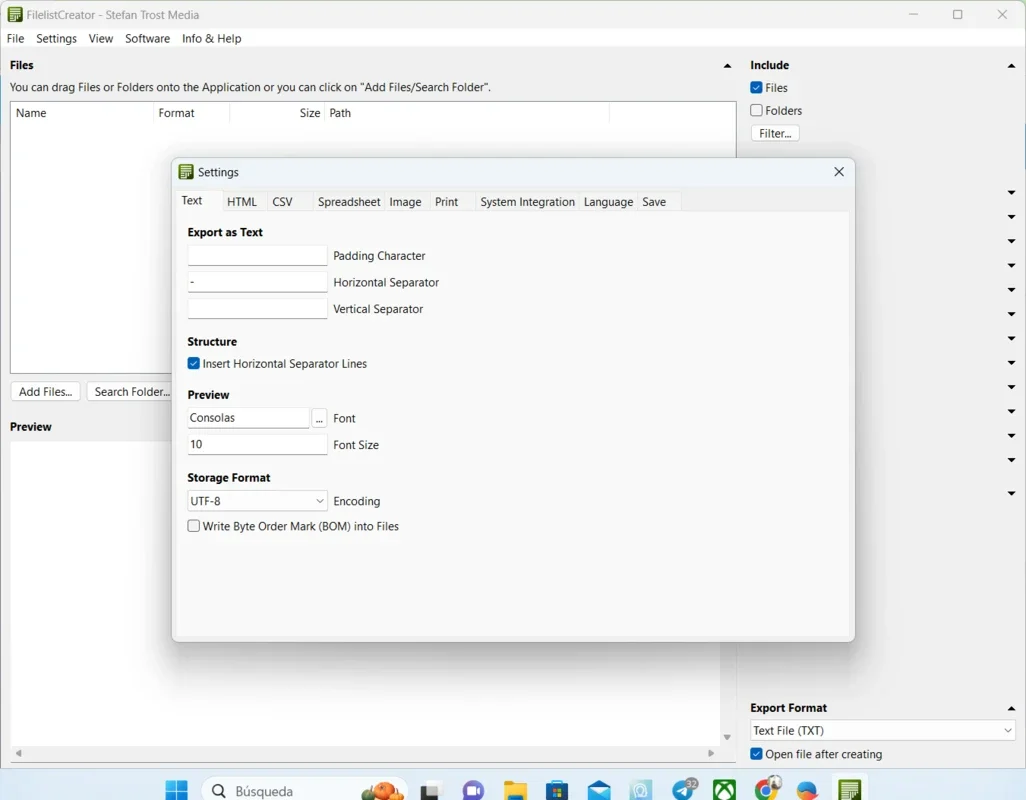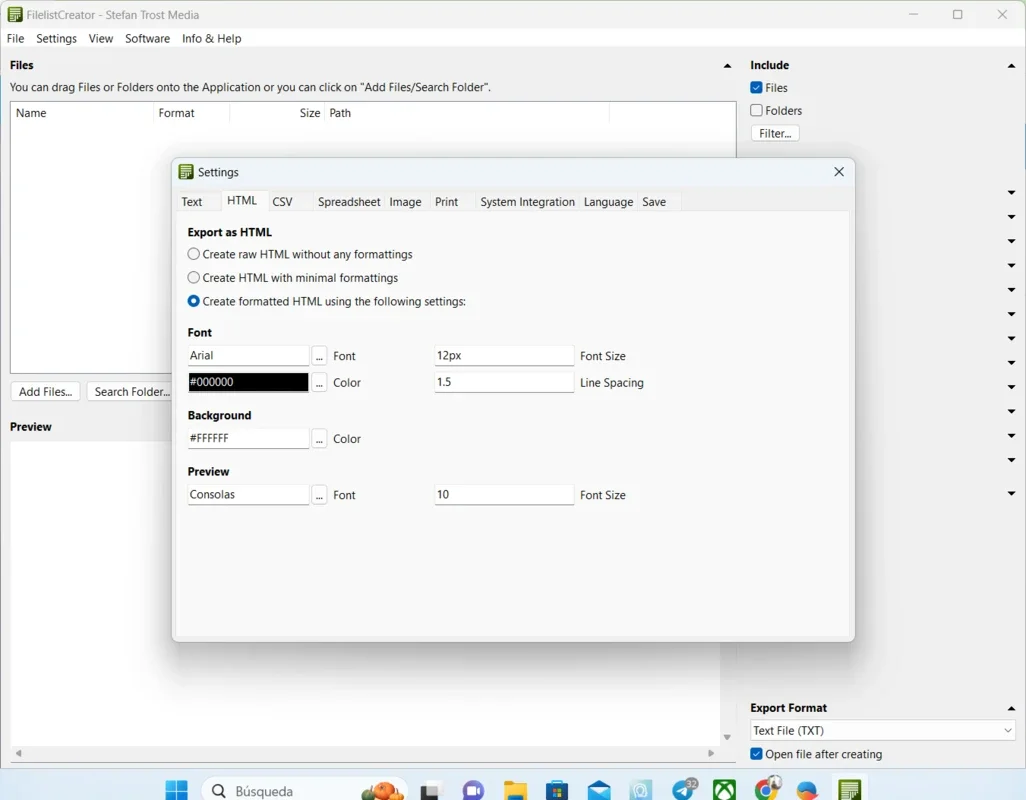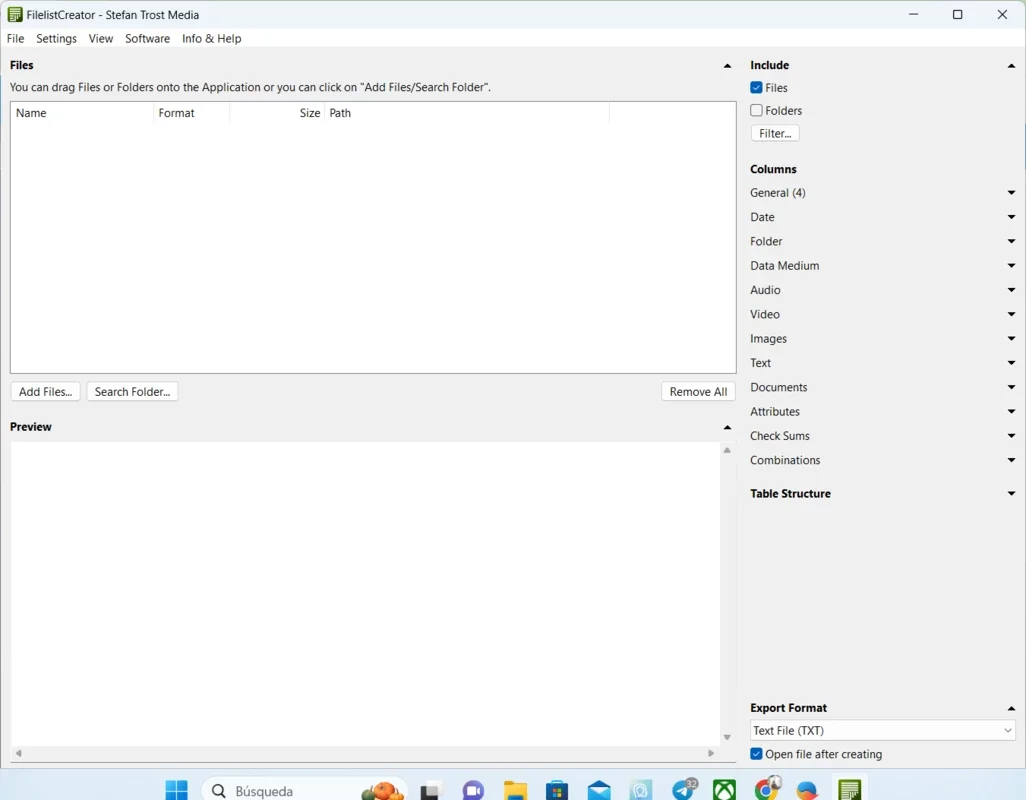FilelistCreator App Introduction
FilelistCreator for Windows is a powerful and user-friendly software that offers a seamless solution for managing and organizing file listings. In this article, we will explore the various features and benefits of this software, as well as provide detailed instructions on how to make the most of its capabilities.
Introduction
FilelistCreator is designed to meet the needs of users who require an efficient way to create and manage file lists. Whether you are a professional working with large amounts of data or an individual looking to keep your files organized, this software is a valuable tool.
Key Features
- Easy File Listing: With FilelistCreator, generating file lists is a breeze. Simply select the directory or folders you want to include, and the software will quickly create a detailed list of all the files within.
- Customizable Options: Users can customize the file list to include specific information such as file name, size, date modified, and more. This allows for greater flexibility and tailoring of the file list to meet your specific requirements.
- Export Options: The software offers a variety of export formats, making it easy to share or use the file list in other applications. You can export to CSV, TXT, or other popular formats.
- Search and Filter: Easily search and filter through your file lists to find the specific files you are looking for. This saves time and effort when dealing with large amounts of data.
Who is it Suitable For?
- Professionals in fields such as data management, project management, and content creation can benefit from the efficient file listing capabilities of FilelistCreator. It helps them keep track of and organize their files for better productivity.
- Individuals who have a large collection of files, such as photos, documents, or music, can use FilelistCreator to keep their files in order and easily find what they need.
How to Use FilelistCreator
- Download and install the software from the official website .
- Launch the software and select the directory or folders you want to create a file list for.
- Customize the file list settings according to your preferences.
- Click the 'Generate List' button to create the file list.
- Export the file list in the desired format for use in other applications or for sharing.
In conclusion, FilelistCreator for Windows is a must-have tool for anyone who needs to manage and organize their files. Its user-friendly interface, powerful features, and customizable options make it a valuable addition to your software toolkit.