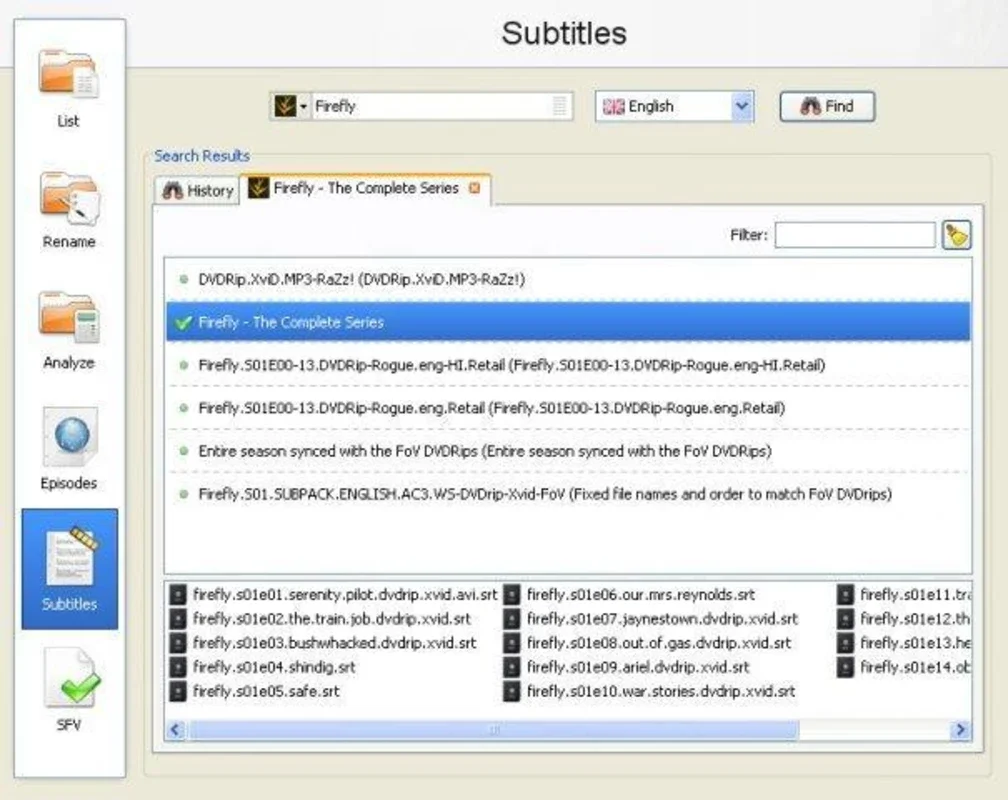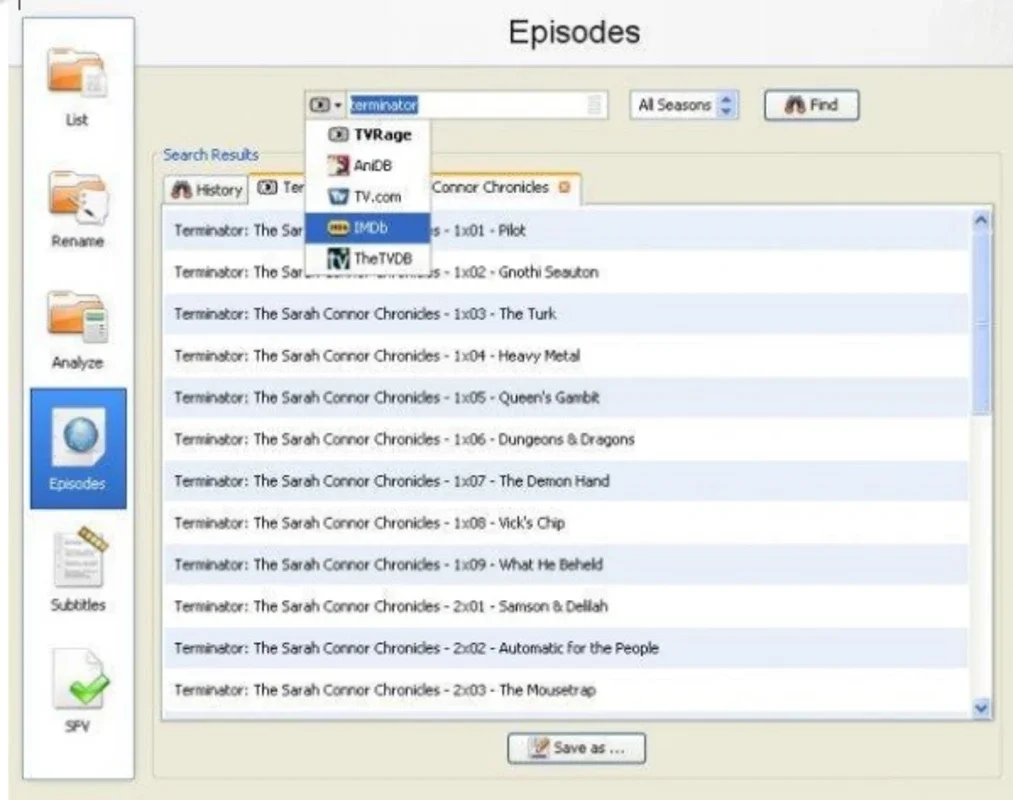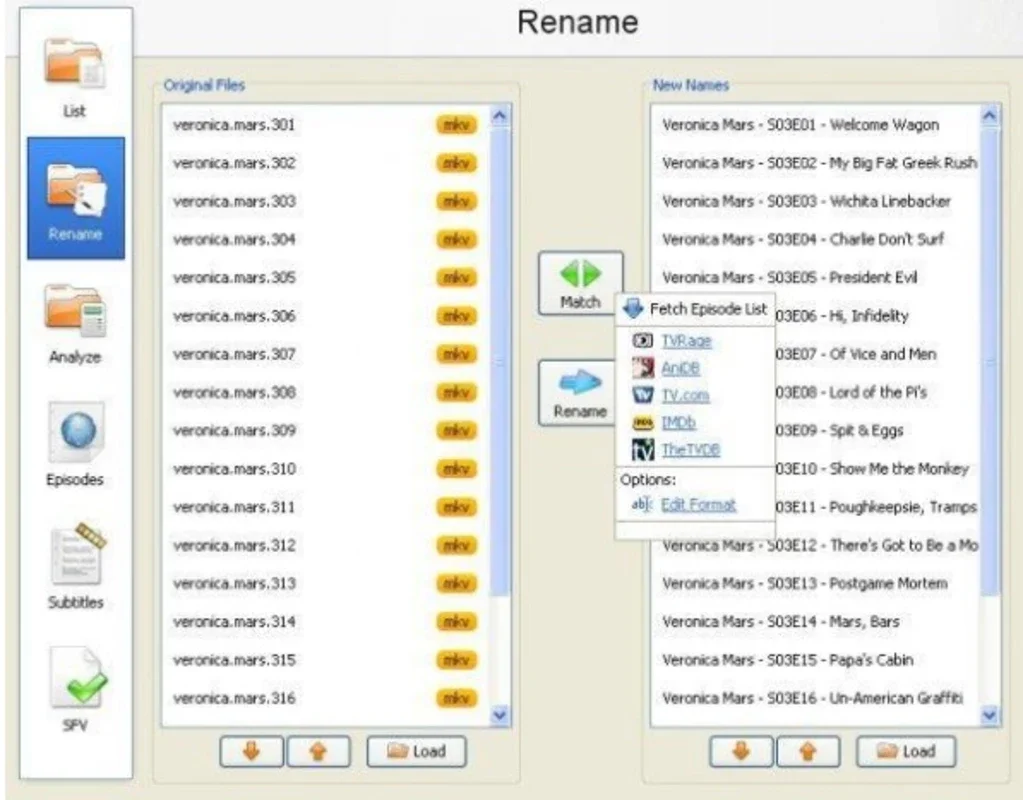FileBot App Introduction
Introduction to FileBot
FileBot is a remarkable software that has been designed to cater to the needs of TV series and anime enthusiasts. It offers a plethora of features that make it an essential tool for those who want to manage their media collections effectively.
File Renaming Capabilities
One of the most prominent features of FileBot is its ability to rename files. If you have a large number of episodes stored on your hard drive, chances are that the names might be a jumbled mess. FileBot comes to the rescue by allowing you to rename these files in a more uniform manner. This not only makes it easier to organize your files but also simplifies the process of accessing them. For example, instead of having a random assortment of episode names, you can have them named in a sequential and logical order, such as 'TV Show Name - Season 1 - Episode 1', 'TV Show Name - Season 1 - Episode 2', and so on.
Database Integration
FileBot has the ability to connect to various online databases. These include well - known platforms like TVRage, AniDB, TV.com, IMDb, and TheTVDB. With just a few clicks, you can access complete episode lists from these databases. This is extremely useful as it saves you the time and effort of having to search for episode information manually. For instance, if you are looking for a particular episode of an old TV show, FileBot can quickly retrieve the relevant details from these databases.
Subtitle Retrieval
Another great feature of FileBot is its integration with subtitle providers. It can connect to OpenSubtitles, Subscene, Sublight, and SubtitleSource. This enables users to download subtitles in any language they desire. Whether you are watching a foreign movie or a TV show in a different language, FileBot ensures that you have access to the appropriate subtitles. This is a significant advantage for those who enjoy international media content.
SFV File Checking
FileBot also offers the functionality to check SFV files. SFV files are typically used to ensure the integrity of large collections of archives. By being able to check these files, FileBot helps users maintain the quality and integrity of their archived media. This is especially important for those who have extensive media libraries stored in archive formats.
FileBot for Windows Users
For Windows users, FileBot is a valuable addition to their software arsenal. It provides a seamless experience when it comes to managing TV series and anime files. The user - friendly interface makes it easy for even novice users to navigate through the various features. Whether you are a casual viewer or a hardcore media collector, FileBot has something to offer.
Conclusion
In conclusion, FileBot is a versatile software that offers a wide range of features for TV series and anime lovers. Its file renaming capabilities, database integration, subtitle retrieval, and SFV file checking make it a must - have tool for anyone who wants to manage their media files efficiently. It simplifies the process of organizing and accessing media content, making it a valuable asset for Windows users.