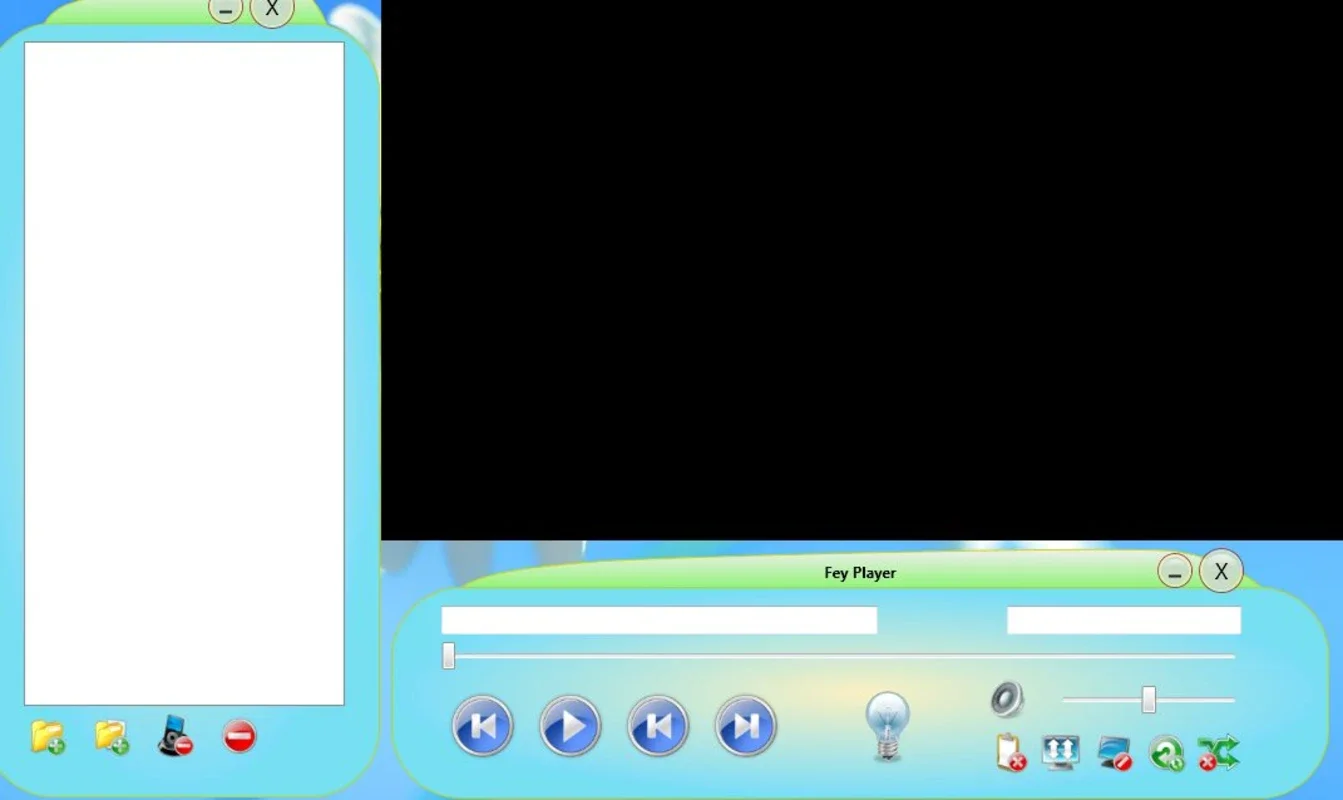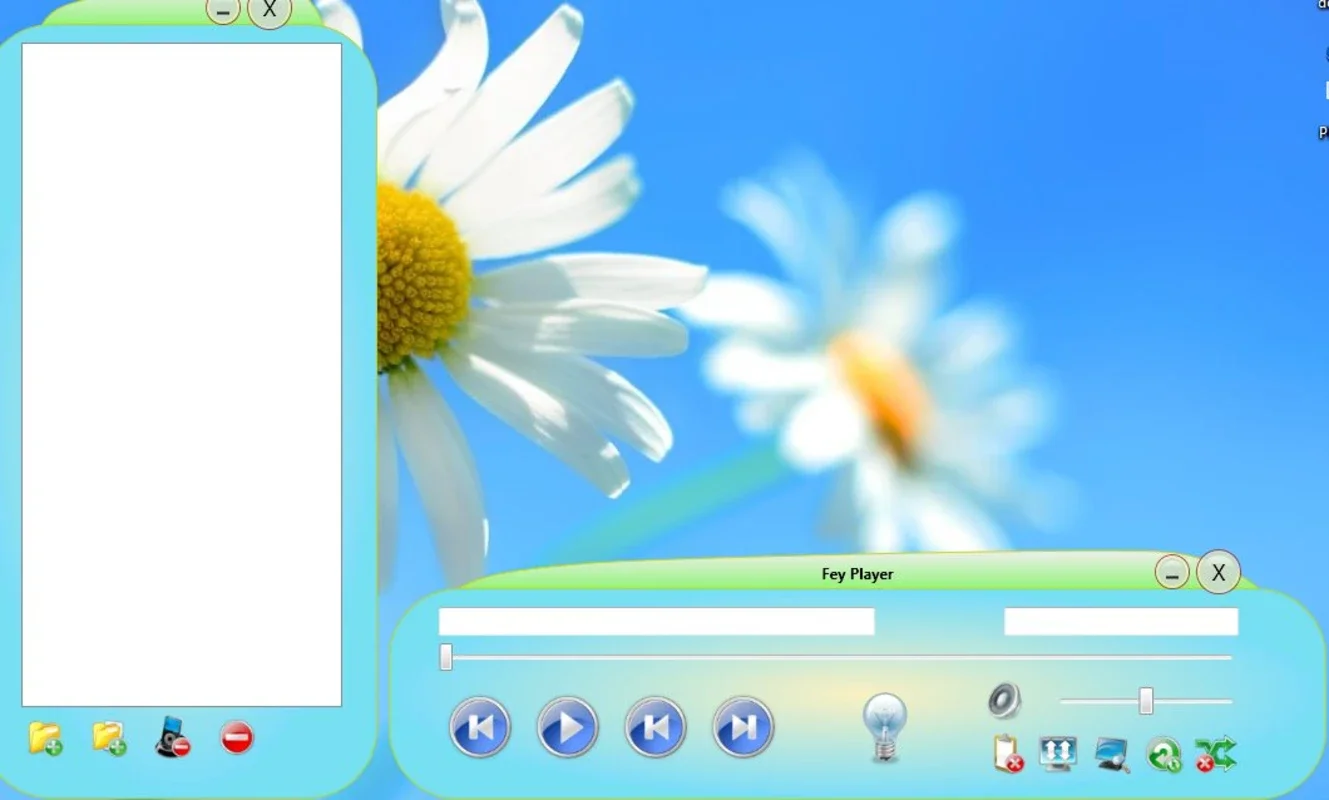FeyPlayer App Introduction
Introduction to FeyPlayer
FeyPlayer is a remarkable software that has been designed to meet the diverse needs of digital media enthusiasts. It serves as a one-stop solution for managing and enjoying all types of digital media files, including music, videos, pictures, and TV shows. In today's digital age, where the amount of media content we own is constantly increasing, having a reliable and feature - rich tool like FeyPlayer is essential.
Features of FeyPlayer
Media Storage and Organization
One of the key aspects of FeyPlayer is its ability to store digital media files efficiently. It allows users to keep all their music, videos, pictures, and TV shows in one place. This not only makes it easier to find specific files but also helps in maintaining a well - organized digital library. For example, if you have a large collection of music albums, FeyPlayer can categorize them by artist, album name, or genre, making it effortless to locate your favorite tracks.
Multimedia Playback
FeyPlayer comes equipped with a high - quality audio and video player. The audio player supports a wide range of audio formats, ensuring that you can play all your favorite music files without any compatibility issues. Similarly, the video player can handle various video formats, providing a seamless viewing experience. Whether you want to watch a high - definition movie or a short video clip, FeyPlayer has got you covered.
Device Synchronization
Another great feature of FeyPlayer is its ability to sync multimedia files with multiple laptops or devices. This means that you can access your digital media library from different devices, allowing you to enjoy your music, videos, and pictures wherever you are. For instance, if you have stored a collection of family photos on your computer using FeyPlayer, you can easily sync them with your laptop or tablet and view them on the go.
User - Friendly Interface
FeyPlayer has a simple and intuitive interface that makes it accessible to users of all levels of technical expertise. The layout is designed in such a way that even novice users can quickly navigate through the various features. The main menu provides easy access to different functions such as media playback, file organization, and device synchronization. Additionally, the interface is customizable, allowing users to personalize it according to their preferences.
Comparison with Other Media Players
When compared to other media players in the market, FeyPlayer stands out in several ways. Some media players may focus only on audio or video playback, while FeyPlayer offers a comprehensive solution for all digital media types. For example, there are players that are excellent for playing music but lack the ability to manage and play videos or pictures effectively. FeyPlayer, on the other hand, provides a seamless experience for all types of digital media.
In terms of device synchronization, not all media players offer this feature. FeyPlayer's ability to sync files across multiple devices gives it an edge over its competitors. This is especially useful for users who own multiple devices and want to have access to their digital media library at all times.
Conclusion
FeyPlayer is a must - have software for anyone who wants to manage and enjoy their digital media files effectively. Its wide range of features, user - friendly interface, and device synchronization capabilities make it a top choice in the world of digital media software. Whether you are a music lover, a movie buff, or someone who likes to keep their digital photos organized, FeyPlayer has something to offer.