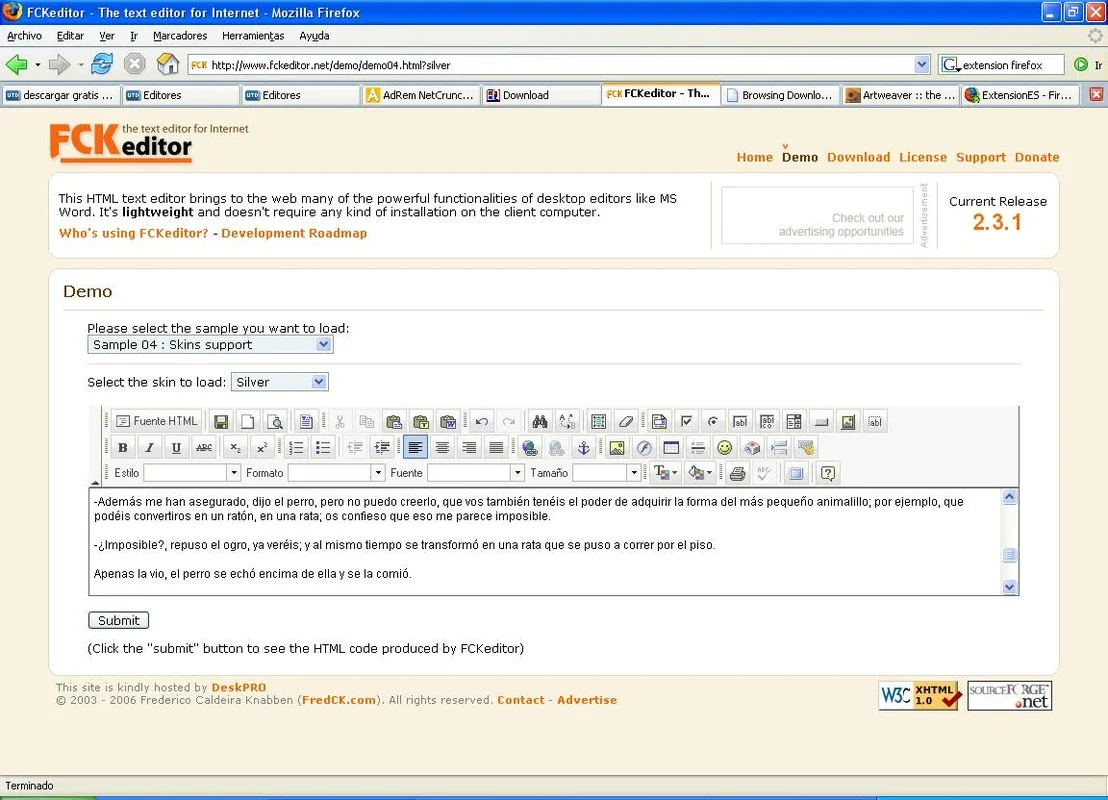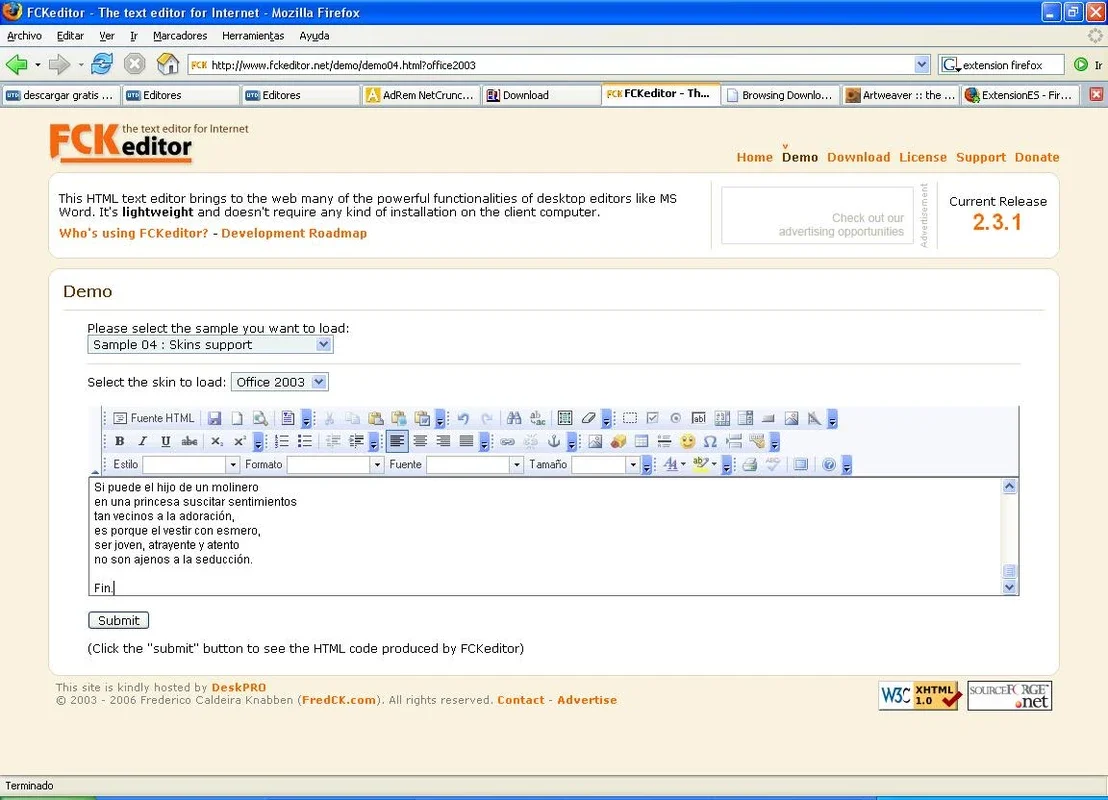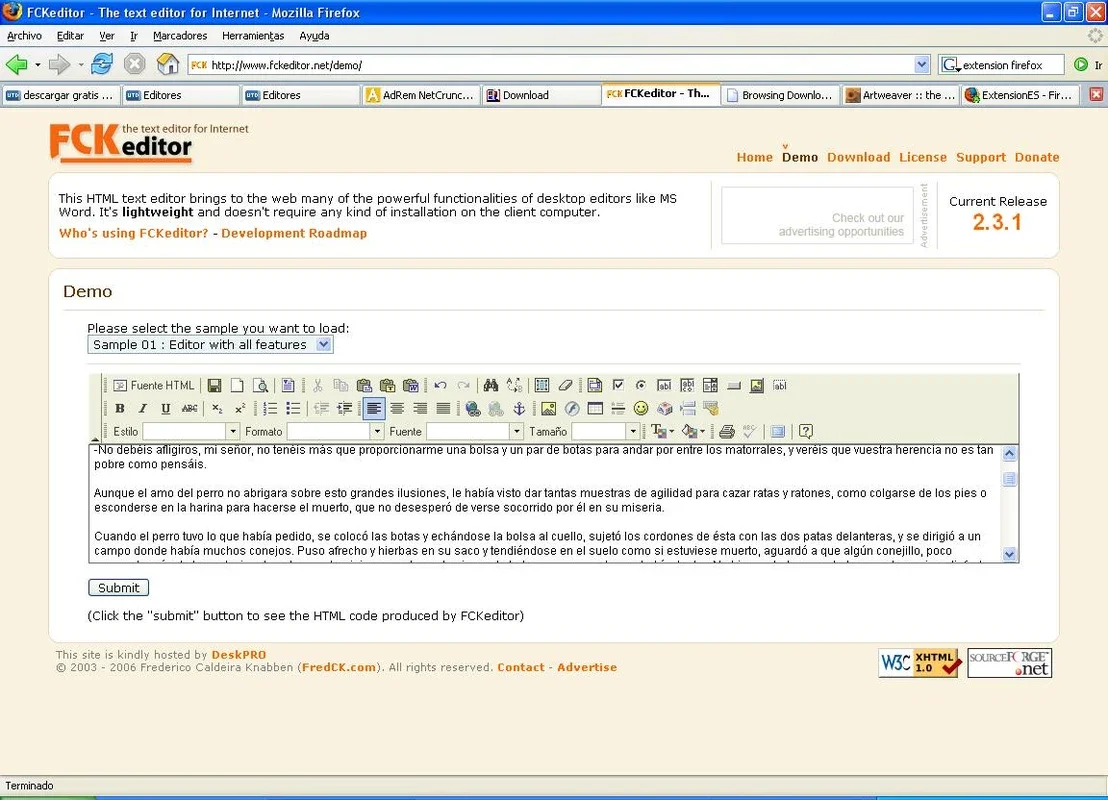FCKeditor App Introduction
Introduction to FCKeditor
FCKeditor is a remarkable web text editor that offers a plethora of features for website integration. It is not a traditional desktop application but rather a web - based interface that can be seamlessly incorporated into websites. This makes it a unique and valuable tool for web developers and content managers alike.
Features of FCKeditor
Formatting Capabilities
FCKeditor comes equipped with a wide range of text and paragraph formatting options. Just like in popular word processors such as Microsoft Office or Open Office, users can easily format their text. This includes options for font styles, sizes, colors, and alignment. Paragraph formatting is also a breeze, with the ability to set margins, indentation, and line spacing.
Media and Link Integration
Adding images, links, and tables to the text is straightforward with FCKeditor. Users can insert images from their local storage or from a web URL. Links can be created to other web pages, internal pages on the same website, or even to specific sections within a page. Tables can be customized in terms of rows, columns, and cell formatting, allowing for the creation of organized and presentable content.
Browser Compatibility
One of the significant advantages of FCKeditor is its compatibility with a variety of internet browsers. It supports Internet Explorer, Firefox, Mozilla, and Netscape. This means that website owners do not have to worry about the appearance and functionality of the text editor on different browsers. Whether a user is accessing the website from an older version of Internet Explorer or the latest Firefox, the FCKeditor will function smoothly and display correctly.
Customization Options
CSS and Skins
FCKeditor allows the use of CSS (Cascading Style Sheets) and skins. CSS can be used to further customize the appearance of the text editor to match the overall look and feel of the website. Skins offer pre - made designs that can be applied to the editor, softening its visual impact on the website. This level of customization ensures that the text editor blends in seamlessly with the website's design aesthetic.
Source Code Modification
For more advanced users, FCKeditor offers the option to modify the source code. This gives developers the freedom to tweak the editor according to their specific requirements. However, this requires a certain level of technical expertise as any incorrect changes to the source code can lead to functionality issues.
Functionality Similar to Word Processors
Import from Word
FCKeditor makes it easy to import content from Microsoft Word. This is a convenient feature for users who have pre - existing content in Word format. The imported content retains much of its formatting, saving time and effort in re - creating the text within the editor.
Autocorrect and Basic Editing
The text editor also has an autocorrect feature for spelling, which is useful for quickly catching and correcting common spelling mistakes. Basic editing functions such as cut, copy, and paste are also available, making it easy to manipulate text within the editor.
Output Format
The text output format of FCKeditor is XHTML. XHTML is a markup language that is widely used for web content. This ensures that the content created using FCKeditor is compatible with modern web standards and can be easily integrated into web pages.
In conclusion, FCKeditor is a powerful and versatile web text editor that offers a wide range of features for website content creation and management. Its compatibility with multiple browsers, extensive formatting options, and customization capabilities make it a valuable asset for any website owner or developer.