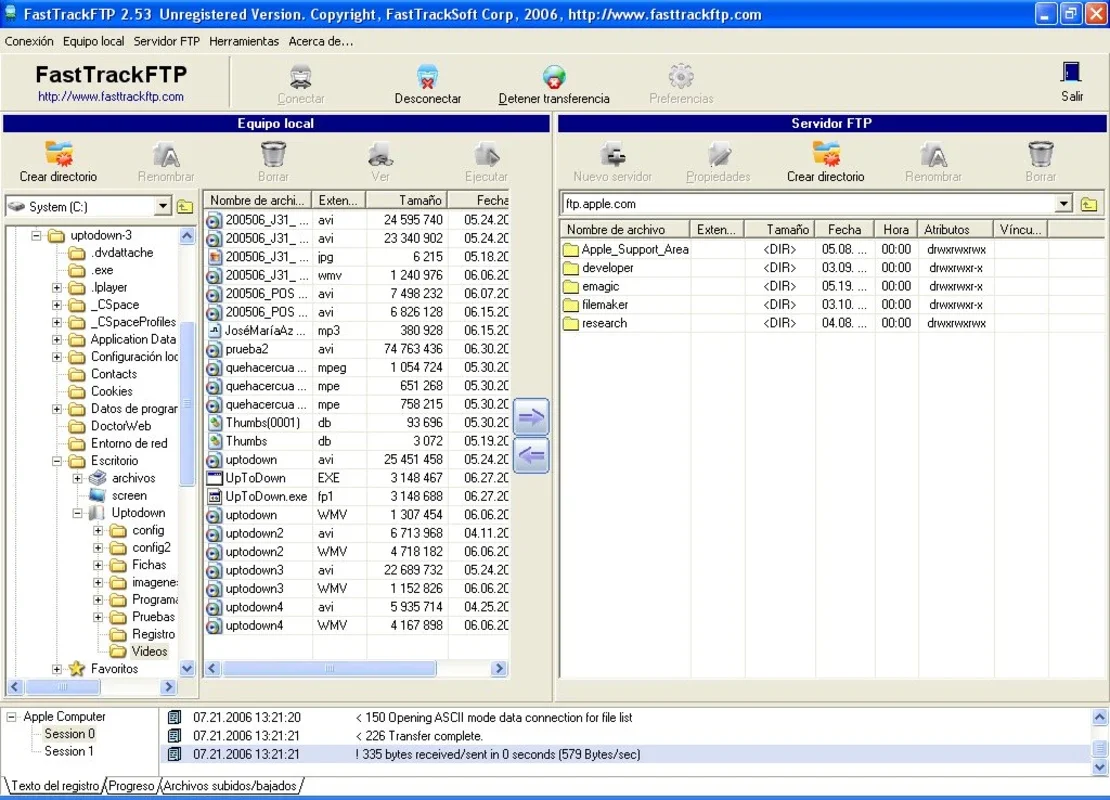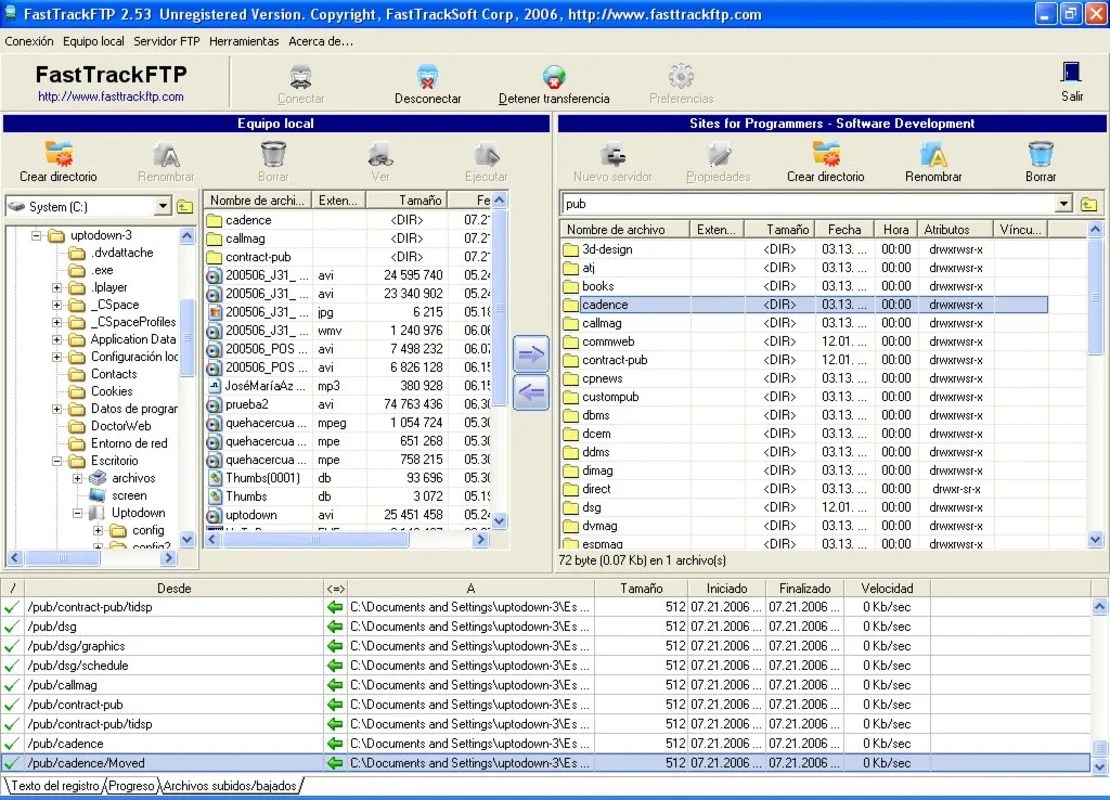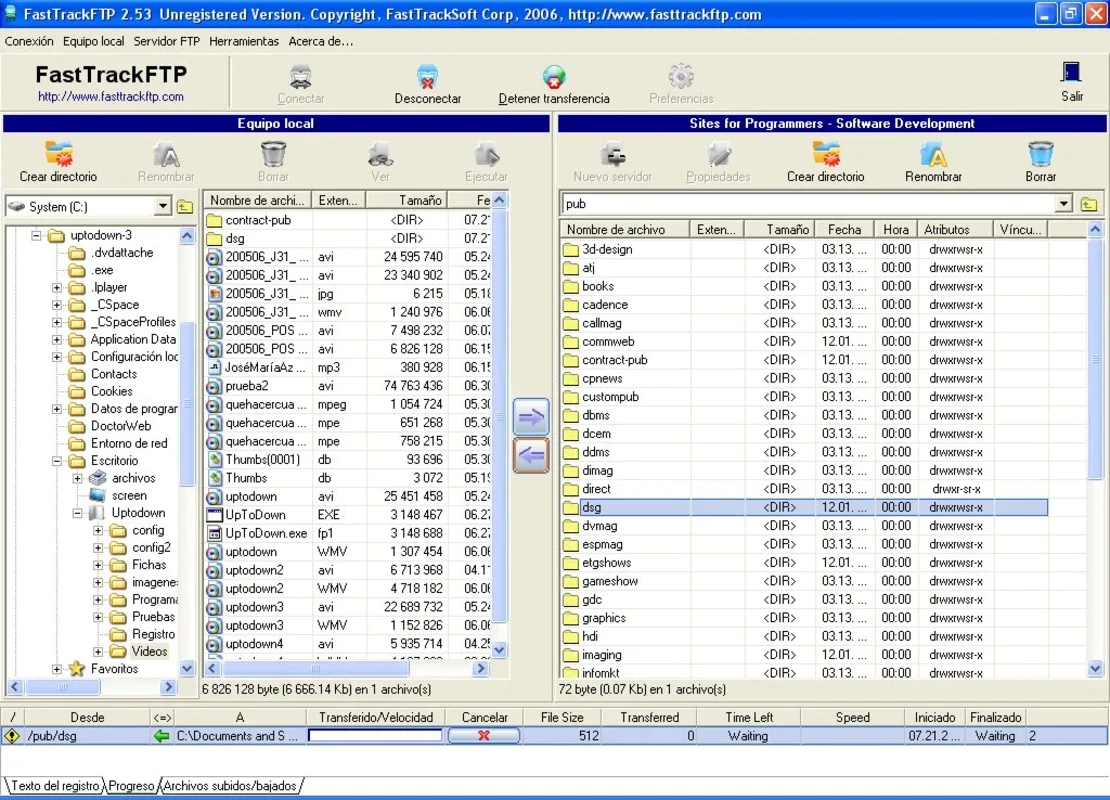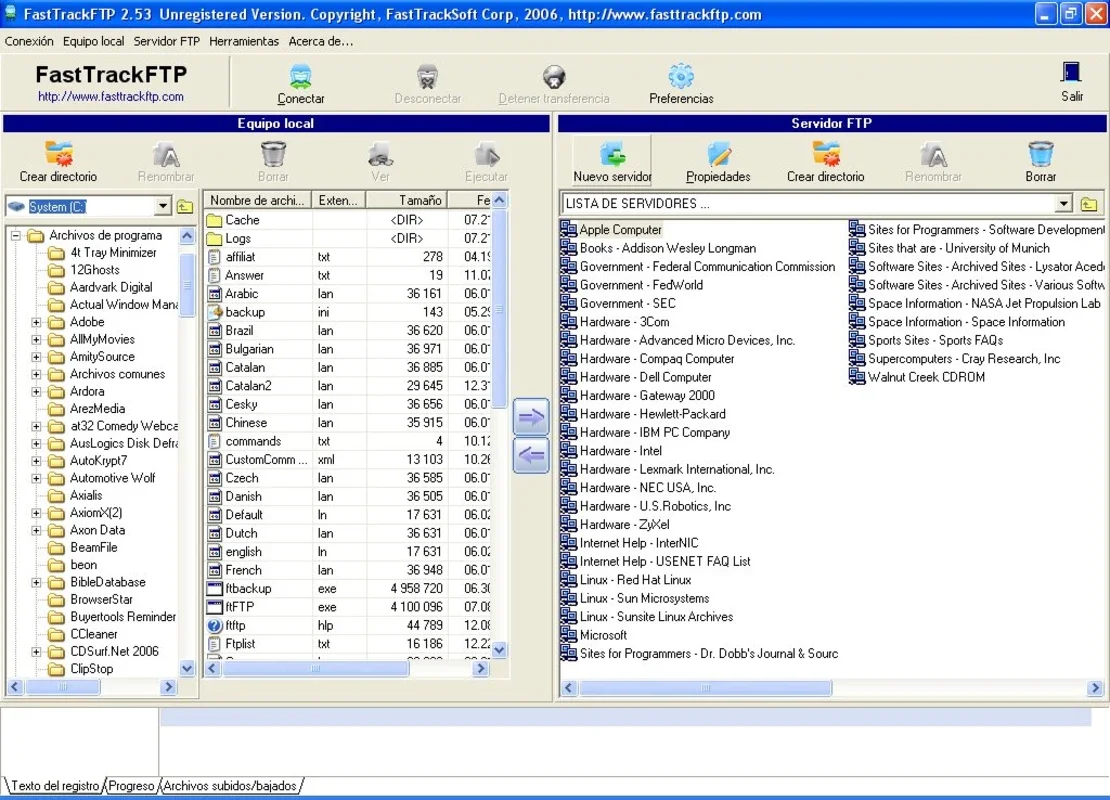FastTrack FTP App Introduction
Introduction to FastTrack FTP
FastTrack FTP is a remarkable software in the realm of file transfer protocols. It has been designed with the user in mind, offering a seamless experience for those who need to handle file transfers on a Windows platform. This software is not just another FTP client; it stands out due to its unique features and user - friendly interface.
The User - Interface of FastTrack FTP
The interface of FastTrack FTP is one of its major selling points. It is crafted in such a way that even novice users can easily navigate through it. The simplicity of the interface is comparable to that of Windows Explorer. This means that users can effortlessly browse different directories on the server. It provides a familiar environment, which reduces the learning curve significantly. For example, if you are used to the way Windows Explorer presents files and folders, you will feel right at home when using FastTrack FTP.
Efficiency in File Transfers
When it comes to file transfers, FastTrack FTP truly shines. It is an efficient program that allows for high - speed downloads of files and folders. The speed at which it can transfer data is quite impressive, making it a great choice for those who need to move large amounts of data quickly. Additionally, it offers great management capabilities. You can easily keep track of the progress of your file transfers. This is extremely useful as it gives you the ability to pause or resume the transfer at any time. For instance, if you need to free up some bandwidth for other tasks, you can simply pause the transfer and resume it later without any issues.
Advanced Features of FastTrack FTP
FastTrack FTP is not just limited to basic file transfers. It comes with a host of advanced features. One such feature is the ability to compare and sync folders remotely. This is a very useful feature for those who need to keep their local and remote folders in sync. Another great feature is the ability to enter commands manually. This gives more control to the experienced users who are familiar with FTP commands. Additionally, you can preview text documents without having to download them completely. This can save a lot of time, especially when you just need to quickly check the contents of a document. You can also create and rename directories with ease, and search for files using different filters. These features make FastTrack FTP a very versatile tool.
Comparison with Other FTP Clients
When compared to other FTP clients in the market, FastTrack FTP has its own set of advantages. Some FTP clients may offer a more complex set of features, but they often come at the cost of a difficult - to - use interface. FastTrack FTP, on the other hand, strikes a great balance between functionality and ease of use. There are also some FTP clients that are focused more on speed but lack in the area of advanced features. FastTrack FTP manages to offer both high - speed file transfers and a wide range of advanced features. It is a great option for professionals who need a reliable and efficient FTP client without having to sacrifice usability.
Who Can Benefit from FastTrack FTP?
FastTrack FTP is an ideal choice for a variety of users. Professionals who need to work with FTP clients on a regular basis will find it very useful. For example, web developers who need to upload and download files to and from their servers will appreciate the speed and efficiency of FastTrack FTP. It is also a great choice for those who need to manage large amounts of data. The ability to easily manage and transfer files makes it a valuable tool for data - centric professionals. Even for those who are new to FTP clients, the user - friendly interface makes it a great starting point.
Conclusion
In conclusion, FastTrack FTP is a great software for anyone who needs to work with FTP on a Windows platform. It offers a great combination of features, efficiency, and ease of use. Whether you are a professional or a novice, it has something to offer. Its interface makes it easy to get started, and its advanced features keep it relevant for more experienced users. With FastTrack FTP, you can be sure that your file transfer needs will be met in an efficient and reliable manner.