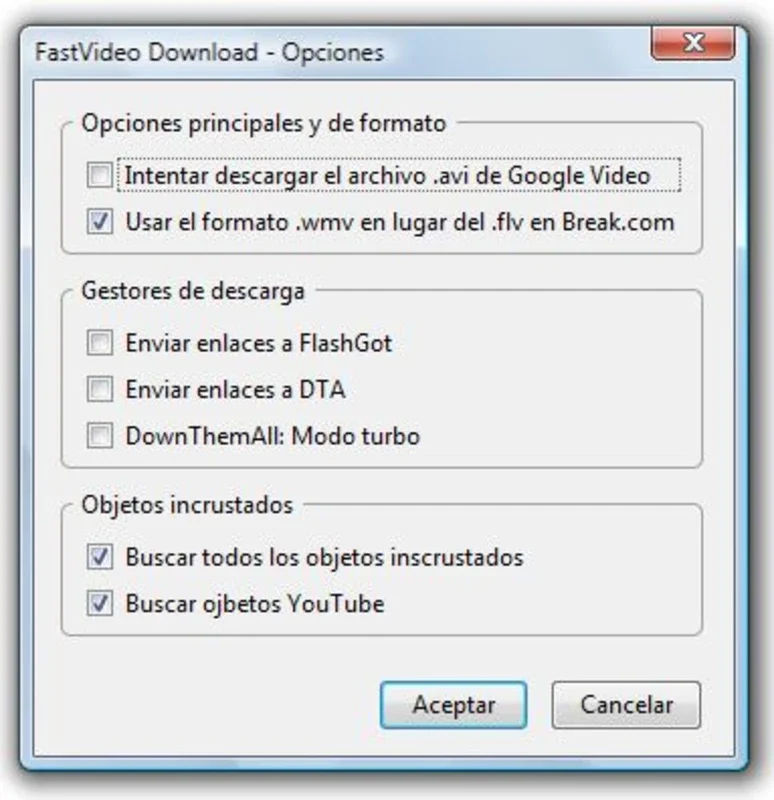Fast Video Download App Introduction
Introduction
In today's digital age, videos have become an integral part of our lives. Whether it's for entertainment, education, or work, we often come across interesting videos on platforms like YouTube and Metacafe. However, there are times when we want to save these videos for offline viewing or share them with friends, but finding an effective way to do so can be a challenge. That's where Fast Video Download comes in.
What is Fast Video Download?
Fast Video Download is a powerful extension designed specifically for the Firefox web browser on Windows. It enables users to easily download videos from popular online video portals such as YouTube, Metacafe, Dailymotion, Google Video, and more. With just a few clicks, you can have your favorite videos saved on your device for future enjoyment.
How to Use Fast Video Download?
Using Fast Video Download is incredibly simple. Once installed, you'll notice a Fast Video Download icon in the status bar of your browser. Whenever you come across a video you want to download, simply click on this icon, and the download process will begin automatically. It's that easy!
In addition, you can access the options dialog box by right-clicking on the same icon. Here, you have the option to integrate Fast Video Download with your preferred download manager, such as DownThemAll or FlashGot. This allows for more seamless and customizable downloading experiences.
Benefits of Using Fast Video Download
- Convenience: With Fast Video Download, you no longer have to rely on screen recording or other cumbersome methods to save videos. It provides a quick and efficient way to download videos directly from the source.
- Offline Viewing: Once downloaded, you can watch your favorite videos offline, without the need for an internet connection. This is especially useful when you're traveling or in an area with limited internet access.
- Sharing: Downloaded videos can be easily shared with friends and family via various means, such as email, messaging apps, or social media. You can now spread the joy of great videos with ease.
- Time-Saving: Instead of spending time searching for video downloaders or dealing with complex processes, Fast Video Download saves you time and effort. It gets the job done quickly and efficiently.
Compatibility and Support
Fast Video Download is specifically designed for Windows users and is compatible with the Firefox web browser. It is regularly updated to ensure compatibility with the latest versions of both the operating system and the browser. The developers also provide excellent customer support to address any issues or queries that users may have.
Conclusion
If you're a Windows user who frequently comes across videos on platforms like YouTube and Metacafe and wants an easy way to download and save them, then Fast Video Download is the perfect solution for you. With its simple and intuitive interface, seamless integration with download managers, and wide range of supported video portals, it offers a convenient and efficient way to manage your video downloads. Download Fast Video Download for Windows today and start enjoying your favorite videos offline!
FAQs
Q: Is Fast Video Download free? A: Yes, Fast Video Download is completely free to download and use. Q: Can I use Fast Video Download with other browsers? A: Currently, Fast Video Download is only compatible with the Firefox web browser on Windows. Q: Is Fast Video Download safe to use? A: Yes, Fast Video Download is a safe and reliable extension. It does not contain any malware or harmful software. Q: Can I download videos in different formats? A: Fast Video Download supports downloading videos in various formats, depending on the source and your preferences. You can choose the format that suits your needs. Q: Do I need an internet connection to use Fast Video Download? A: You need an internet connection to initiate the download process. Once the video is downloaded, you can watch it offline without an internet connection.