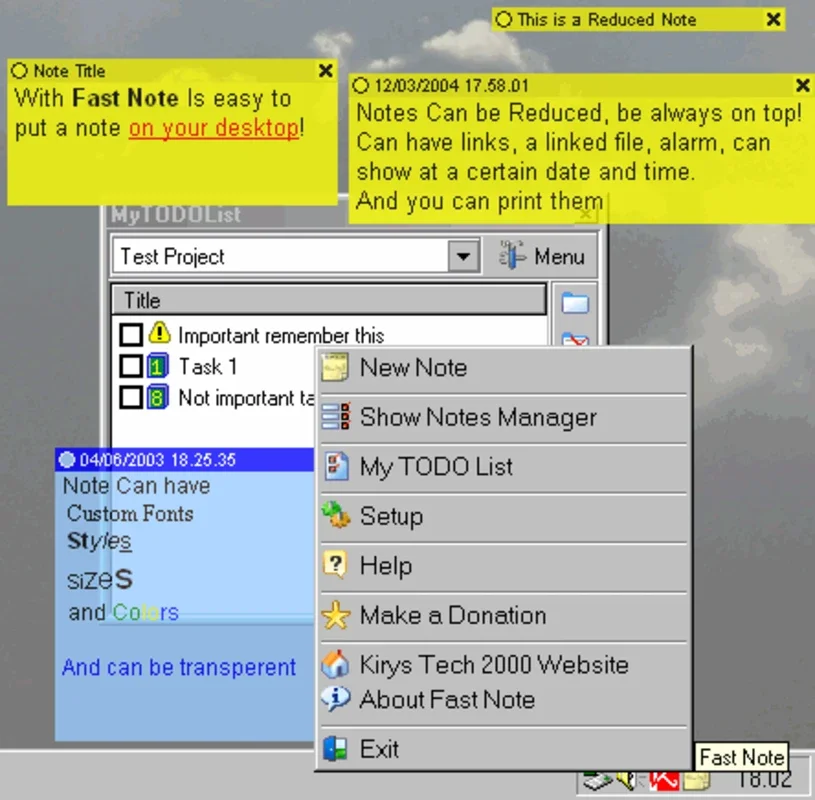Fast Note App Introduction
Introduction
From now on, forgetting a date or any kind of data will be a thing of the past with Fast Note. This lite software allows you to keep all your notes visible on the screen while offering various customization options.
Features
- Note Customization: You can choose the color of the note, adjust the font size, and select the font style to suit your preferences. This makes it easy to have all the information you need at a glance.
- Alarms: Add alarms to your notes for important meetings, dates, or simply to get a reminder. Choose your favorite sound and the computer will notify you when it's time.
- User-Friendly Interface: It is very easy to use, with all menu options accessible with a click on the toolbar.
Benefits
With Fast Note, you can stay organized and never miss an important date or task. It provides a convenient way to keep important information at hand, improving your productivity and reducing the risk of forgetting important details.
Usage
Simply launch the software and start adding notes. Customize them as needed and set alarms if necessary. The notes will stay on your screen until you remove them.
Conclusion
Fast Note is a must-have tool for Windows users who want to stay organized and never forget important information. Try it out today and see the difference it can make in your daily life.